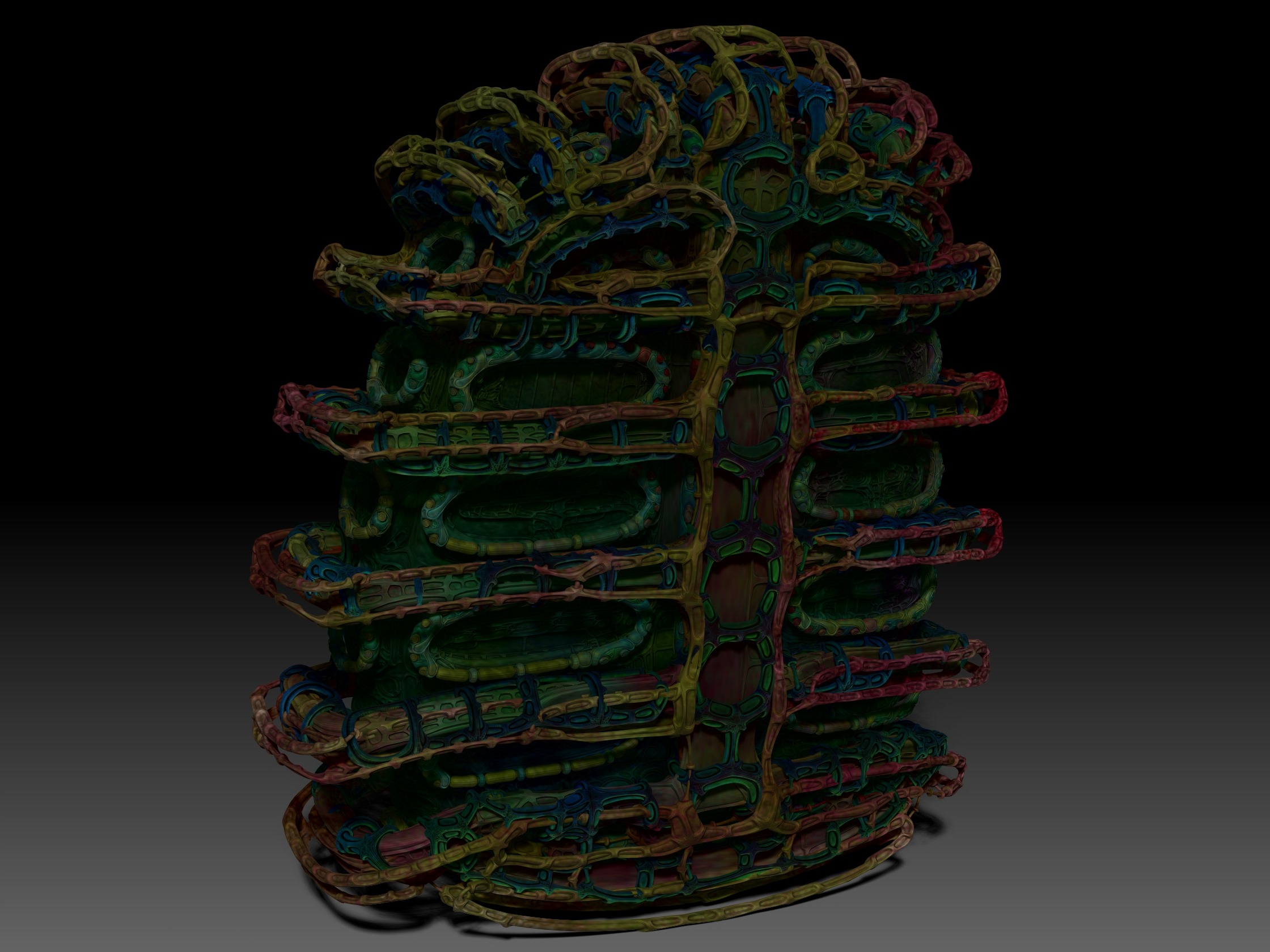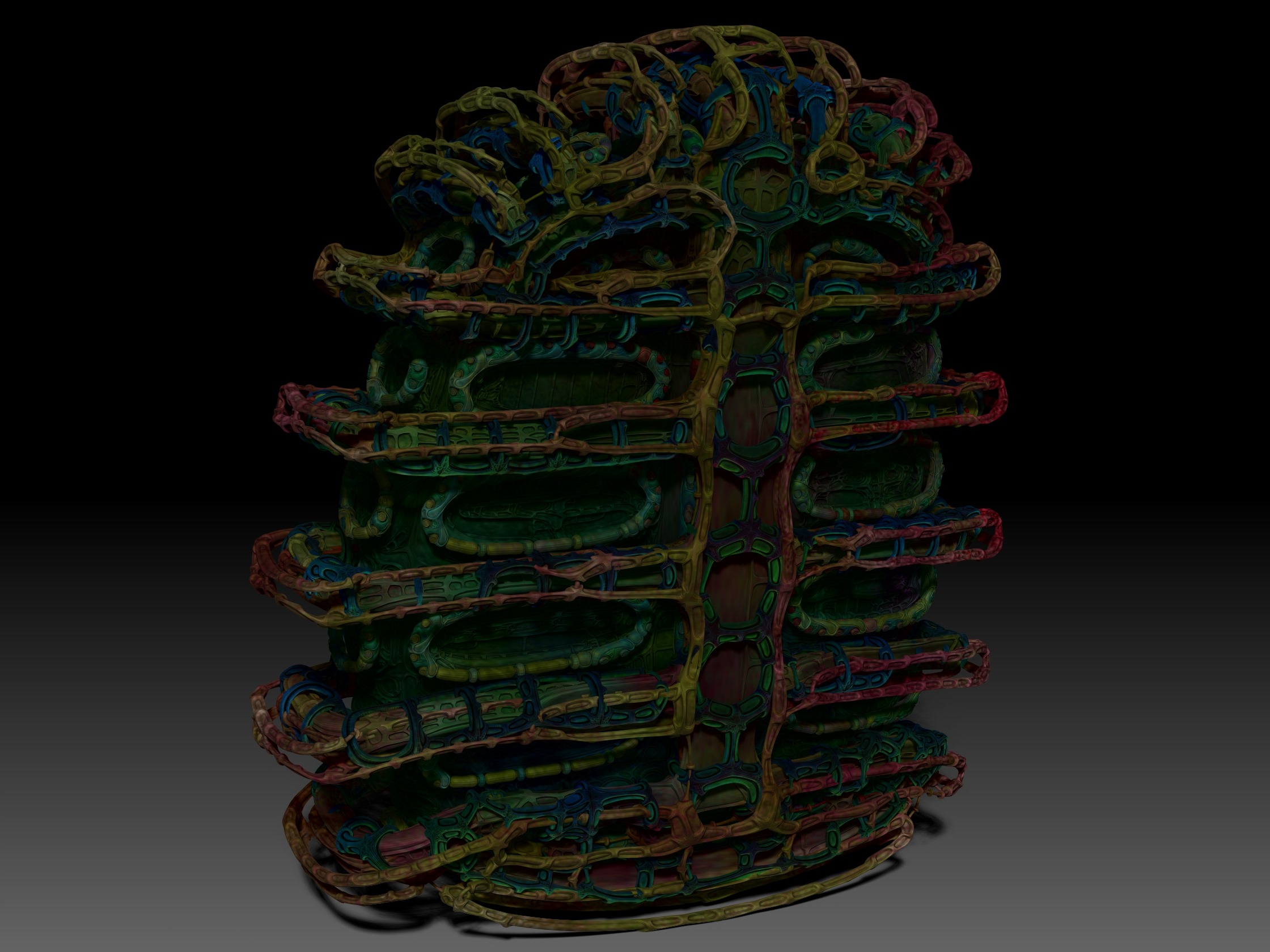HAHAHAHAHAHAHAHA!!!
That is a wonderful reason!
HAHAHAHAHAHAHAHA!!!
That is a wonderful reason!
Thank you Doug!
That link is great, auto masking is good but its also sneaky and confusing at times.
Death don’t have no mercy in this land
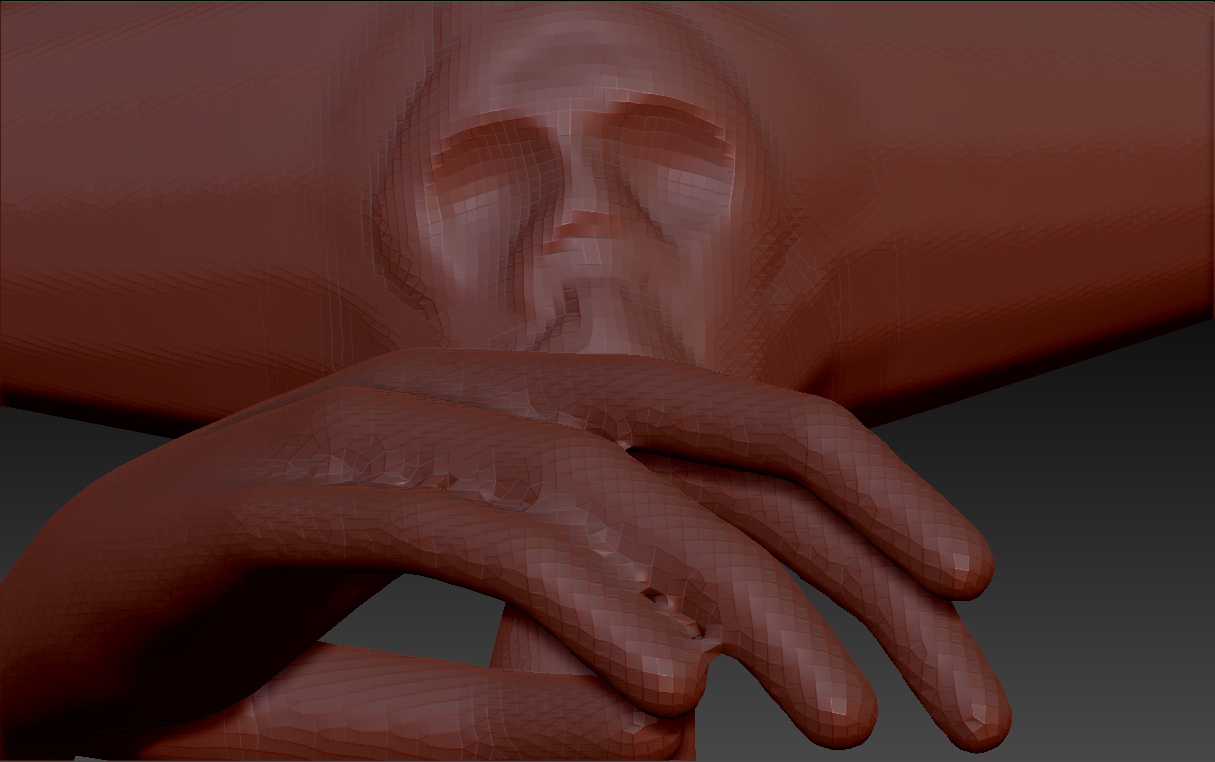
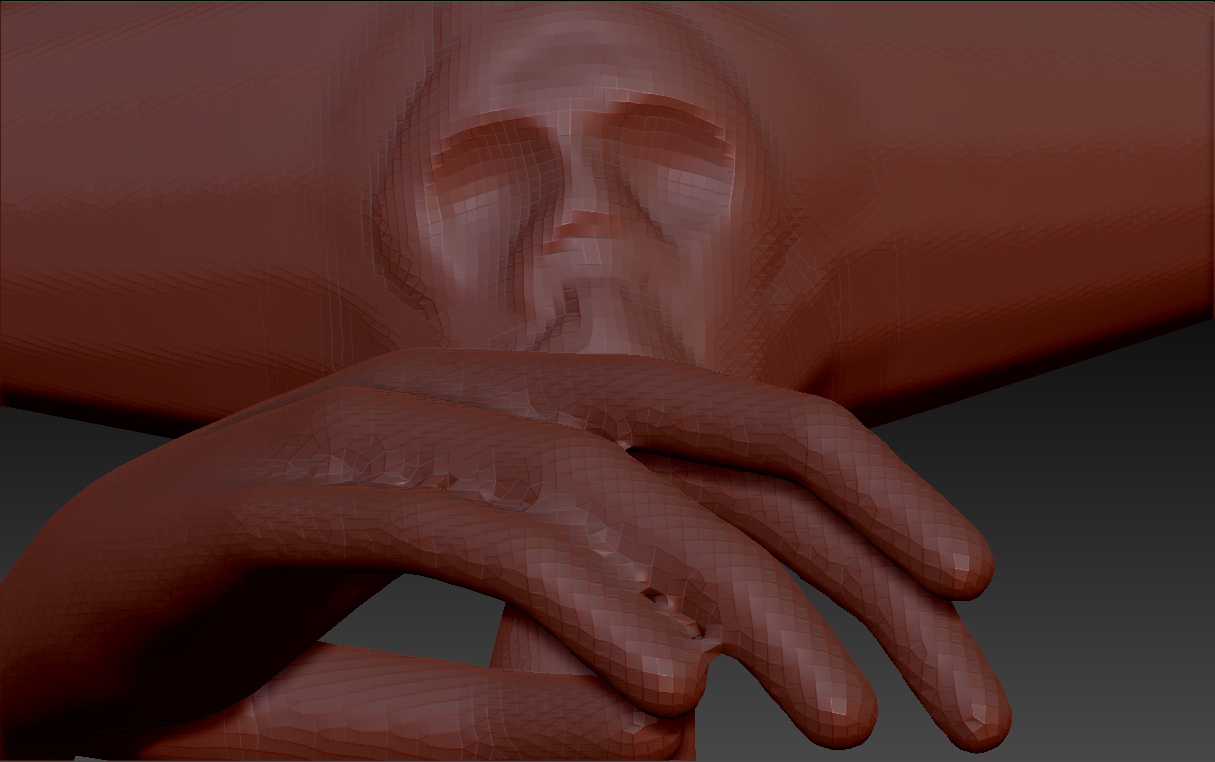
you have problem?, I can help you, …?
hehehe!
No, I just thought it was funny that Blender Crashed with ZBrush behind it. I have a weird sense of humor.
Thank you though PFC, that was very kind.
GRIN!
Goood !
(never fear, Smith is here) A classic.
You may also find it interesting, the two last paragraphs
Well, there it is, right from the horse’s mouth 
This looks so cool! How long did this take you to put together? How long did it take you to draw her on Zbrush? Did you import a picture or actually start her from scratch on Zbrush? Nice job! I’m just getting started so the pre-made characters with fuzzy hair by me and fuzzy things are coming really natural right now! My brothers and I are working on a text based / 3d game that’s called Dynasty Raiders. We started yesterday and I’m going to school for Web Design, they already graduated. I want to do the images and graphics so I’m learning 3d. It’s so fun but so hard. Any advice?
I wanna be able to make this
Hmmm. start learning. You need to learn a lot.
Most importantly, you need to learn how to learn.
You’re right on this point however. In the blender case, you need to learn how to learn how to learn.
I have a very simple question for you about Blender and I can’t find anywhere else to ask: you know how you can divide up the workspace into lots of viewports? how do you GET RID OF THEM???
Its making me crazy!
If I could make them AND get rid of them I could use the stupid node editor full screen and then switch back to the main view and look at what the bloody thing did…
Who makes these things anyway? They must have a monitor the size of the Alps.
Please be more specific.
Are you talking about the basics on navigating in the blender UI?
Did I sugest you to get familiar before involving more on this? Did your answer was “you know me”? Do you think you are so clever to start rad against blender?
So clever then. I can accept it. You are.
So many tutorials on this. I wonder…
But, you are a member of BA forum too. Why don’t you put your question there? Why here? Mentioning my name?
Enough with this nonsense.
More cycles stuff, very low sample level, like 5 I think and using 2.5D textures from ZBrush.
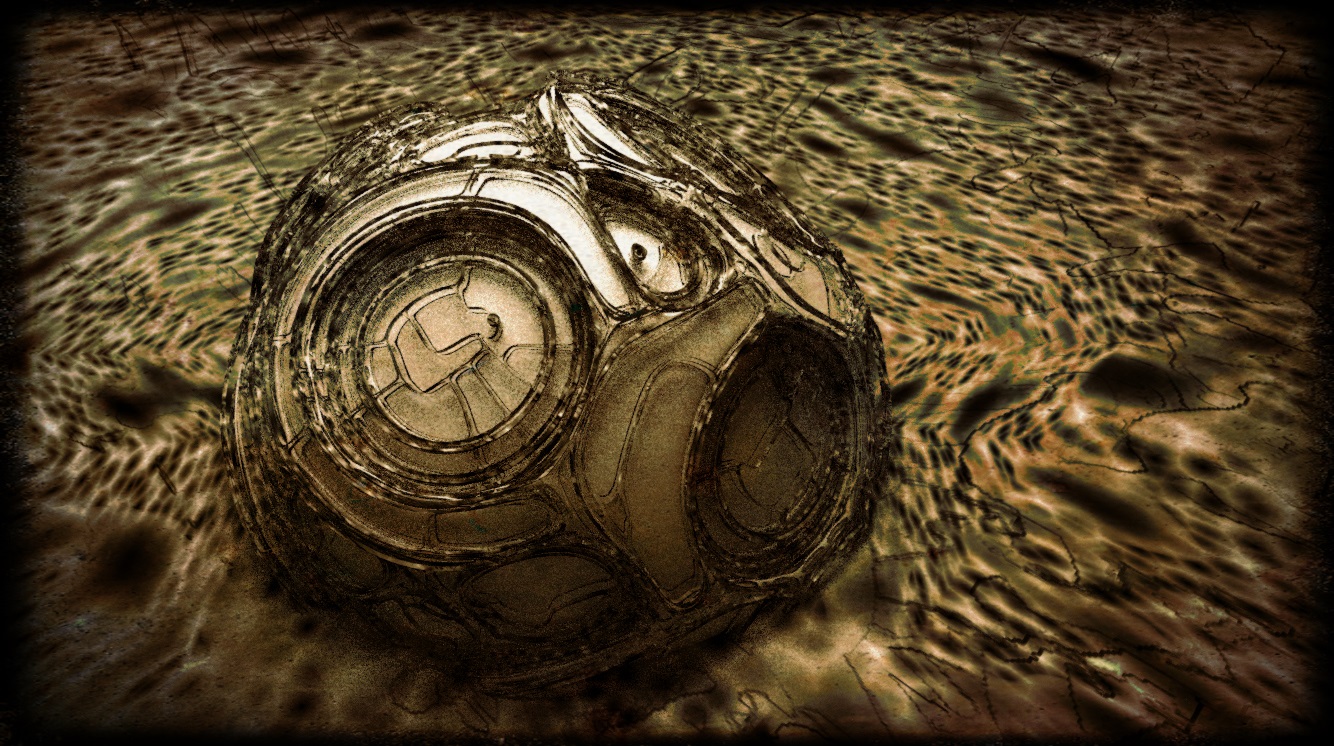
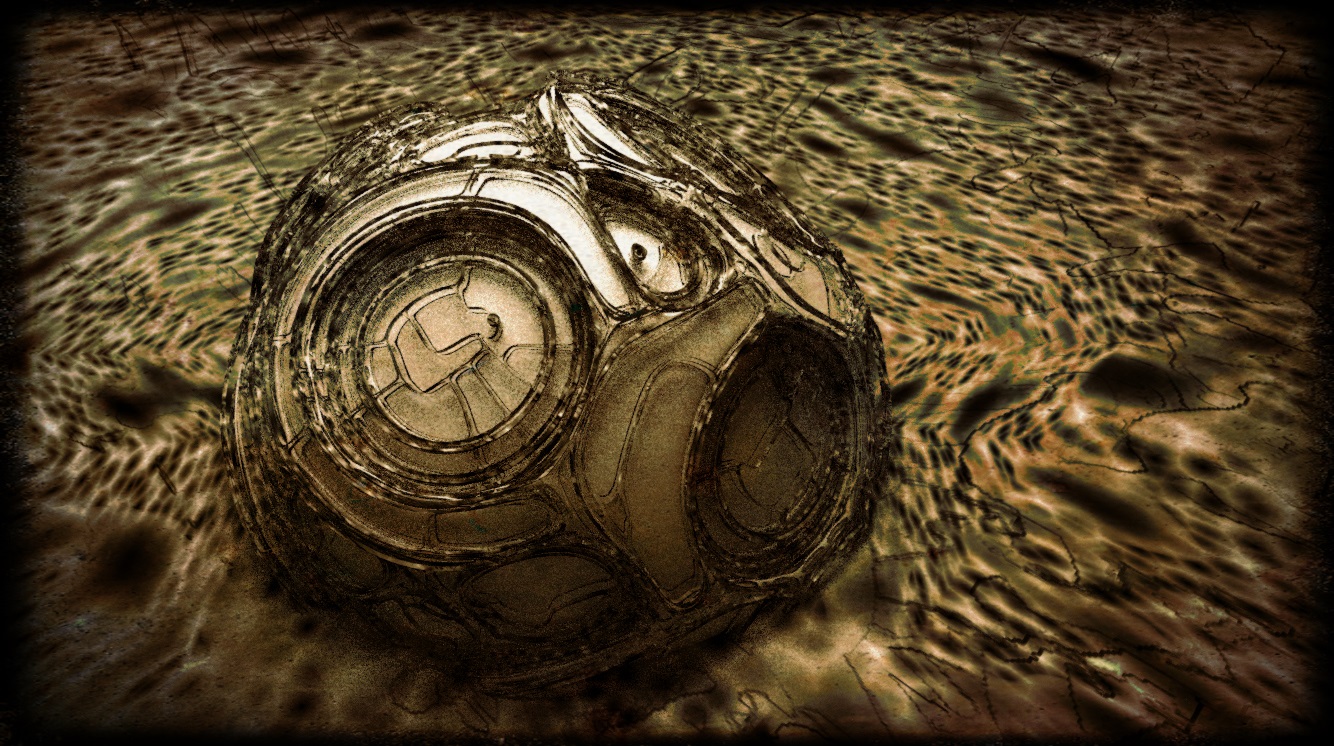
Another one, more samples (500) this time and with very simple lighting and no effects or textures… but also more grainy for some reason.
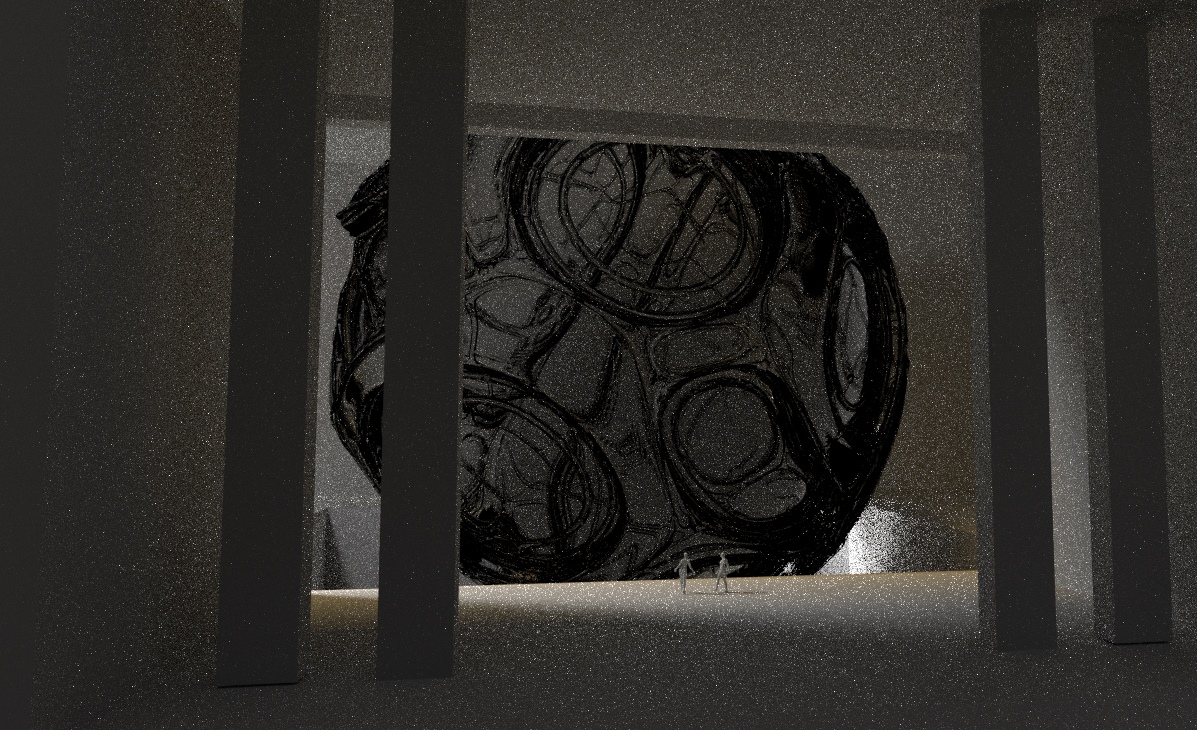
Same thing but with black background and zoomed out a bit…
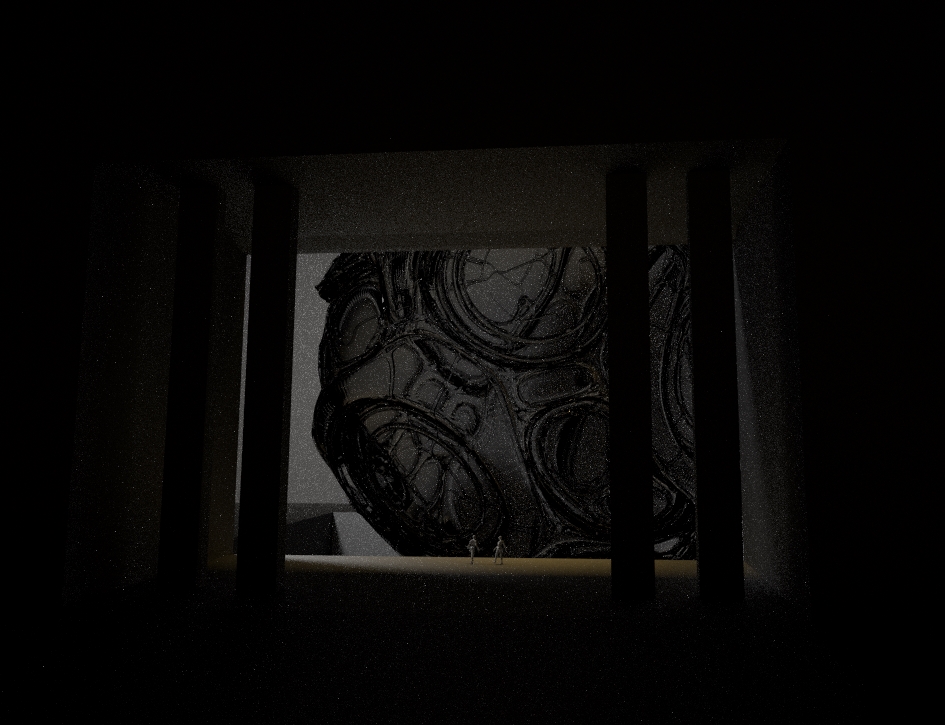
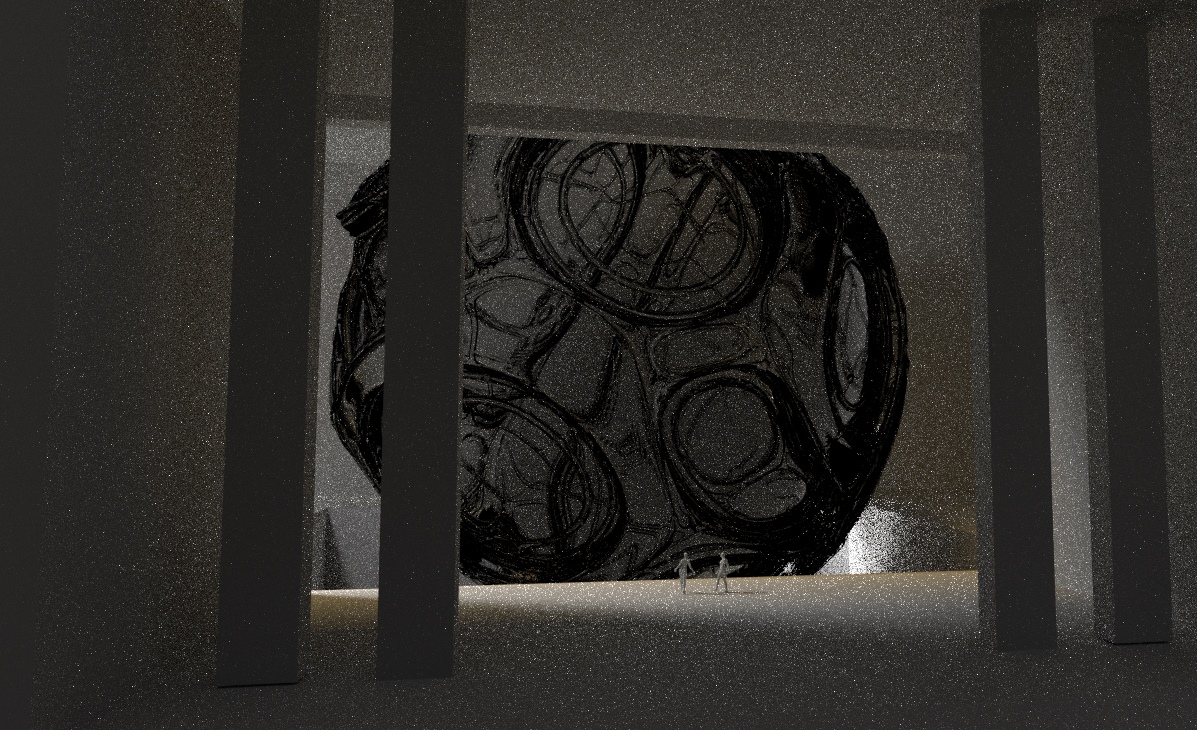
#1310
Is your best render so far, by any aspect.
About “fireflies” (noise), many ways to get rid of them.
Post and ask for help on the appropriate forum.
Heres a link to one ZBC cant cope with:
https://dl.dropboxusercontent.com/u/76310757/ZbrushStuff/Pictures/37.228MillionPolygons-Full.jpg
So…! M wheres your head at.? which direction will you go … 
Bigger and with a few million more polygons:
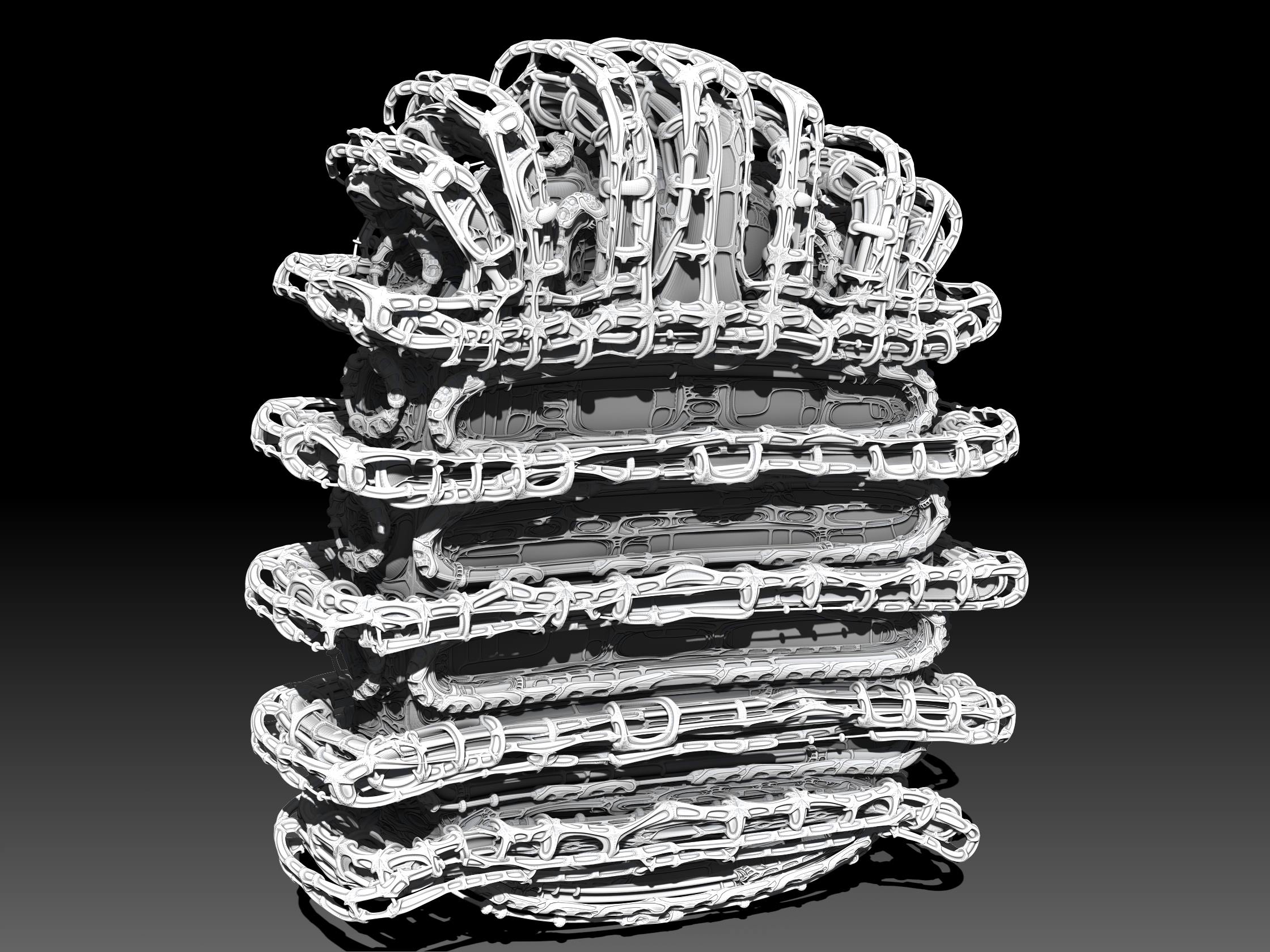
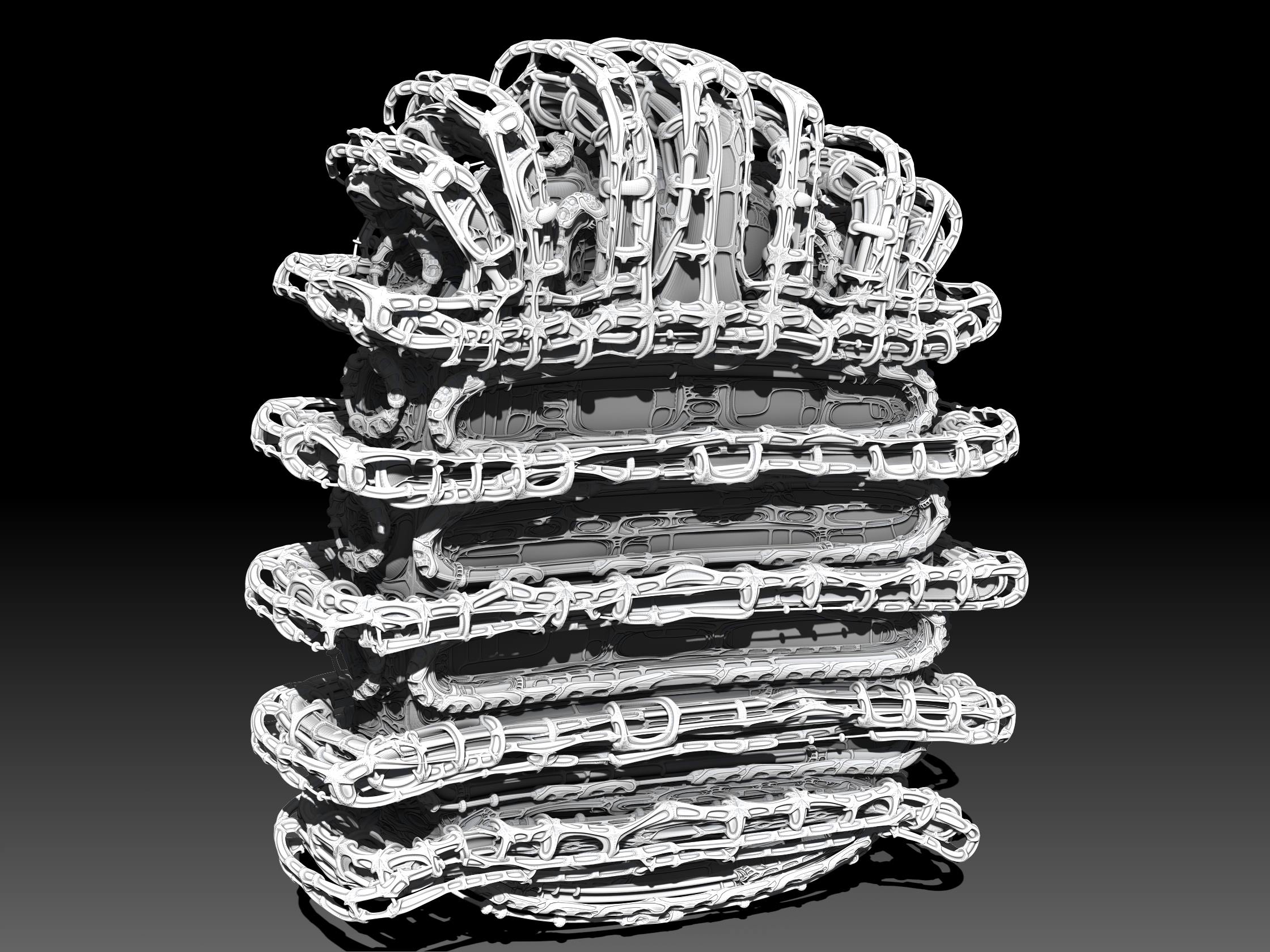
This is a precursor the the big huge ones:
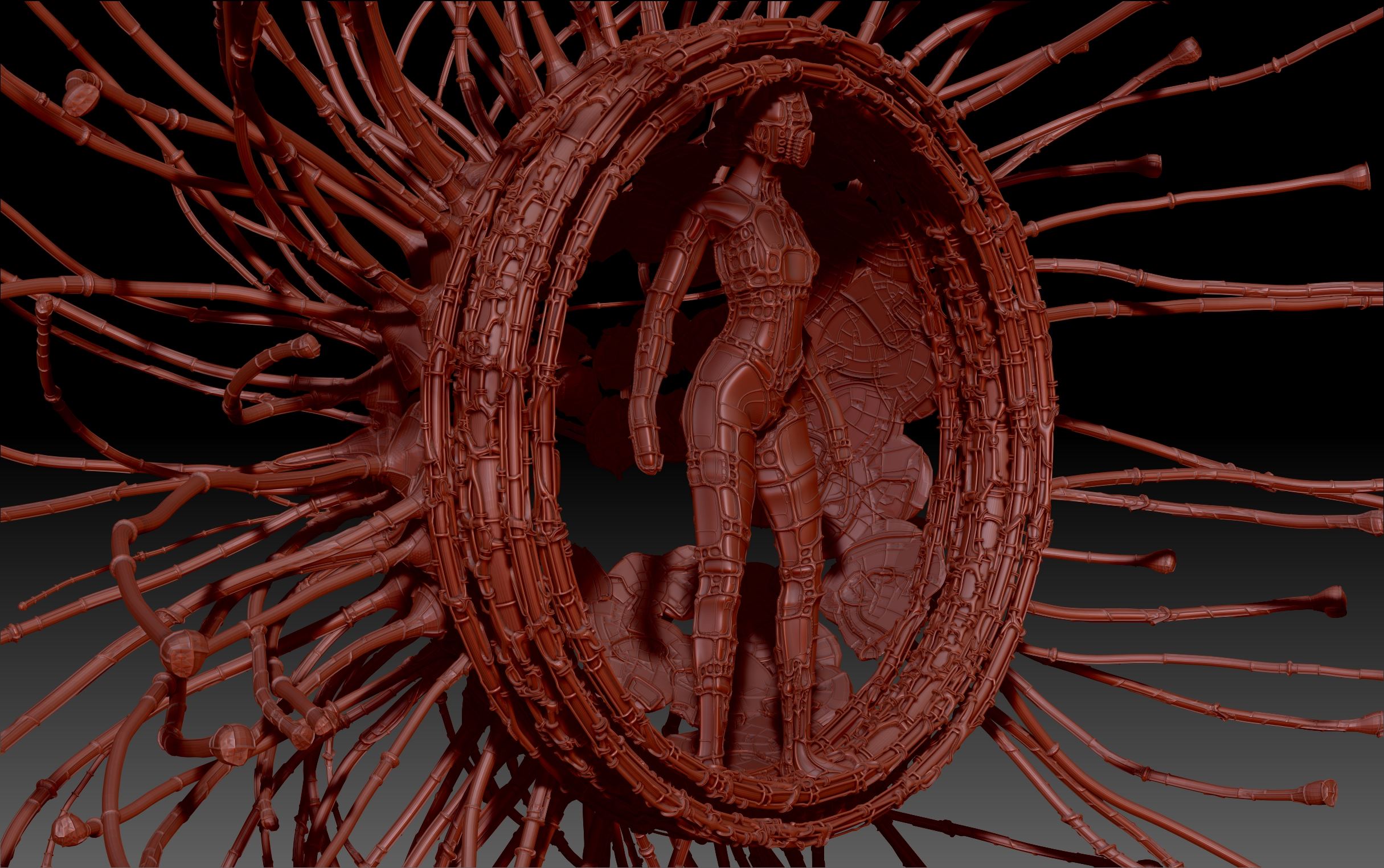
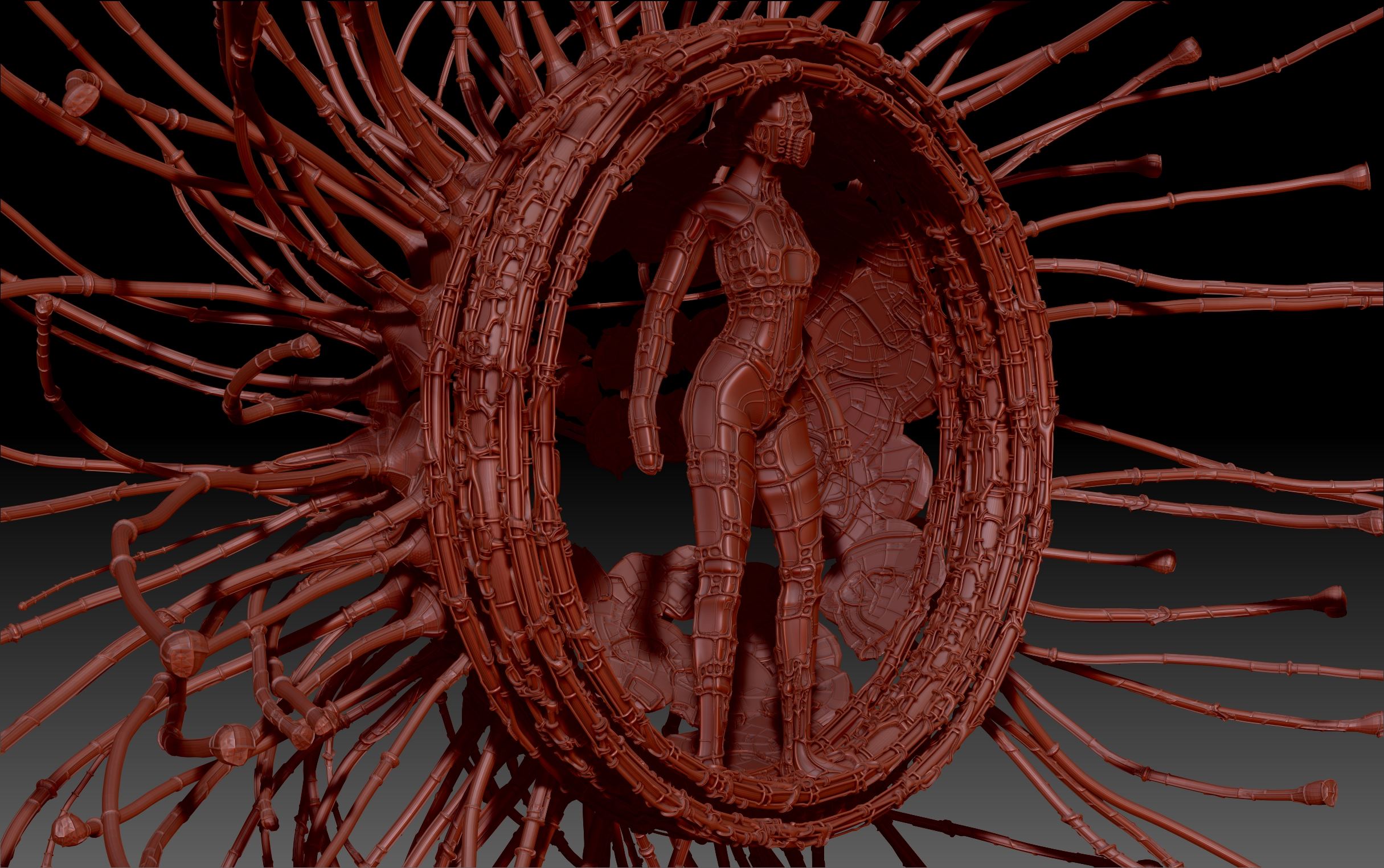
Lovely new post Mealea. Welcome back.
Thanks for my #721, just tried to show a way for doing such things. To split the basic topology to different “Ztools”.
It’s a way to control GUV a bit.
BTW, this particularly is rendered in BPR. all the rest in cycles.
Now, we have a new r6, did you try it? Z remesher creates clean topology in seconds. More interesting forms than the box modeling approaches.
Tip, you can still upload a nice small render and link it to a dropbox hi res one.
wow that’s great and welcome back again.
Screwing with colors some more, this is FUN!