@ Michalis:
Thank you very much! You helped a LOT with my learning this stuff.
@ Cad64:
That is a hard one to answer, I made a few thing first, namely matcaps… well… I guess a step by step is in order for this question, and some credit is due also to someone else.
Hang on… I gotta find his post…
RUMMAGE CRASH THUD SHUFFLE… Ouch crap… AHHA!
Its from Kilik128, Thanks Kilik!!!
Here it is:
http://www.zbrushcentral.com/showpost.php?p=856026&postcount=92
Ok. What I did was read that and not understand the first part much so I messed about with the deco brush in 2.5D and did things like this:
- Turn on MRGB
- Turn on Zadd
- Turn on PolyFrame
Then start scribbling, change matcaps and materials (do lots of them so you can see what they do) and render a lot to see what is happening, I had time to kill today so I did a lot of renders.
The neat part is the difference PolyFrame makes, even in 2.5D you can SEE THE WIREFRAME!
There is more to it sort of but that is more tedious than anything, I actually did draw all those lines radiating out and there are a LOT more than there seems to be, my whole arm hurt after i was done.
Having said all that here is another using the same stuff but this one is a repeating texture I’m working on, its still got a few holes and it dosent flow as a texture yet but that will come with time, I just figured this out this morning. (by the way, I shoved all its guts back in and gave it a bandaid so its all happy and content now!)

Attachments
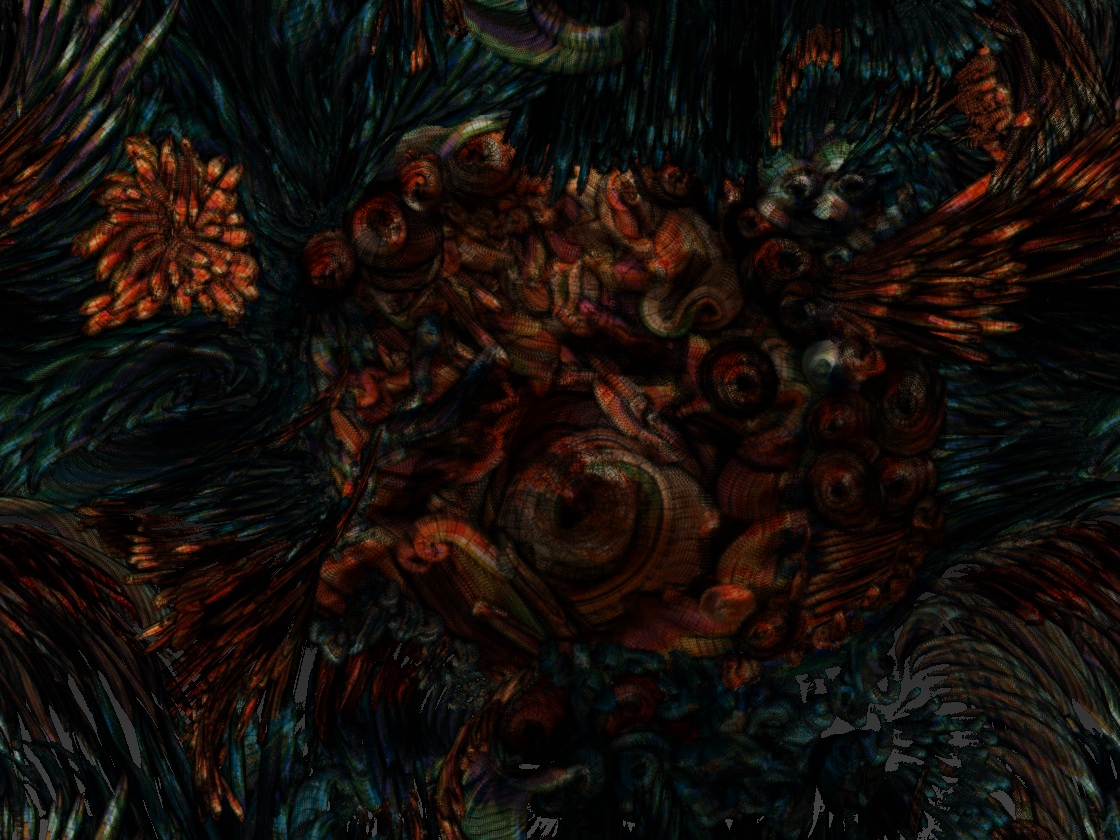
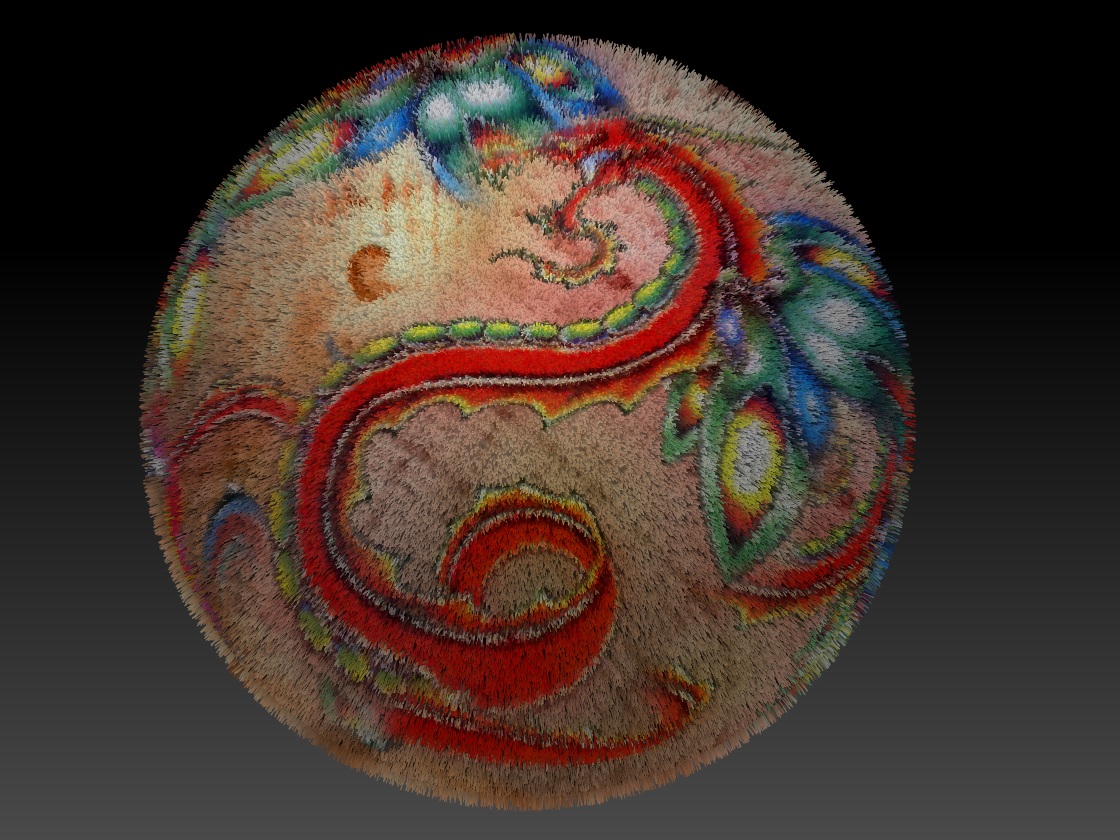



 I’m so jealous though. I wish I could spend 18 hours a day with ZBrush. I’m lucky if I can find time to get in 18 hours a month.
I’m so jealous though. I wish I could spend 18 hours a day with ZBrush. I’m lucky if I can find time to get in 18 hours a month. 




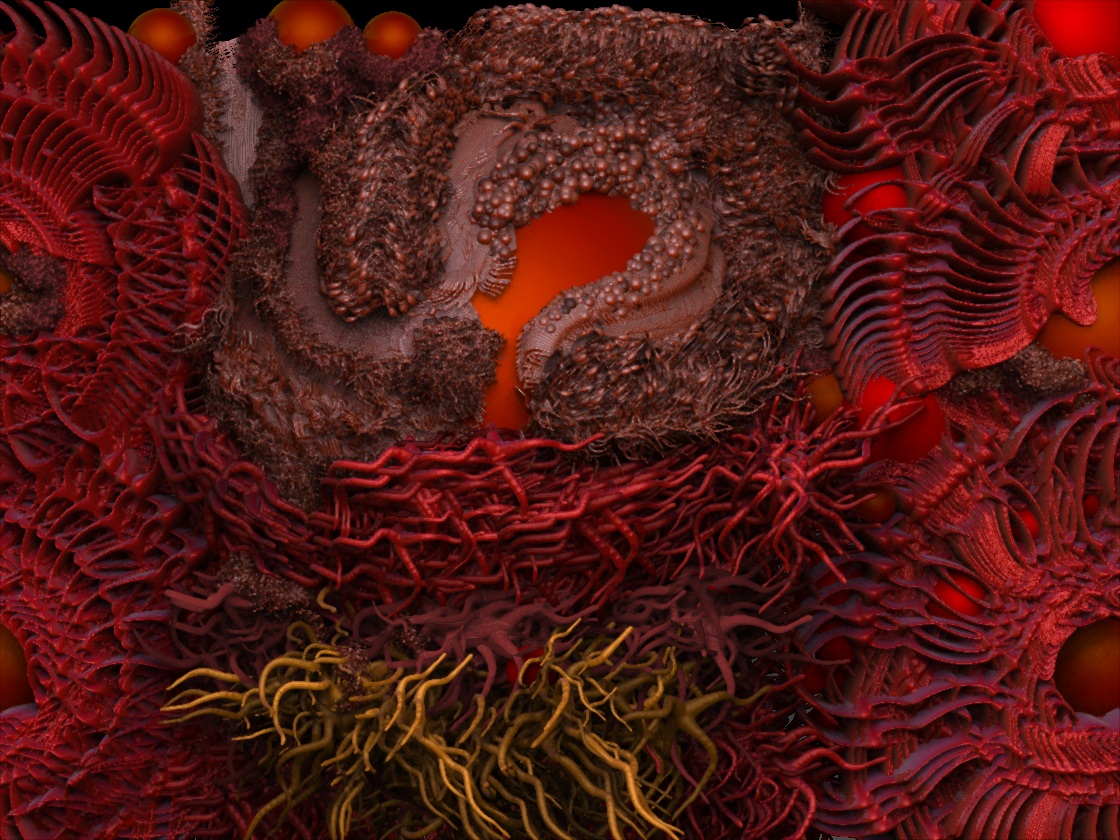
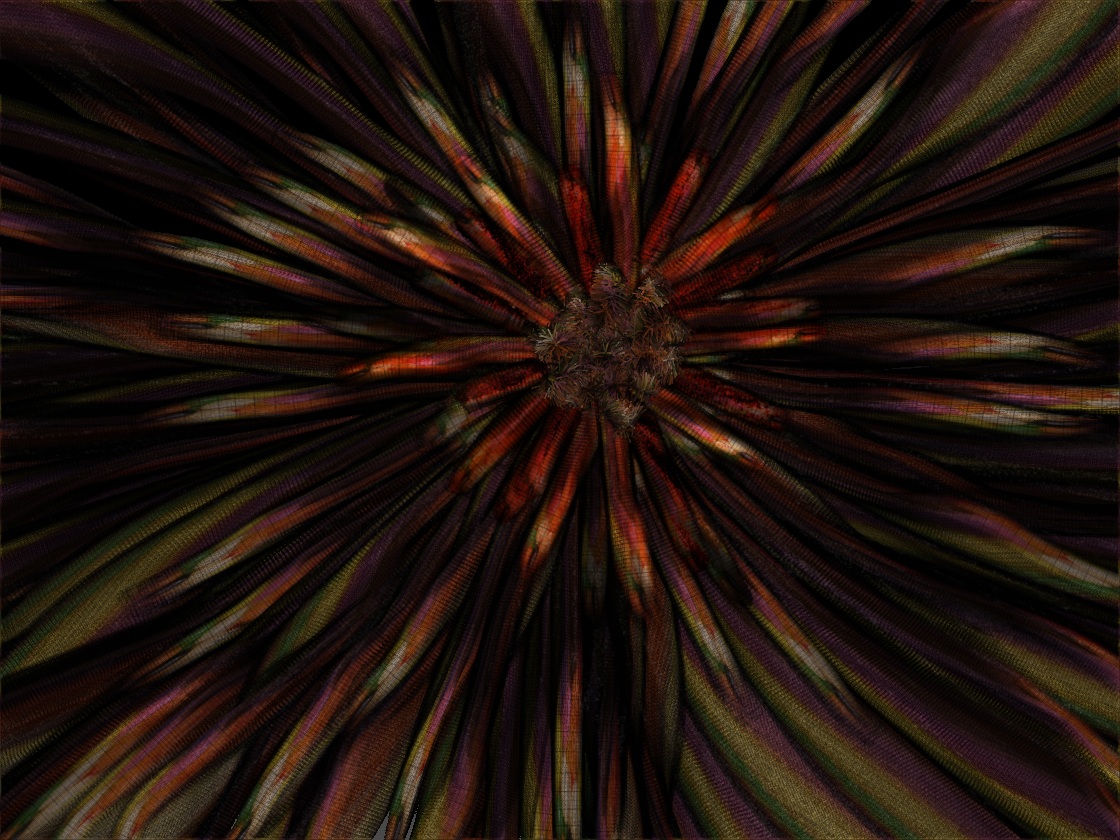
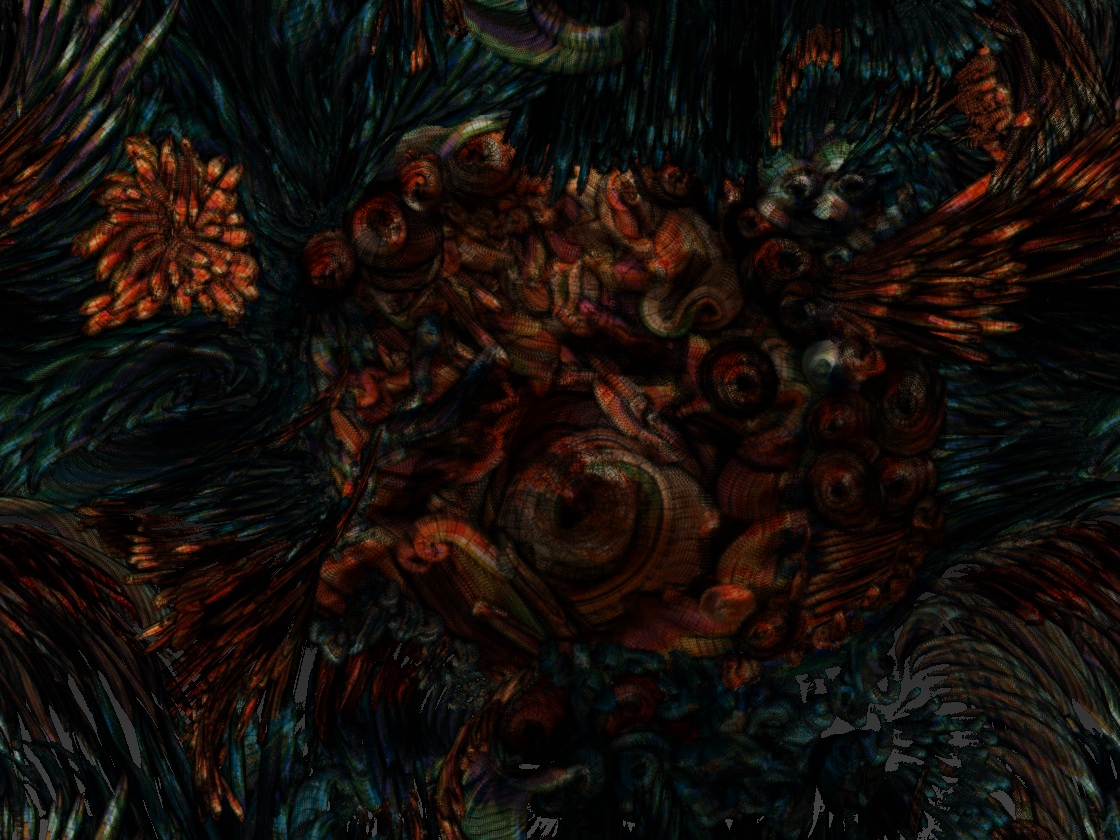
 I just started with 2.5D before I knew how to really operate ZBrush. It was a lot of fun, but I guess I got frustrated to quickly, cause I didn’t know what was going on… then I just picked up 3D sculpting and have been doing that since…
I just started with 2.5D before I knew how to really operate ZBrush. It was a lot of fun, but I guess I got frustrated to quickly, cause I didn’t know what was going on… then I just picked up 3D sculpting and have been doing that since…