MealeaYing
Wow That is some video…
I surely do appreciate all the work you put into this Tutorial.
I have a much better idea now on how to get started with 2.5d.
Watching the video made me realize how different everyones talent is and I just kept going wow every couple of minutes… 
I played the video as you suggested, frame by frame and after a while I started to understand the actions of different brushes and sub tools…
The HTML was a big help also. One of my probs has always been when I import a subtool I seem to loose all the other ones, very frustrating.
To make the video better, maybe audio narration as you work would be my only suggestion. And maybe a larger cursor as its kind of hard to see,
but I’m only telling you this since you asked me to. Personally I am very happy with the tutorial and am deeply appreciative…!!
I owe you big time and thanks again…
I hope other people will download this this video as it is well worth any ones time that wants to learn more about 2.5d and how to in corporate
it into their 3d work…
Deke the Blueferret…

 …It’s a real pleasure seeing the amazing progress that you’ve shown in this thread…Keep on Truckin…
…It’s a real pleasure seeing the amazing progress that you’ve shown in this thread…Keep on Truckin… small_orange_diamond:)
small_orange_diamond:)
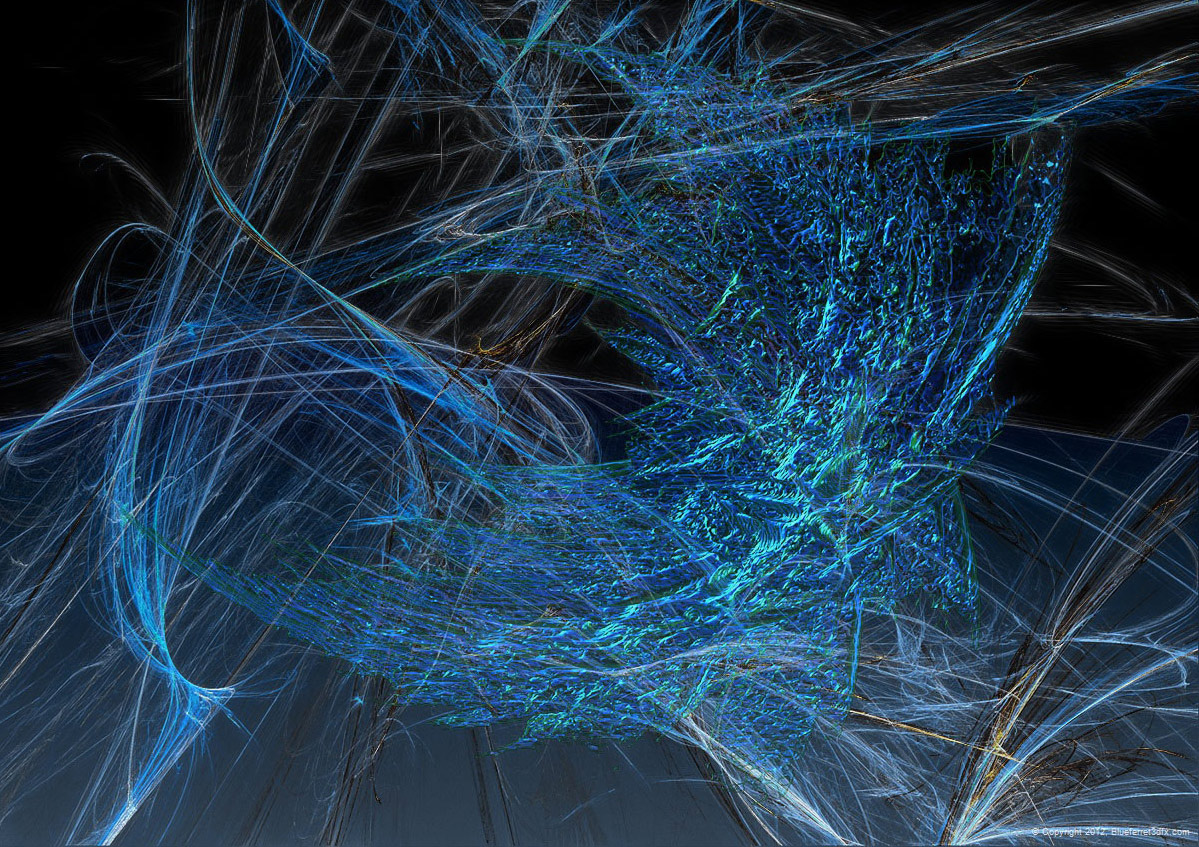

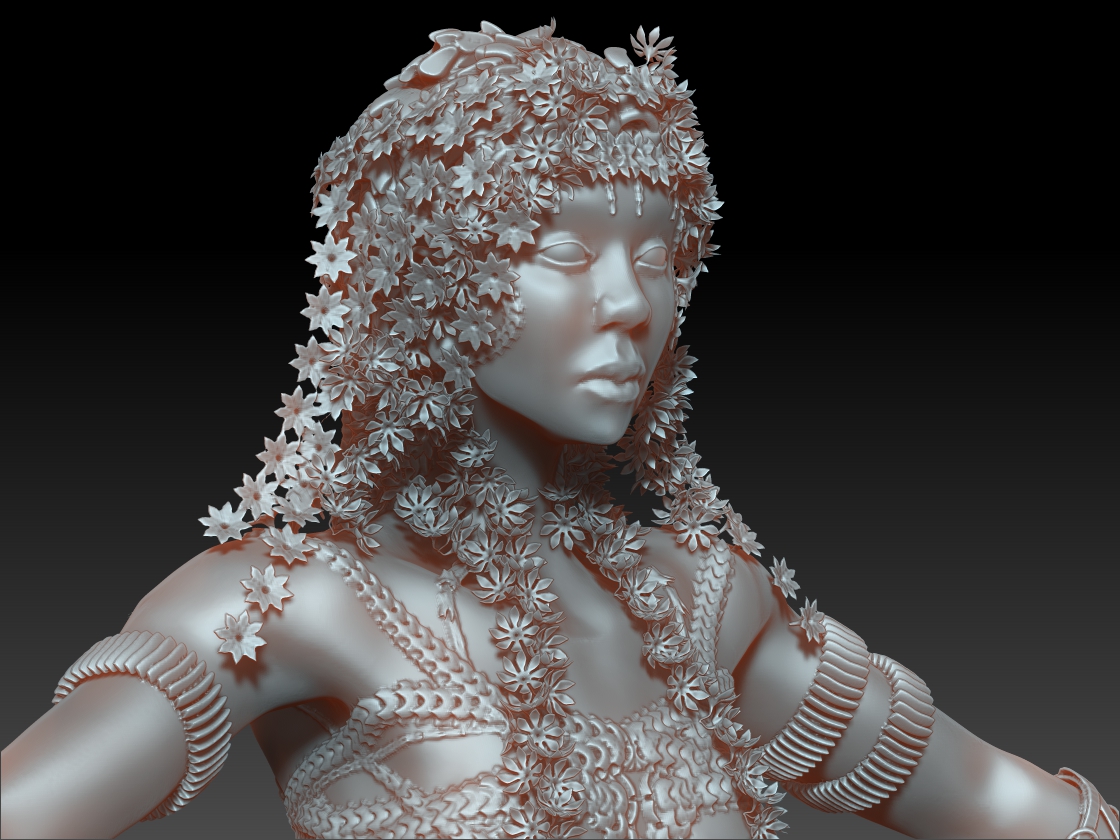
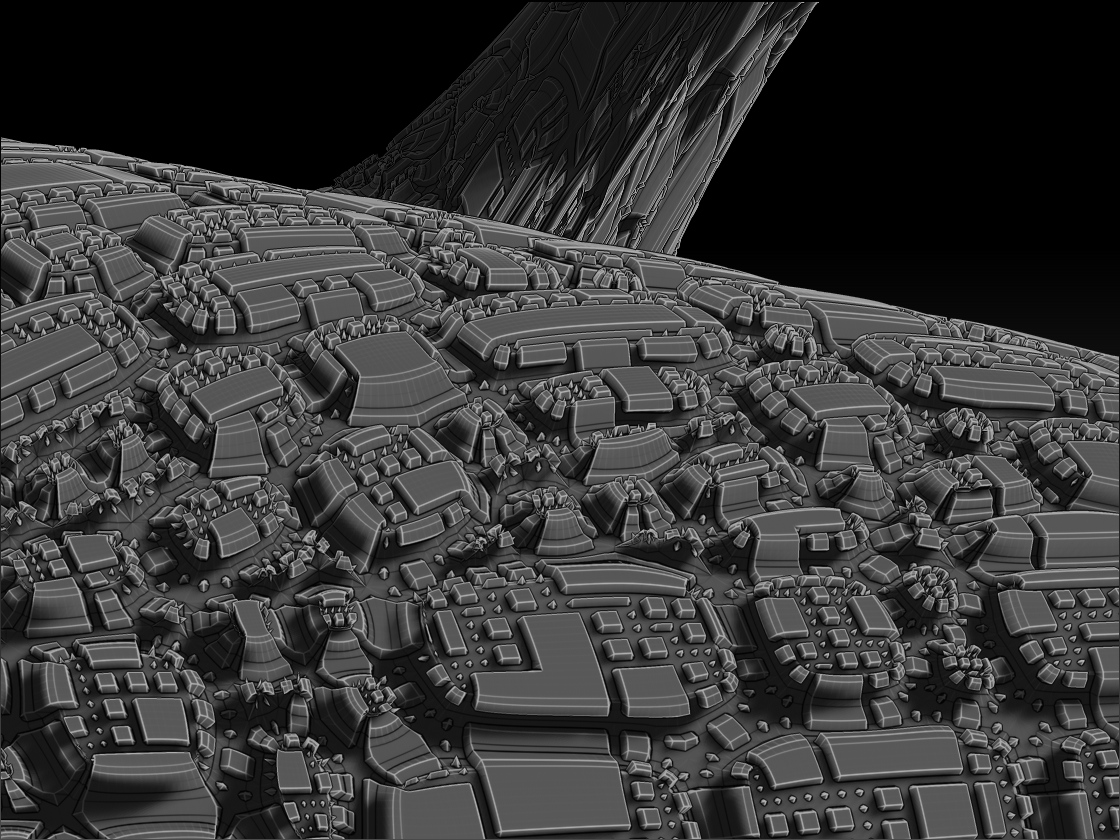
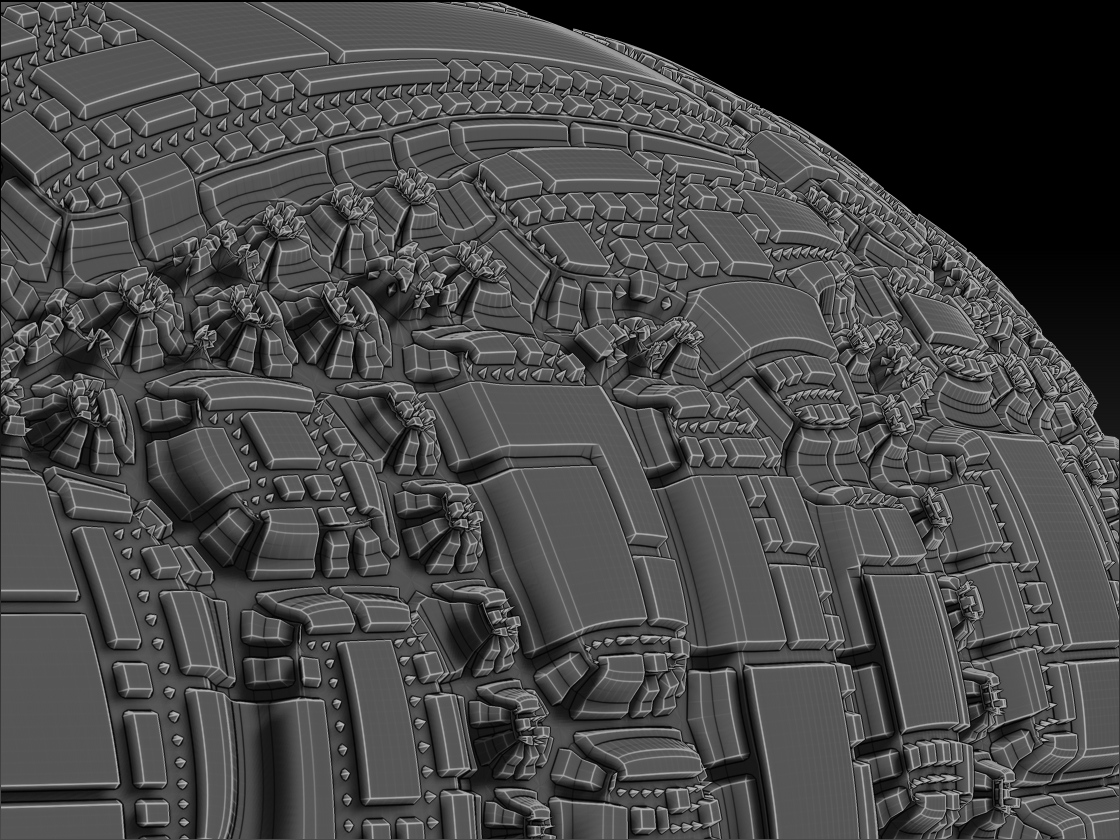
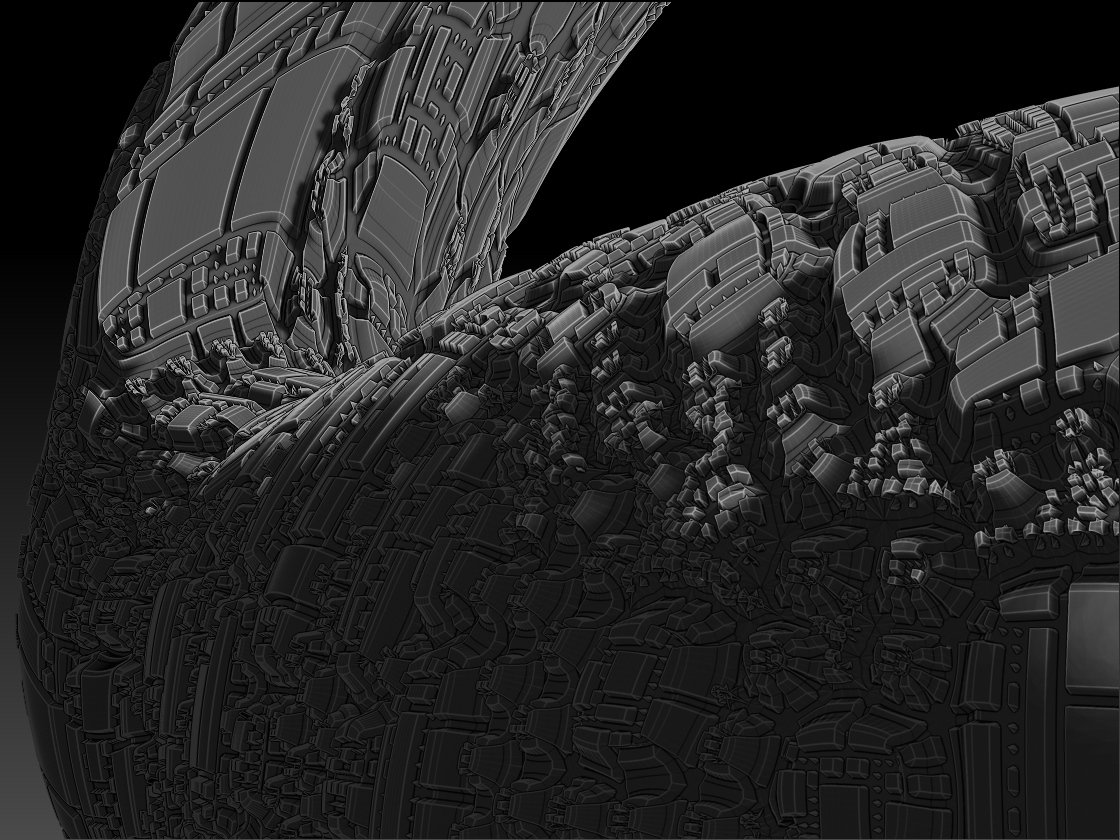
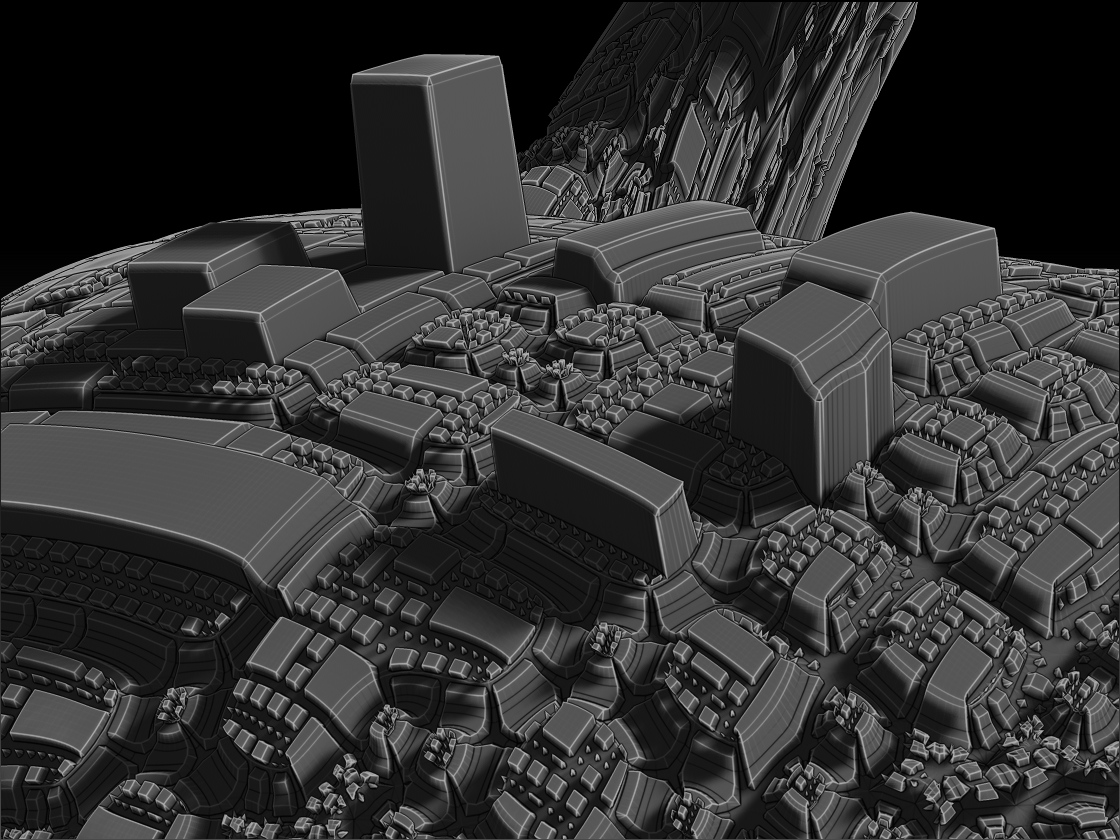

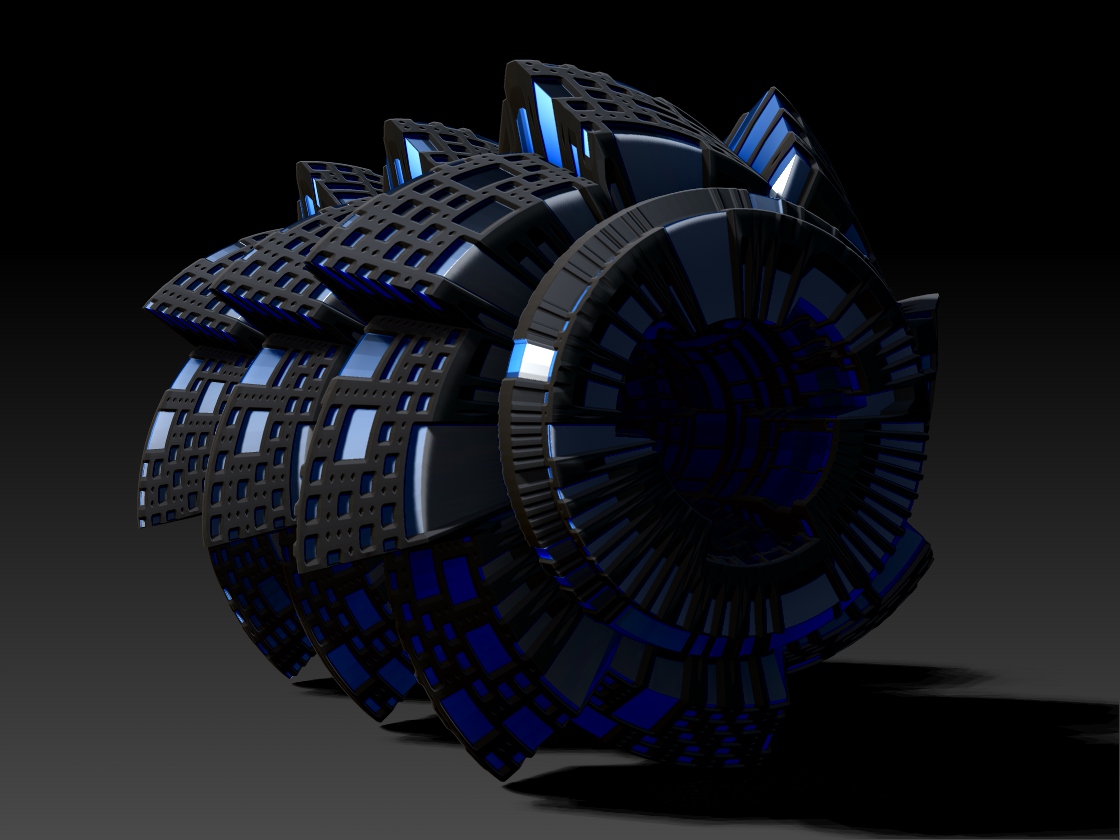

 small_orange_diamond
small_orange_diamond