Well these are interesting, but I STILL need more polygons!
Attachments


Well these are interesting, but I STILL need more polygons!


i wish my server were still working :\ … i had a quadcore intel server going that a friend requisitioned from his datacenters discard bin for me  … 16gb ecc ram… unfortunately pci gfx card… not pci-e or pcix no… pci… but still was a beast.
… 16gb ecc ram… unfortunately pci gfx card… not pci-e or pcix no… pci… but still was a beast.
then power supply ate itself :\
i was handling upwards of 8-9mil polys pre hd divide no problemo. couldnt do much with those polys yet 
 … but i had em! … and then the mobo melted.
… but i had em! … and then the mobo melted.
C’est la vie
@Dapharmer:
I have a constant fear of that… Its very hot here and I use this thing almost constantly lately usually if I’m in the water I’m messing about on the computer. If it melts i wont be getting another for a LONG time.
My problem with Polygons is a lack of planning on my part and a lack of experience in terms of knowing HOW to plan something out.
Those last two are 8.3 million polygons, they are not finished and mostly are just doodles to see what I can do with various things like shaders because of something Spirit Dreamer said about “something that resembles crystal”.
Amusingly this brings me all the way back around to retopo, texturing things and subtools, all of which are things I have exactly (almost) zero control over.
These last thin gs are an attempt to avoid thinking about those things but also with a bit of a plan, if I can take a cylinder, carve the heck out of it, paint the carving in some interesting way and then retopo it into several parts and re-project the old stuff so the new low-poly version looks the same as the old high-poly one then I will be able to say I know how to do something.
What stops me is that to do any one of these things takes 20 steps I can never remember and am tired of looking up over and over.
Its like wanting eggs for breakfast and having to rebuild the bloody chicken everyday. In my case I usually made the feathers into something else and cant find them.
Its funny that after posting those last things I found that AriesGal1629 posted this:
http://www.zbrushcentral.com/showthread.php?p=888354#post888354
Which is some amazing stuff, and yet that via Zber led to this by Kevin Johnstone:
http://www.zbrushcentral.com/showthread.php?t=69232
And that led me to read some of the stuff these guys talk about “work flow”.
I dont have the “work” part of “work flow” I have “go nuts till Zbrush crashes flow”.
They make better pillars then I do.
GRIN!
http://www.zbrushcentral.com/showthread.php?t=40153&page=1&pp=15&highlight=crystals
The link above might be of some use to you …don’t know, but i’ll post it here for you just in case it may be…There are some nice looking materials in zip files on page #2…Some of them even look to be transparent…
Its distressing that that thread ended so long ago…
However it was wonderful to look at and as you sugested I did try the textures out on some of the stuff I have already done, but as usual my attention wandered and experimentation came up with tghis and next I will try the textures out you showed me…
Also in response to something someone said in your thread (and in an effort to not keep hijacking it!):
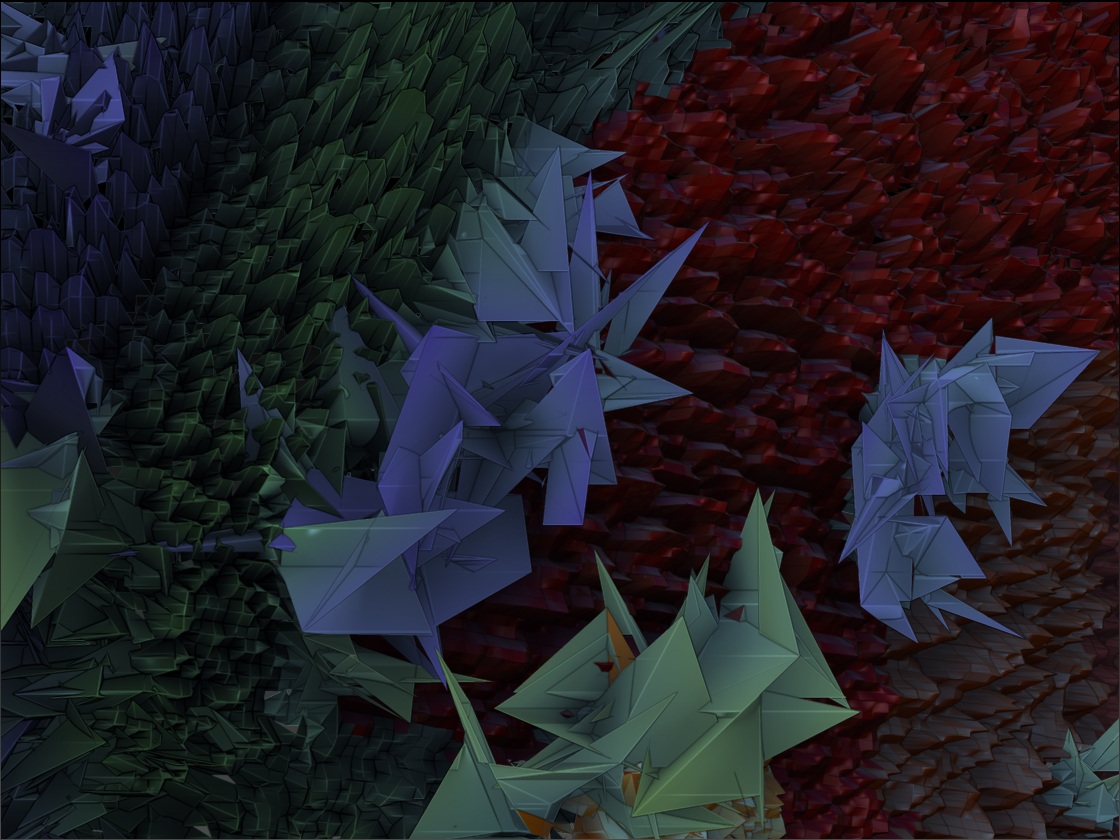
A video attempt.
impressive man!
THANKS!
Once I caved in and installed quicktime I was able to export so from there its easy, the second step will be I suppose fire-walling apple so I stop getting their demands to update quicktime and all the other sneaky crap they pull like toolbars, their web browser and that music thing of theirs… blah…
Anyhow once you export it you just need a place to put it, I picked Vimeo mainly because it involved the least effort and Google messed up my youtube account and I had to delete it.
Vimeo does some sort of annoying conversion however as it turns out and it takes a long time to be able to see your video, so I’m still looking I guess.
Its very cool being able to watch your own mistakes develop and in this one I erase the face completely several times.
Very fun!
hehehe!
…
 Congrats on figuring out how to do those videos…I really enjoyed seeing those…
Congrats on figuring out how to do those videos…I really enjoyed seeing those…
About those crystals…Maybe try making a sculpt that has 3 or 4 hard edged crystals sticking up out of it, like one of those rocks you might see in a jewelry store…Put a shiny material on your sculpt…something like toy plastic or jelly bean…then on top of that, try that texture #23…the one with the colored balloons…in the texture squares on the left of your screen.
I made some nice looking crystals awhile back using that method…I posted a tut on how to make them, but can’t remember where…been awhile…
You can see what i’m talking about though on three of the images/paintings in my CG Portfolio…the link is right below here.
http://spiritdreamer.cgsociety.org/gallery/
crystals…second row from the bottom…3rd, 4th, and 5th images in from the left…The Karate guy, Dragon face and the Rhino guy.
I think that I used a 3D primative for those…The one that looks like a gear in your tool palette, brought it on the screen…pressed edit at top of your screen…First I just played with it in the initialize feature on the right side of your screen…towards the bottom…After I got the shape I wanted,…I then made it into a polymesh…top of your screen in the tool palette…Then played a little more in the deformations feature…right side of your screen…half way down…After that, I did what I posted above with the shiny toy plastic or jelly bean materials in combination with that #23 texture.
I saved the crystal with the colors and everything that I made as a 3D Tool, so I could use it again when I felt like it…
You don’t have to do them that way, but that way might spark something in your imagination to do them even a better way…
@SpiritDreamer: Those are great! Are they rendered in Zbrush?
I seriously need to dig into textures and materials, I have no clue how to do a lot of things in there… or how a lot of the rendering stuff works.
Topmod, Sculptris and Zbrush, this thing has a LOT of polygons.
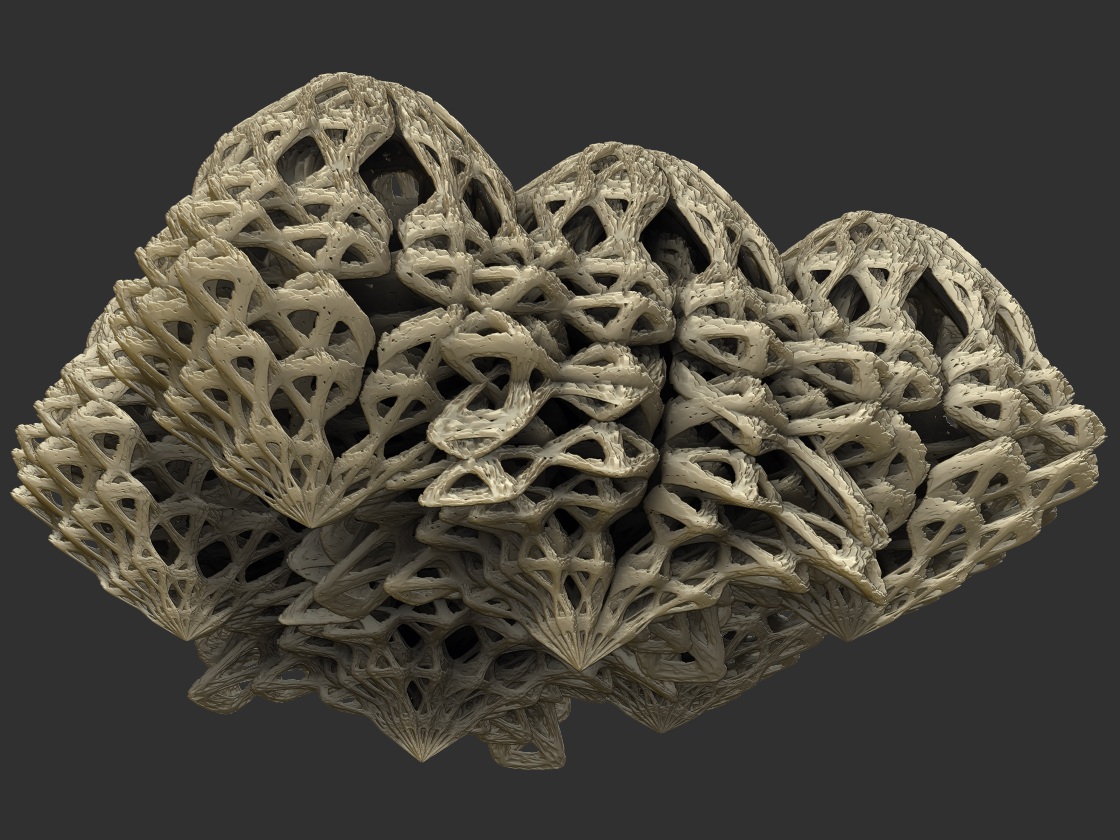
thats never stopped you before:D:D small_orange_diamond
small_orange_diamond
THAT is an excellent point!!!
GRIN!!!
I like that last one Mealea…Reminds me of a fancy kind of coral … I can almost see the fish swimming through it…wait… what’s that…looks like an eel peeking out from that top center hole…yep sure enough it is…Found himself a nice home I guess…
I can almost see the fish swimming through it…wait… what’s that…looks like an eel peeking out from that top center hole…yep sure enough it is…Found himself a nice home I guess…
Keep up the Great work and experiments Mealea…Always a pleasure seeing them…

About those crystals I did…Yep,…they were all done in ZBRUSH…I will look for that tut I did on how to make them, and give it to you when I find it…It’s somewhere way back in my CG Talk Sketchbook…It’s real easy to make them, and only takes a couple of minutes…and like I said earlier,…you will probably be able to take them even further than me, with that great imagination of yours.
hello! love the last sculpt, could just as well be something from nature;) you have some very inventiv and inspiratrational work here!
Peace
How did you use sculptris on this? Please tell me, you used the mirror trick remeshing. Oh my… how much?
Interesting sculpting results!
@Michalis:
Yes!
You and Yoogy taught me this trick!, and that is exactly it. I made the first object in TopMod, then imported that into Sculptris, and then systematically did symmetry off, rotate 90 degrees give or take, then move turn symmetry back on and repeat that till Sculptris starts to get persnickety, then bludgeon the stuffing out of the “Reduce Selected” button and start over.
The Zbrush part as trying to turn the result from Sculptris into a Greeble, and that is where the texture and a LOT of new polygons came from, I think I got it up around 10-11 million.
My computer seemed like it was trying to give birth to a couple of hundred kittens.
When I say that ZBC teaches me stuff i am not kidding, you guys are wonderful.
Looking into a problem someone was having with Mirror and Weld in Zbrush I noticed you can do something a lot like this but its not the same and maybe not as good, the object had weird ripping effects and holes sometimes.
@Crazy Horse:
Thank you very much!! And that was the idea, have you ever seen the inside of a sanddollar? They are different but sort of like this somehow.
@Spirit Dreamer:
Hehehehe!!! Thats very cool, now Im thinking of making a fish or a moray eel or something… The problem with coral that looks like this is that it is dead, (its called bleaching).
Hi Mealea 
http://forums.cgsociety.org/showthread.php?f=200&t=301086&page=84&pp=15
Above is that tut for making crystals that I did awhile back…2007 to be exact…wow how time flies by… …It’s about half way down on the page…Took me awhile to find it…collecting dust way back on page 84 in my CG Talk Sketchbook…
…It’s about half way down on the page…Took me awhile to find it…collecting dust way back on page 84 in my CG Talk Sketchbook…
I was using ZBRUSH 2 at the time I did the tutorial,…so the screen set up is a little different,…but you should still be able to figure it out I think…if not, give me a shout, and i’ll help you out if I can…
Anyway,…Hope you find it useful somewhere along the journy…Enjoy 