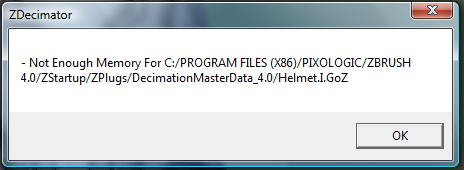[attach=229111]wat.jpg[/attach]
I get this error message with any tool I try to preprocess with Decimation Master. Doesn’t matter if it’s 3,000 or 5 million polys so I figure it’s an error instead of an actual issue of memory. Can anyone shed some light on this?
Attachments