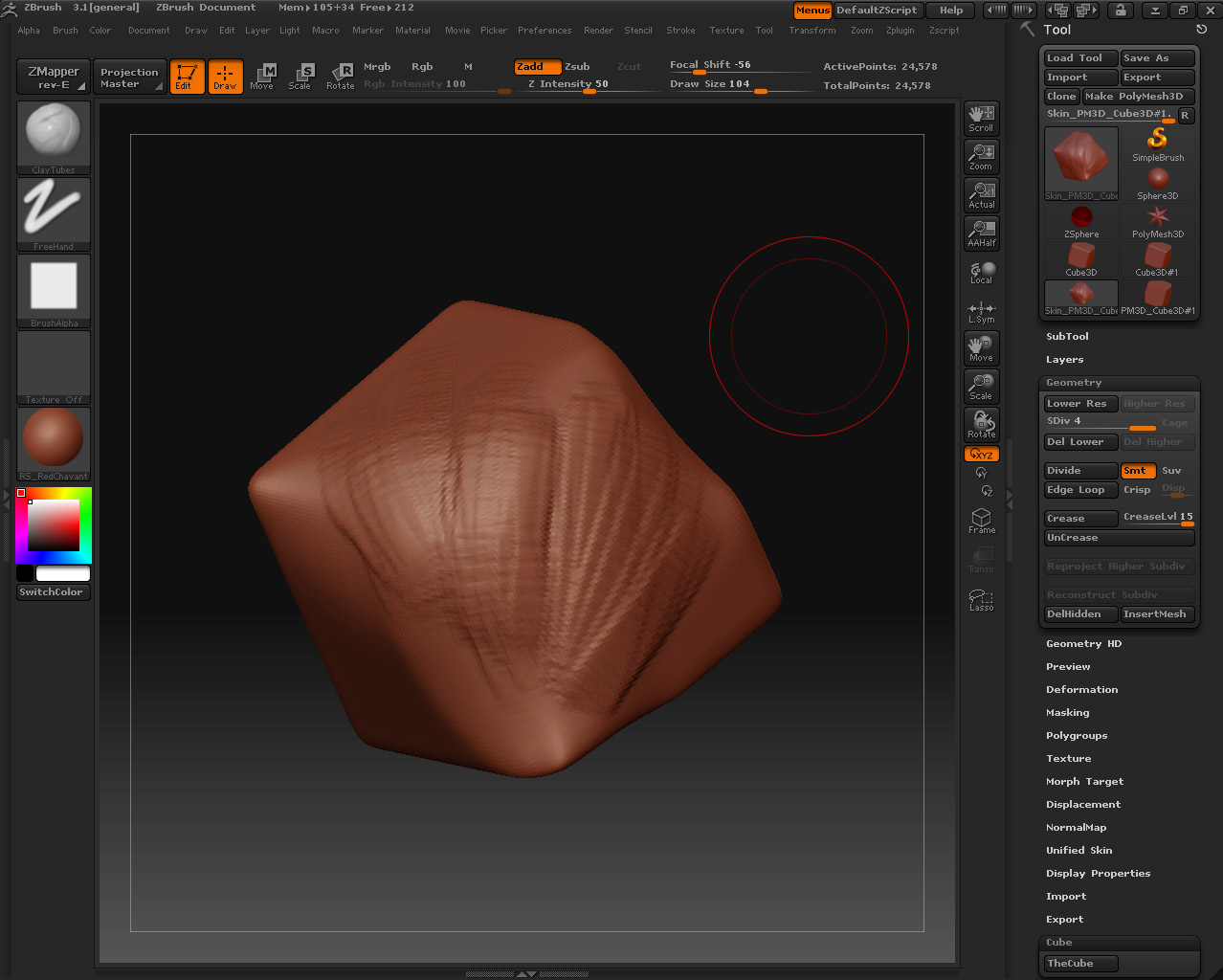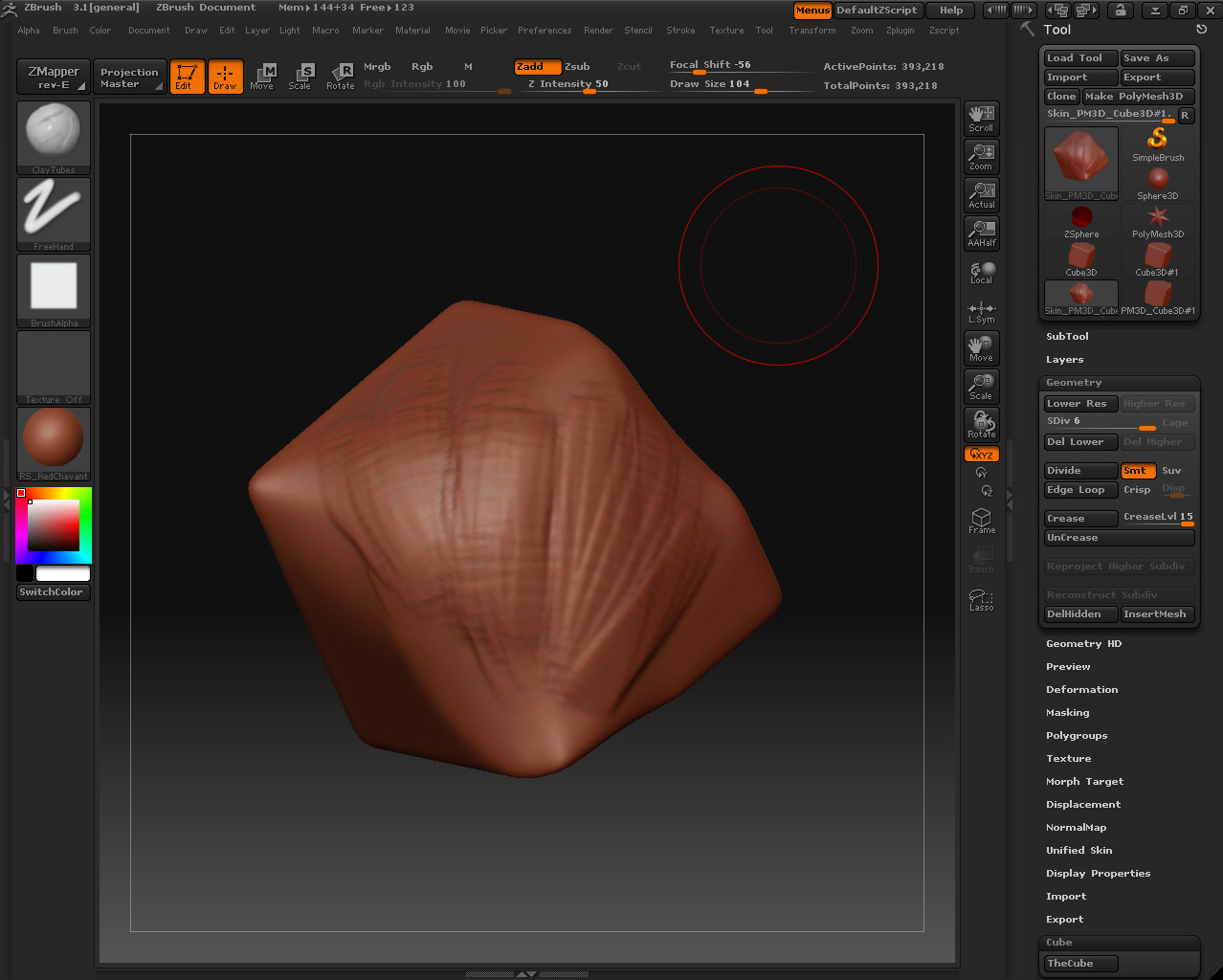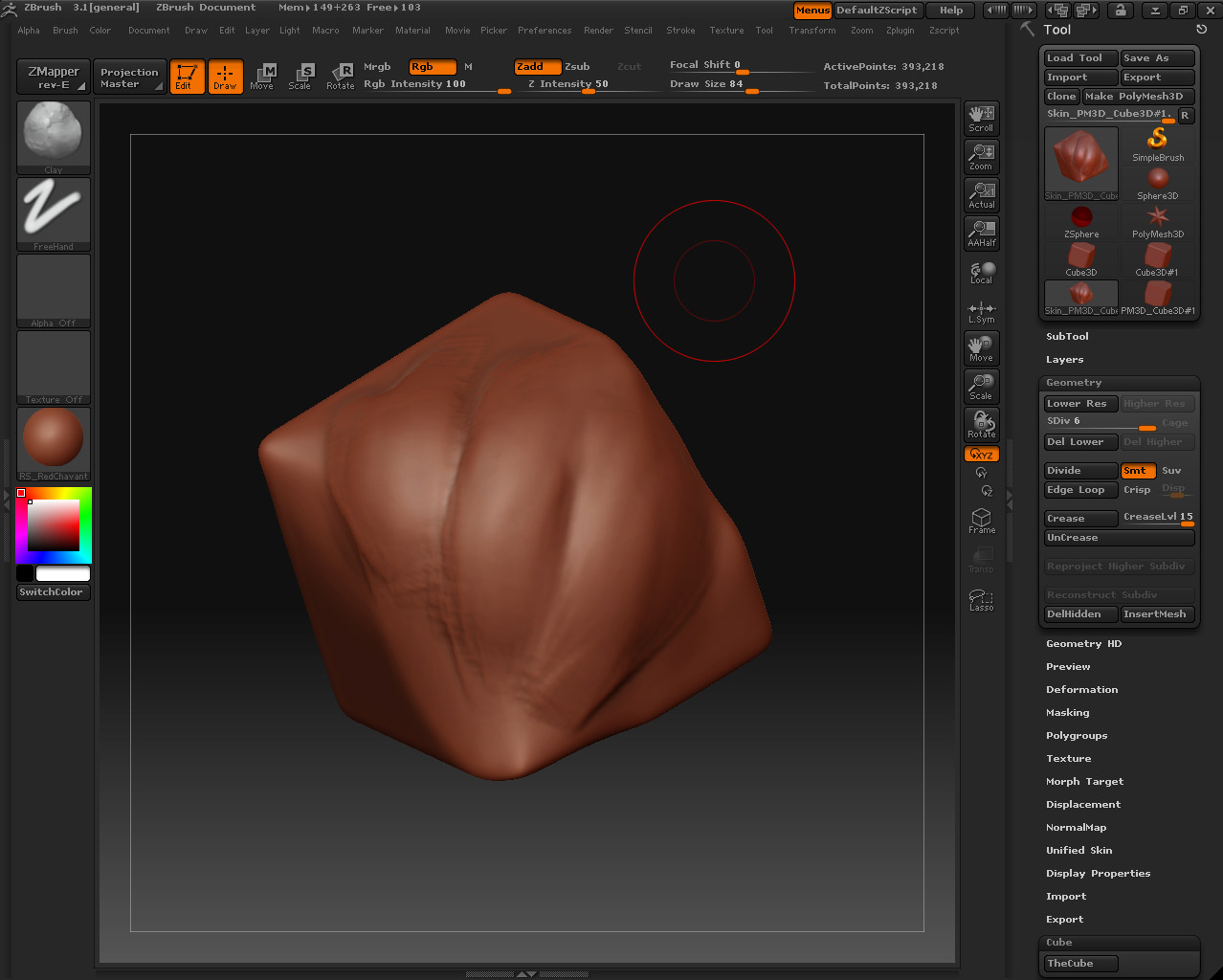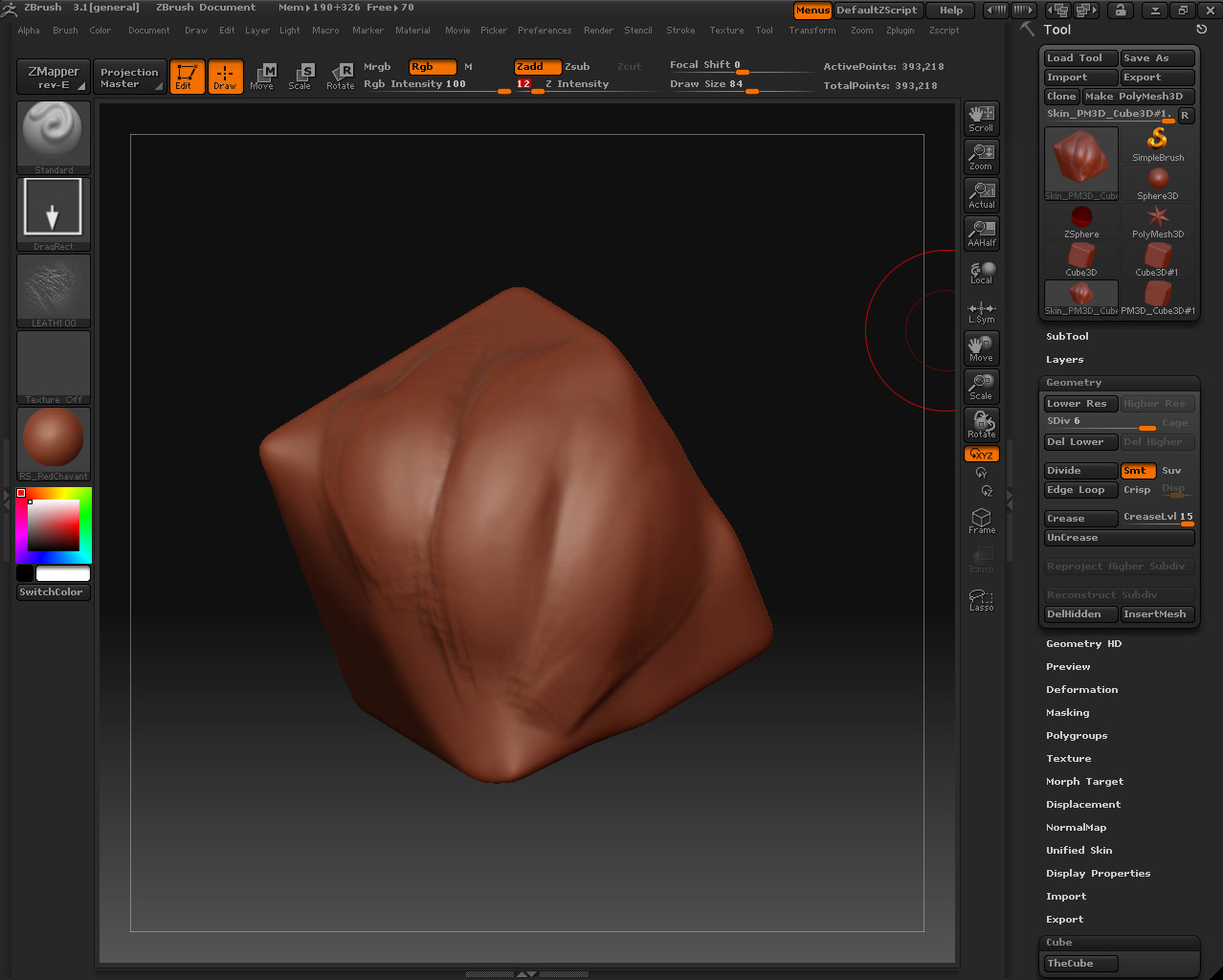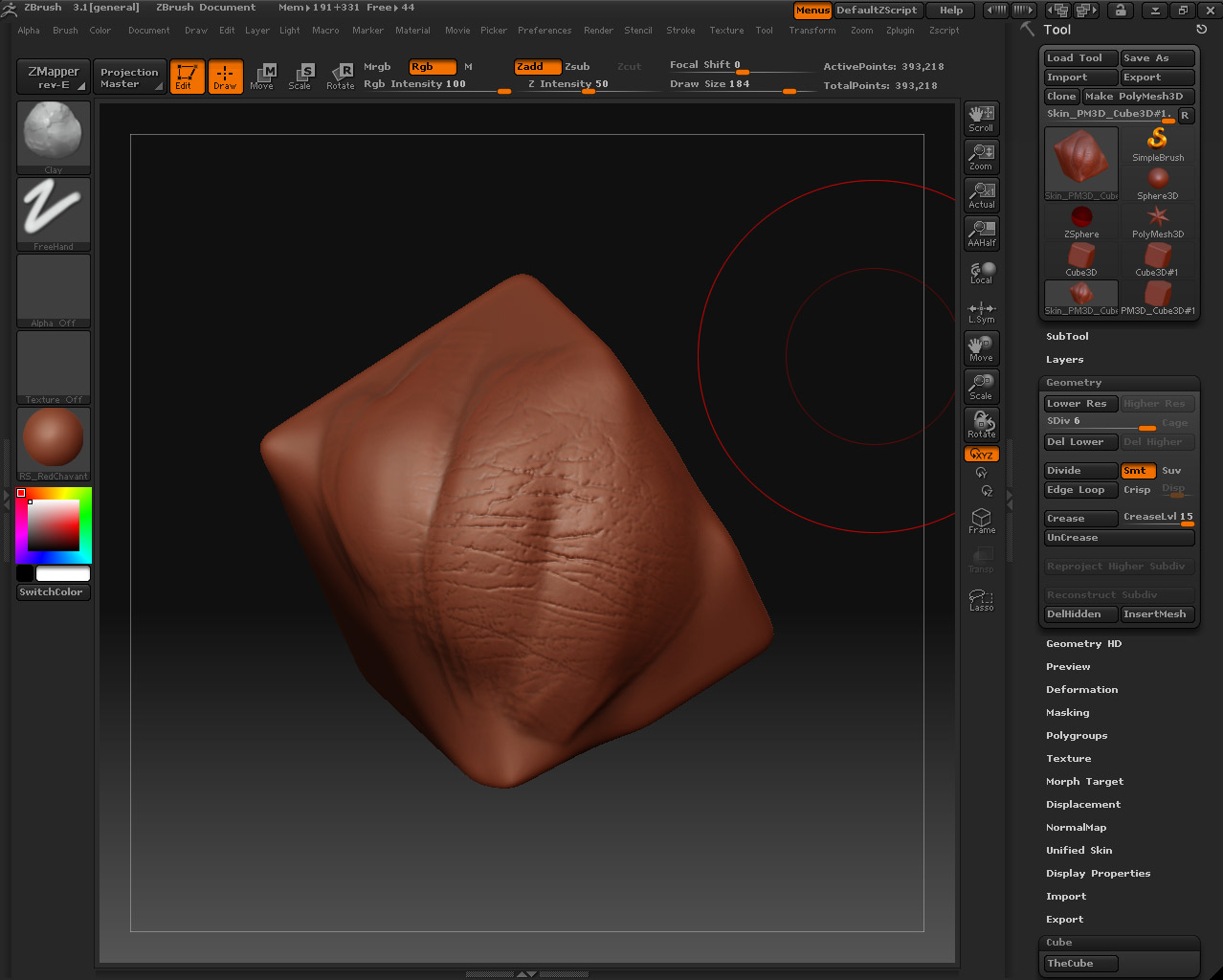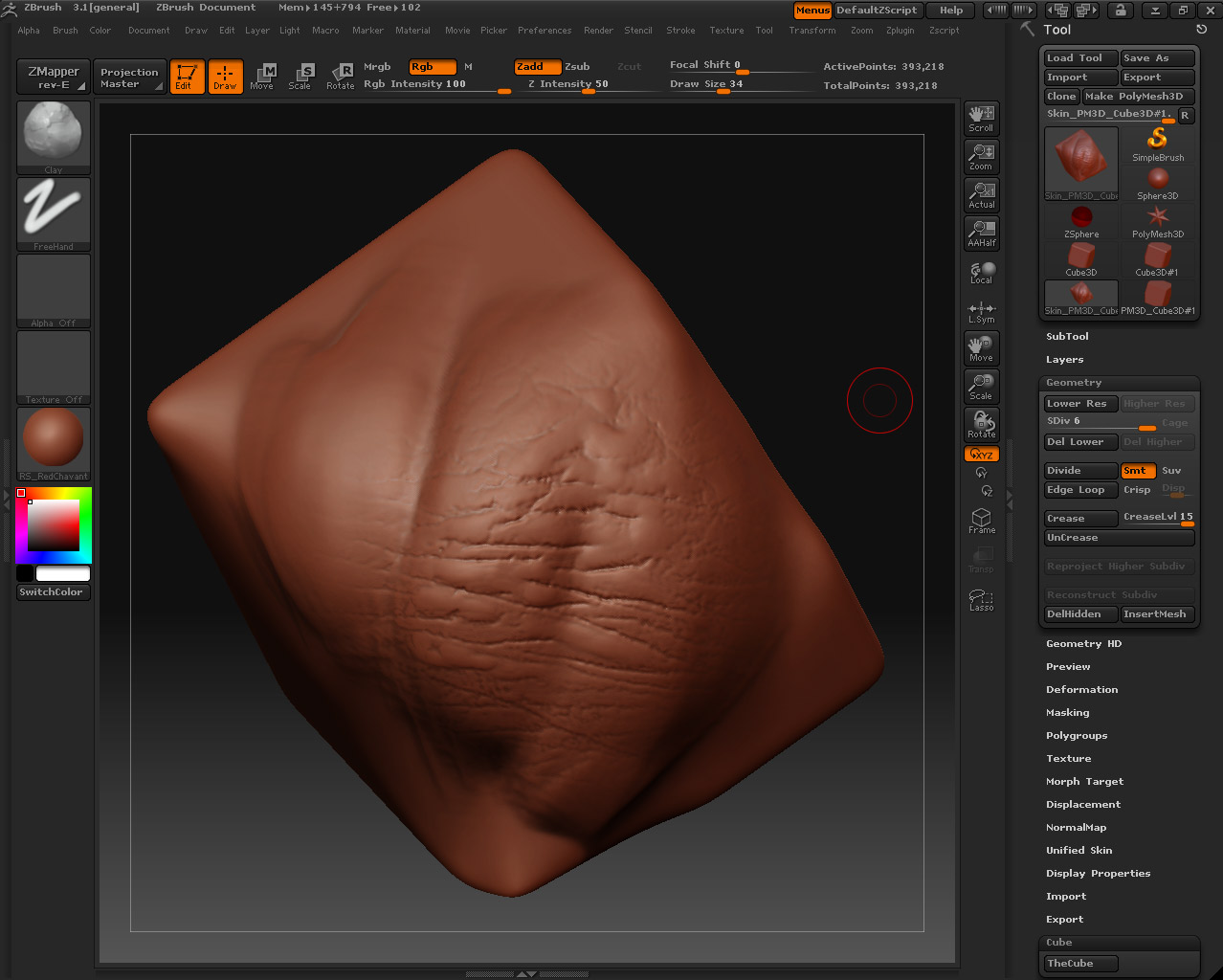chwaga: go to filter, distort and select lens distortion. i just use the blur tool to make the dof effect. i dont use those depth map.
mecman: thank you! i was blown away by your 3d architectual skills. really great stuff. im glad you like my work!
dustinbrown: thank you! i guess im always trying to get that picture look. as if someone where to be in a studio and they take a pic of the model with a digital cam.
farazmobin: thanks bro, really appriciate that.
ealier i posted some screens on how i make small details.
the first pic shows me just blocking in a really simple form.
the second and third pic just shows the model being subdivided a few times.
the next two screens i am using the clay brush with no alphas selected to make the shapes look more full and keep a smooth even surface.on the fifth screen i select standard brush, the drag rectangle stroke and an alpha with intensity set to 13 and place the alpha onto the model. the last screen shows the alpha applied to the mesh, and i use the clay brush again to make those areas between the wrinkles nice and smooth again.
also here is another pred render. i think ima put this one down for a couple of days then come back with a fresh pair of eyes. thanks everyone for the comments!