your welcome Kenny.
Yes Transpose line is a unique tool that is maybe ‘strange’ at begining when you discover it, but with some tutorials & practice, you will note that it is essential & really helpful for a lot of situations. So it is a ‘must to learn’ ! (ps: R:rotation, W:move, E:scale)
Dynamesh:
Yes it redistribute the polygone flow, then you are able to re deform your model until polygones are stretched,then you redistribute, continue to sculpt/ deforme it again, then redistribute, re deform, etc…
But yeah, it can ‘smooth’ your details when you clic&drag. You can try to fix it within dynamesh setting==>Tool>>Geometry>>uncheck polish, set blur to 0, and activate projection for keeping more details (as I’ ve understood; otherwise you can experiment by check/uncheck it).
But it is quite normal that small details are not maintained with dynamesh. I think this is not for what Dynamesh is done. I think it is for creative part because of its capabilitie of redistribution;
use Dynamesh for instance,
when you begin your model roughly first, low dynamesh resolution (mean low polycount), sculpt then increase dynamesh resolution & redistribute, continue to sculpt, redistribute with more resolution, etc…
until a certain point when you are close to your model ref. Then you can ‘exit’ dynamesh mod and " convert " your model into subdivisions (duplicate your model, retopo one of them-zremesher-, clic on project all on the zremeshed new model selected (your ‘original’ dynamesh model should be in visible state, eye icon visible), subdivide, project all, subdivide, project all, etc until you reach the same ‘quality’ as your original Dynamesh model (can mean more or less same amount of polygones). At this moment you have the same model but with subdivisions (good or better topology wich is the polygone flow of your model) & you can add more subdivisions if needed, and add your fine details, etc…)
In general & like said Sawaram, we add details more later than the begining/dynamesh ‘mod’. But you can, no problem (can be projected onto a new retopo/subdivided model version, with ’ project all ’ button/function).
And about freeze,
this is because you are in subdivisions ‘mod’, and subdivision ‘mod’ has some ‘restrictions’, some ‘operations’ that you cannot do with subdivisions active. This is why it ask you if you want to freez your model. You can try & say yes (ctrl+z if you not happy or make backup before). It will keep the lowest subdivision and temporarily ‘delete’ other subdivisions.
This permit you to make operations that subdivisions did not allow you to do.
Then, when you are done, you clic on ‘freeze sudivisions’ to desactivate it. It can take some time because it is a ’ projection ’ operation that goes on. And you will get back your subdivisions.(sometimes you can have suprising results if you tweak a lot your model when it is in freez mod, or in specific contexts)
If you are more or less confused in some points, it is just normal . You will be familiar by using, trying & asking like you are doing. & like you said, tutorials/videos are really helpful.
I invite you to watch, for instance,these ones on classroom (you are sur 200% all what is saying is right, & personaly I know they are essential & must to watch)
zbrush TRANSPOSE tutorial classroom
Dynamesh tutorial zbrush Classroom
zBrush Classroom
ps: I think for your first project and for the begining of your sculpture, it is a good start.
ps2: about the ear: I think you have made it well ! One remarq: just before the rotation, maybe clean and make smooth area. maybe it can help have a nicer form to start to sculpt with.
&
About the jaw line it is quite normal & like you said you can clean it with smooth. If you have difficulties to smooth/repair the area, then just go lower subdivision and it will be easier.
 but i found some difficulties and need your help.
but i found some difficulties and need your help.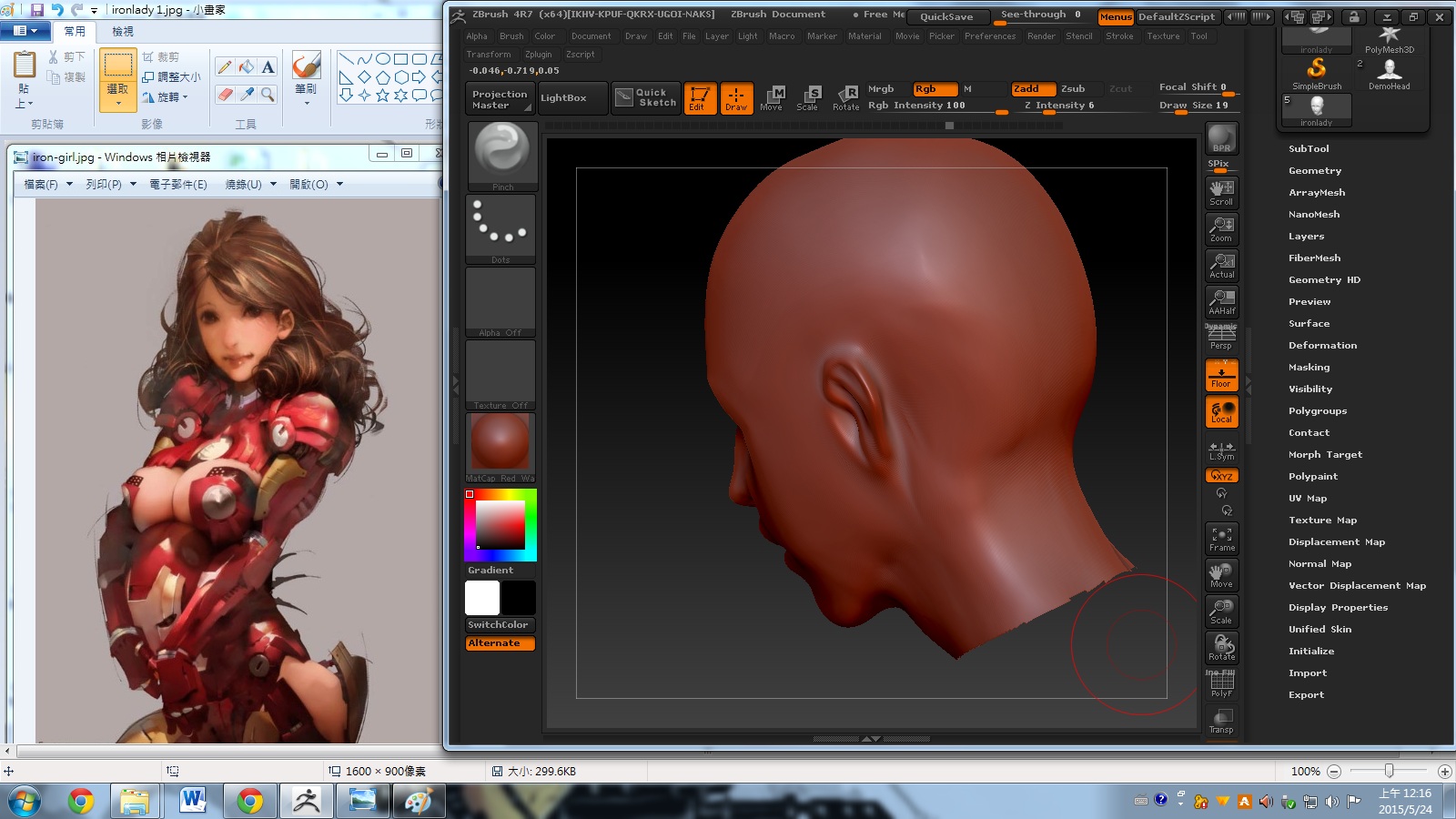
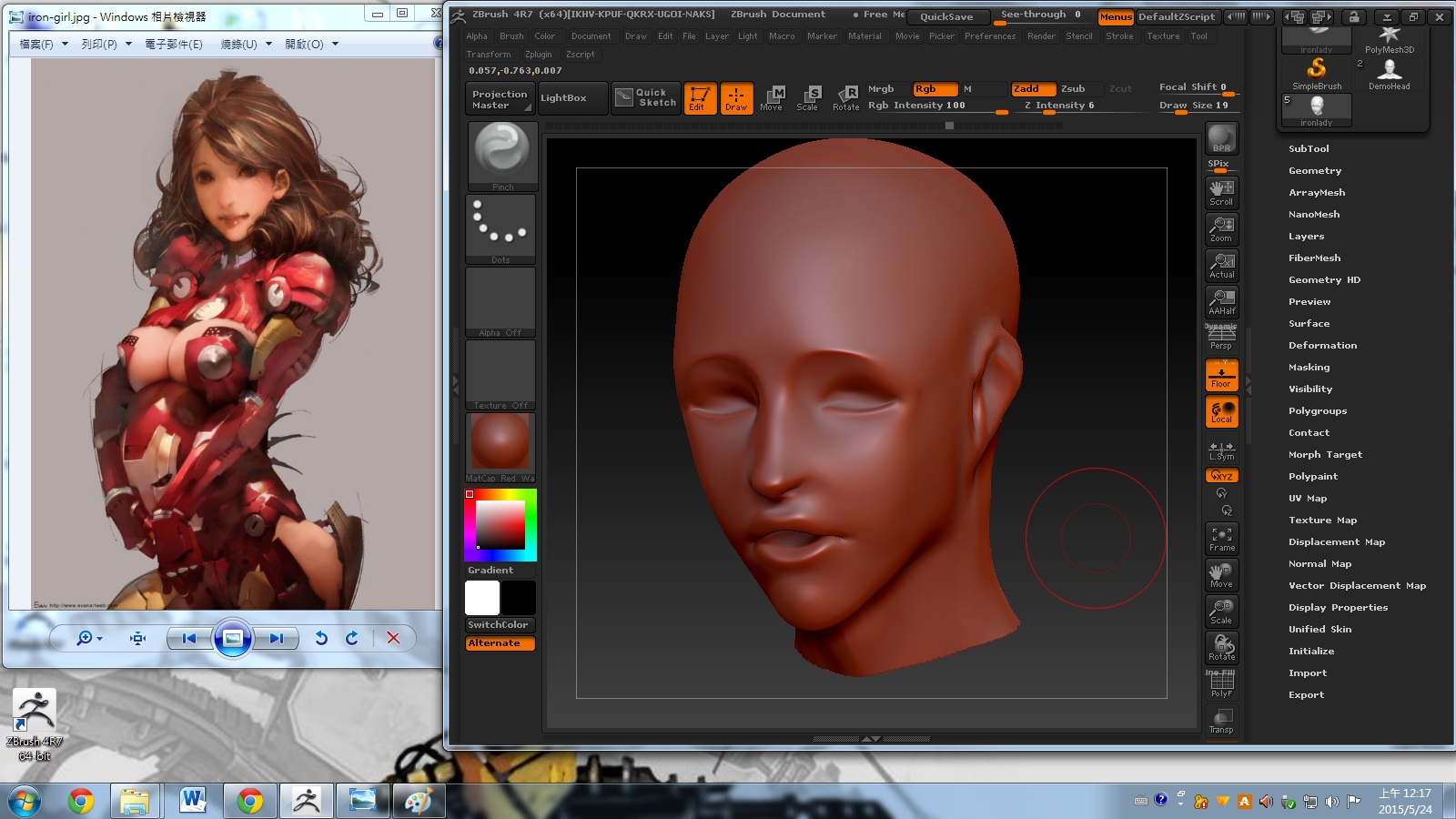




 Or you can go to the “masking” option and click “BlurMask”.
Or you can go to the “masking” option and click “BlurMask”.
 As well, I have fix the eyes a little bit with your detailed assistance.
As well, I have fix the eyes a little bit with your detailed assistance.







