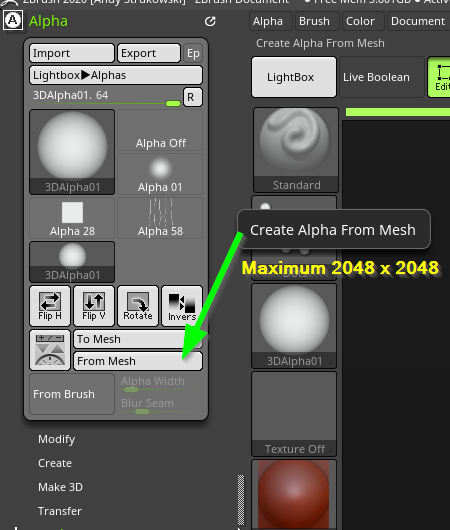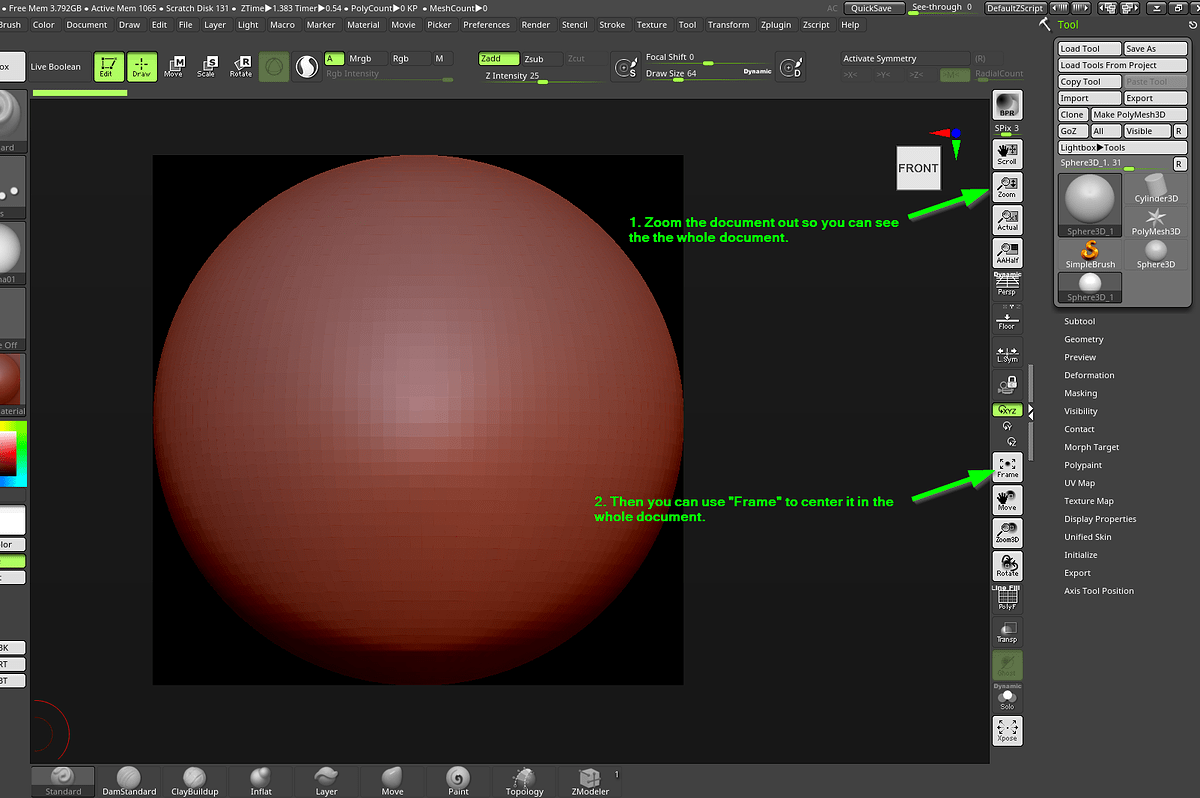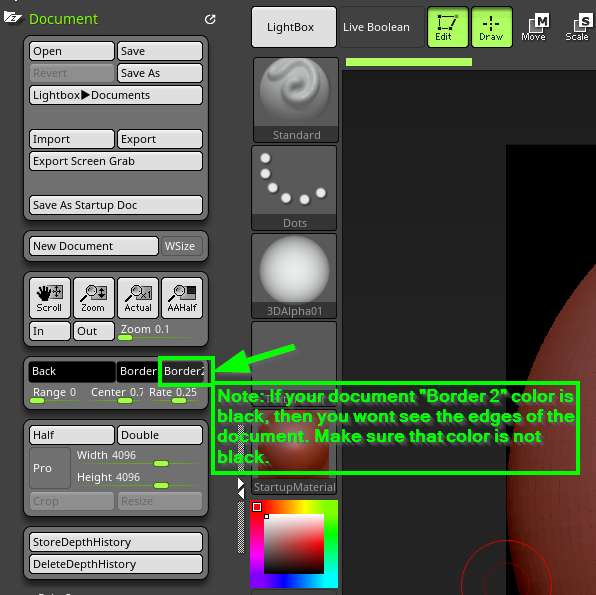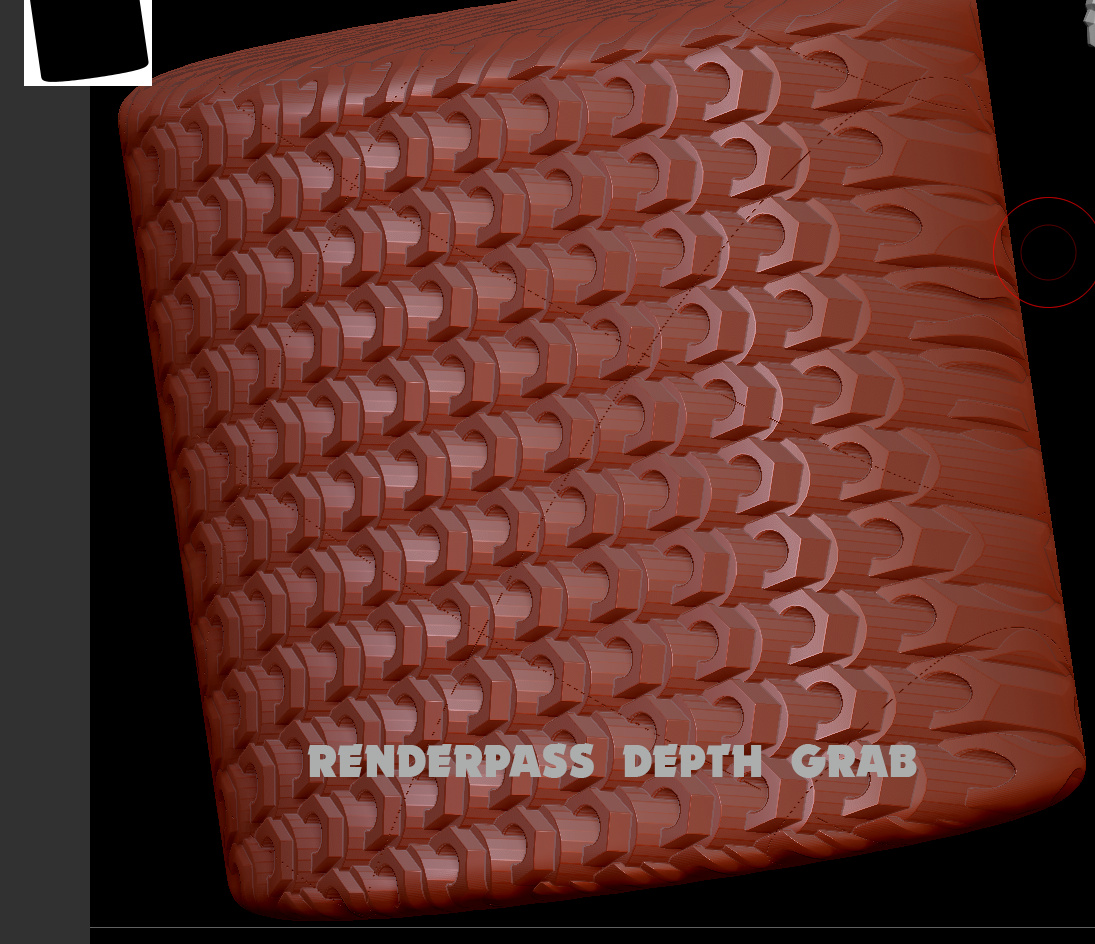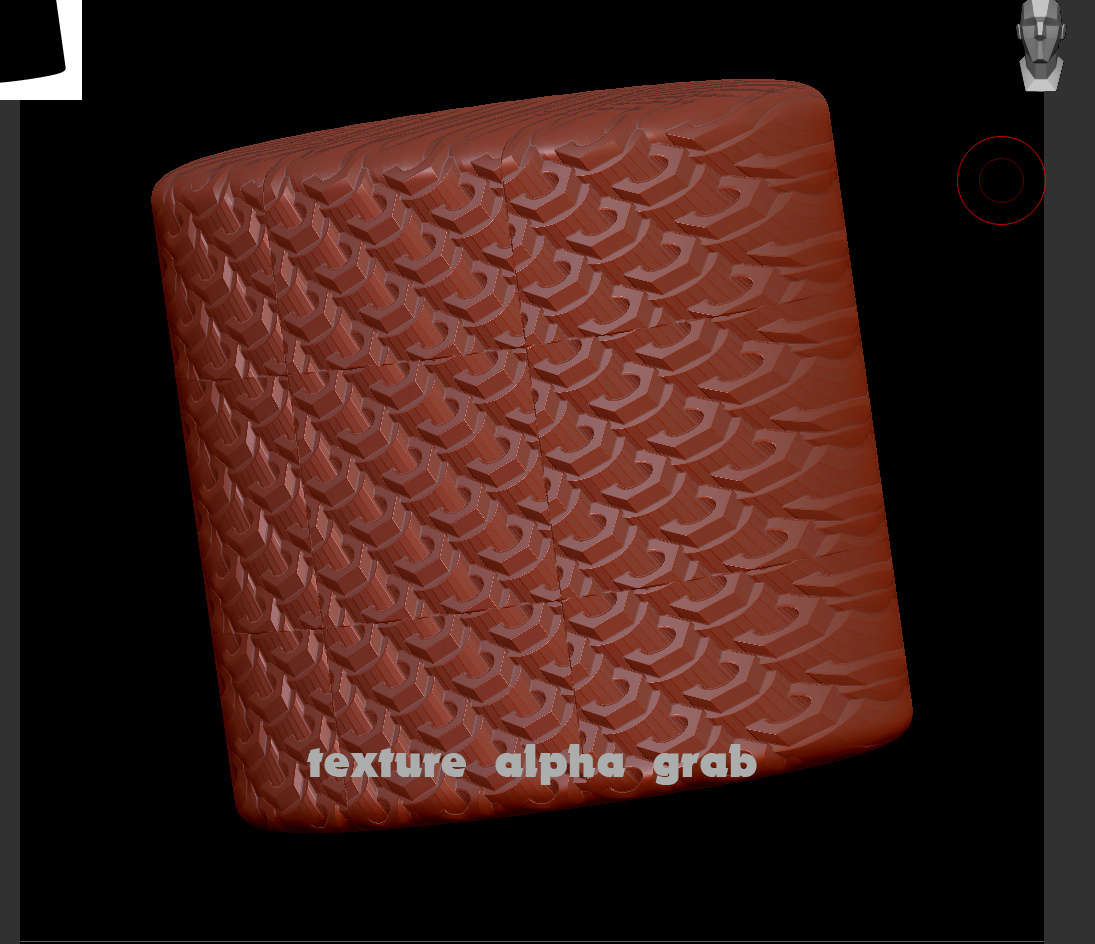Hi guys, I keep trying and have no clue why textures arent seamless when I press button "create samless map, I tried turn off Randarray in nanotiles doesnt work, I tried frame Yframe subtool and framegrab subtool also doesnt work can anyone help me this kis driving me insane this problem as I have no clue what Im doing wrong.
Here is screenshot of how it looks :