That’s hilarious! I wonder what the person on the other end was saying to warrant that expression then…
So, before I start working on a new model, I decided to bring back one of the old ones and work on that a bit more. I’ve never really textured any of my models before, so I thought it was about time to start making some texturing attempts.
I played around with Spotlight a lot, which I found very intuitive and fun. Never used it before, but I’ve started to really like it. Although in the end, I just picked colors from the reference pictures I loaded into Spotlight instead of painting with the pictures themselves. But that was mainly because the pictures I found weren’t really suited for that.
Anyway, here are some screen grabs of the textured frog with the FlatColor and the ToyPlastic material.
Would really like to know what you guys think about it and maybe how I can improve the texturing. So, C&C please 
[attach=253915]Front_view.jpg[/attach]
[attach=253916]Back_view.jpg[/attach]
[attach=253917]Side_view.jpg[/attach]
Attachments

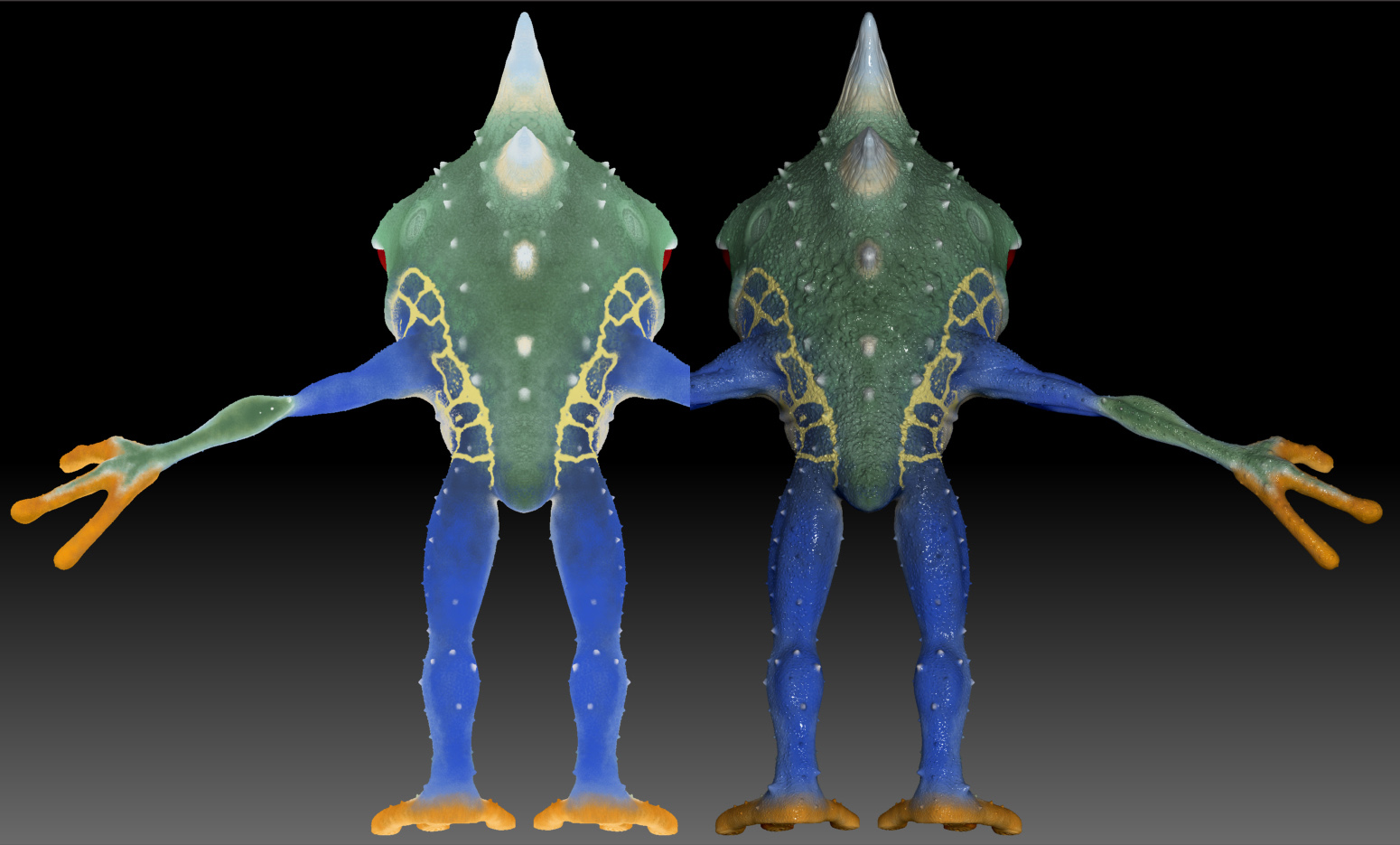

And another screenshot of the posed model and the other subtools…

Polypainted the rock and the fishing rod and did a little test render in Zbrush and composit in PS. I quite like it already, tho I think I can still boost the shadows and AO. And of course, there are still a few subtools without color and also some objects missing, that I’m planning on adding to the screne.
Hope you guys like it 

A little update. textured the sandals. Initially I wanted to give him kind of a kimono style robe, but I think I like it better without it. what do you think?
I also added a screen grab of the sandals in close up and one of the little lizard that sits on top of the frogs head. still have to give it some color.

C&C are welcome.
Attachments
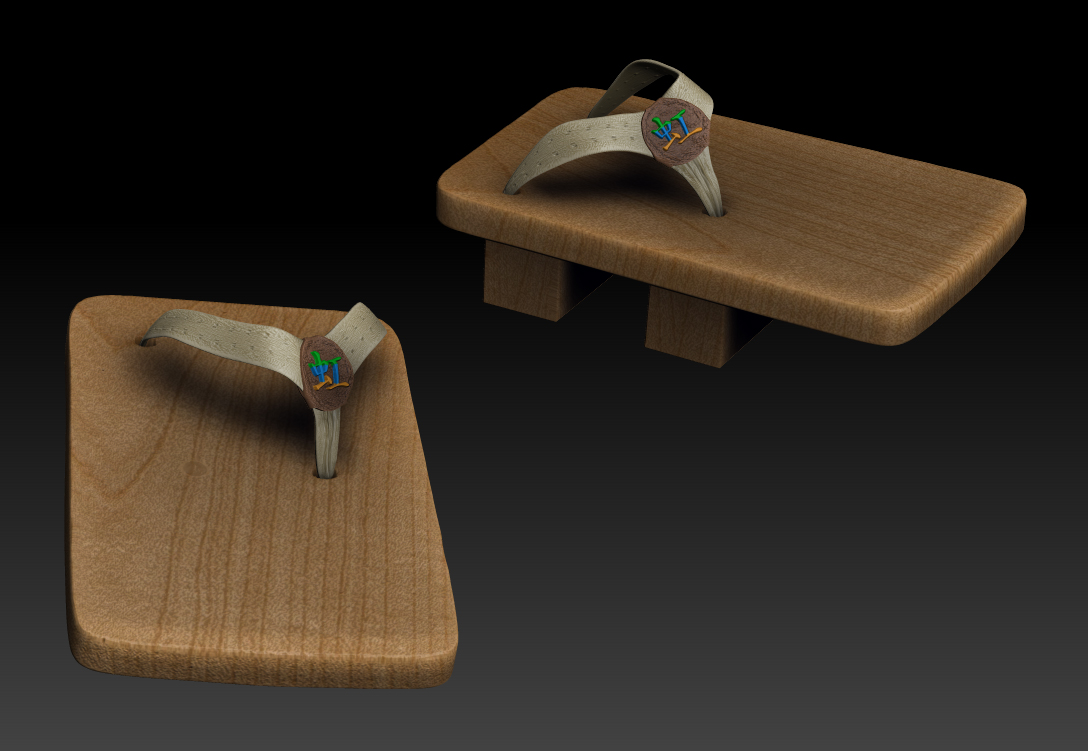
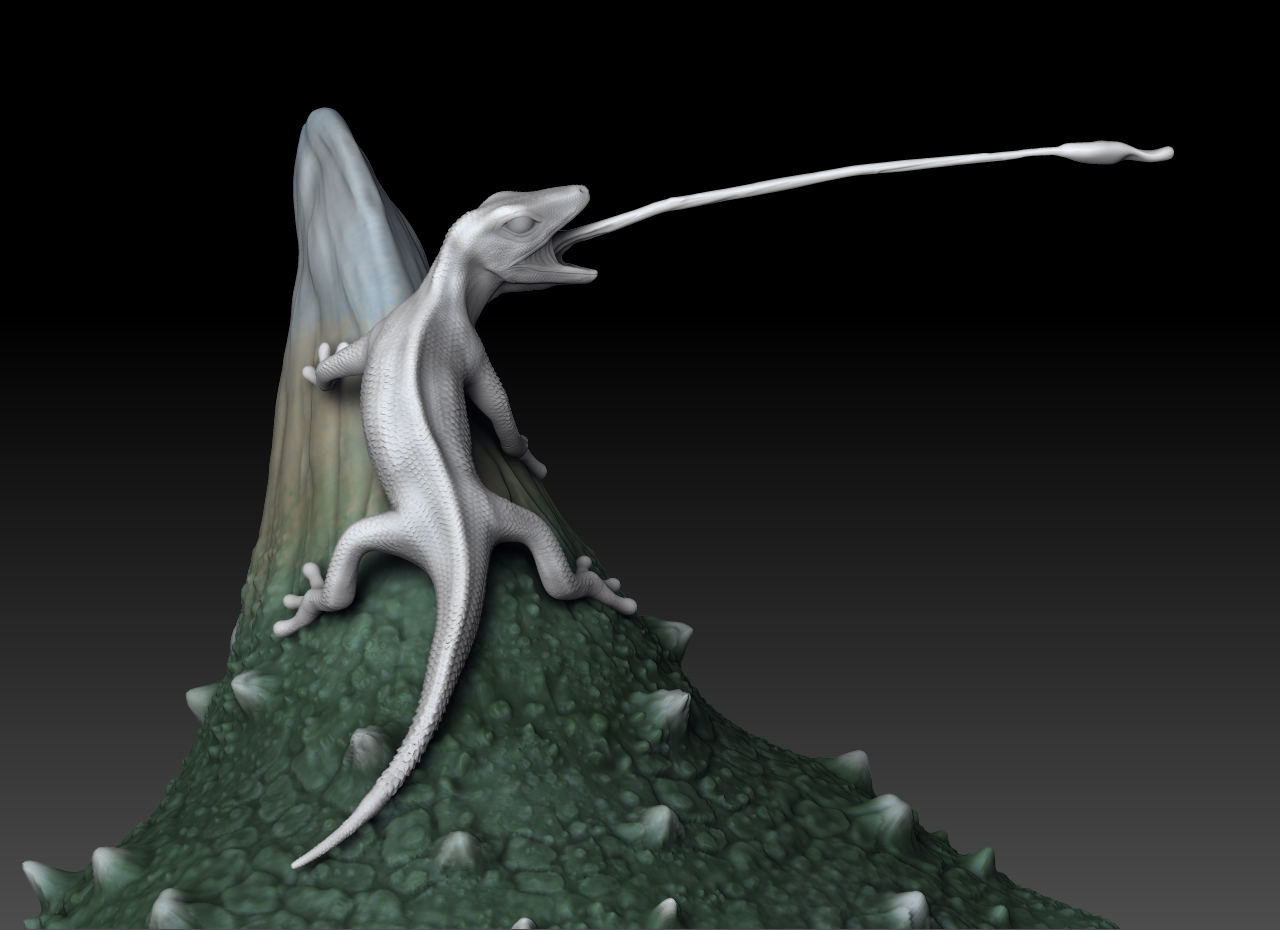
love ur style man
Wow! i like the concept… i think this will be a Top Row!! 

haha, I apreciate the optimism, sculptor 
I’m still not sure about his robe, but I guess I’ll just work on it and see how it turns out.
So, I did a quick polypaint on the lizard. It won’t be that big in the picture, so I don’t worry too
much about details. I then threw it into photoshop and played a bit with the colors. I’m a bit
lost now on which variation to keep. So, maybe you guys have an idea, which one will fit best
to the frog.
Here they are. C&C would be very helpful.
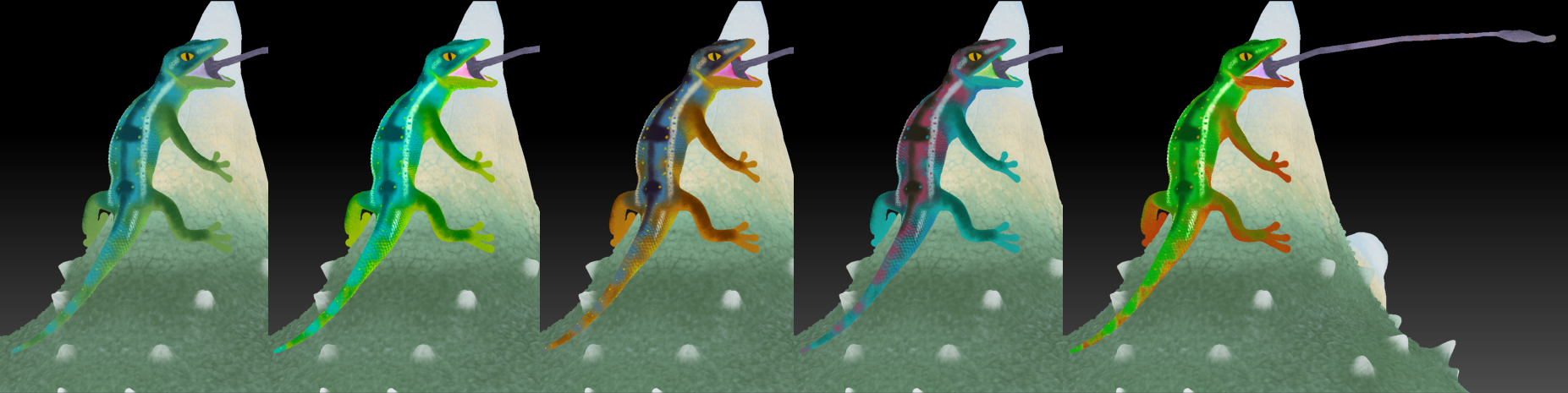
The colors will probably look a bit different in the render, but that would have taken a bit too long now 
Attachments

Hey all,
haven’t posted any updates for a while now…
I spend some time in the past few days rendering and compositing the “Sapo”. The rendering took a very long time. I couldn’t decide on a camera angle,
so I had the crazy idea to render out all three (!) of them. Also, I did that in a pretty large scale, in case I wanted to print one of them. Next time I’ll
definitely decide on the angle earlier  But anyway, it was fun seeing what you can get out of the BPR and Photoshop and I learned a few new things
But anyway, it was fun seeing what you can get out of the BPR and Photoshop and I learned a few new things
in the process.
I might pick up this project in the future and maybe render it with mental ray or something, as soon as I know how to do it, that is  And maybe then,
And maybe then,
I’ll make it a real scene with more objects and not something that looks like a result from a studio photo shoot  But nonetheless, I’m very happy with the result.
But nonetheless, I’m very happy with the result.
So, here it is. Hope you guys like it  C&C always very welcome.
C&C always very welcome.

Attachments



I also played a bit with Zbrush’s Fiber Material. Maybe I’ll add that to the scene, because I quite like it. we’ll see 
[attach=257343]Grass_Test.jpg[/attach]
Attachments
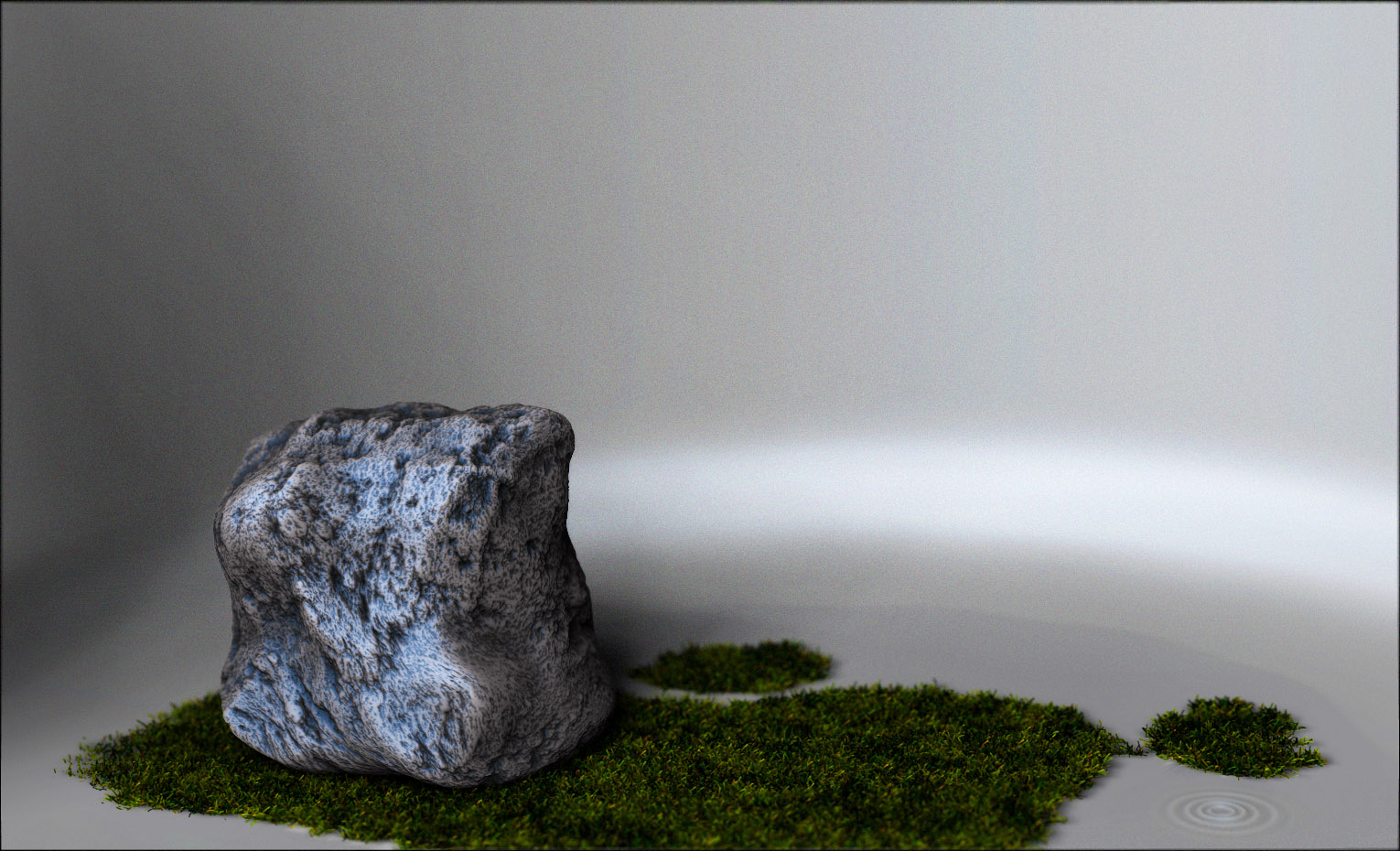
Great work!!!..hod did you do the cloth texture?
hey thanks  glad you like it.
glad you like it.
I made the cloth texture out of an alpha that I found in the download section of the pixologic website. I copied it multiple times and made a bigger texture (~2k). then I just put it into the texture map and applied it as displacement map and texture map. It’s pretty straightforward. I used the same technique on my sackboy. there, I also applied the displacement to the mesh. and now that I think of it, I should have done that to this model as well to get a better result 
Here’s a little image that might explain it a little better:
Nice Work! Keep it up… 

Thanks a lot Hebdrik for you answer! is a luxury!..I only have one doubt about it, i didn’t use texture maps before, how do you create the first texture map?
In order to create a texture map, your model has to have a UV map. the easiest way for that (in my opinion) is to use the UV Master plugin within Zbrush. you have play around with the settings a bit to get a result that makes it easier to apply the said technique. But as you can see, my UV map is pretty crap  so, most of the work is done in photoshop anyway. In Zbrush you just have to create a UV map for you model and then extract a texture map from it. Just fill your model with white, go to Tool -> Texture Map -> New From Polypaint and then Clone Txtr and export it. I chose the white color, because then you can easily multiply the texture map over your cloth texture in photoshop.
so, most of the work is done in photoshop anyway. In Zbrush you just have to create a UV map for you model and then extract a texture map from it. Just fill your model with white, go to Tool -> Texture Map -> New From Polypaint and then Clone Txtr and export it. I chose the white color, because then you can easily multiply the texture map over your cloth texture in photoshop.
hope this helps 
Yes it helps! thanks a lot for your time, i’ll try it!
here is a render of a different angle. a little more from the side. The third angle is very similar to the first, so I
guess there’s no need to post it. But I like this one, because you can see a bit more from the frog itself…

[attach=257460]Sapo_Comp_2.jpg[/attach]
Attachments

Looks good!

