awesome work small_orange_diamond
small_orange_diamond small_orange_diamond
small_orange_diamond
I had the privilage to be part of the beta testing of the new Zbrush 2018. Thanks to the guys from Pixologic for letting me be part of it.Hope you guys ike it, playing with Project primitives is super fun 
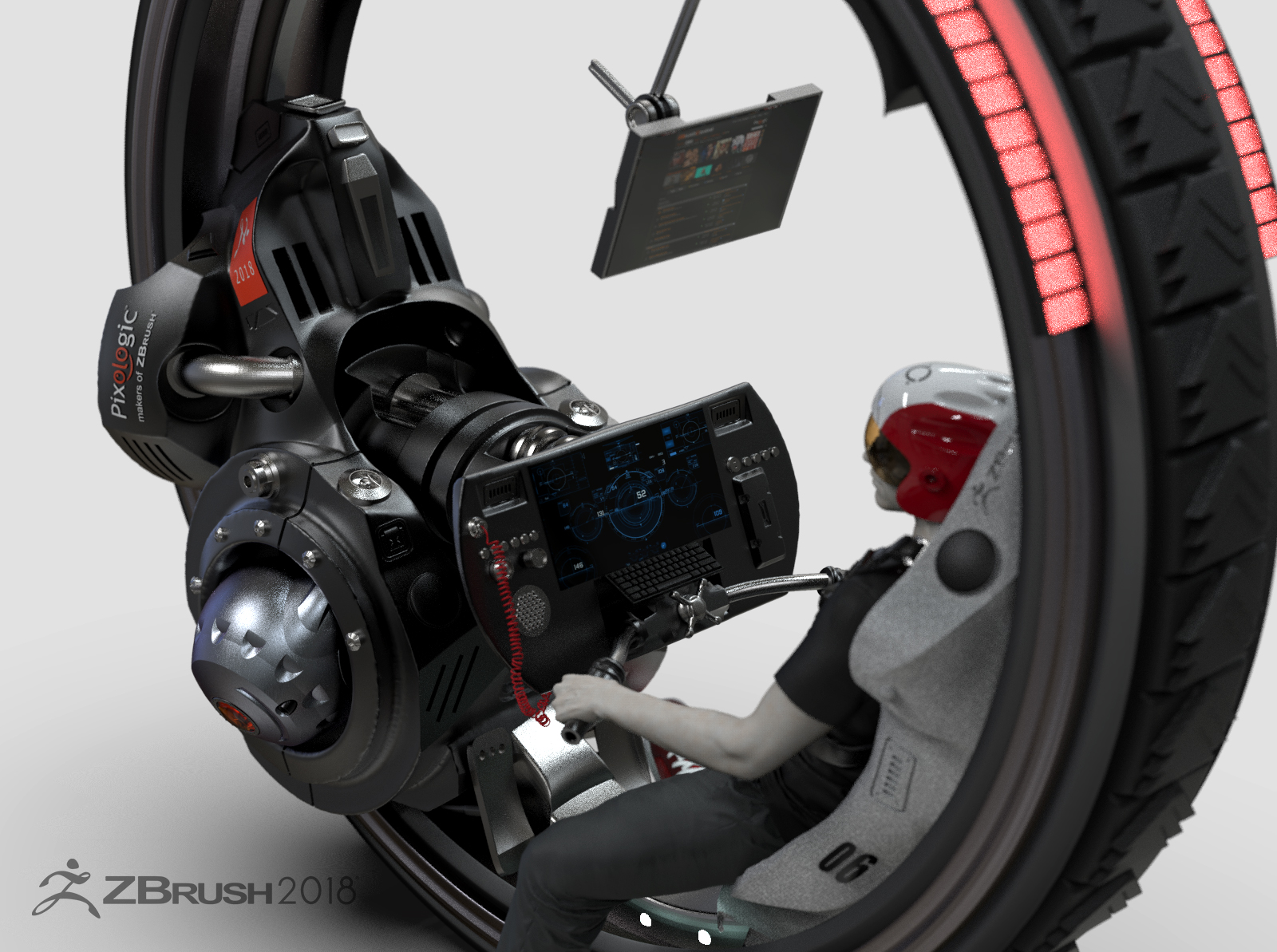




Attachments
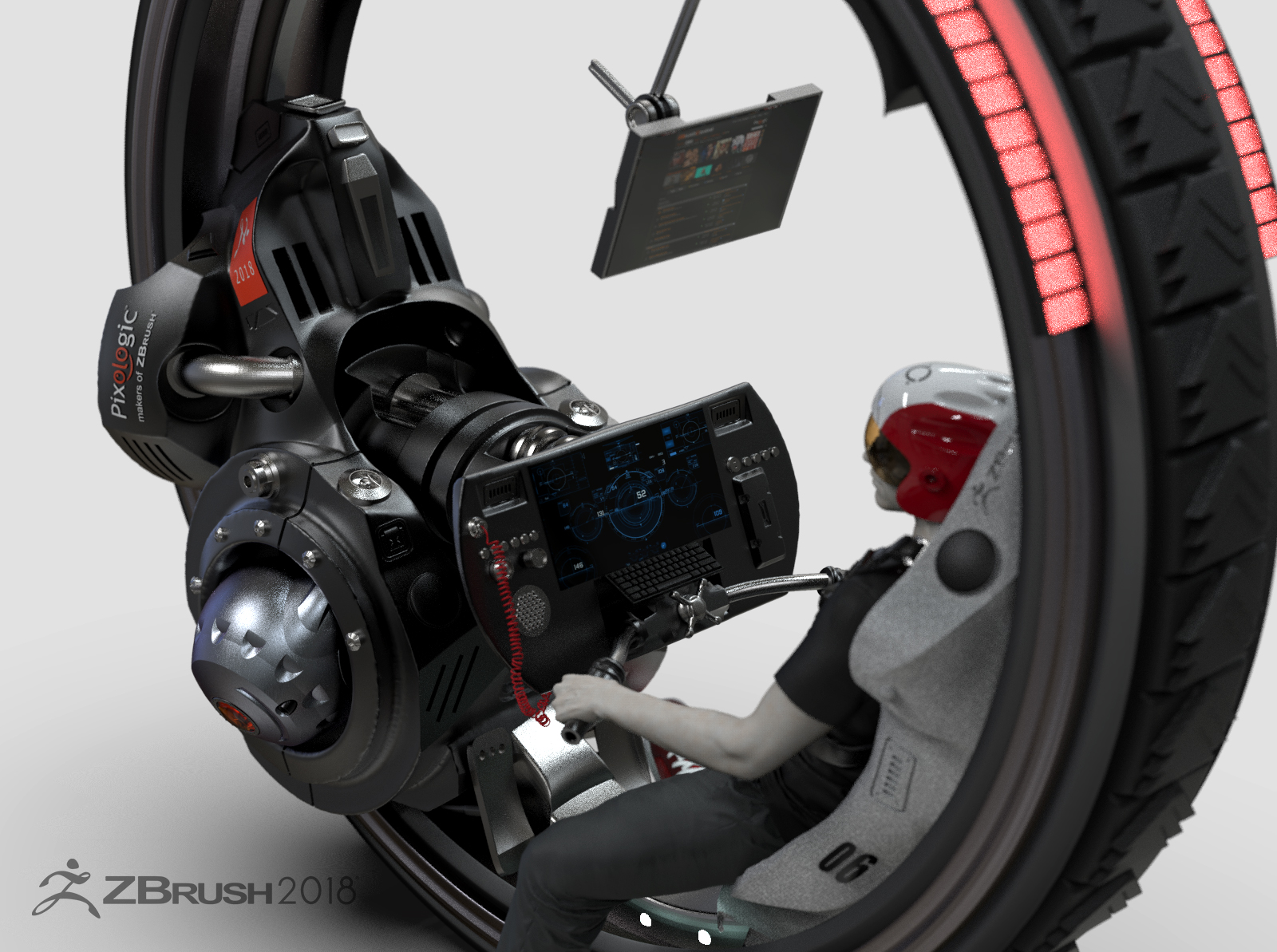




Just a great piece Marlon. Thank you for posting Organic Champ.
Thanks to you Paul for letting me be part of it!
So here is the 2nd batch from the Zbrush 2018 beta
When we were introduced to sculptris and all the new brushes features I decided to implement all of it into a production character. For a while I always wanted to sculpt a dragon, so I picked up this great concept by Dongjun Lu( https://www.artstation.com/artwork/kzaKn)
All the blockout was done using scluptris, this help a lot to define areas like ears and eyes, comparing with dynamesh I was very limited so defo the guys from Pixologic did a excellent job on it!!
For the scales I decided to implement the new animal displacement maps from Texturing XYZ here: https://texturing.xyz/collections/animals
XYZ displacement maps are incredible helpful as I can create the scales in almost no time.
I hope you guys enjoy it as much I did. Still need to finish his accessories and textures, so more to come!
Attachments
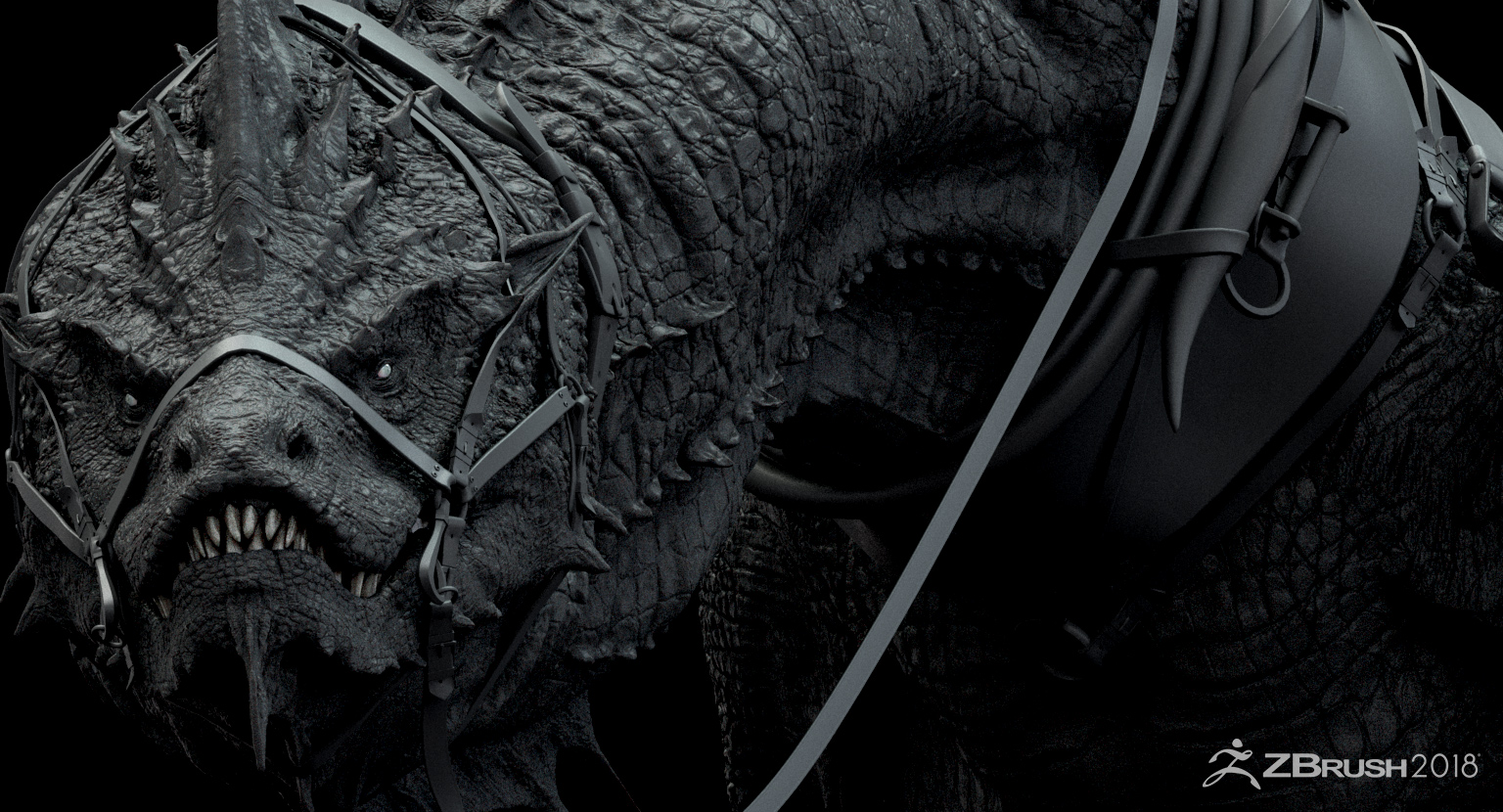


Love this. Great Stuff. Do you have any timelapse of the creation? Thanks for Sharing.
Super awesome work mate! Quick question-do you notice a higher CPU usage with 2018 compared to 4R8?
Thanks guys!
@zephrusprime, no I didnt noticed a difference from that side 
Last stuff from the Zbrush Beta, I wanted to loosen up with Sculptris so I did some custom characters and the Sphere challenge that Paul asked us :P. Funny enough I noticed every time I am sculpting or drawing without a concept or direction I tent to make stylized animals. Is funny as I never make them…maybe is my style, who know! 


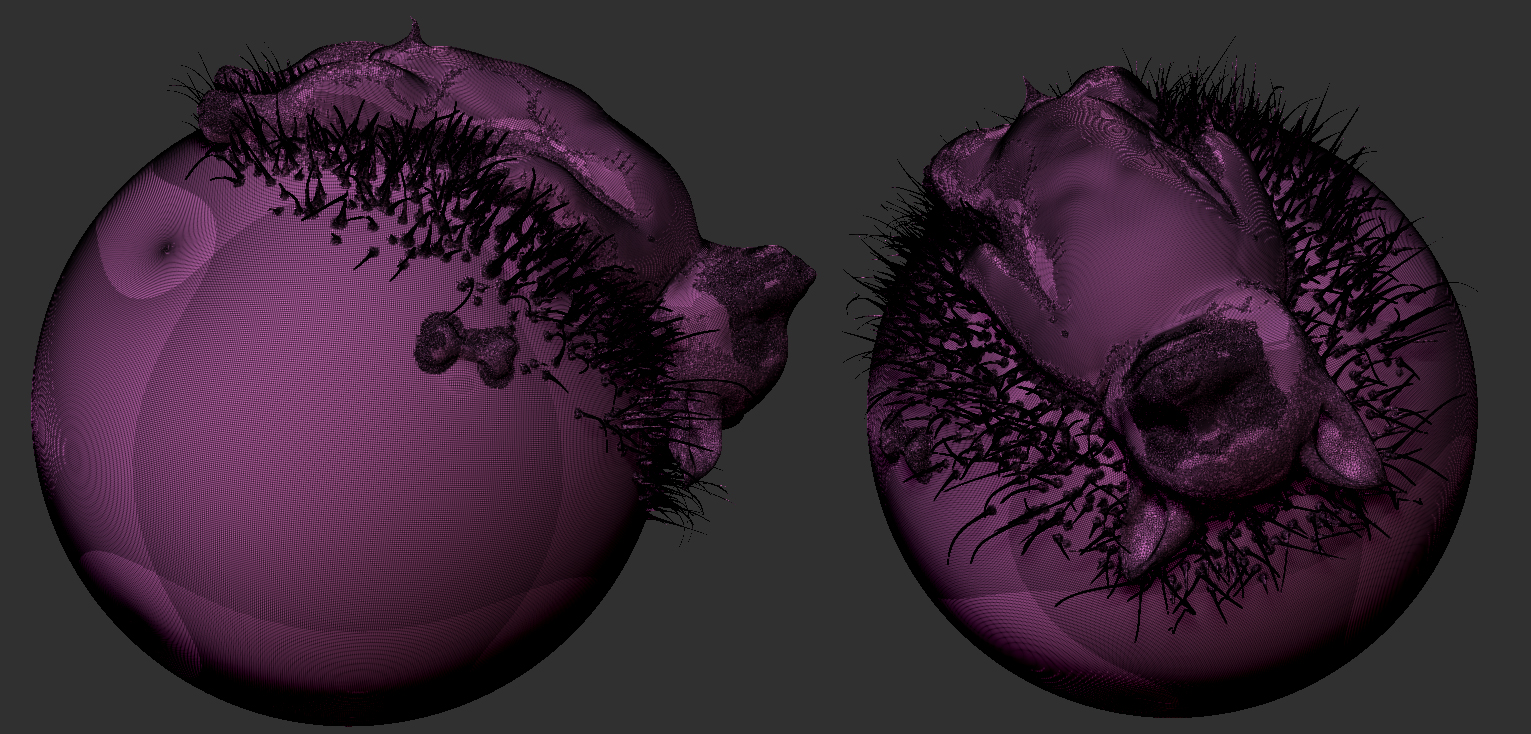
Attachments


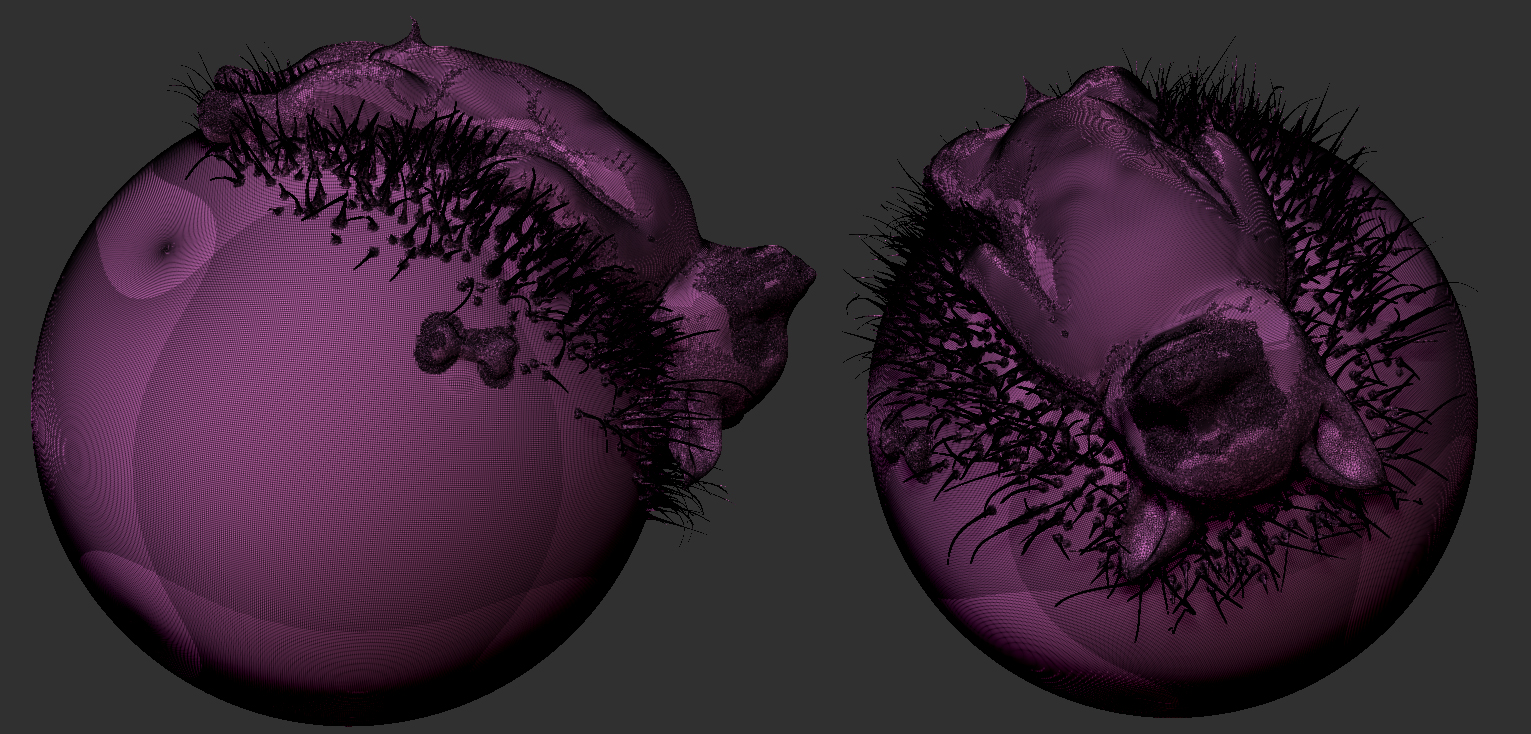
Superb work, really.
I have revisited your artstation page because it gives a good overview of evolution.
One question, if I may: Sculprtis Pro is mindblowing, but also something to get used to. Am I wrong that now Sculptris Pro is available, Dynamesh is on the legacy tools road? Apart from habit, I see no direct use for it anymore.
Thanks Erik!
For block out I say sculptris is the way to go. The problem comes when u need to merge parts as with sculptris you can’t merge different subtools.
So till that function is not added to sculptris I still need to use dynamesh some times for quick merge operation. I know booleans do the same but is too much hassle.
Other than that to get the basic form is easier with Sculptris as you can refine shapes faster and locally.
Thank you for taking the time to reply. Indeed: merging subtools.
In many ways I’m happy because dynamesh has a lot of advantages.
Great tutorial. My only question is, you have Ignore loops mentioned but circled ignore groups.
Domino
Decided to practice different hair styles using fibermesh. Hope you guys like it:
https://www.artstation.com/artwork/baXo5G
I am also giving away my fibermesh settings that I used for this project> https://gumroad.com/l/afrofiber



Attachments



hey bro, beautiful work. she looks great
greatttttt
Looks great spot on likeness
Thanks guys 
I can´t wiat to see your next one man!! Looks awesome!
Really nice Marlon! She turned out awesome!
-Joseph