Great new things around here !
It seems that you push your level up again !
calum5ZB: Thank you very much for all the kind words, cal! I appreciate it!
YONA: Thank you so much! I cant wait to see your next update. The last picture was absolutely beautiful! Fernando Kuhlmann: Thank you very much, Fernando! Actually I dont want to color her. But I need to practise coloring…so yeah, maybe Ill color her. :) Al.Tintop:[color=LemonChiffon] Thanks a lot, Timo! I know what you mean. I tried a lot of different smiles and [color=LemonChiffon]they all didnt look good. There are still lots of things that need more work… and I
There are still lots of things that need more work… and Ill also work further on her smile. Let me know what you think when Ive posted the next update. 
SolidSnakexxx: Thank you very much, Yong! Sure, I can show you… heres a little tutorial for you and everybody else whos interested. 
Etcher: Hey there!  Thank you so much for all the warm words! I hope I
Thank you so much for all the warm words! I hope Ill have time to finish the alien and the native woman over the weekend. AND I hope to see new Etcher works. SOOOOON!!!! :D rodion vlasov: Thank you very much! Your latest models are absolutely great, too!!! maxinkuk: Thank you very much, Max! :) cmoffitt: Thank you very much for the compliments! And Im happy to hear that youre digging the Pearl matcap. :) Cant wait to see your next update. I know its going to be awesome! Seavannah: Hey theeeere!!! Yes, the print arrived in time (not before Christmas but before she flew back to Italy. :) Regarding the Zspheres... hm..I dont know… I really dont have any problems with them now. Hey, dont forget all my problems in the past. I had more than enough!!! Dont you think so? :D I made a little tutorial on how I made the hair. Maybe that answers some questions. Please send me the pictures. Id be overgrateful! 
All the best! Talk to you soon!
Intervain: [color=LemonChiffon]Hey Magda, thank you so much!  Happy New year to you! …And I can
Happy New year to you! …And I cant wait what YOU come up with. :) Captain Sensible: Hey Captain, thank you very much. Yeah, I really have problems with that but Im practising like crazy.
Regarding the matcaps, hehe, – please see here :):
http://www.zbrushcentral.com/showpost.php?p=627321&postcount=308
gpepper: Hey, long time no talk. Thank you very much! Happy New!
[color=LemonChiffon]I made a little tutorial on how to make hair braids.
I modeled the whole hair again because I wanted only ONE tool. Prior to that I had single braids made from Zspheres. They weren`t attached to the hair on the head (which I made from a Polysphere).
Here you go:
Welcome to the hair Zalon! 
[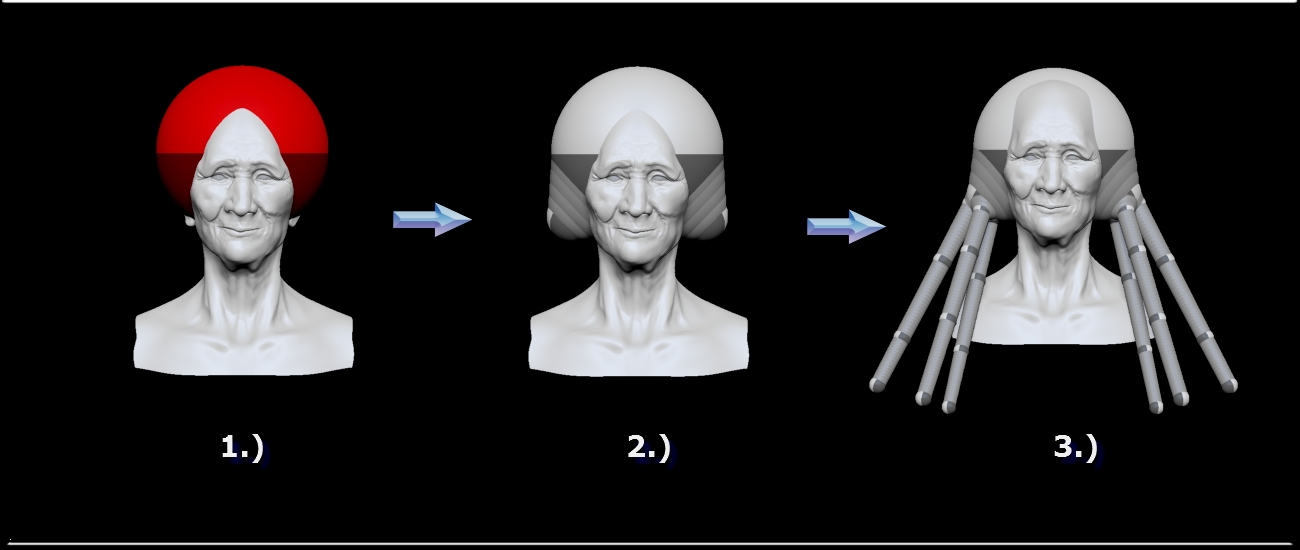 ](javascript:zb_insimg(‘174115’,‘03.jpg’,1,0))
](javascript:zb_insimg(‘174115’,‘03.jpg’,1,0))
7.)+8.)+9.) Now that you have symmetrical Polygroups you can easily hide, mask, move, rotate, scale and model on them. Excactly what we want to do! 
In case you never braided hair – here`s a quick explanation (3 strains of hair-method):
Start with one of the outer ones. (Click+Shift+Ctrl on it to hide the other Polygroups, mask the part you want to move, Click+Shift+Ctrl on empty canvas to make the other Polygroups visible again, Ctrl+Click on canvas to invert the mask… now rotate/move.
Bring the outer strains in turns OVER the strain in the middle. (Please see the pictures: Pink over blue, Yellow over pink etc…)
Repeat this process. 
Attachments
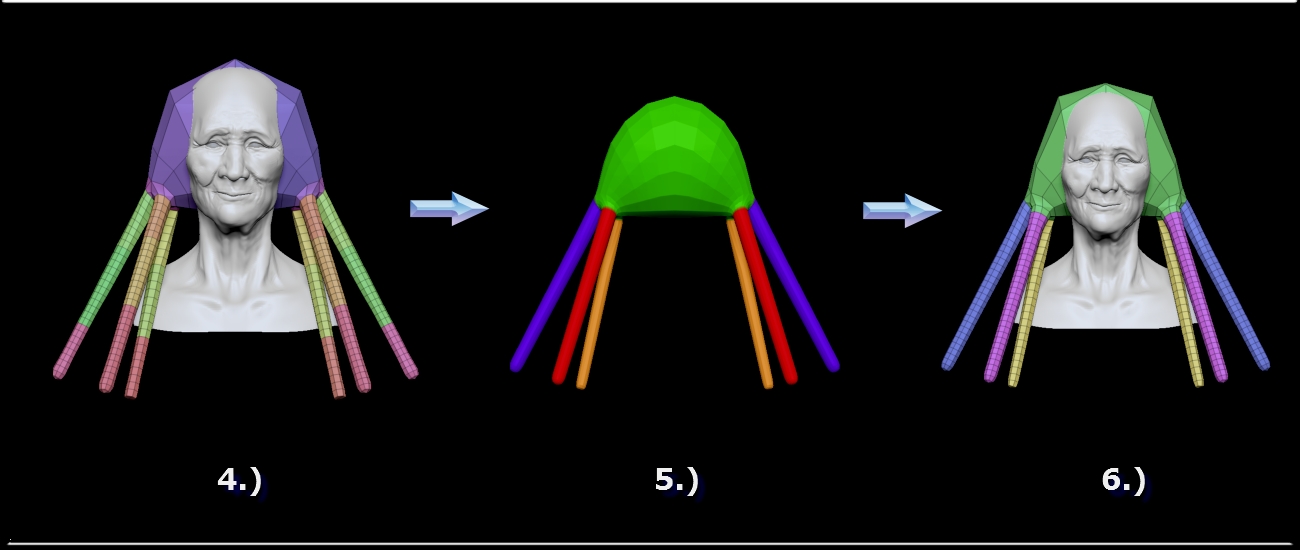
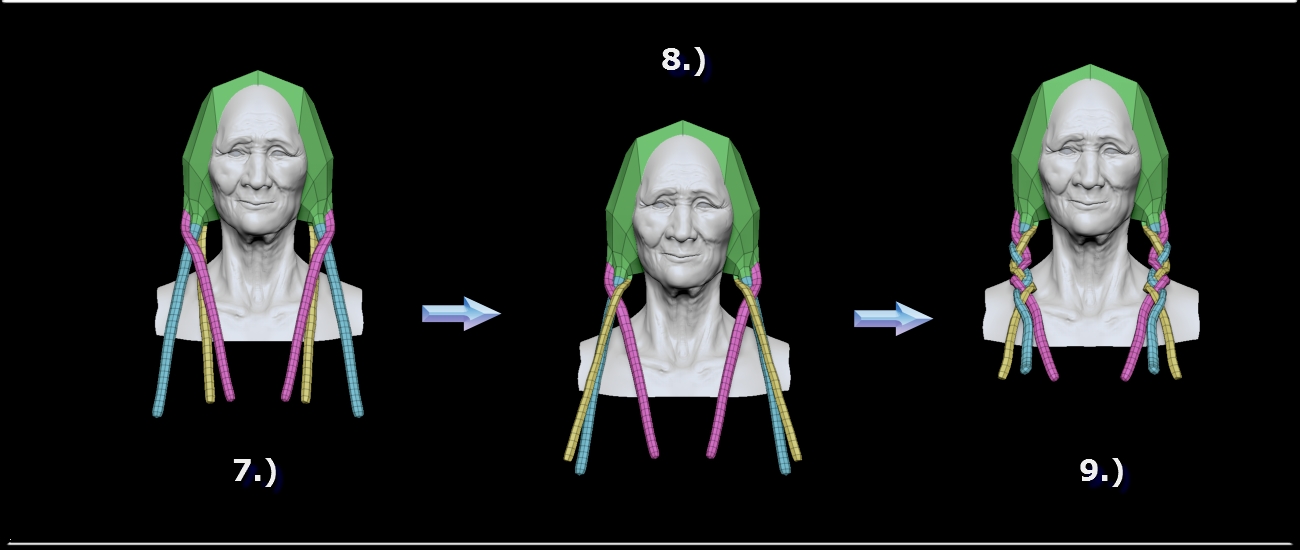
[[attach=174117]04.jpg[/attach]]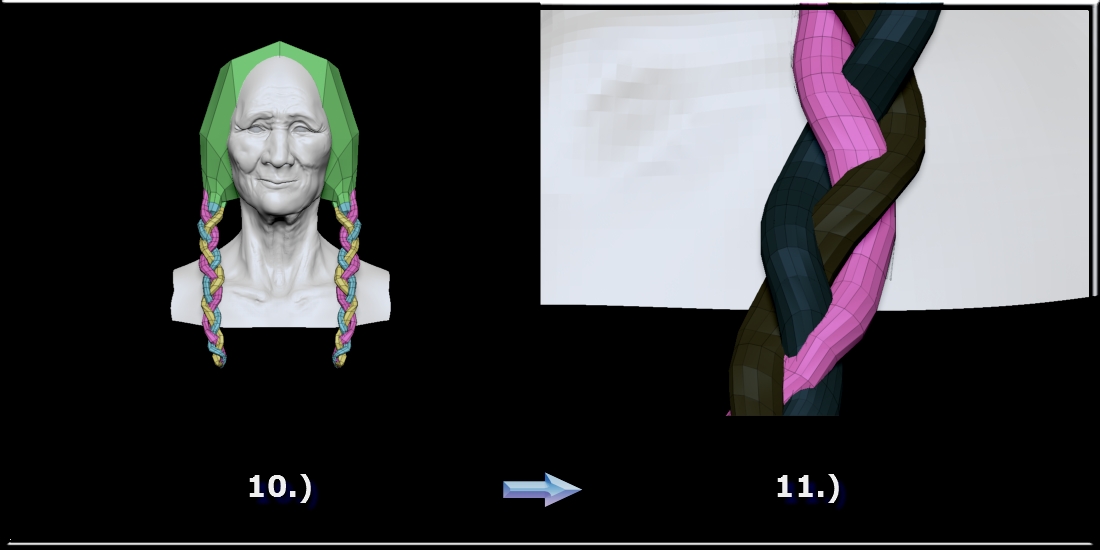
10.) Now youre almost done. :) 11.) Maybe some parts of the mesh are overlapping each other as you can see on this picture. No problem -- just use the move brush (and dont forget to mask the strains you don`t want to affect.) Btw, I subdivided the mesh at this point and I also used the Magnify brush here and there to thicken some parts of the strains.
[[attach=174118]05.jpg[/attach]]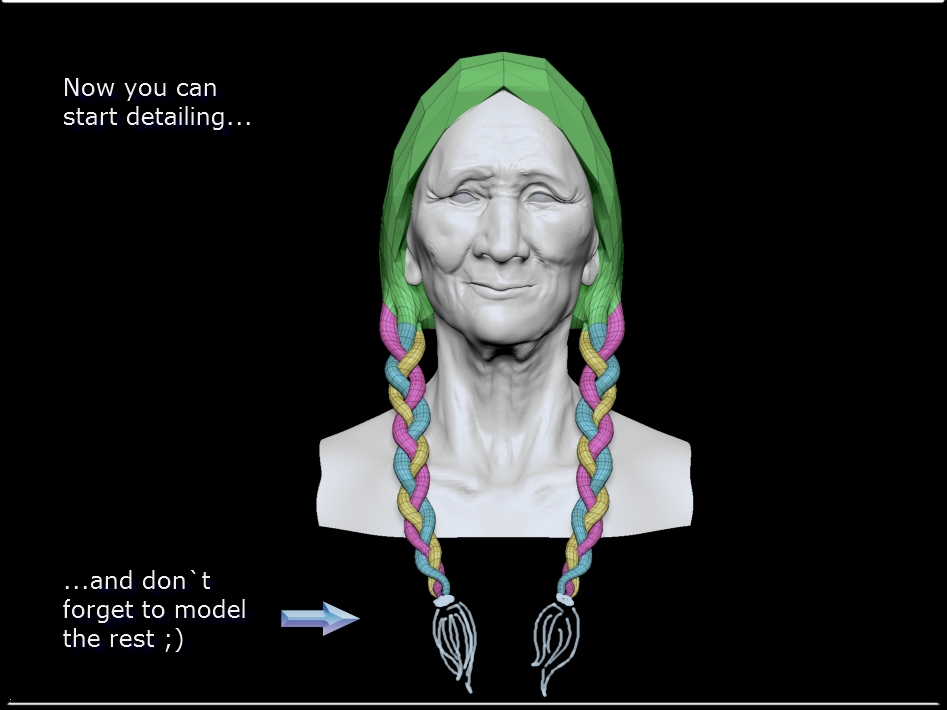
Sorry, I can`t explain very well in english. If something is unclear (or if I made a mistake ;)) please let me know.
Thanks for watching!
Happy Zbrushing! … and good night!!! 
it’s great to see your workflow on how to braid hair :lol: great tutorial! thanks for that.
Nice one…
moni hello this is gohan. im just here to say you doing great work. and im also here to say im sorry too. so i just want to ask if you can help me learn more about zbrush. i need help really bad and if i cant get help, my movie isnt going to flourish without the know how of this program. plz! i would like some help. thank you for your cooperation moni. ttyl.
Very nice!!! Amazing work!!!
Al.Tintop: Hehe, thank you very much!
ivar_sn: Thank you very much!
Gohanf22: I strongly recommend that you watch the videos in the ZClassroom. They are all fantastic and youll learn a lot.: http://www.pixologic.com/zclassroom/ You should also read the Zbrush Online Documentation. See here: http://www.pixologic.com/docs/index.php/Main_Page The explanations are great. Easy to understand and so informative. I dont know which version of Zbrush youre using. If youre using 3.5R3 there are also tutorials in the Pixologic 3.5R3 folder. Almost 200 pages.
Here are Zbrush 3.5 tipps and tricks from Pixologic and various artists:
http://www.zbrushcentral.com/showthread.php?t=079063
There is a brand new Zbrush book. For more infos see here:
http://www.pixologic.com/blog/
If you ask specific Zbrush related questions here in my thread I try to answer them as good as possible.
max-tx: Thank you very much, max-tx!
Hi!
Puh - was Du da schreibst sind für mich noch immer Bücher mit 7 Siegeln. Ich kann Pixel schieben. Viel mehr immer noch nicht. Sieht aber richtig gut aus!!! Ich kenne mich aus mit Lederflechtungen. Und so, wie Du´s gemacht hast, sehen sie wirklich aus.
With your method you must be able to do also those very complicated braiding, which is typicall for (true) cowboy-staff. It opens interesting new fields for clothes, bags or whatever you will sculpt.
You can, f.e., connect two skins (leather) with a special braiding. Much more true than our good old alphas.
Hey moni, nice going on the hair braid; looks like you started something… check out Eof3d’s latest! This should’ve been my post 1800 - it went wrong… it’s 1801… :mad: … stop this number thing please  .
.
Very good! You’ve captured her character. 
My only concern with the hair would be the polygon distribution. The polys on the top are larger and won’t support detail like the braids. If you think it will give you any problems, just use this method to freely add edgeloops:
http://www.youtube.com/watch?v=im0fWQv6NhY
This may be easier to do in the beginning. I’ve never tried projecting details onto a woven retopo’d mesh.
edit I just saw on the previous page that you also have a sphere for the top, making them two subtools. So you got it figured out.
Cheers and keep up the good work 
Hey Moni, long time no speak 
Some very nice stuff you have going on here and those braids are very impressive, although i dont know if i would have your level of patience to fold each one so intricatley  They look awesome though
They look awesome though
BTW its great to see Humpatiki finished, its a lovely piece.
TTFN
Moni!!, really Thank you very much for this tutorial , it’s so easy now!, ill do it with my hair!.. well in a model with zbrush  once agais thanks.
once agais thanks. 
hey Moni!
Will we see this lady all rendered up? 
And when will you send her of to a date with my old guy?  haha.
haha.
Definitiv I think there are not really much artists in Germany …
Very nice hair tutorial…I’m trying that!!!
Wow Moni,not only a tutorial on modelling but now I can plat my daughters hair too lol.Brilliant now obvious workflow.Its really good to see anything can be made so simply.Thanks for the required brain prod…
Awesome Work , super Arbeit vorallem die Kombination zwischen Zbrush+PaintStop Genial !!
hell666: Jetzt hast Du mich aber auf Ideen gebracht. Definitely interesting ideas! I have to try that! Thanks for the inspiration. Und ich bin übrigends NICHT Deiner Meinung was das Schieben von Polys angeht… das sieht schon alles gut geplant und durchdacht aus bei Dir. Seems like you dont know that youre already a great Zbrusher!
Etcher: Hey , thank you! Ummm… it also happened to you??? Post 1801 instead of 1800?? Hahaha!!!  Ok…ok… no more weird-number-things from now on. When will we see your next update??? It is about time, mister!! Hehe, that
Ok…ok… no more weird-number-things from now on. When will we see your next update??? It is about time, mister!! Hehe, thats something Ill never everrrrr stop doing. 
jamespthornton: I first had a sphere for the hair on the head, but then I started from scratch because I wanted only one tool for the whole hair. The topology was indeed a problem then. You hit the nail on the head. 
Thank you very much for the great help, James!
shavedmonkey: Hey Jon, yeah, long time no talk.  Thank you very much! I saw that you
Thank you very much! I saw that youve entered the B-Movie challenge. Your concept is looking great. Best of luck! manzarek123: Thank you very much, manzarek! :) Youre welcome.
Energise: Hey Jonas! Hehe… yeah… I have to ask her! 
What do you mean by all rendered up? Hm… all those technical terms are still a mystery to me.  I
Ill post a rendered picture ( in all likelihood tomorrow). Im not going to texture her, though. Itll be a black-and-white portrait. bloodboy: Thank you very much for the kind words on the Humpatiki model. Quote:Definitiv I think there are not really much artists in Germany. Um.. what do you mean by that? Klaus and I were talking about the german Zbrush forum (that its not very active and that theres STILL advertising for Zbrush 2.) We didnt talk about the artists. 
SolidSnakexxx: Thank you very much, Yong! Best of luck for the B-Movie challenge. 
calum5ZB:Thank you very much for the kind words, cal. Yeah, you can plait your daughters hair,too.  She
Shell love it and its a great exercise for Zbrush, hehe. 

