Hi, Denvi
I fall short of English writing skills.
The problem with this plugin,
to [Enable] state, the ZBrush restarted, the plug-in does not work.
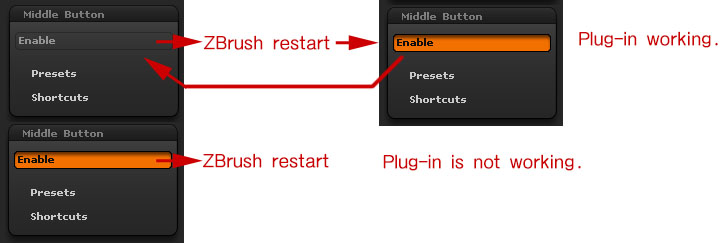
Hi, Denvi
I fall short of English writing skills.
The problem with this plugin,
to [Enable] state, the ZBrush restarted, the plug-in does not work.
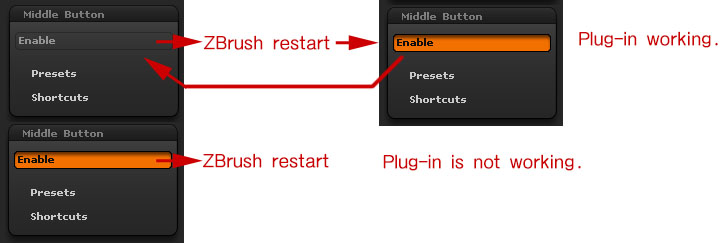
May be problem with 64-bit Windows, I will test it.
Hi, Denvi
This plug-in is suspected conflict.
http://www.zbrushcentral.com/showthread.php?161588-quot-Axis-quot-Plugin-for-ZBrush-4r2&p=1063349&viewfull=1#post1063349
Axis Tool Position 4R6 update.zip
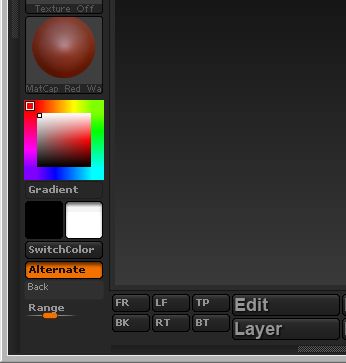
Can not confirm. Tested on 64-bit win7 w/wo “axis” plug. All works fine.
Hi, Denvi
Deleting all the other plug-ins, the same phenomenon.
[Enable] button is not clicked once. [Enable] button is double-click should work.
MiddleButton_1_3 [Enable] Button issue (Enable Button action Video)
Would love to see this nice plugin for mac also !
Feature works well.
Thank you very much.
That’s a golden plugin. Thanks very much!
i installed in the zplug file. kept zbrush from opening. any idea what is causing it, please help
i installed in the zplug file. kept zbrush from opening.
Hi, please list:
windows 7, zbrush 4r6, only plugins that came with zbrush 4r6
Try updating to ZB4R6P2 ?
Thank you soooo much for this. Works like a charm!!! It feels awesome been able to navigate in Zbrush with the mouse. :D:D:D
Hi, please execute the following actions:



 Thanks
Thanks 



Is a Mac version planned/possible? 
Planned.
Great, great gift!!!