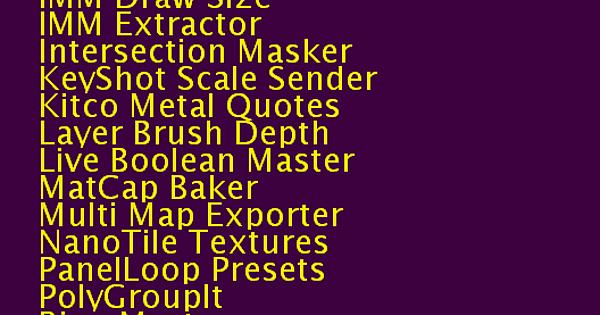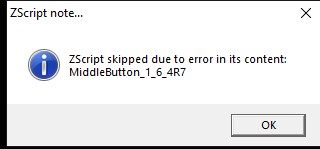I’m having the same problem, actually. The plugin isn’t showing up in Zplugins, either. Anybody else having this issue? I’ve become so accustomed to using it that Zbrush just doesn’t feel right without it, lol.
UPDATE: Nevermind, I figured it out. I think some of the files may have gotten corrupted on my HDD. Once I downloaded the fresh rar from here, it seemed to fix the problem. No issues at all now.

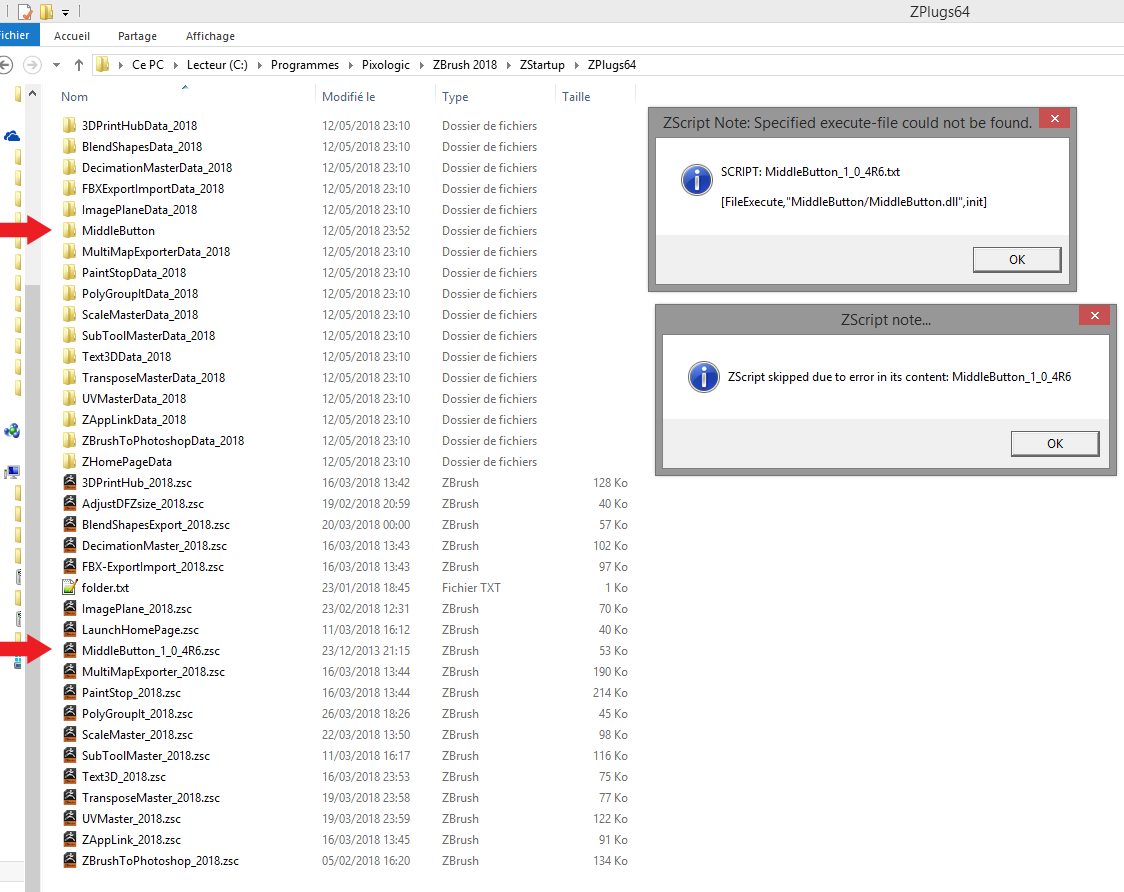
 Normally ons uses ALT for this. )
Normally ons uses ALT for this. )