For a project I have to come up with procedural noises for building materials (no uvs or alphas)
Testing on some doodles… And some horns with dude


For a project I have to come up with procedural noises for building materials (no uvs or alphas)
Testing on some doodles… And some horns with dude


For the goat-man/satyr guy at the bottom, did you use the noise filter on the horns, or the skin, or both?
Excellent effects as always!
Especially the faun with horns. Keep it up and i will follow you…
P.S. I also work on chars from Silmarillion. At first on ERU (Illuvatar).I’m curious about your works on the Silmarillion.
Cheers,
TM
Kravenoff - For both, because I wanted to do him in one day! But the horns I wanted to show.
TM - Thanks! Those 1h hour head doodles just look completely different with a bit of the right noise on them 
Might make some more of those.
But not on the Silmarillion, Tolkien deserves better. Eru is ambitious, I’ll probably do an elf first, sometime next year.
Looking very much forward to the father of all things!
Also mixed up my site a bit, now you can go through all the headviews with the arrowkeys, which takes freaking forever.
Wow, these models are amazing!
I expecially love the goblinoid with the long hair, is too much asking how can you render in that way and what skin material are you using?
thank you so much for these art pieces
Aye, they are great indeed!
I love how wide your studies are - anatomy, hair and now the noise system. Wonder how much further you will push your techniques.
Keep inspiring us, man 
dude, you are a Zbrush modeling beast!! lol ~ amazing how fast you are turning out all these models. in as much as I love the head studies, I have to say that my favorite is the Lion model. I love the looseness of the model and form.
Your full body studies are also awesome. Do you start with the Dynamesh Sphere for all your full body characters?
Keep them coming! I can’t wait to see your creations come to life in an animation.
Guys, thanks so much, I was determined to be a recluse for the next weeks, but you made me log in 
Tarum: Many thanks! I’m so happy about every new commenter:)
I’m writing about my techniques (especially render, fibermesh etc.) for university work,
and publication won’t be before late 2013/early 2014.
I will put a pdf online then if I’m allowed, but I can’t spoil what I’m putting out in that venue, I could get in REAL trouble for that.
I even couldn’t take a great offer for doing a video tutorial, which still stings…
Sincerely hope you understand!
Academia man, sometimes it’s like prison.
Nebular: Thanks so much! I’m actively working on the technical side of things right now, watching and reading tutorials, trying to get faster through using different brush workflows. Also figuring out paintstop. Interesting phase, but not as productive in sculpts as the last months.
Solomon: Thanks so much, I have to slow down right now, but I will come back with a vengeance, promise, I’m building up some new techniques.
Already got a new and different fire for zbrush in my belly.
I was happy the day I made that lion  And there will be more fast, loose studies in the future too, stay tuned!
And there will be more fast, loose studies in the future too, stay tuned!
I used sometimes dyna-spheres, sometimes basemeshes. But I want to work more with dynamesh, it may take a little longer, but you get more variety in your sculpts. The last days I started doodling not from a sphere, but from a cylinder, which works really well for heads and bodies!
Of course i understand 
I’m also studying the render engine and i’m doing various experiment with Fibermesh, but i am still far from your result, your sculptures and your fibers are great!
Before reading i thought you were using something like FastFur 
I will follow your sketchbook, keep posting!
Cheers
Andrea
Thanks a lot! My workflow is zbrush only, that forces me to come up with better solutions, especially in Fibermesh.
Its actually quite simple to make eyebrows, and I cant imagine getting in trouble for that:
paint the mask, shrink and sharpen it for clear forms
Generate them:
Max Fibers: 3
By Mask: 0.2
LeV: 0.5
rest is either 0 or dependent on your model size
Groom:
Here is THE ONE TRICK that made all the difference:
Use the Groom Hair Short, but under Brush > Fibermesh > Front Collision Tolerance take a Number like 10 or lower instead of 50.
That way the hair lies closely on the brow ridge!
After that, and for hair in general, use the Move brush to shape it, but testrender for artifacts!
Hope that helps a bit!
I’m also working only with Zbrush 
And i dont like to export multypass for Ps or orther 3d software.
This is because I went from drawing to sculpture, sculpture tu digital sculpting in zbrush, without modeling in software like cinema4d, maya or 3dstudio.
I’m learning how to put good Uv in a model and retopology just now, after 2 years of Zbrush 
Thanks you so much for the help, i will try this evening when i will back to home.
I hope to publish some cool images, that’s the only way to repay for your help 
@ Tarum: looking forward too it 
Photoshop post and compositing turns a 3D sculpt into a 2D image, I dont want that right now.
A bare zbrush sculpt just feels like a real statue, because you can quickly see and show it from every angle.
Still, a little photoshop can give great results if you want a single shot, so I’ll probably do it sometime in the future…
But not until I get my max out of ZBrush
Hi,
here is a new body study, inspired by Savage Sword.
Sculpted & Rendered in ZBrush, Signature added in Photoshop.
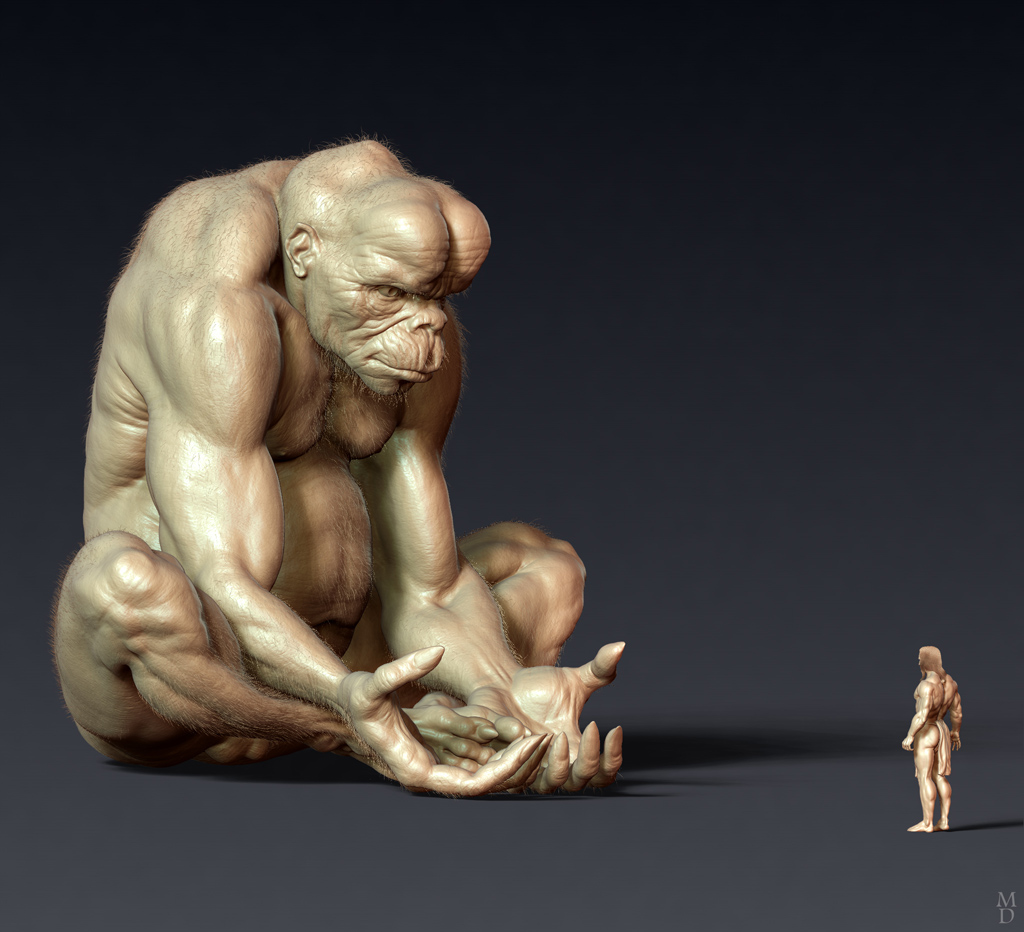
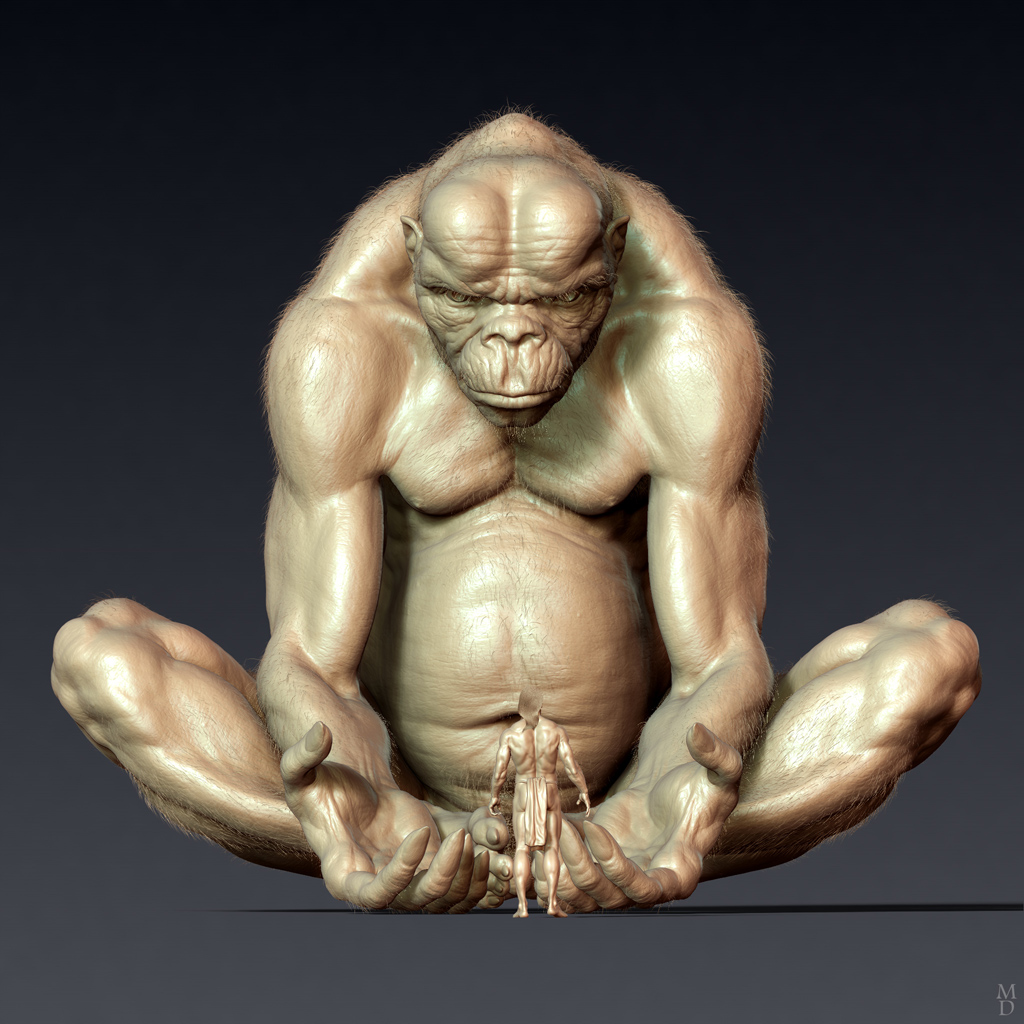







the rendering is fantastic, some settings to share with us ?
Great sculpt!!
Cool creature! 
Thanks guys!
Here is a cool thing:
Once you have a decent render setup, you can make BPR TURNTABLES!
I’m thrilled that this is possible. Gives a whole new reason to be doing renders (BPR) and post (Filters) in ZBrush alone!
It’s important to reduce render times, so I used a Matcap and Filters, no Lightcap.
Rendering Fibermesh also takes a lot of time, so I set those Subtools’ Subdiv to 1 and Sides to 4, and the overall SPix to 2.
In the Movie Palette, I selected Doc, Medium, and changed SpinFrames to 360.
In all the Materials and Filters, I turned Noise to 0, because that effect doesn’t translate from frame to frame.
I also deactivated Perspective and Floor(shadows), although I think you could achieve some cool effects with that,
like wandering shadows and camera lens distortions.
Then just hit BPR, Turntable, and export the movie after 2h or so.
Please watch in 720p
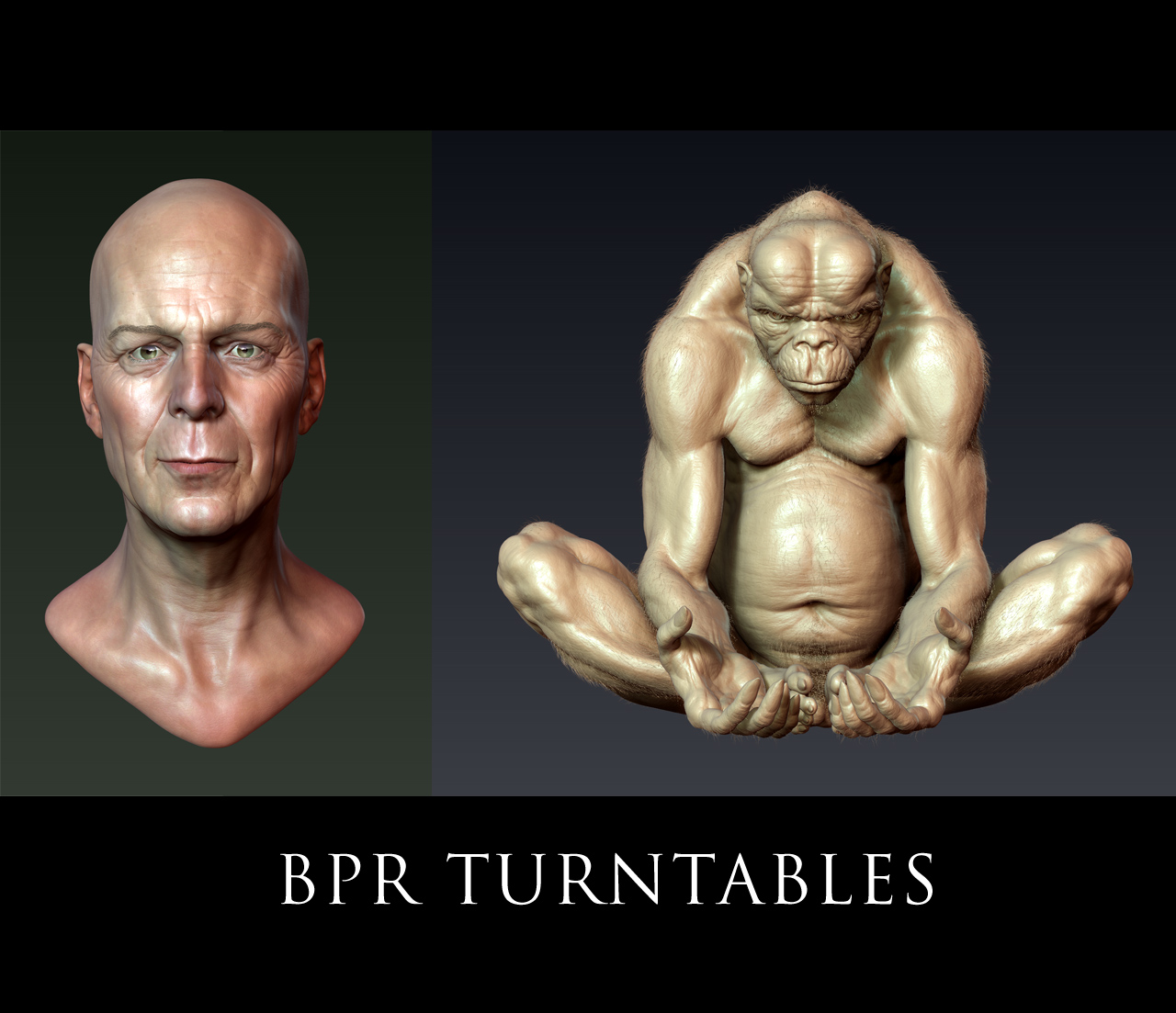
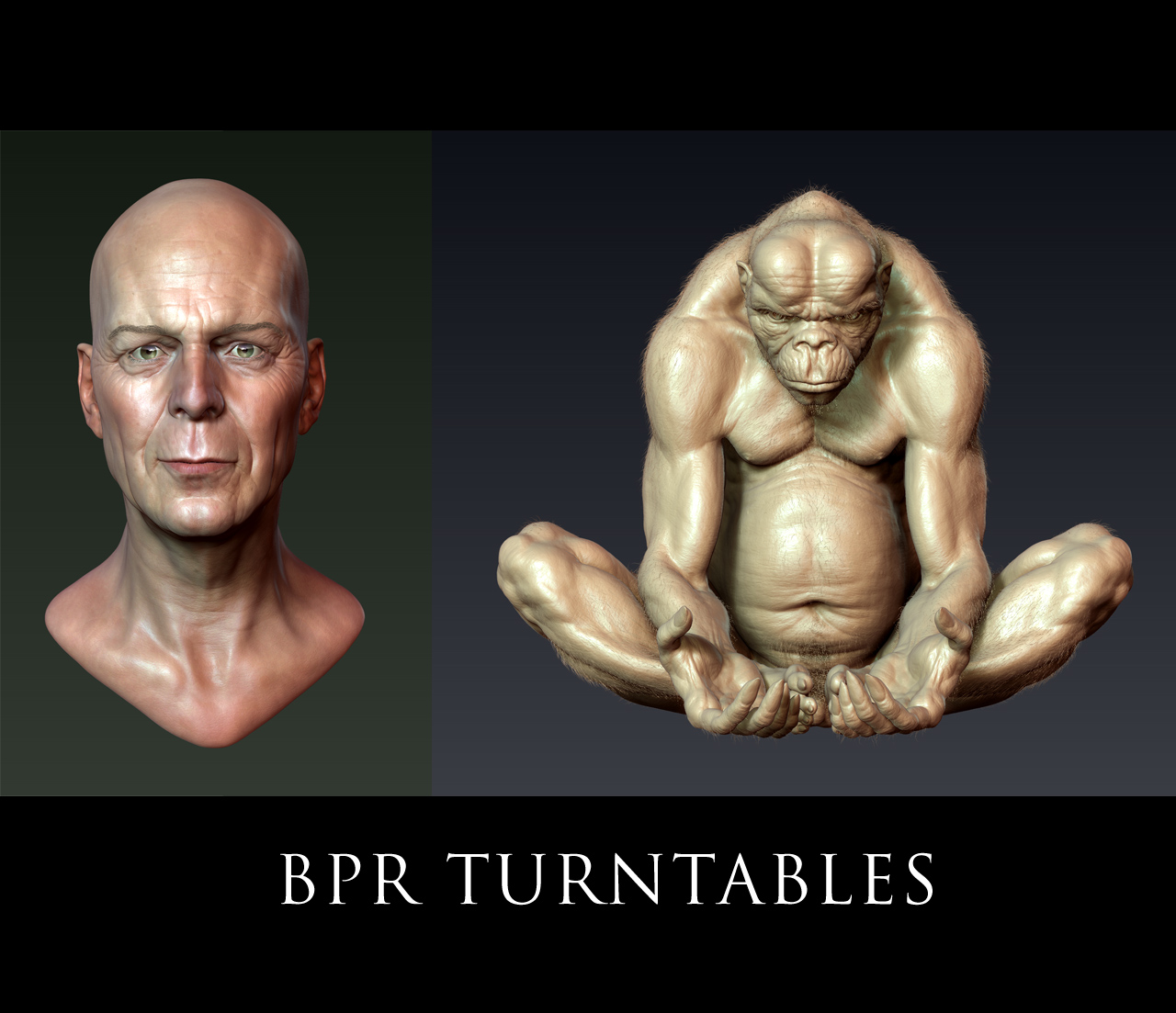
Hello
Excellent model.
Bruce Vilis liked especially.
To create the turn is a great service http://globalgallery.ru/
YouTube’s works on the principle, but is made for the presentation of objects.
The rotation model is using the mouse. You can create the turn of PNG JPG or MOV files. Insertion occurs with the code “IFrame”
Your latest one is just great! 
I’m in love with his lower legs, you pulled those of great!
valdic - Thanks, for the tip too! It’s a cool service! But right now I’m just so on the ZBrush-only-trip 
Santis - Thanks man:) all about the right amount and flow of curvature…