is this better? this looks too desaturated to me 
anyone care to photoshop an image helping me out a bit?
[ ](javascript:zb_insimg(‘190182’,‘3.jpg’,1,0))
](javascript:zb_insimg(‘190182’,‘3.jpg’,1,0))
is this better? this looks too desaturated to me 
anyone care to photoshop an image helping me out a bit?
[ ](javascript:zb_insimg(‘190182’,‘3.jpg’,1,0))
](javascript:zb_insimg(‘190182’,‘3.jpg’,1,0))
Used the sketch material to see errors in the face (if it doesn’t look good with that material then theres something wrong) a technique I’m trying to figure out for myself.
Using it a tweaked the face and corrected the chin and nose region
[
](javascript:zb_insimg(‘190303’,‘3.jpg’,1,0))Hey Frameworld,
You asked for someone to photoshop your image to help out, so I took a shot at it.
When people said your reds were too saturated, they didn’t mean to desaturate the whole image. It’s ok to have lots of color injected into a face because it helps to bring it to life, but you need to be subtle about it and how it all blends together. Don’t just paint the tip of the nose and the lips red and then have a monochromatic skin tone everywhere else. Give some red-oranges and even light blues and greens to the chin and under the eyes.
Also if your shader is working against you, perhaps pick one that is a lighter tone without the harsh shadows. The black shadows can really kill your colors… especially in skin tones. Try switching to the flat material so you can see the colors your using better. Also, try painting a bunch of colors all over the face, and then tie them all together by lightly painting a fleshy color over them. This will help you to get those colored regions, but still be subtle with an overlay of flesh color. I hope this makes sense, and is useful to you.
Thanks,
Dave [attach=190305]paint_over_dw.jpg[/attach]

Dave: I finally see what people are talking about, thank you so much for taking the time to explain. I do need variation and yes the areas outlined are harsh and unnatural. I get what you guys are saying.
I’m happy with the modeling aspect though;)
Framedworld: Hey man, glad I could help! We’re all visual people so sometimes that’s what it takes to make things click. Keep painting and sculpting! Also, it would help to find lots of reference of peoples faces and skin tones. Even if it’s an artists’ portrait, because they usually exaggerate the colors a bit to give it more life, but in a controlled way.
Okay so textures are off the model for now, I need to get the shape right before texturing.
Zbrush screen grab:
[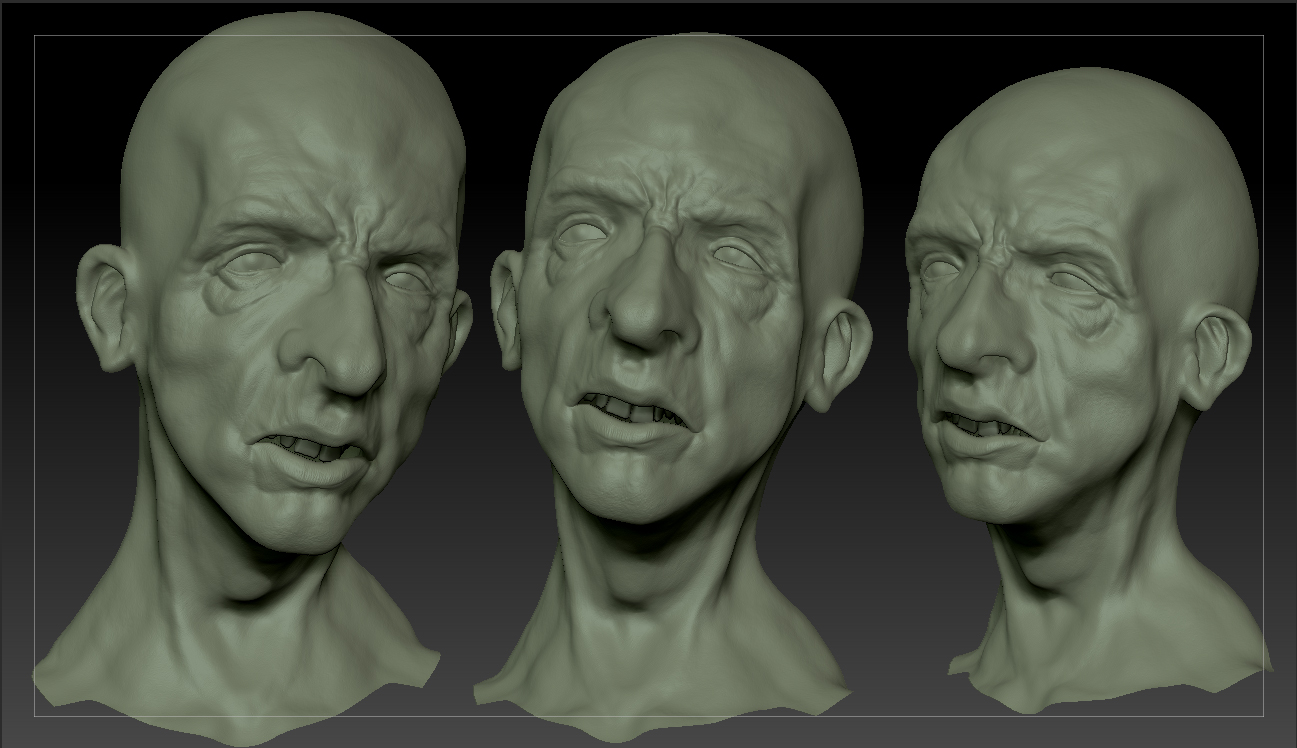 ]
]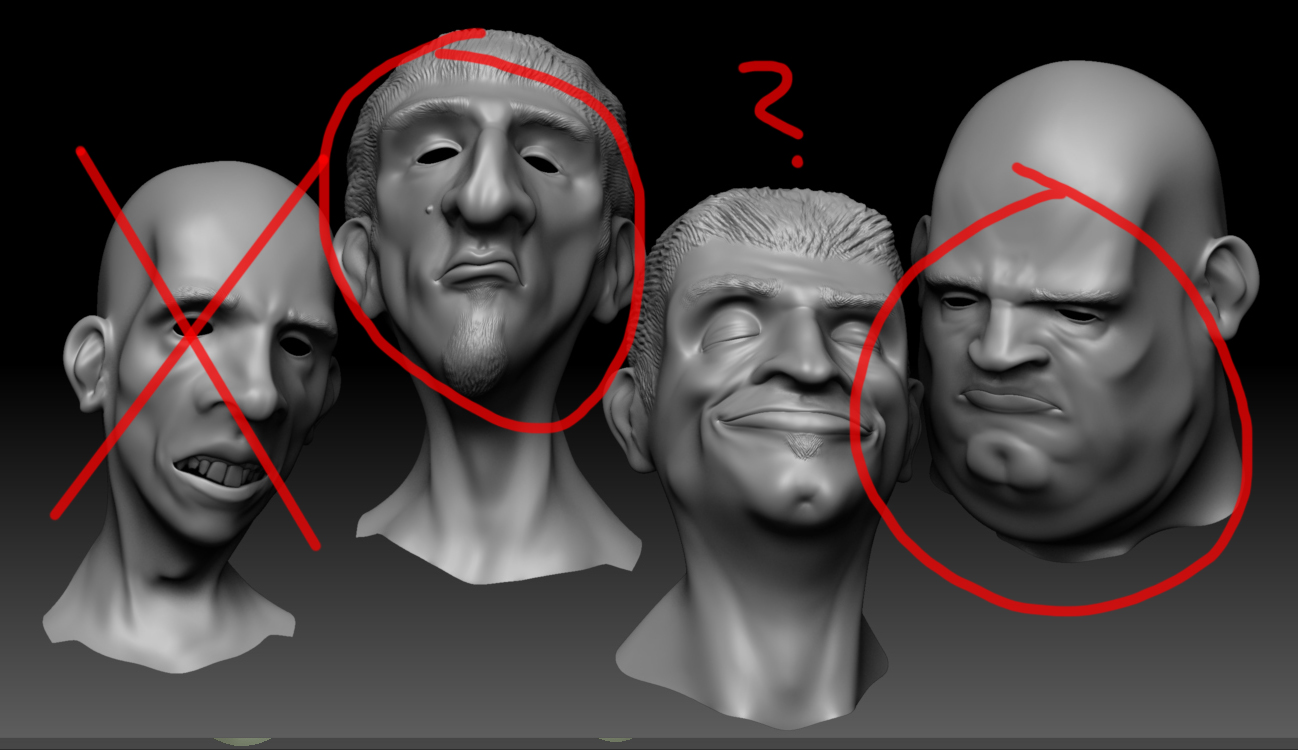
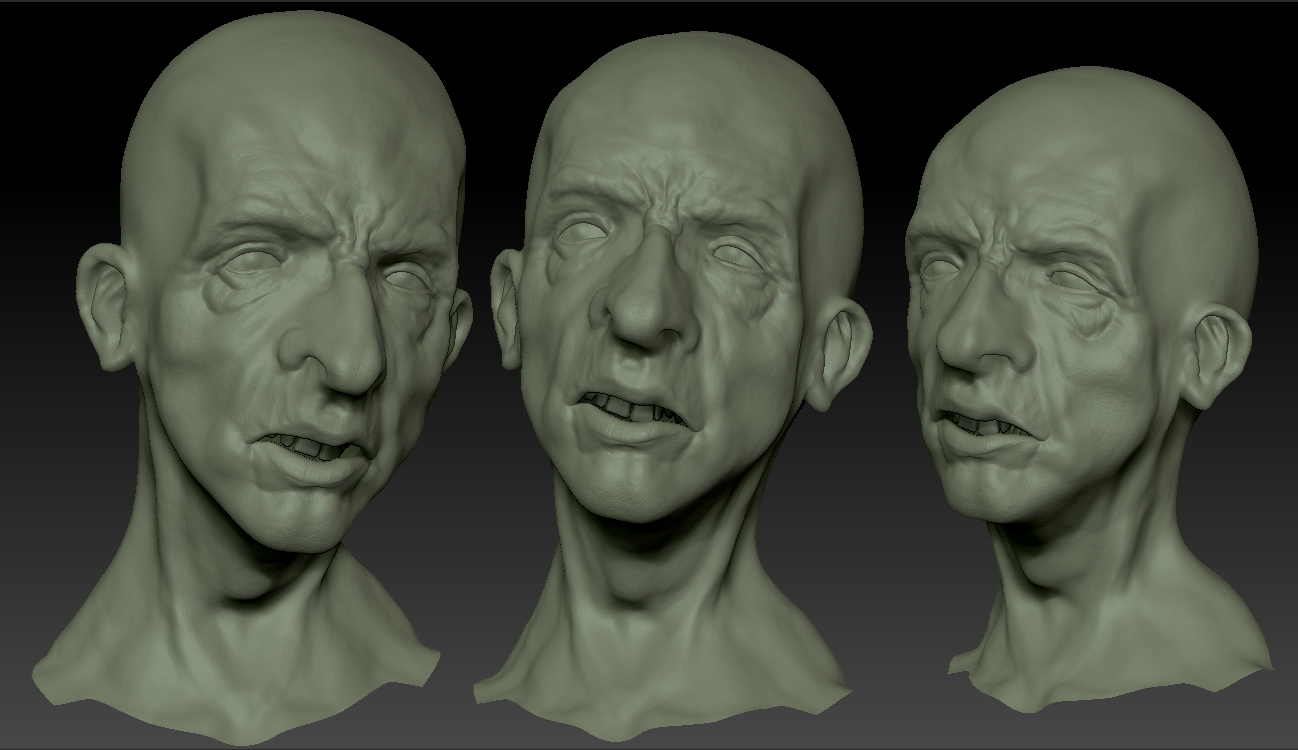
I tweaked the lips and brows, as well as the overall shape of the skull a bit.
Also I’m excited I bought a tablet, should improve my sculpting a ton!
baldy up there is all mouse work.
[[attach=190472]32.jpg[/attach]]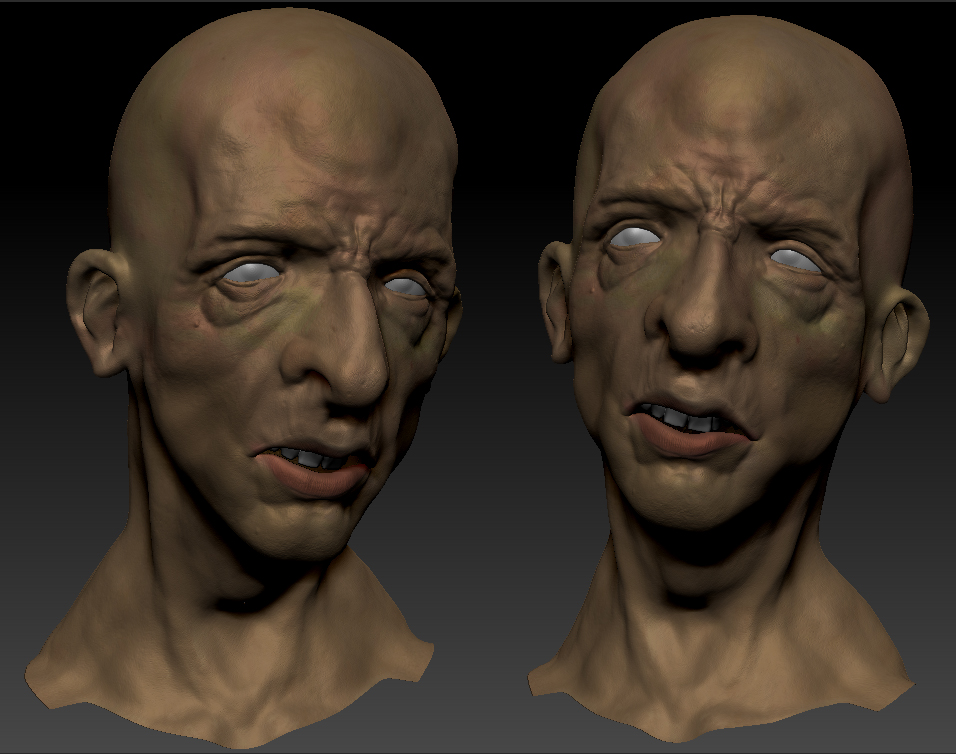
Here we go again, attempting more variation, adjusted the chin area, increased the neck width. Going to do a turn table soon.
Did a quick skin shading test with in Zbrush. I forget where I got this shader from, but its not my own.
[
](javascript:zb_insimg(‘190476’,‘32.jpg’,1,0))Great to see all the progressions in this character of yours…He’s really shaping up nicely…Looks great with the latest shader…needed that luster in the skin… …Your characters have alot of character, and express some good emotions…KEEP POSTING…
…Your characters have alot of character, and express some good emotions…KEEP POSTING…




CHEERS
even better interesting!
cool model and render! 
dont mind the forehead, its going to be much different
Very good! The modeling and the expressions are being very good. The texture with shading correct will go to be very good also. I am following its work.
Thank you for the kind comments its very much appreciated.
So I began thinking of backgrounds and after talking to a friend of mine, I came up with the idea of putting them in front of a bistro at night. It’ll still be waste high, and there suits in full view. But a wintdow of a bistro behind them with like a neon “open” sign could be nice, especially light in a night scene, I’m jumping ahead, but it’s good to figure these things out:)
Another shot, using the skin shader, its a lot more rushed than last time.
[
Pair Lux Aterna with Wiseguys so far and you get something pretty cool, this piece went from haha to scary reallllll fast 
The posing I’m leaning towards so far:
[ ]
]
The other option is attached.

started the bruiser
[ ](javascript:zb_insimg(‘191235’,‘3.jpg’,1,0))
](javascript:zb_insimg(‘191235’,‘3.jpg’,1,0))