EDIT: New characters on page 2 and 3…
Heres a project i’ve been playing around with lately. Still not completely, so im very open to critiques.
First the animation (file is 2mb’s, right click/save as)
http://www.ericprovan.com/pictures/transform.mov
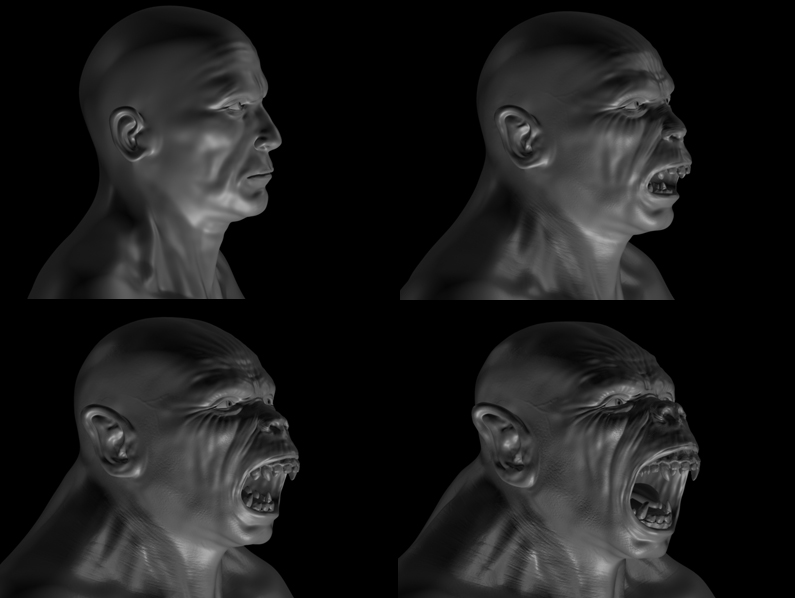
Attachments
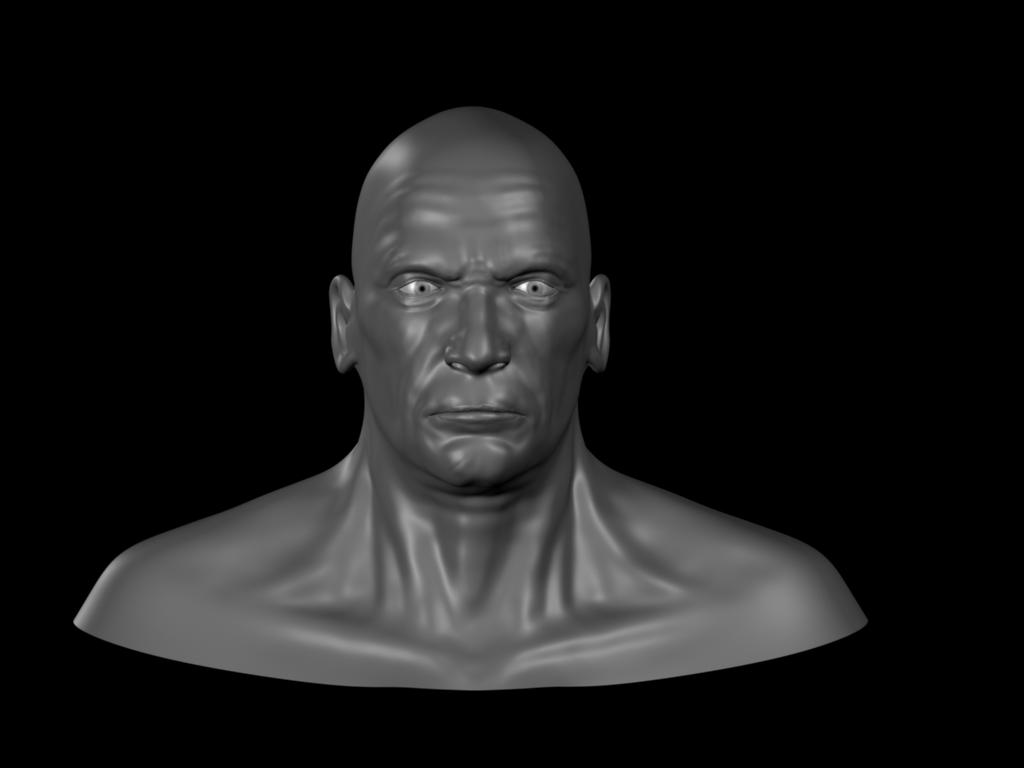



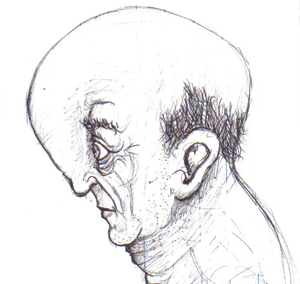
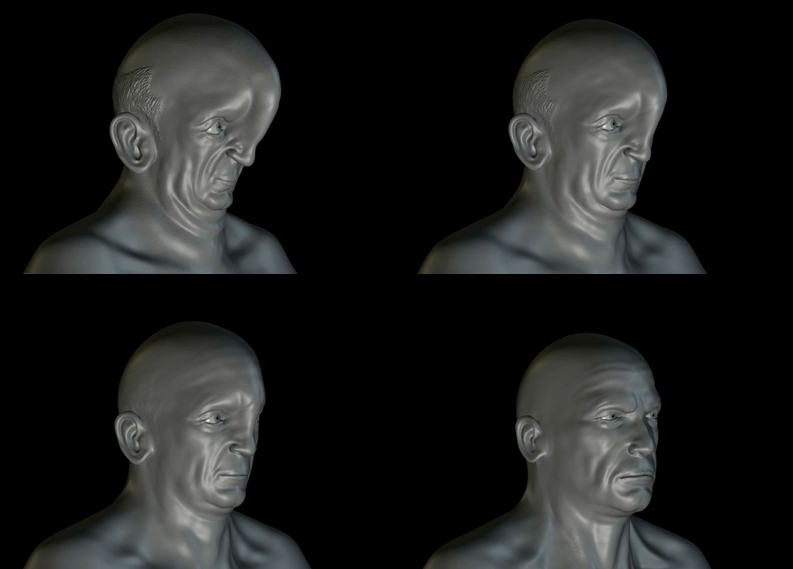
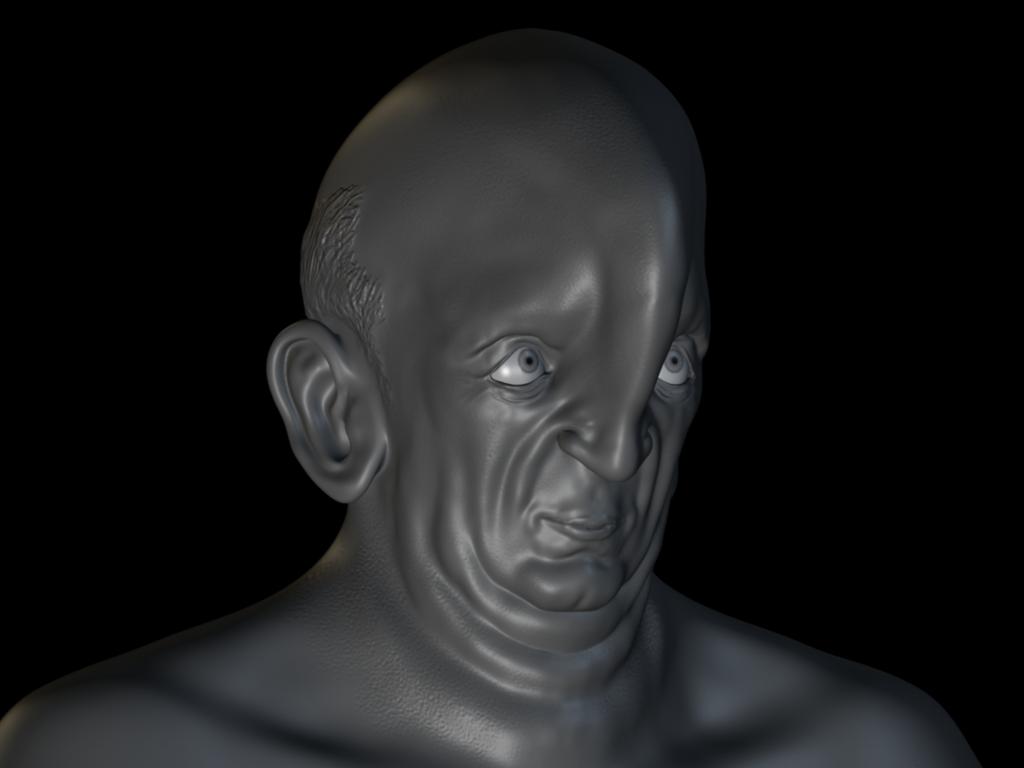
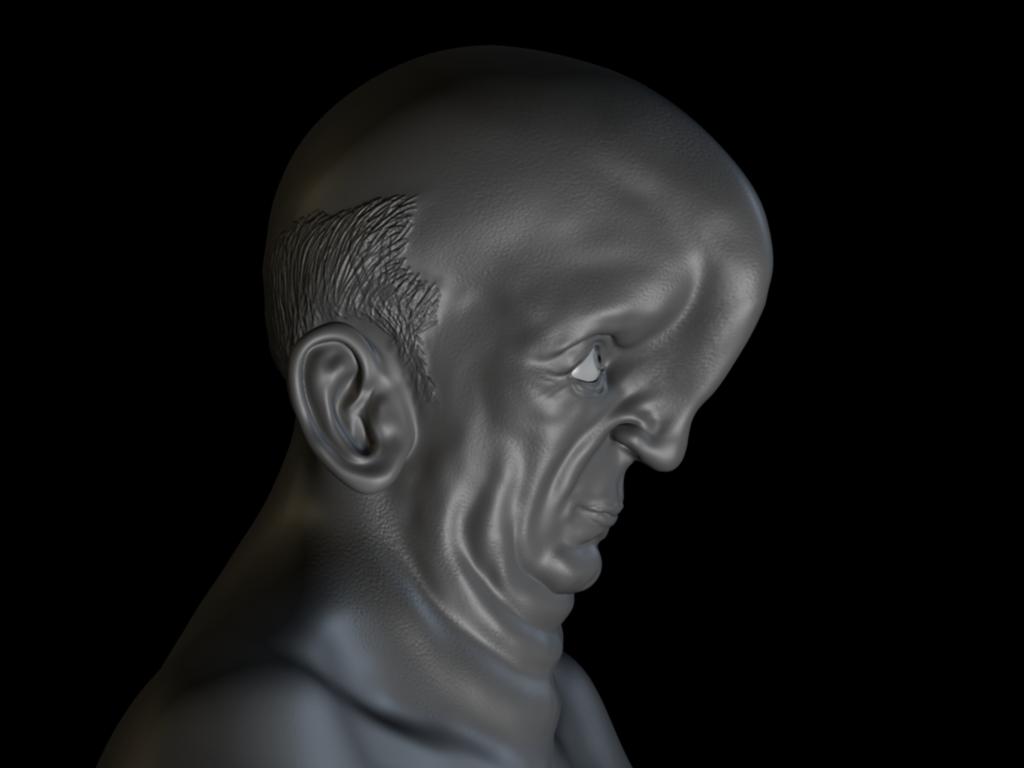

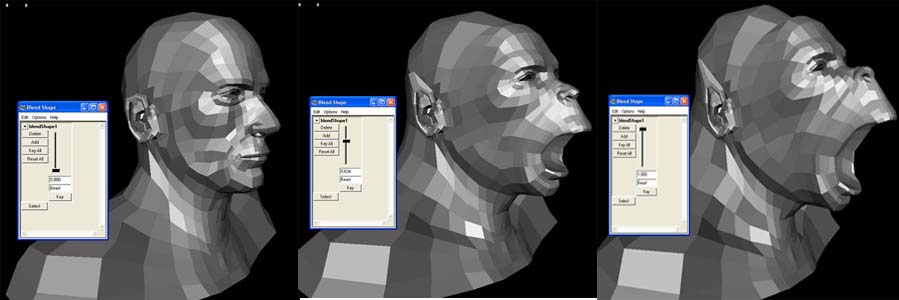
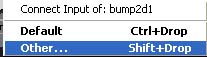


 ](javascript:zb_insimg(‘27892’,‘bumpvalue.jpg’,1,0))
](javascript:zb_insimg(‘27892’,‘bumpvalue.jpg’,1,0))