
I hope people are still interested in this. I will see if I can get a close up of the head up soon too. I want to start working the eyes soon.

I hope people are still interested in this. I will see if I can get a close up of the head up soon too. I want to start working the eyes soon.
Looking good Womball!!
though I think you need to play with materials a bit as, XSi seems to hqave washed a lot of the colour out.
I keep hearing and reading about XSI, I have looked at the program on a friends set up. But it’s more money i havn’t got for another huge learning curve. So I guesse I’ll have to wait till he upgrades and hopefully He’ll sell his version to me (Cheap)
I’m definetly not done with the materials. I want to make several layers of maps to control the SSS shader. I am having a hard time with a render error that is producing random lines on my characters face. Also the bump map doesn’t seem to be working right. Anybody know how to take a screenshot of the render tree?

The first image is without final gather and the second is
with final gather same 2 point area lights setup. I’m still fighting with specularity its, slow to render for SSS shader so its hard to find the right setting. Which render do you prefer?
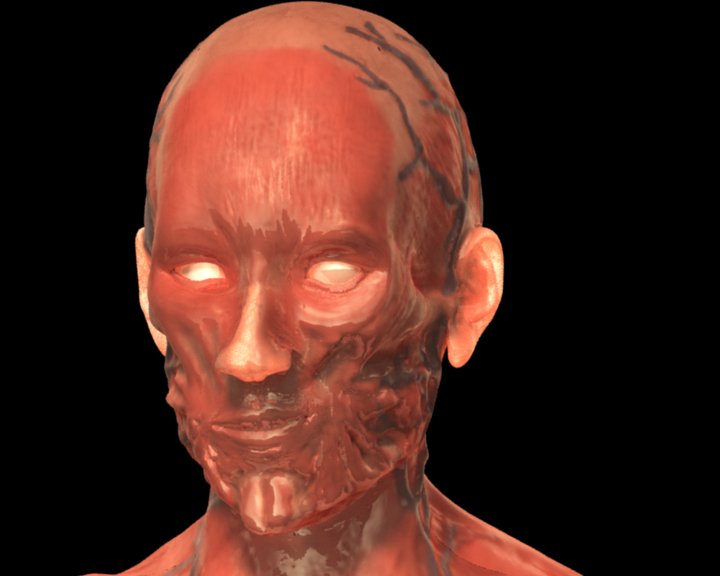
SSS is set way too high. People don’t glow, well not usually. I don’t use any of the above mentioned, but I see this problem a lot on various boards. Assume your setting to be about 5 times too much. Reset a value in that range - can you not set a small test window to render rather than the entire scene? Can you not cache the light info to be re-used for testing? Hopefully some help will come to you… 
That would be something nice to figure out! I will ask on xsibase if you can save a lightmap and if its scale based on camera. I think my mistake with the shinness issue is due to a reflection map I had. I removed that am switching over to render passes. Hopefully I can just render out certain parts, to see get faster renders, and target specifically what needs to be fixed.
I removed teh FG since it tends to dillute the color, although getting it to look slimy is going to be harder this way. I still have the nice reflection in the eye which is due to the HDR dome working as a environment map. I will have a new render up in a couple of hours and if I have the same SSS problem I will post my SSS shader settings. Both specularity and Diffuse settings. And the render tree, the normal map isn’t showing up correct.
Thanks for critting it! I am getting a bit too close to it from working it so much, than I can not see it objectively that well.

A little bit closer.The pass render didn’t work with this one, because I chose current pass rather than all passes when I started the render. I have a new render in the works, where the eyes are a better color, and the normal is applied via the bump map generator. Most of these maps wiils be continuosuly tweaked until I’m 92.32% happy with it.

No luck with the passes or DOF. But this does have better eye SSS shader I think. he's creapy isn't he? :D I hope the eyes will make a difference.Here is a cavity map “quick” render. I am rendering out a full version without a cavity map right now. I’m not sure what I like better yet. I added eyes too and the color is much closer to the bodyworld cadavers. I know its blown out, that’s something I need to adjust for later.

Here’s the larger render without the cavity map.
[attach=42899]withoutcavityhead.jpg[/attach]
Comments and crits are more than welcome!

This it really coming along womball. my only crit would be to try and bring the details out a bit, with the lighting maybe. they apear to be a bit washed or blured out in the images. Not sure if it’s down to the lighting or DOF.
are you still rendering out from XSI?
Yep still XSI. I am going to rework the displacement, normals and color maps a bit this weekend. I painted most of the eye from scratch except for the veins. I found a sclera image online, which was really gross, but it worked. No DOF yet, that’s just manual blurring. The zpass isn’t working reliably yet.
Hello silent audience!
Feel free to comment, crit, complain, suggest, hate, love, write a poem about monkeys.  Suggested flayed expressions and poses are appreciated too.
Suggested flayed expressions and poses are appreciated too.
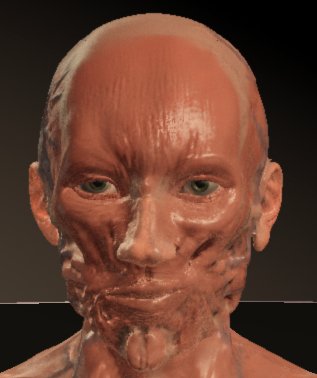




 woball, i say you diserve some stars for that hard work!
woball, i say you diserve some stars for that hard work!
great renders btw
maybe the mouth can have some work on the right side, thats only because i want 2 share somthing i see.
looks amzing!
greets! Joep
Thanks joep! I will see what I can do about it. Definetly point out problem areas, I don’t always see them. Thanks for the support!
nice job, I especially like the vascularity on the arms and head. It can be tricky to get those arteries in the right place. It would be cool to see some bone too maybe like protruding through the muscle, but that could be a whole other project.
Just veins, no arteries. They would blend in too well! Although the amount I have on my figure is just a minor amount compared to the actual amount. I think there is at least several miles of veins and artieries though. That woudl be a job for Meats’ wire method!
As for the bones, I will pull them out even more. I’m buying a new desktop so I hope I can get more detail and control over the surface, with it. Someday I will model from the skeleton up and add every muscle, but I want to do some character work before that.
Nice job. In case you’re going to continue studying anatomy, you might want to invest in this atlas:
It’s a photographic atlas, although of course the subjects are preserved cadavers so the colors aren’t entirely accurate to the living tissues. But it does a good job of showing the anatomy. I thought it was pretty useful when I took gross.
Thanks Lister! I will check out that book sometime. I will eventually do an anatomy study from the skeleton up to the muscles, so it will help for that I think.
Here is the eyeball texture I made. I found a sclera photo online and manually painted the iris in GIMP.

This is a quarter of the actual size, and my name doesn’t show up in the full texture, which I think would look cool. I just don’t want it to be used if possible randomly.

A full body test with the current shader untweaked. I have to figure out why the ground and background are not rendering. I’m in the process of refining the texture maps including the displacement in zbrush. So by the end of those tweaks it should be as refined as I can get it! 