INSPIRATIONAL!
Such a wonderful tool… thank you PIXOLOGIC!
INSPIRATIONAL!
Such a wonderful tool… thank you PIXOLOGIC!
Awesome! Love how you used the bevels as a reference to make the insides of your space shuttle!
<object type=“cosymantecnisbfw” cotype=“cs” id=“SILOBFWOBJECTID” style=“width: 0px; height: 0px; display: block;”></object>Is your Dyna mesh 128 to get such nice smooth polygroup layout like that. In Aurick’s video they are rough but yours seem so clean to start out with just wondering if you used a higher Dyna mesh setting than 32 and/or subdivided it a few times when not in Dyna mesh?
Love that you shared this special creation with us gives me some  inspiration
inspiration for many things thank you.
for many things thank you.
I soo love ZBrush and ZBrush Central!!! :D
p.s. lol I edited this post because I found the other thread where you nicely share your lighting/transparency/rendering settings thank you so much for that. :o
@Seavannah
please, WHERE is that thread?? I would love to see how he does that…
Zbrush is the BEST!!
Well his tutorial on his car has a lot of the settings he seemed to use here including the see through windshield and Material/LightCap/Render/Transparency/BPR settings.
http://www.zbrushcentral.com/showthread.php?162330-Ready-Set-Render!&p=900634#post900634
Also for the Screen see through part where you can see his engine looks like he used the noise maker.
You can find out about it here
http://www.pixologic.com/zclassroom/homeroom/lesson/noisemaker/
It is the 3rd movie and he probably made the noise a transparency. Haven’t tried it yet myself so not absolutely sure on it. He could of also used the MicroMesh but not sure about that either.
Hope this helps
<object type=“cosymantecnisbfw” cotype=“cs” id=“SILOBFWOBJECTID” style=“width: 0px; height: 0px; display: block;”></object>
Is there any chance of a real time version of this demo with explanation of what tools are being used ?? I personally would find that more satisfying… (it would help if I was more knowledgeable about such things…)
Any chance a STL of this and your other amazing sculpts (motorbike, watch, etc)? Otherwise a purchasable version from Shapeways or one of those places. Maybe even a ZStore…I know I’d def buy a copy or two :-)
The only tool he uses is the DynaMesh Sphere. You can find those in the Light Box of your ZBrush Projects file. Or you can have a Sphere on the canvas in edit mode and go to Tool Menu/ Geometry/ DynaMesh and click on the DynaMesh button to change it into a DynaMesh.
He then uses various brushes like the move, standard, inflate, and the clayBuildUp in some areas. In others uses the Move transform tool to pull out shape and make extrusions. These are beginner things and have been in ZB for some time.
He does nothing fancy except makes Poly groups with slice curve or make poly groups from masks. Then uses the Panel Loops option. These things are a bit new to ZB but can be found out all about them on the main Pixologic Site Classroom here http://pixologic.com/zclassroom/homeroom/lesson/panel-loops/ This is actually the model at the top for the over view of these tutorials 
Please check them out they are made to help “newbies”, beginners, intermediate and some advance users to learn how to use new features or learn things you do not know.
I understand where you are coming from, but here on ZB all you need to do is ask and someone will help you more than likely, you are not alone to learn it all without help and usually someone has made a tutorial about anything you want to learn. One thing I love about this place besides all the friendly artists.
Hope this helps you and good luck.
Happy ZBrushing!
<object type=“cosymantecnisbfw” cotype=“cs” id=“SILOBFWOBJECTID” style=“width: 0px; height: 0px; display: block;”></object>
I understand where you are coming from, but here on ZB all you need to do is ask and someone will help you more than likely, you are not alone to learn it all without help and usually someone has made a tutorial about anything you want to learn. One thing I love about this place besides all the friendly artists.
Hope this helps you and good luck.
Happy ZBrushing!
<object type=“cosymantecnisbfw” cotype=“cs” id=“SILOBFWOBJECTID” style=“width: 0px; height: 0px; display: block;”></object>[/QUOTE]
Thanks for the link to your tutorials they are more suited to my speed at this point  I look forward to making lots of new friends here, this place and the software are incredible…
I look forward to making lots of new friends here, this place and the software are incredible…
What’s this music?
In the video, at 00.37, how do you get the polygons that should be invisible to be semi transparent. How do you turn that funktion on?
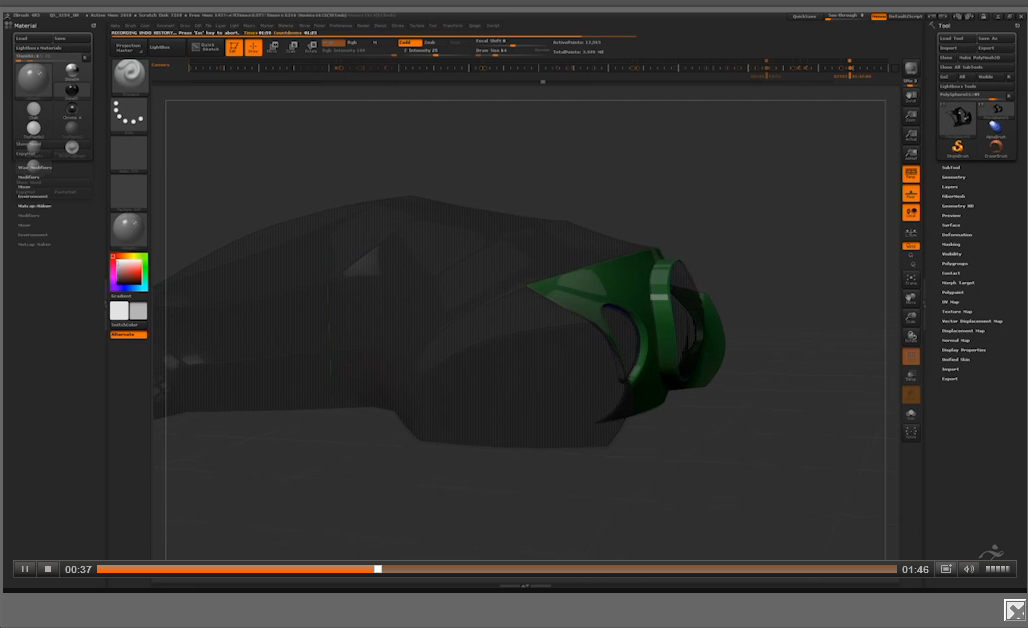
It is Dragon Rider from Two Steps from Hell 
Fabulous work, just make me love Zbrush more and more.
Congratulation.
I really have to update my skills with zbrush as it is so fast pace that I missed some great features.
How did you achieve such clean polygrouping? Is it just carreful mask painting converted to polygroup or is there an other trick to do the job?
Totally awesome display of skills both artistic and mechanical. You make it look so easy! I love that this version 4R5… and your movies came out now! I’ve turned into a fruit loop watching all this looping!
Much appreciated. I look forward to exploring and learning as much as I can.