So it took me a while to get a result I’m happy with.
The light seems really intense; do I need to adapt a linear workflow to get the correct lighting? Or maybe just need more adjusting on my exposure_photographic? My shaders are dark but they shouldn’t be that dark.
Plus my light seems a bit farther then yours… are you working at a certain scale?
I think the only thing I did different between my light setup and yours is connect a blackbody to the whitepoint of the mia_exposure_photographic. Creates ether a warmer or cooler feel. (in images)
I noticed in your last render you had spec’s on the right side of the image. Is that intentional or is that FG points? If its not intentional and they are FG points; you can go under final gather then final gather quality and change filter to 1 and that should negate those rough FG points.
If your render times are big (mine are ok… about 2:33) you can always specify a FG map. Same location but under “Final Gather Map” render one and then change the rebuild to off. This is good for turn arounds with the camera.
Have you messed around at all with Area/Portal lights and then hooked up to a blackbody. I was pretty happy with the results and you can get smoother FG calculations. But a thread on CGsociety today was talking about how a Portal light focuses it’s light incorrectly. Just wondering your thoughts. 
Thanks so much for taking the time to explain your process it has really helped me out, and it was alot of fun.
Front Shot:
[ ]
]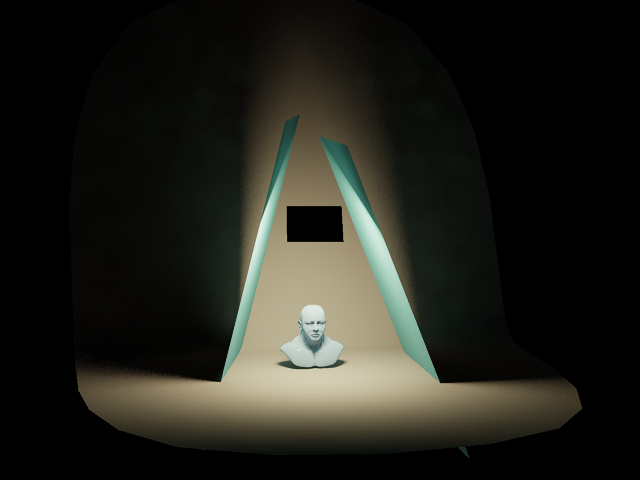
Attachments



