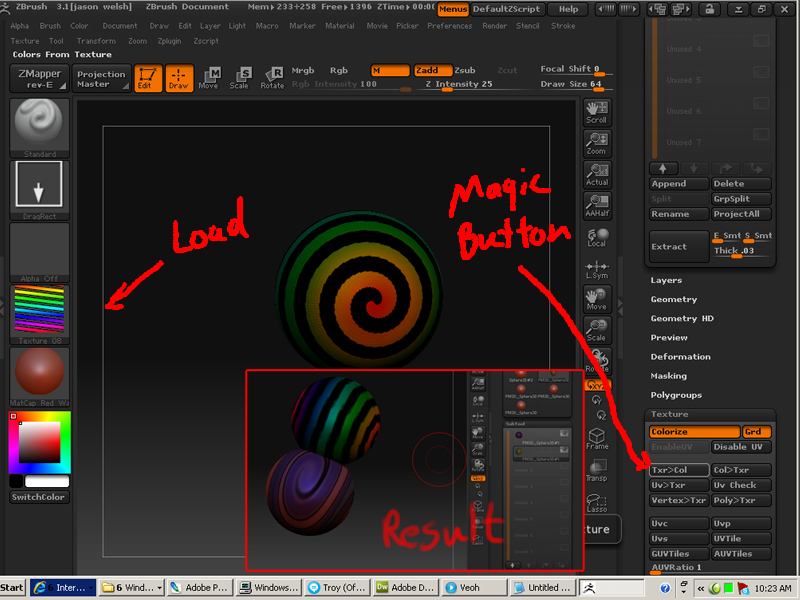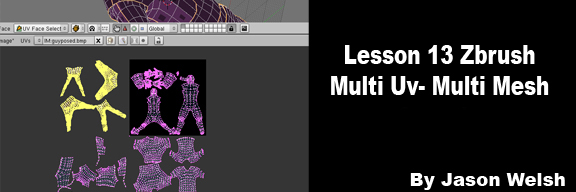Good questions snark As with all things the more you do things the more you learn. With my modeling a biped videos (last year) for exsample we had to model a biped in a very weird way only because you could not pose it very well so the ires really was important. And we also had to be concerned about topology because there was no real way to fix it fast. But Now we have the ability to pose after the fact so Modeling with a resolution that flows throughout the body is a better thing to do. If you use an Ires of one throughout your model you will find that poseable symetry will work every time also. Because of the fluent edge loops that carry from arm to arm leg to leg. Even when you add subtools that are on only one side of the character poseable sym will work.
The way hands are now done is even more correct because of the way the arm flows into the hand instead of that big freeken mitten we had to make in 2.0. As far as animation is concerned I am more of an illustrator than an animator. My main concern is does it read well as a still. Its hard to say what would move right as an animation. But I would have to say as long as you have those edge loops in the fingers at the base on finger 5 6 9 or 22 points really dont matter because its the finger that moves the hand just rotates and squishes (in worst case senerio).
The videos are not on sale yet not till the beginning of sept. Veoh will handle all the tranactions its more of a u set up your veoh acount and if you like the video you can choose to download it at 2dollars. I’ll probally be doing a video on the setup. but its easy.
Ouch my hands hurt. lol Thats alot of typing