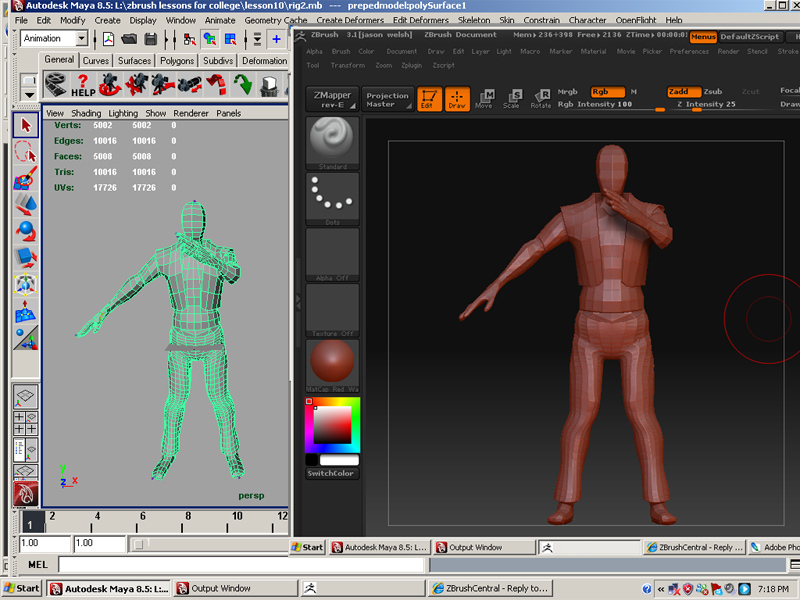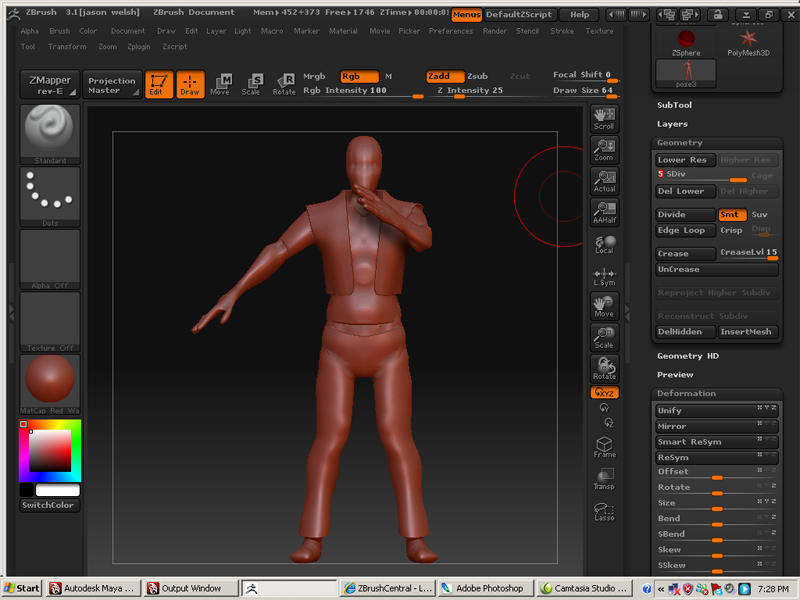Well, I guess that answers my question about updating to 3.1 better than anything.  If you say it’s wonky, then I’m not touching it!
If you say it’s wonky, then I’m not touching it!
I’m surprised though - aside from interface changes, it sounds like they changed (or broke) some major elements. Is it that they are actually broken, or is the way of using them so different that they seem to be broken? Don’t they have competent people testing these things before releasing such an update?
The ZBrush approach is known for what it is, different, and brilliant. I can’t imagine why they would want to change any of the major sculpting elements, especially how the brushes work. So surely this is a glitch, an error that got past testing somehow, something they will hopefully patch with ZB 3.1.5 or whatever number they want to give it.
Jason, have you reported these problems to the Powers That Be? Surely they are working on a solution. Until then, I’m not updating, thank you, I’ll stick with 3.0
Thanks for posting this - you just saved me a lot of headaches!