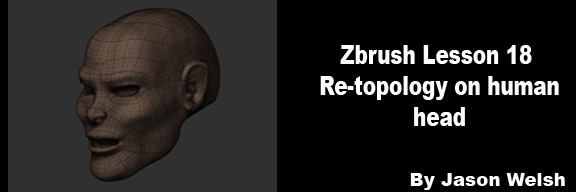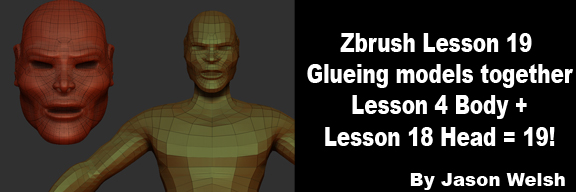Hi Jason,
I got a sub for the .net site, and ever since I haven’t been able to get in. It’s the same whether I click on the direct link, or if I go to the .com site and click over from there. What happens is this:
The page hangs, blank, the loading bar gets to maybe halfway and gets stuck - and then none of my other open links work. In fact, I have to close firefox completely because it won’t work after I click the .net link,
Then when I try to re-launch ff it says it is still running. So I have to go into the task manager and close it from there.
This happens every single time I click on the .net link… 
I’m not in a rush - I got the years sub, so I’ve plenty of time to pick up the downloads I need. Just wondering if it’s a problem others are having or if it’s related to Firefox or what.
… okay, nevermind … :o I just read what I said and checked it out in IE7 - works fine.
So I guess the question is no - does anyone know why the site would have a problem with Firefox? No big deal, since I can get in - I just need to remember to use IE.
Boy do I feel silly, answering my own question. But I’ll leave this here in case anyone else is haveing problems - at least they will know to switch over to IE to see the site.
:rolleyes: :lol: