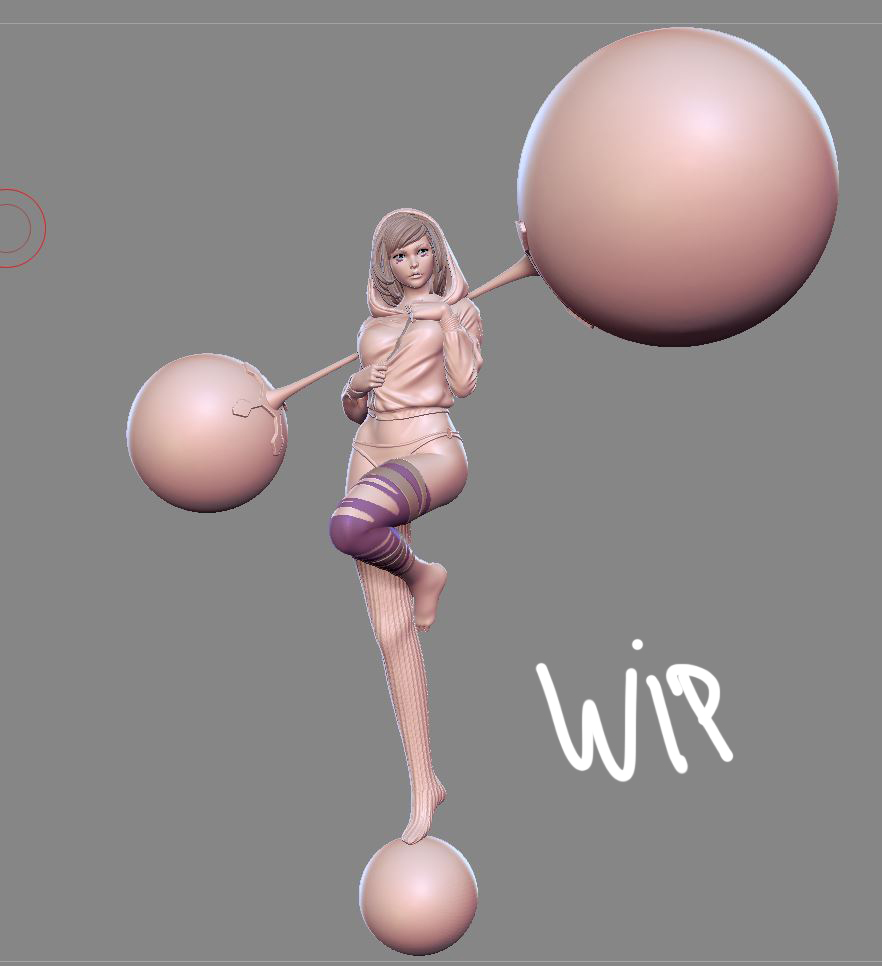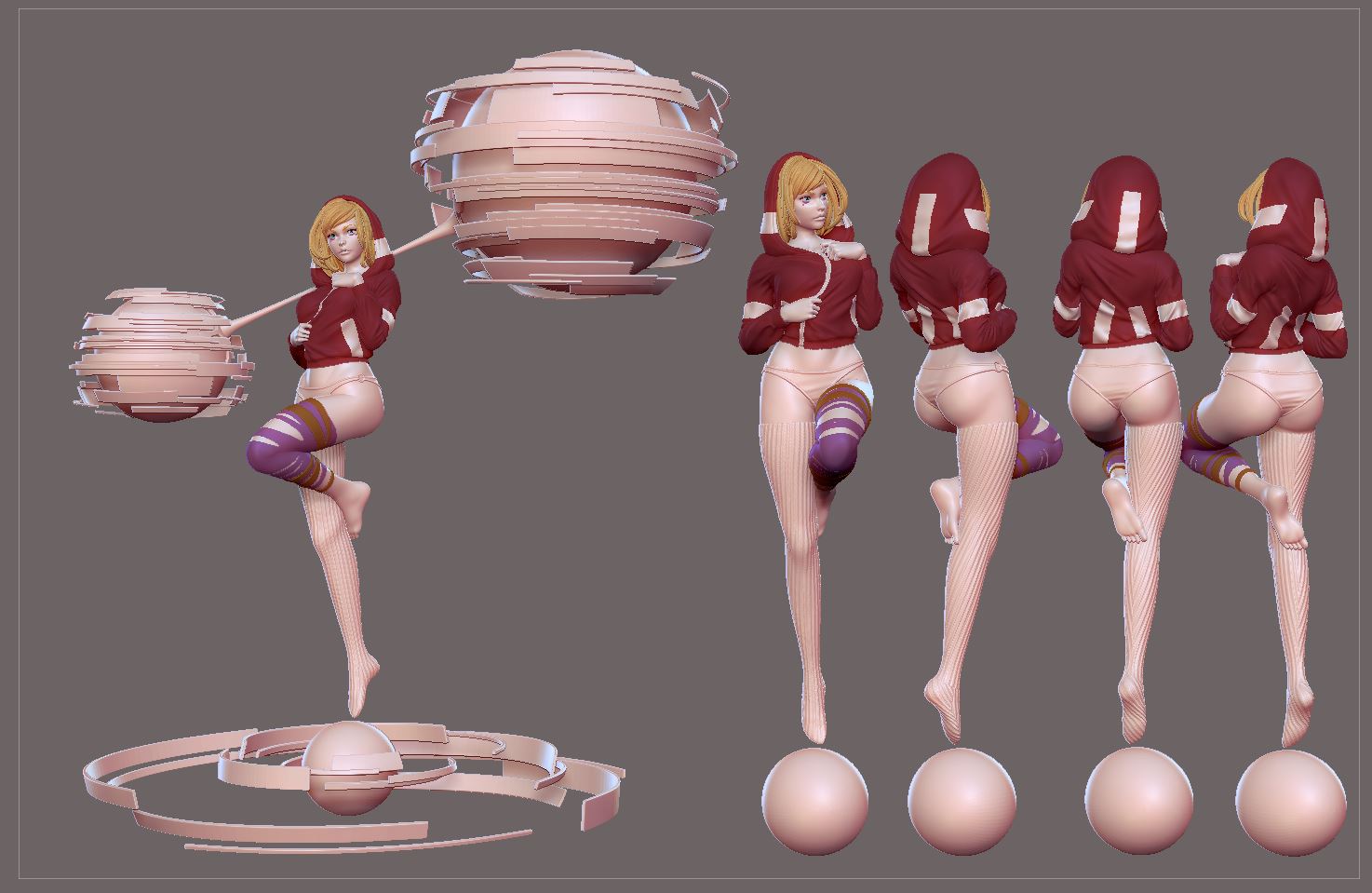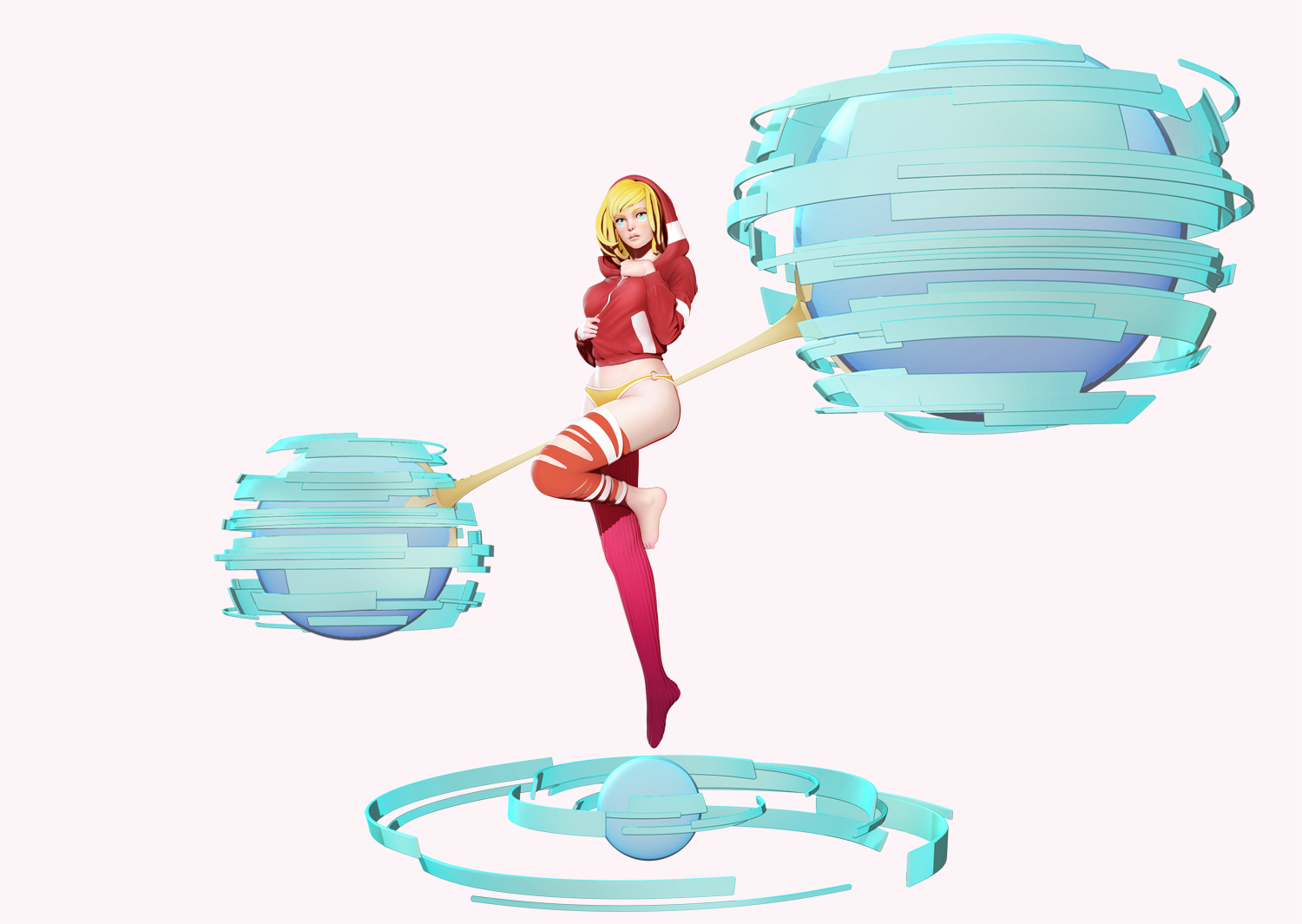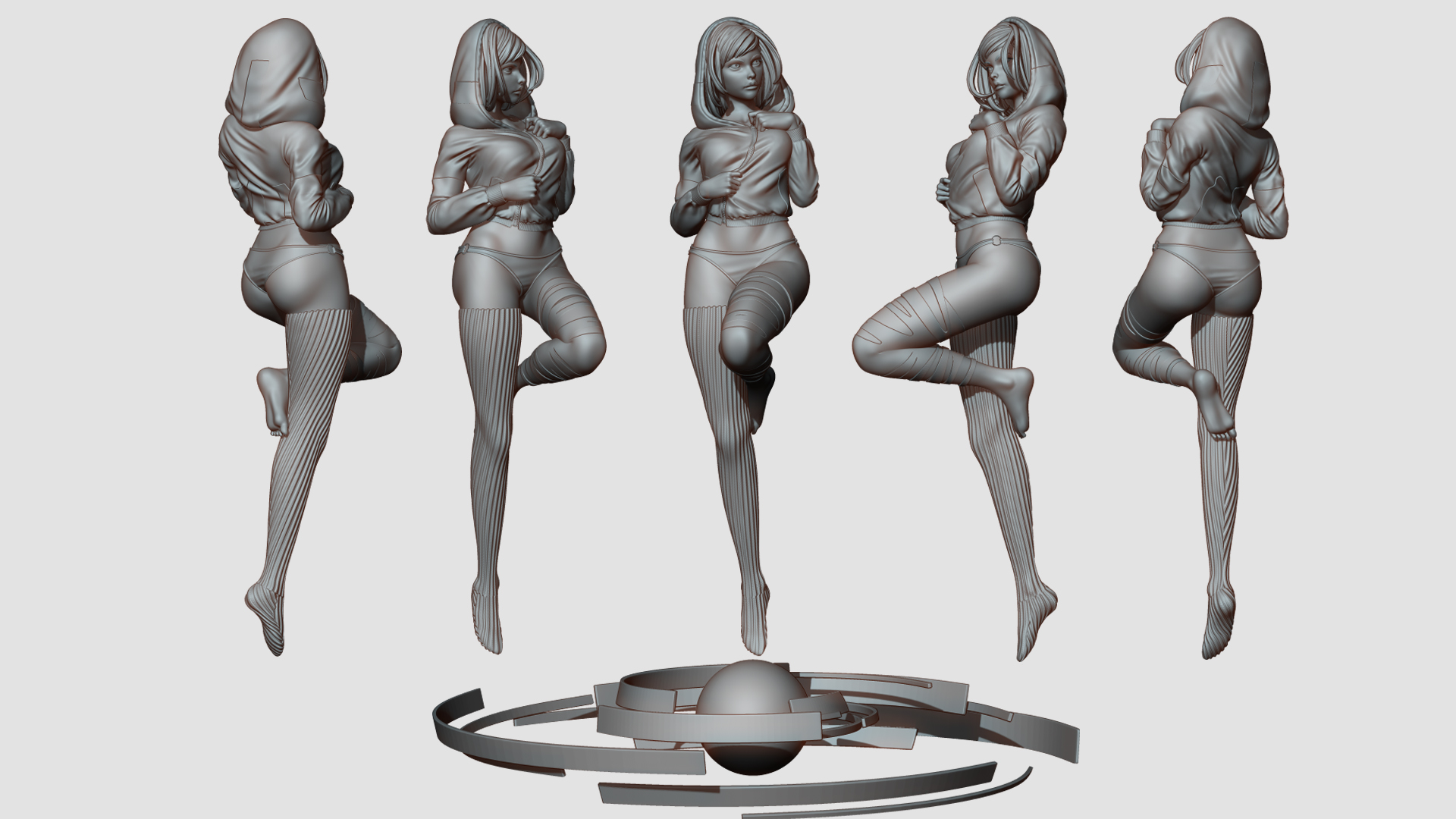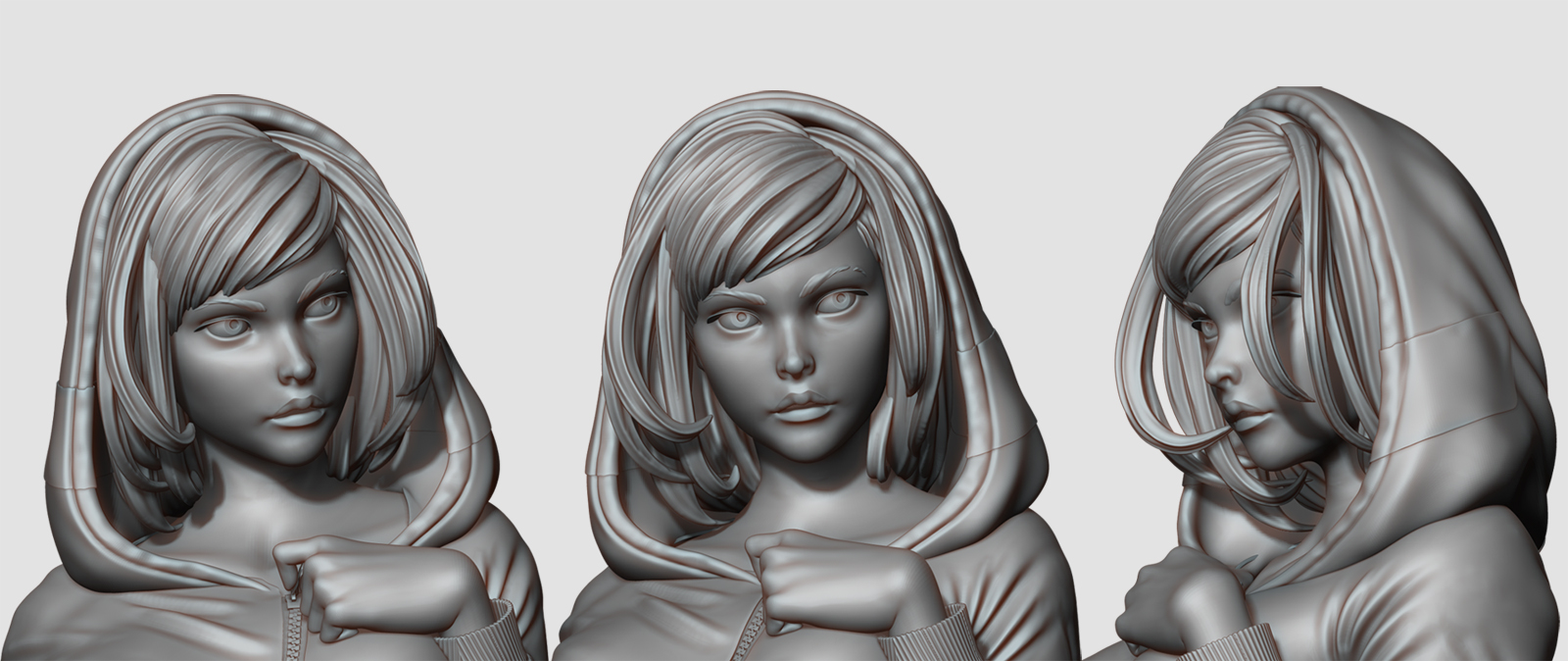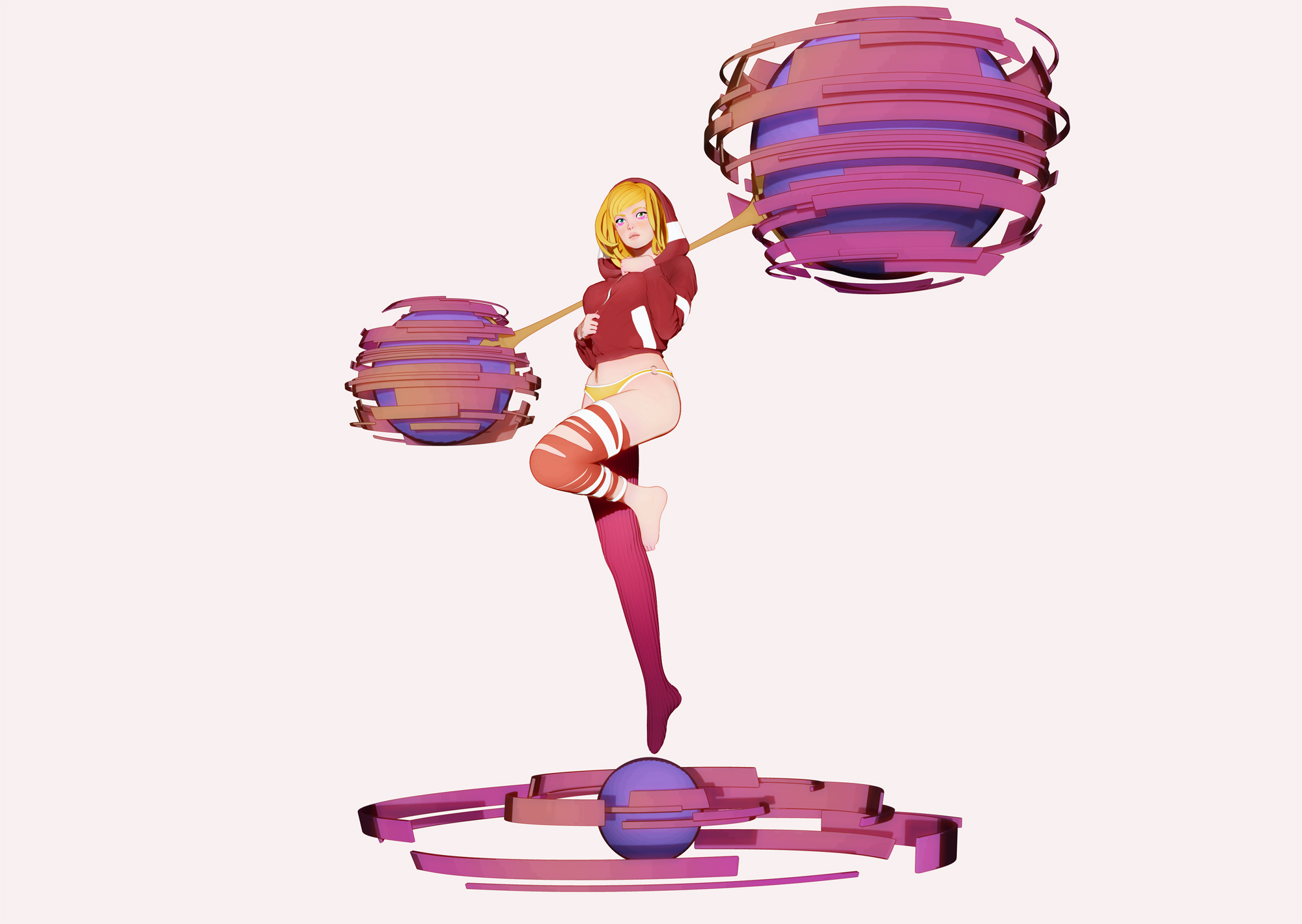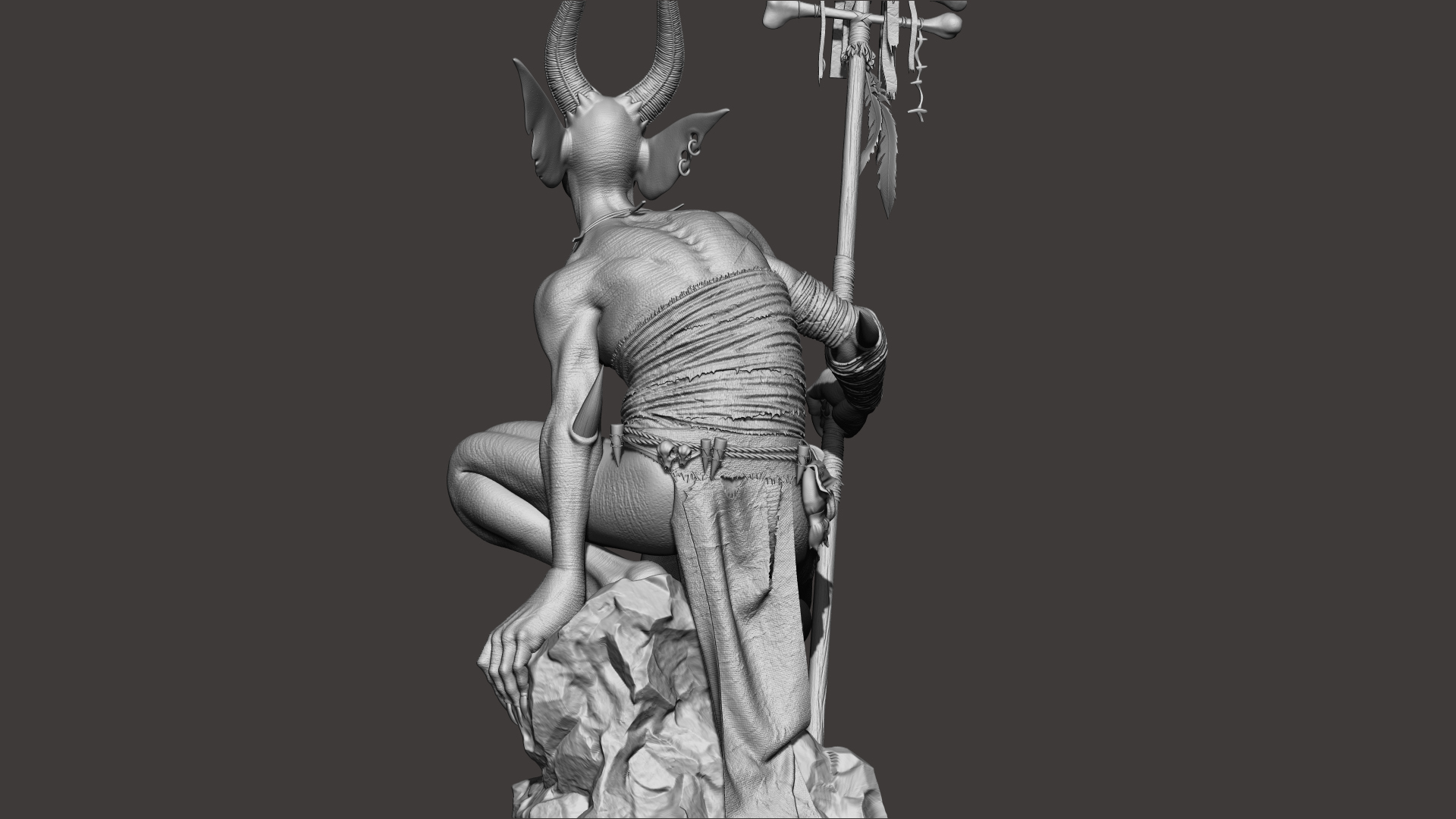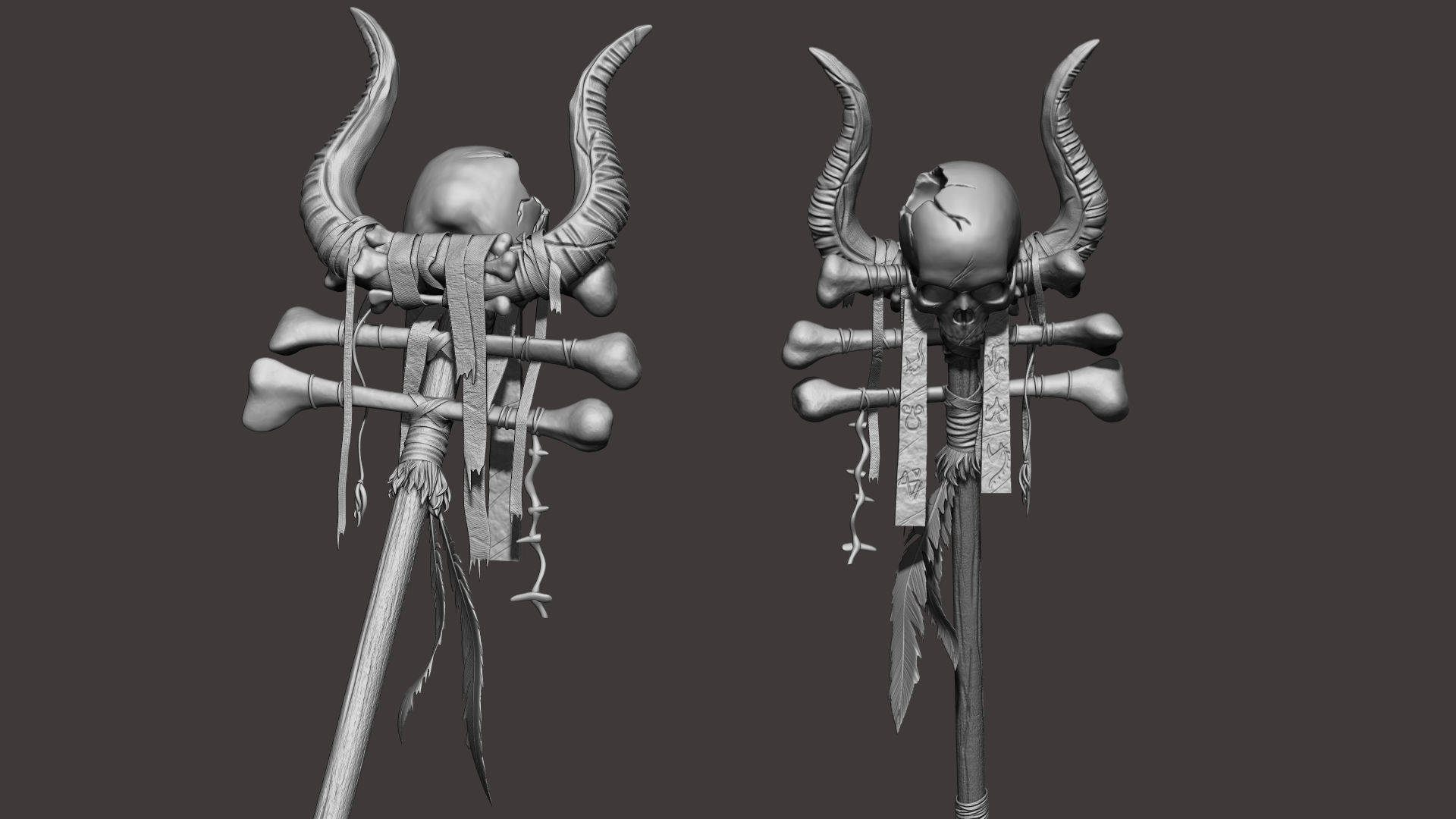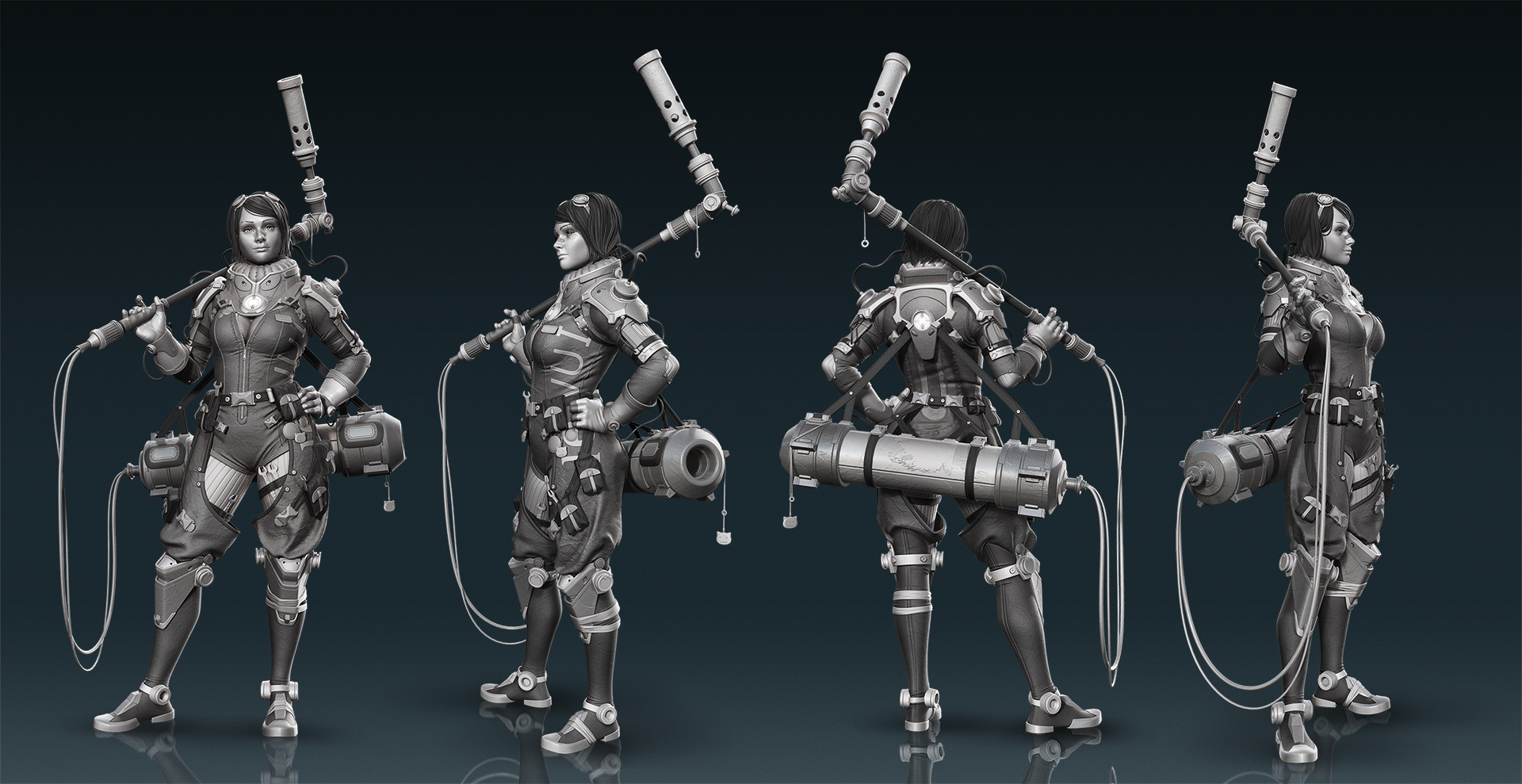I get what you mean, and I gotta agree on this. I don’t plan to stick to this kind of illustration on all my models of course ! I’ve done something a bit different with Fran, and I plan to model characters from different styles (from cartoon to realism). And of course, I’ll have to adapt my renders according to the style of my models. I’m not sure this kind of render would suit a photo realist model for example. I really agree with you on that (if I understood you correctly). On the other hand, I’m liking this look at the moment, and I feel I can do better than I have done previously, so I plan to keep pushing this a bit further sometime in the future. I like having some kind of coherence and unity in my portfolio, and at the moment I really enjoy doing this. Probably in a few weeks/month I’ll hate this and I’ll move on to try and experiment something different. I’m still trying and struggling to find some kind of signature in my work. When I’m working on personal projects, I want to learn and get better with the pure technical part of the modeling, but I still wanna get a pretty and unusual image !
Hope you get what I mean ^^
About the way I’m doing my renders, I do it in ZBrush only. Both of the renders on my last piece were done in ZBrush, and the base image is roughly looking the same on both. On the first one, I’ve just done a lot more post work in Photoshop, by rendering a lot of Passes inside ZBrush.
So for the first render, I used SkinShade4 with Posterize Effect turned on in the material and in the Render Properties. Then I used various materials (Basic Material, Toy Plastic, ReflectedMap, FlatColor) combined with tweakings in my render setup and lighting to get my passes to work in Photoshop.
For the second render, I just used the same setup I explained for the Butterfly Girl : only the SkinShade 4 ! =)
Cheers !
lad