Here’s the deal with Poser, and why this is around a poser figure. What I’m making is clothing to fit and function with a popular Poser figure - because I eek out a bit of a living selling clothing for Poser. Right now it’s a bit of a necessity that I stick with it - till I get my foot in the door with other markets.
Sort of like traditional illustrators work with clients - you’re trying to make something that fits the parameters client (in this case Poserdom customers) are willing to pay for. Since I can’t find any decent architectural or engineering modeling or design work with this darn recession, I’m trying to do whatever I can to have a bit of an income. I’m trying to balance my time between learning, and production.
So, making it for a poser figure is actually the end result, rather then a crutch to avoid modeling a human figure of my own. Unfortunately, standalone rigged figures of humans and humanoids don’t sell well in Poserdom. It has it’s own set of challenges - to make it fit the figure and rigging idiosyncrasies. Somewhat similar to working for any client.
I think perhaps poser at times becomes a stereotype for people arguing over what matters to them vs. someone else. With that in mind, I think the point I was trying to get across was that even though I’m making stuff for poser, I’m not here trying tp push and tell everyone how great it is (I actually find it frustrating pretty often). Since I can get paid for making stuff for Poser, I look at it as commissioned work. I adjust what I do to fit the task as best as I can. Well, enough rambling about that…
sgrell - Thanks for the welcome and for peeking in. Yes, adding wrinkles and more organic looking detail to the cloth parts is the next step, and the main reason I brought it all into Zbrush. I have a few things in progress and will post them shortly.
RawSunlight - Thanks for Peeking as well, and I’m glad the textures look tolerable at this point. As for the ‘purist thing with Poser’ it’s probably all relative. The ability to make a character from scratch and do it well is definitely a marketable skill set, above and beyond putting clothes on a pre-made figure.
eof3D - Thanks for peeking in 
sarakawa - Hi, and thanks for peeking. Yes, the female character is not my work. It’s a starting body blank (Base V4 is sort of it’s name) that we use when making clothes for her. She can morph into a few dozen other body shapes, and as a part of making clothing for her I have to shape the clothing (make morphs) to fit each body shape. Thanks for the pointers on textures - You’re so right, there’s no coloring variation. I’ve been caught before forgetting to add that element! The textures aren’t completely finished, but they are getting pretty close to what I know how to do on my own, without outside, wiser feedback. Thanks for the pointers 
adio38 - Hey there, thanks for looking. Programs - I use Max, Hexagon (because it has some nifty box modeling looping and similar tools, that I don’t have in max without a plug-in). I UV map in Max, make textures in DeepPaint+Photoshop. I’m lucky enough to have pretty good set of tools from the engineering modeling days. Thanks for the tip about digitaltutors. I wasn’t familiar with that one 
bicc39 - hi there  Yea, not so much second class citizens, but Poser tends to have a large subset of low quality models… That part is my pet peeve. I’m not so new to modeling and UV mapping itself, I can model a likeness of just about anything. I’ve been doing technical modeling for a good number of years. On the other hand, giving it character, the way concept artists can - maybe I can develop that somewhere along the way. I only started modeling clothing and organics in last 2-3 years. before it was all roads, bridges, houses and a million other things, according to their technical specs and plans.
Yea, not so much second class citizens, but Poser tends to have a large subset of low quality models… That part is my pet peeve. I’m not so new to modeling and UV mapping itself, I can model a likeness of just about anything. I’ve been doing technical modeling for a good number of years. On the other hand, giving it character, the way concept artists can - maybe I can develop that somewhere along the way. I only started modeling clothing and organics in last 2-3 years. before it was all roads, bridges, houses and a million other things, according to their technical specs and plans.
Webhead - Hey! Yes, long time lurker. I registered in '06, but lurked even before that. Yes, the base human mesh is Poser’s V4 mesh (the lighter colored active tool) All the other pieces are my modeling from scratch. I used some pictorial reference for the boots and the helmet, because i wanted them to look recognizable to what’s typically seen on construction sites. the rest I made up. I mean, it’s not all that unusual stuff, I just didn’t copy it from a picture somewhere.
whew I survived the ice braking - I’m off to pull together a few screenshots of whatever wrinkles i have on this…
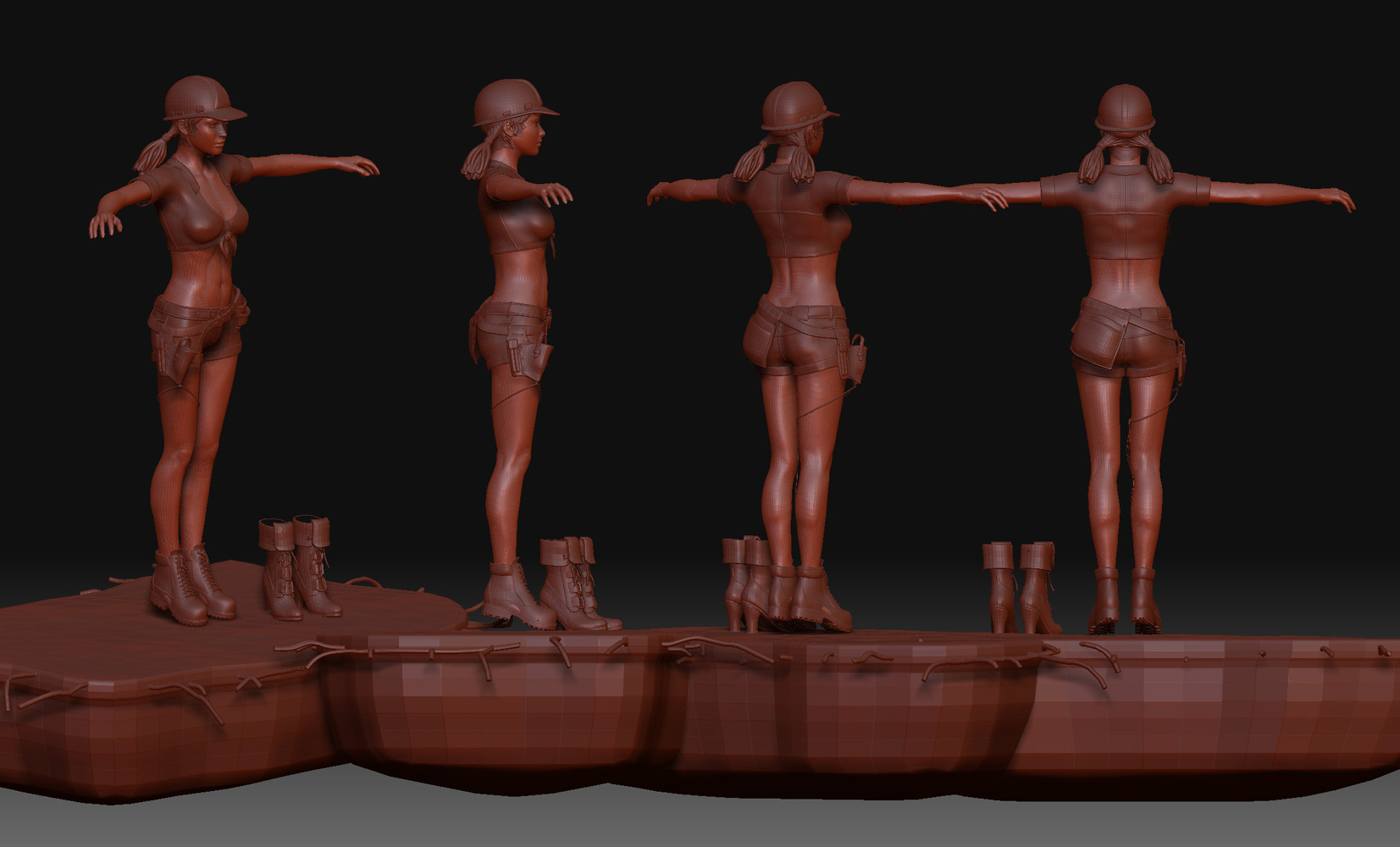




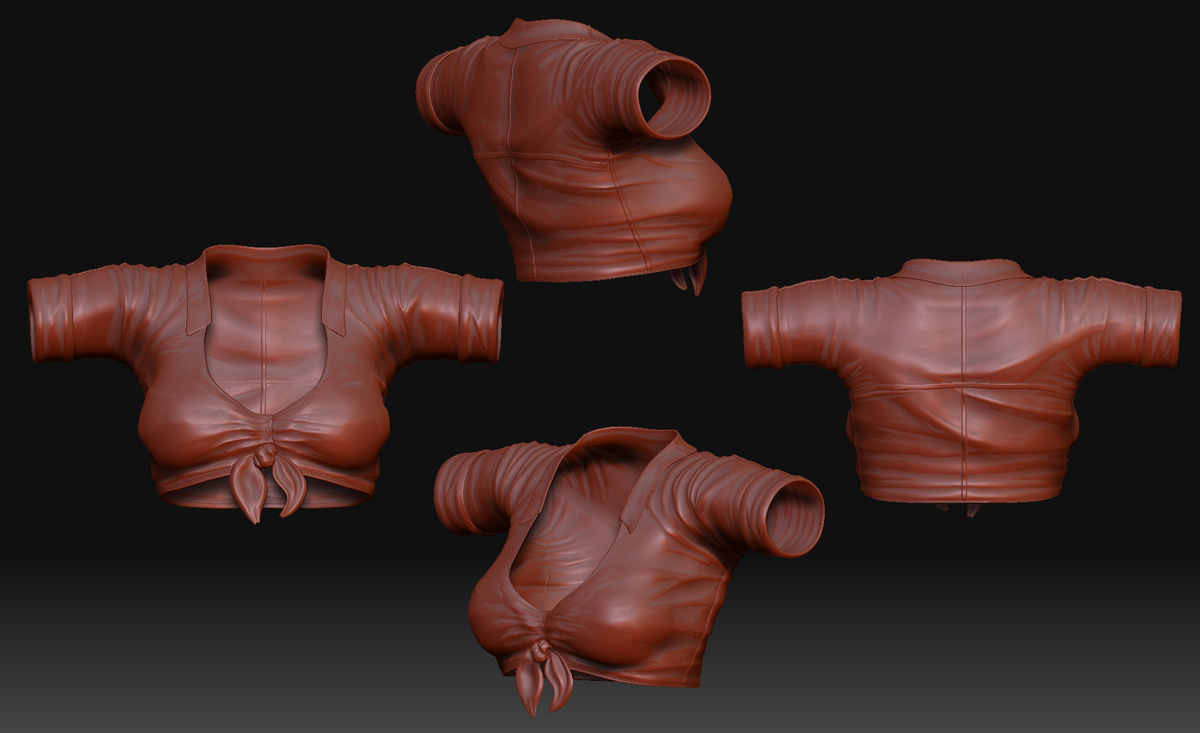





 I wanted to ask though, are there going to be back pockets to these shorts?? Construction folks depend on pockets to stuff things into, not just the utility belts.
I wanted to ask though, are there going to be back pockets to these shorts?? Construction folks depend on pockets to stuff things into, not just the utility belts.
