Thanks guys 

Hi,
I made this small tutorial explaining how to create an edge map in ZBrush.
I hope it is helpful 
Video:
Enjoyed your tutorials. Liked the one above but really got allot out of the Smooth Directional tutorial too. Not sure why Pixo doesn’t make that smoothing brush the default, it’s more sensible to me!
this is so good … the process could be simpler, maybe like in photoshop with an action / macro in zbrush … thanks for sharing !!!
RAMWolff> The Smooth Directional brush is cool, but sometimes you wish to Smooth uniformly too 
The drawback is that Smooth Directional doesn’t work well with Symmetry on, because the direction is replicated on both sides instead of mirrored as it would make sense 
O/MI> I wish it could be a macro  However, the Dynamesh resolution and the Cavity map parameters may vary from object to object.
However, the Dynamesh resolution and the Cavity map parameters may vary from object to object.
OH… well that’s not good. I use the smoothing brush all the time with symmetry on. Oh well…
Another character of the Margo Movie: Kyrgstzt, the driver of Mr. Walthersnap!
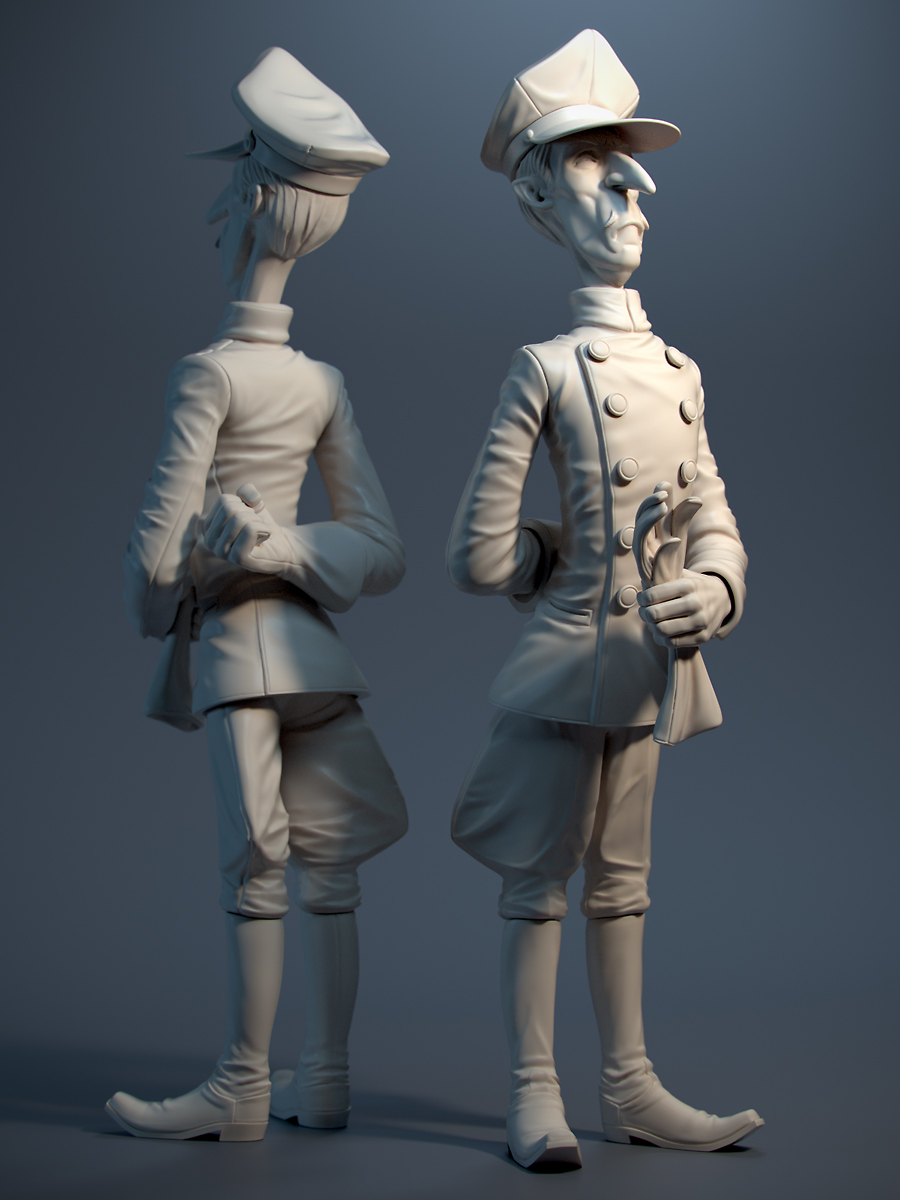
ZBrush model:
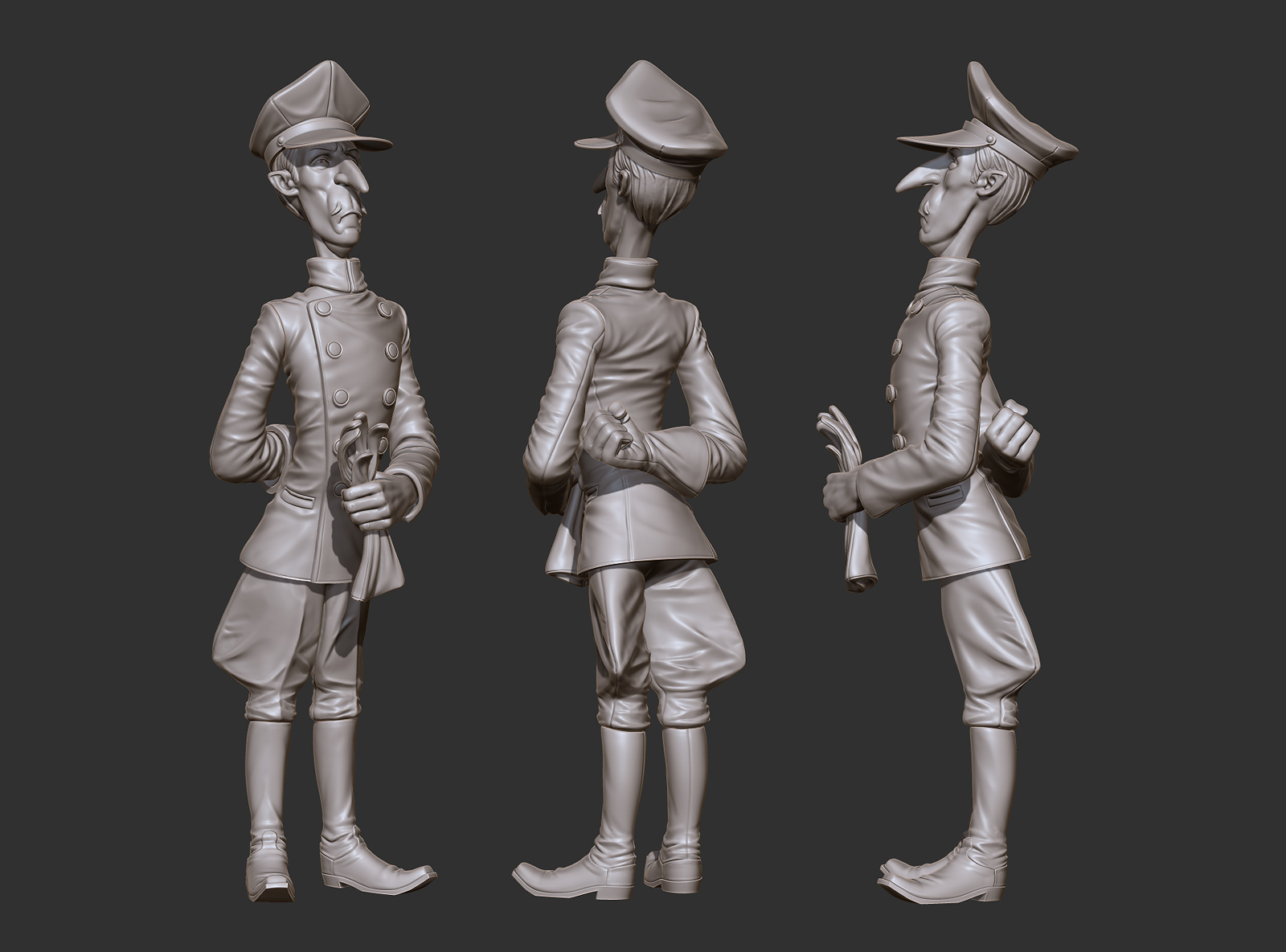
Assembly scheme:

Photo after being 3d printed and painted:

Attachments
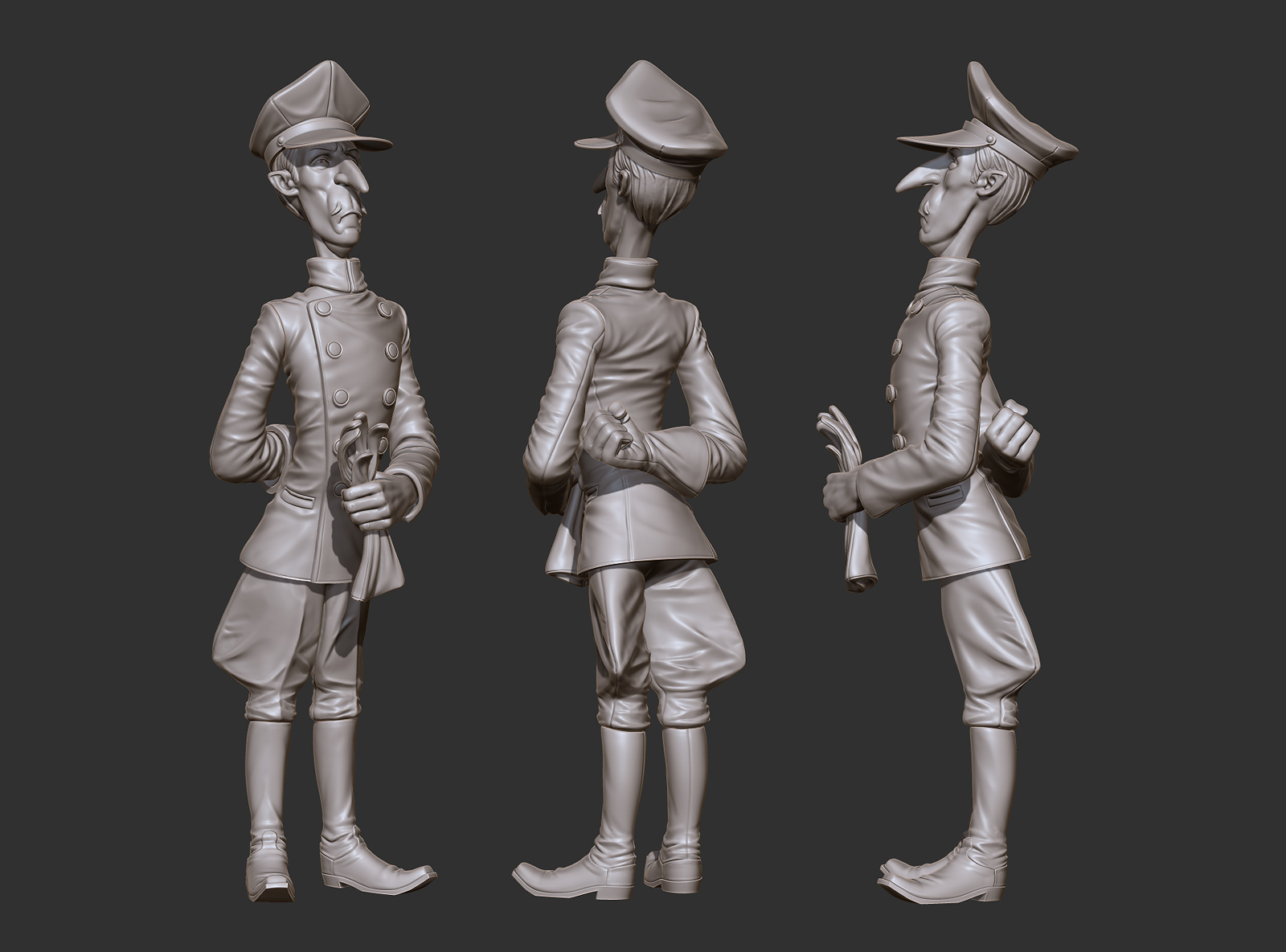
I’m really curious to see the final result of this project, great job José.
That’s an impressive model.
Fantastic!
Awesome style you have! Great 3d print versions and thanks for the breakdown of your creation process. 
Lots of great work and breakdown.
How did you maintain wall thickness (0.2 mm or more,I’m assuming) for model,mainly thin part like buttons,beaks?Please.
Such good stuff Jose, love watching the progress you are making with all of these. Amazing sculpts and concepts.
Thanks to everyone for the nice comments 
BhushanArekar> I am not sure what you mean by wall thickness in this case. All the parts were printed with Makerbot’s Replicator 2. This is a PLA fusion and extrusion printer so I don’t have to make the models hollow (as in SLA printers, like Form1). They are modeled as solid pieces.
Thanks Jose,for reply and information.
Great piece of work! Lots of character! 
fantastic work and great information. I’d love to know how you got that level of finish from your Makerbot I have the same machine and I do not get that quality from prints.
wow! just… Wow!
LOVE it!
Great work.
Any change to see close up of the 3d printed pieces?
before and after cleaning process?
just curious.