Epic stuff Jose! congrats on the top row! well deserved:D
Such an awesome sculpt, looks great when printed too! 
Congrats on top row.
Great sculpts and really smart splits.
Top notch work all around!!!
Beautiful work! Thanks much for the Margo STL files, too!
Beautiful work
Love your style …
Thank you so much for all the nice comments, guys!! 
Eddie is Margo’s dog 
He is the 3rd character of Margo’s movie to be released.
The dog was sculpted in ZBrush. The propellers were created in 3DSMax.

Eddie’s 3D parts:
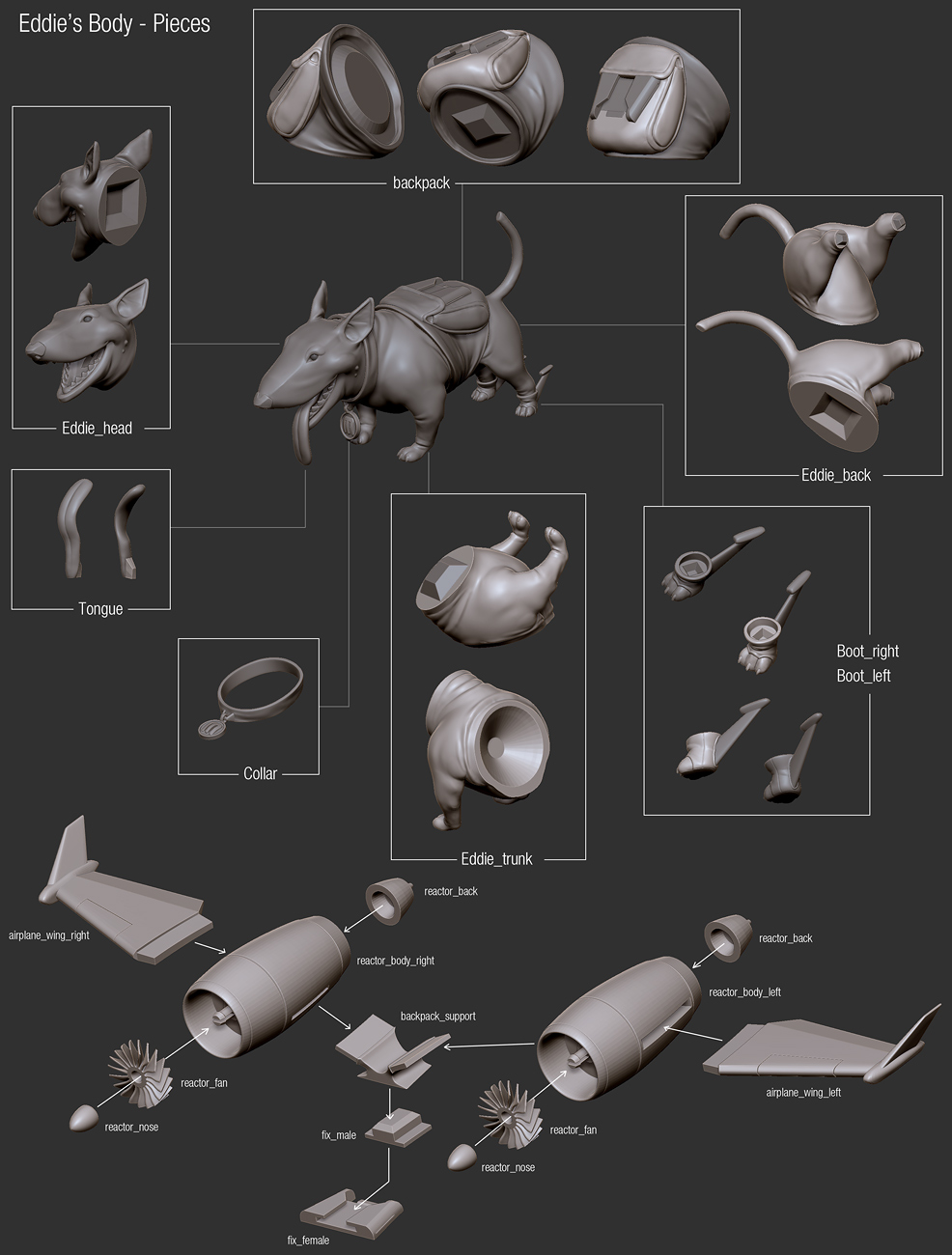
Photo of the assembled and painted model:

Photo of my friend Rob Steiner from Bold Machines holding Eddie 

Attachments

Awesome sculpt and design. I love paint job. Very clean cuts for the 3d print by the way. I need more practice when it comes to cutting and it hollow. I can’t wait to see more models in the future.
Post often, reply. Help others and give back to the community, this is how zbrushcentral will stay alive.
http://www.zbrushcentral.com/showthread.php?88496-criptus-wip&p=1109464#post1109464- ZBC Thread
http://micahmyerov.com/portfolio/ - Portfolio
https://vimeo.com/103362994 - Demo Reel 2014
Amazing work, Zeoyn. I would like to thank you for all the knowledge (tutorials, break-downs) that you shared with the community along the years.
Teddy007kong> thanks! There will be a lot more 3d printed sculptures on the way 
TibiNeag> Thank you! 
Awsome work Jose!
Nice to see the dissection for 3dprinting.
Helps to make people realise that these kind of things are better printed as seperates then bonded back together rather than magically built in a oner!
Well done Bold Machines.
very nice work.
I wonder one thing.
do you use another soft to cut your model in different pieces or do you use zbrush ?
if it’s a different soft witch one.
once again nice modeling 
Nice work!
Those little connecting cubes - that connect the arm and torso for example - is there a tool to do that?
Blackshore> Thanks!
magicmodel> Thanks! For home printers that is surely true! 
Bernard Caumes> Everything is cut inside ZBrush 
mercurius> Those cubic connections are simple Insert Meshes, like the InsertCube tool  To create negative, just inflate it a bit to create a small gap and subtract it from the other part with Dyanmesh. Nothing too complicated
To create negative, just inflate it a bit to create a small gap and subtract it from the other part with Dyanmesh. Nothing too complicated 
Great work and thanks for the breakdown on your printing process. I love how you make the pegs hex shaped, I’ve been making cylindrical pegs and I think pegs with edges will allow a much more accurate assembly.
MattZero> Exactly, the square section connections don’t leave a margin of error for the assembler, it only fits one way 
And another character for Margo Movie 
This guy is one of the Bridge Workers.

ZBrush model:

Assembly scheme for the printed parts:
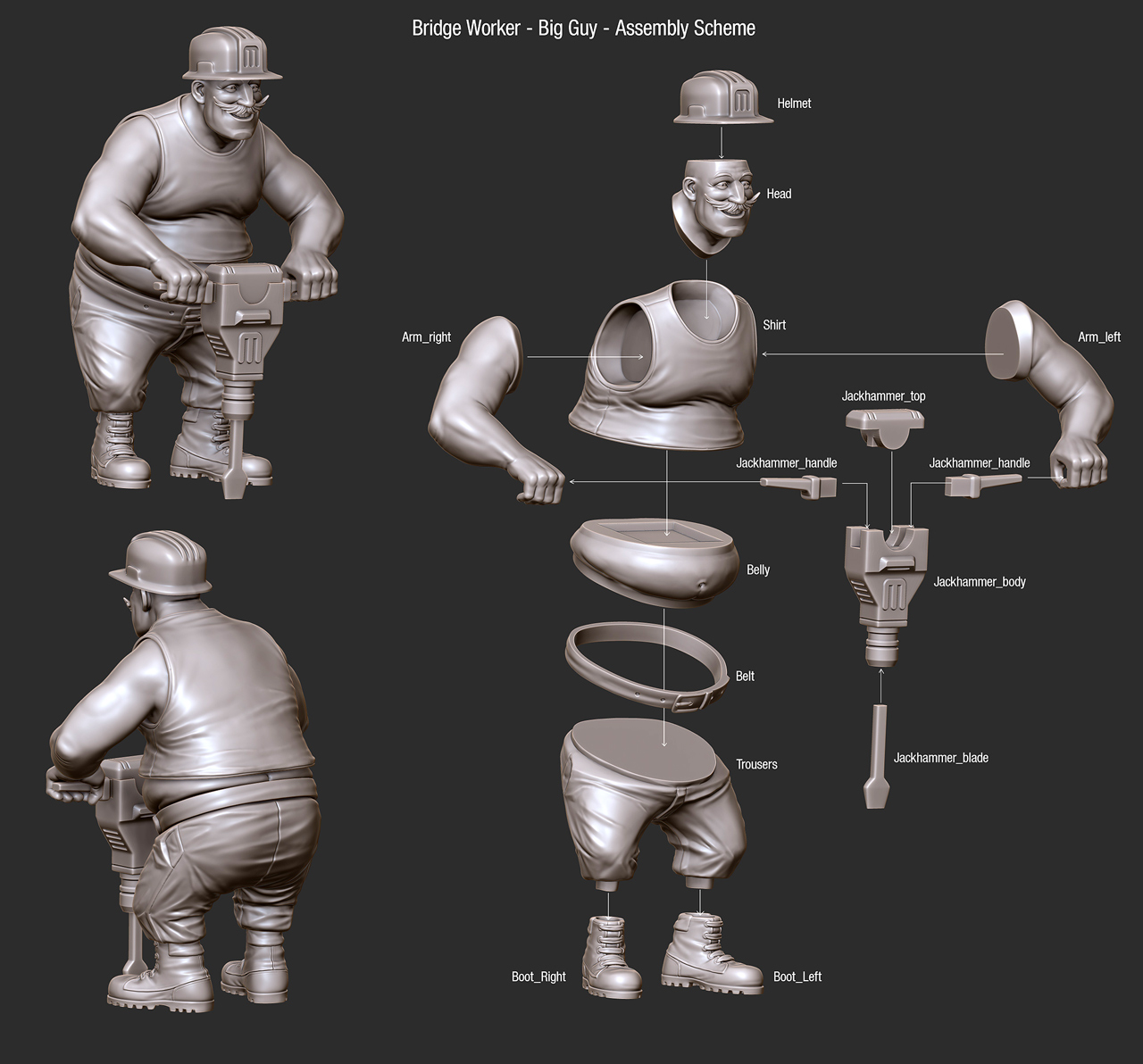
Photo of Alijosa Kemperle from Bold Machines holding a painted 3D print:

Attachments

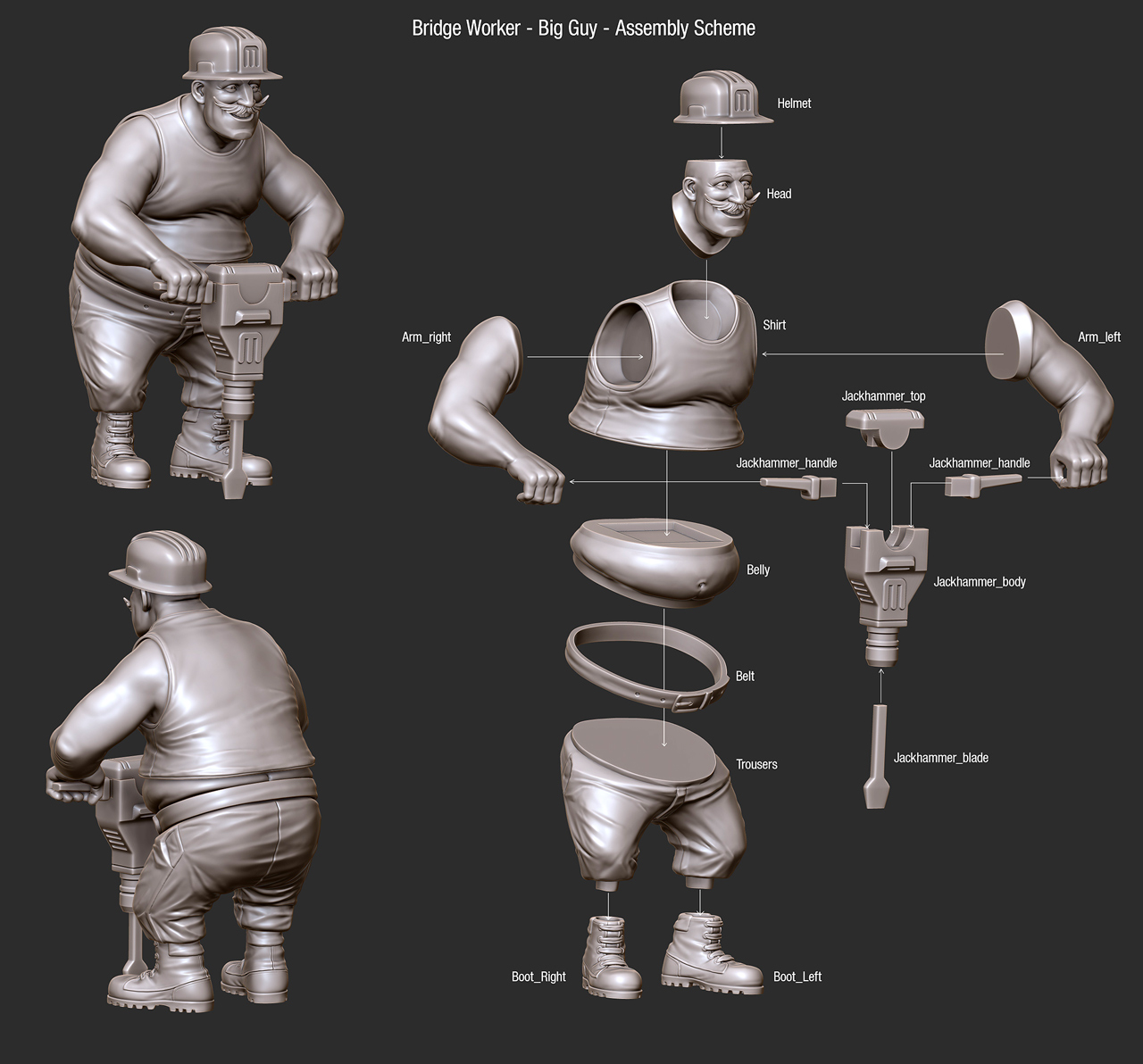
Great sense of weight and posture in this character. You guys are great at lighting. I need to get my maya chops back up to par.
Post often, reply. Help others and give back to the community, this is how zbrushcentral will stay alive.
http://www.zbrushcentral.com/showthread.php?88496-criptus-wip&p=1109464#post1109464- ZBC Thread
http://micahmyerov.com/portfolio/ - Portfolio
https://vimeo.com/103362994 - Demo Reel 2014
