Agree with slashpot; ZZpheres 2 is amazing, but I really wish Pixologic could do for hard surface modeling what they’ve done for organic sculpting.
If any company has the expertise and imagination to create a new modeling paradigm, it’s Pixologic!
Agree with slashpot; ZZpheres 2 is amazing, but I really wish Pixologic could do for hard surface modeling what they’ve done for organic sculpting.
If any company has the expertise and imagination to create a new modeling paradigm, it’s Pixologic!
ZBrush can never be sold outright. If you undertand “GENIUS” you know what I am talking about. You can’t control GENIUS…it’s too close to “MADNESS”…There would contantly be “CLASH’s”. With wisdom comes a reward…That reward is FREEDOM, getting up in the morning and knowing there is nothing you can’t do!
ZBRUSH = GENIUS
I wouldn’t fear, it’s not like Pixolator has to sell. They can try and buy ZBrush all they want, Pixolotor just has to say “No”. Something tells me this has already happened and when he said no they bought Mudbox instead. 
Cheers guys, companies like yours make me smile.
I just hope the monopolizing Autodesk doesn’t try to buy out Pixologic too.
I don’t think this will happen.
AD has Mudbox yet, so they have their sculpting/painting solution, plus Pixologic has demontrated to be a company that considers more important innovation and advancements for DCC than earning money exploiting its userbase.
IMO AD is NO innovation and exploiting of userbase.
Now, lets see how ZBrush 3.5 will be, even compared to Mudbox, I see Pixologic makes huge efforts to go ahead and innovate, making their app very complete for 2D and 3D.
I just watched the video…I can’t believe my eyes! And what’s more: he said they aren’t finished yet with ideas…
If I were forced to say something I’d call this alien technlogy.
Some ten-twelve days to go…
impressive!!!
BEAUTIFUL!!! Great work guys!
Hehe, I usually call it witchcraft or voodoo but I suppose alien tech is just as appropriate.
-10!!! :d
That’s a very bold statement, but I’m inclined to agree. 
He is very spectacular, but does he know the exact date of exit?
Just a thought to put out there for our Pixologic gurus. The same process could be advanced for building skull caps and hair flow. My thought is to draw planes instead of Blobs over the bone structure. That would be amazing.
That would be very nice! Really, if we are free to give any level 0 shape to what will be the final skin, infinite paths are just waiting us…
PIXOLOOOOOOOOOOOOGIIIIIIIIIIIIC… come out to playeeeyaaay!!! 
Insanely bad ass! It’s like you’re building up muscle and volume with the zspheres themselves, yet the initial skeletal spheres act as bones that can move the built up mesh around!! That’s sick!! Thanks you Pixologic  What’s next.
What’s next.
ZSpheres II looks awesome but in reviewing the video a question came to mind.
Resetting Pose to Symmetrical?
If there is no option for getting the pose back to a symmetrical state then how would you do this? As far as I know, there aren’t any numerical indicators to allow you to move each arm from a posed assymetrical pose back to a symmetrical pose.
Is there any way to “reset” it back to it’s original symmetrical pose? It would be nice to have a way to get symmetry back if you made a pose you didn’t like. If you could hit a “reset” button so the pose was back a it’s original symmetrical position that would really help a lot.
I’d like to know if this is possible with the new ZSpheres II so if someone from Pixologic could respond that would be really helpful. 
Thanks
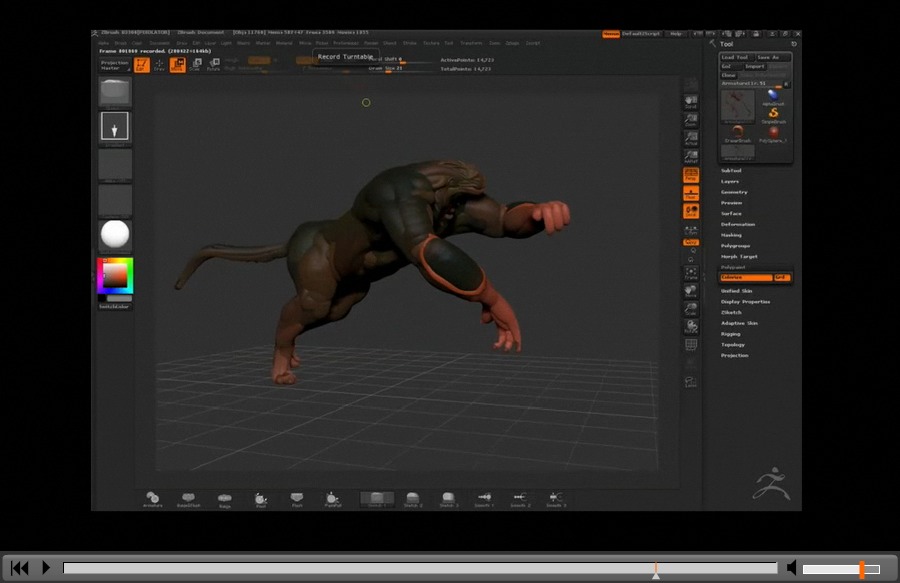
Paint Guy, ZSpheres II looks awesome but in reviewing the video a question came to mind.
Resetting Pose to Symmetrical?
If there is no option for getting the pose back to a symmetrical state then how would you do this? As far as I know, there aren’t any numerical indicators to allow you to move each arm from a posed assymetrical pose back to a symmetrical pose.
Is there any way to “reset” it back to it’s original symmetrical pose? It would be nice to have a way to get symmetry back if you made a pose you didn’t like. If you could hit a “reset” button so the pose was back a it’s original symmetrical position that would really help a lot.
I’d like to know if this is possible with the new ZSpheres II so if someone from Pixologic could respond that would be really helpful.
Thanks
I think that you could try either saving the tool before continuing or simply making use of the undo feature.
Well currently we use a stored morph target, will probably work the same.
You are all reading way too much into the video - it is a demo, not to answer questions, but to show off a new feature without regard necessarily for the process. Do you all do this for a new car? A new house? A new best friend? 
Hope that ugly bug is fixed.