Thanks for the nice brushes …good work with the bandoliers
Hey, awesome brushes in here!!!
i had to test the new ZBrush feature too and here are my results:
a tongue and a fence
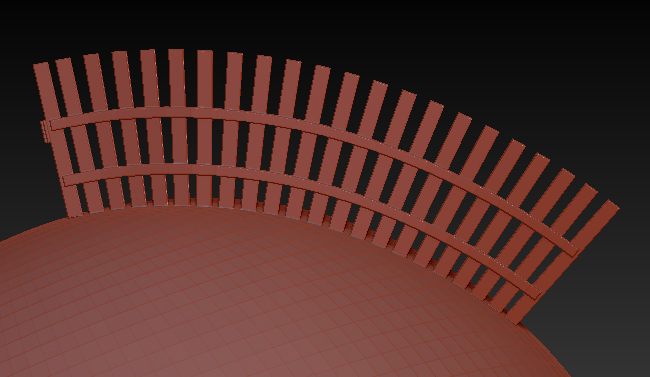
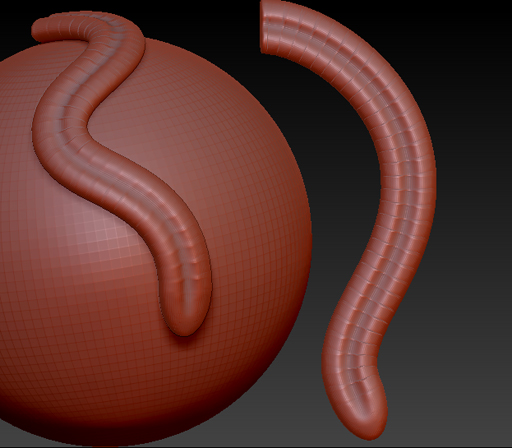 ownbrushes.zip (88.2 KB)
ownbrushes.zip (88.2 KB)
These are awesome. Its so easy to make these I almost feel bad using any of the ones posted here lol…love the bandoliers. 
Here’s my simple clip pouch insert brush…
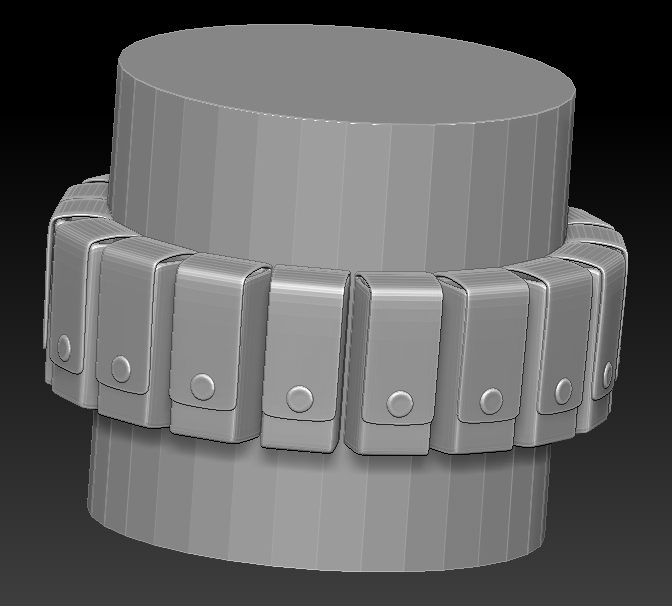
tactical_clip_pouch.zip (59.2 KB)tactical_clip_pouch.zip (59.2 KB)
Man, I really wish these things retained uv mapping or additional polygroups.
I feel like I just got away with something…
Too good to be true! Thanks for all the great brushes so far everyone! I will be sure to upload some as well!
I wish they retained the UVs pretty badly. I think we all do, and I would put my bet on it already being in the works…
Until then you can actually regain the polygroups pretty easily. Just click “Auto Groups” under Tool>Polygroups.
“autogroup”… great observation!
I haven’t seen any official confirmation about uv map retention at all. I think I’m the only person who has requested it.
I can see it not being practical in some instances, but for the greeble additonal parts and ends that don’t change, it would really be nice.
(Imagine uv mapping all the bullets in a bandolier, and trying to get all those uv maps lined up to take the same texture!)
In zbrush its a non issue, but when using zbrush with other applications, this becomes problematic.
Hello everyone,
Great stuff from everyone. Im new to this feature just been messing around with it. I have a question… I notice you can only use the insert multi mesh tool on a surface that has not been sub divided yet, can I use it on a model that has already been sub divided? perhaps making it its own sub tool.
thanks in advance,
Hi.
This is my frill brushes.
I’m fun if you can use…
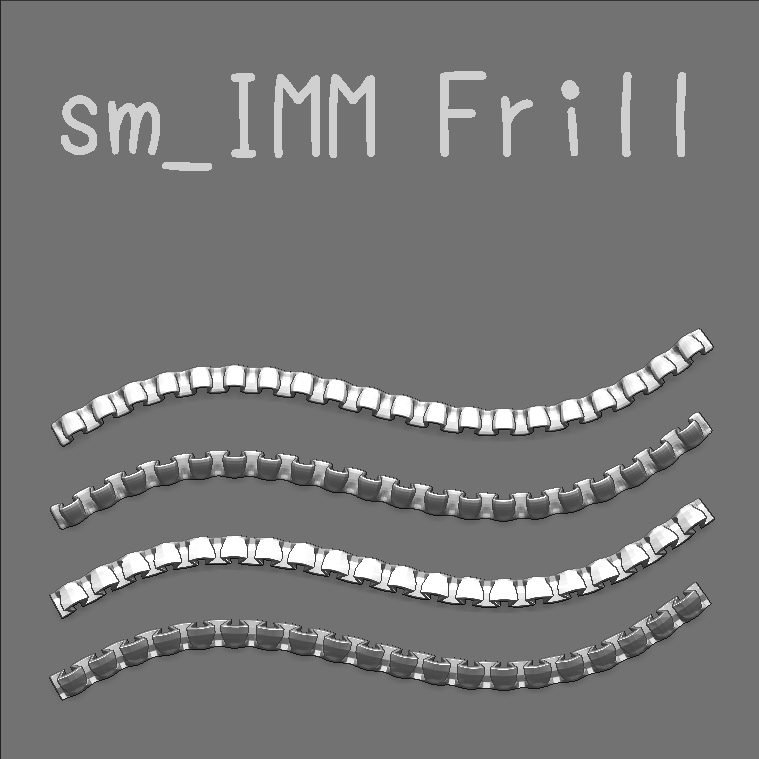
sm_IMM Frill.zip (32.9 KB)sm_IMM Frill.zip (32.9 KB)
great contribution … thanks you everyone…
would try to find time to clean up and upload mine 
This is my contribution! a IMM Teeth Brush! 
Use the symmetry.
I recommend a 150/200 size to create it, after that, you can resize it. You can use a plane to create it if you want.
Teeth_Brush.zip (401 KB)
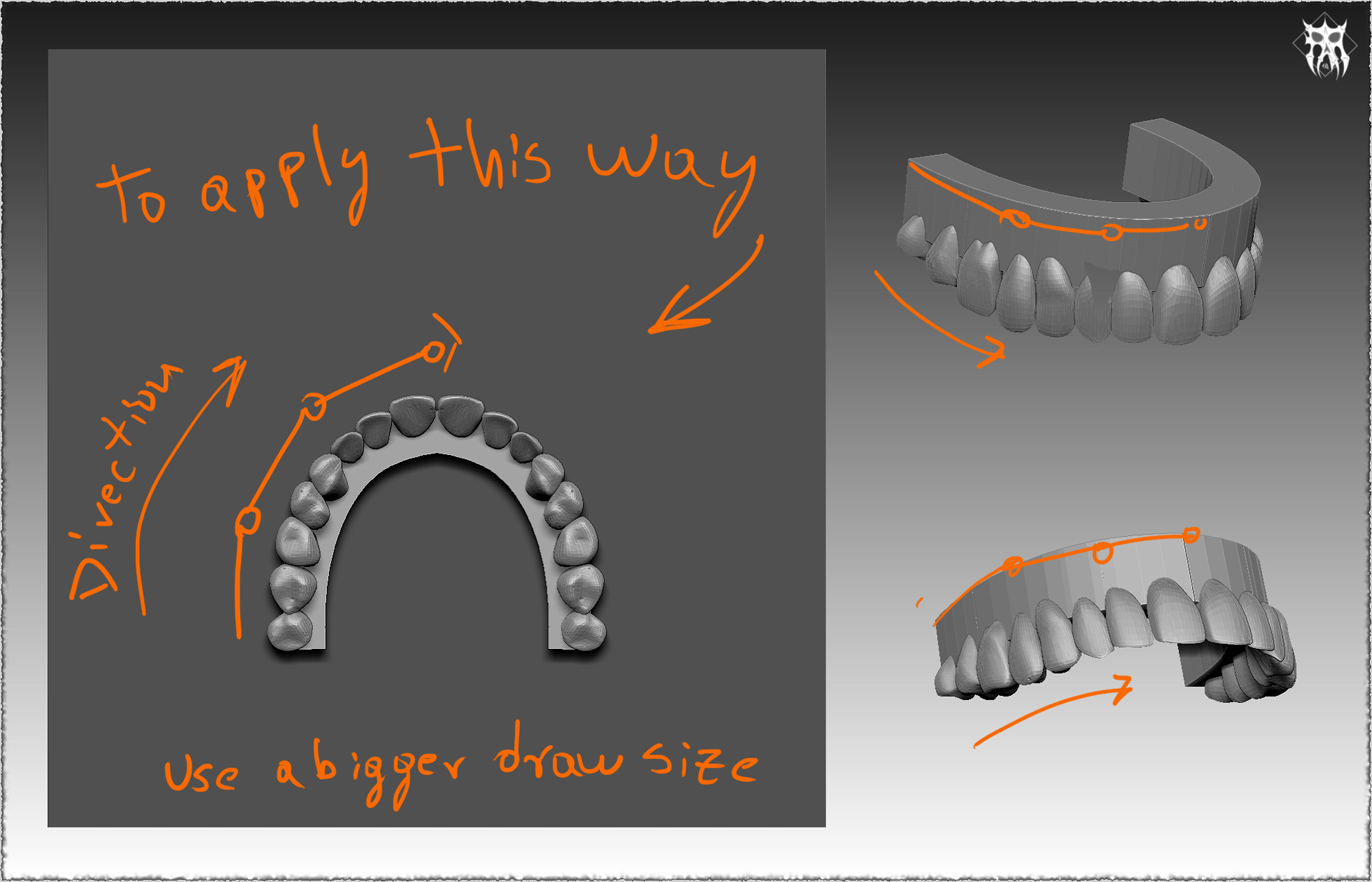
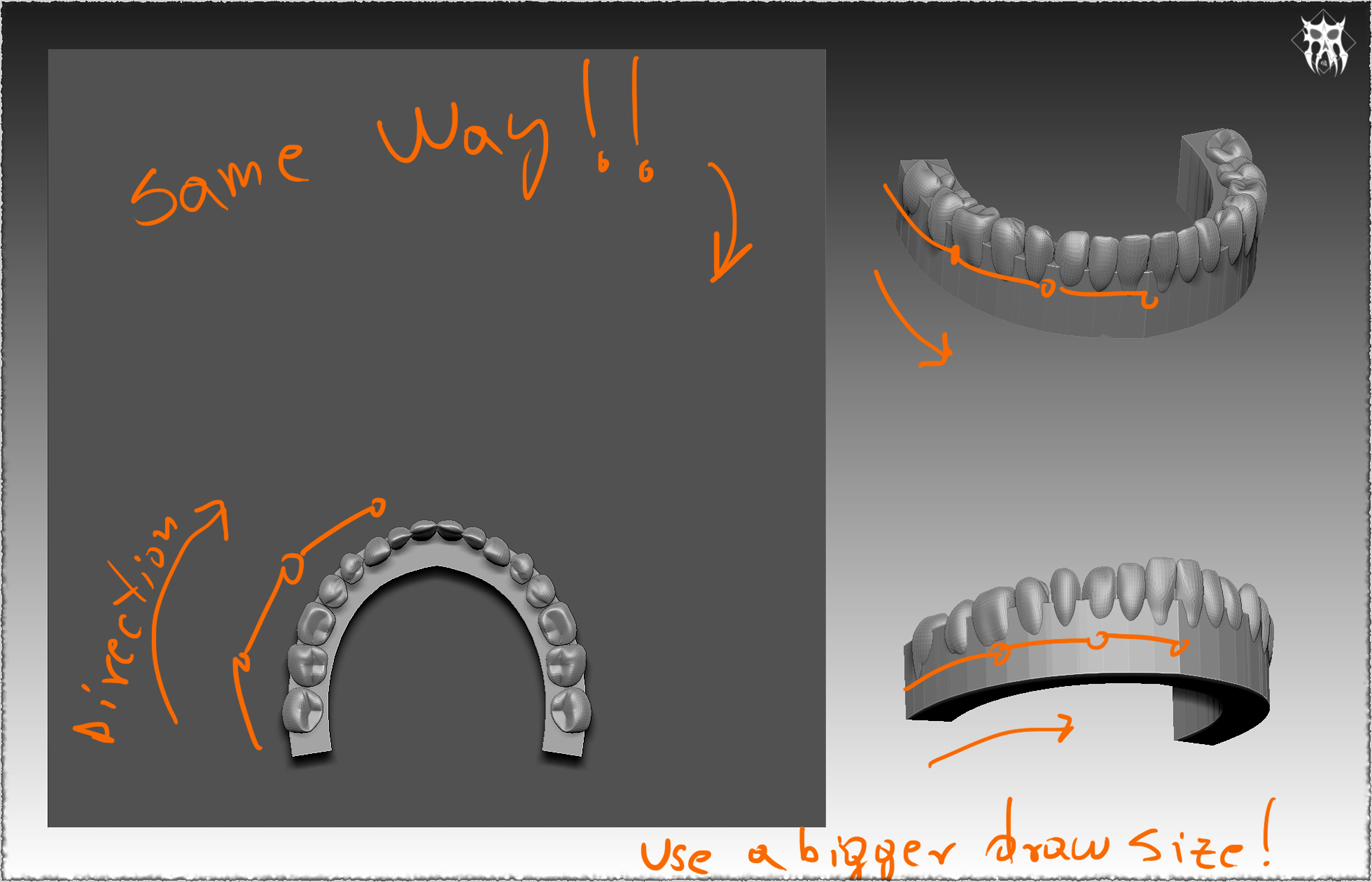 Teeth_Brush.zip (401 KB)
Teeth_Brush.zip (401 KB)
Attachments
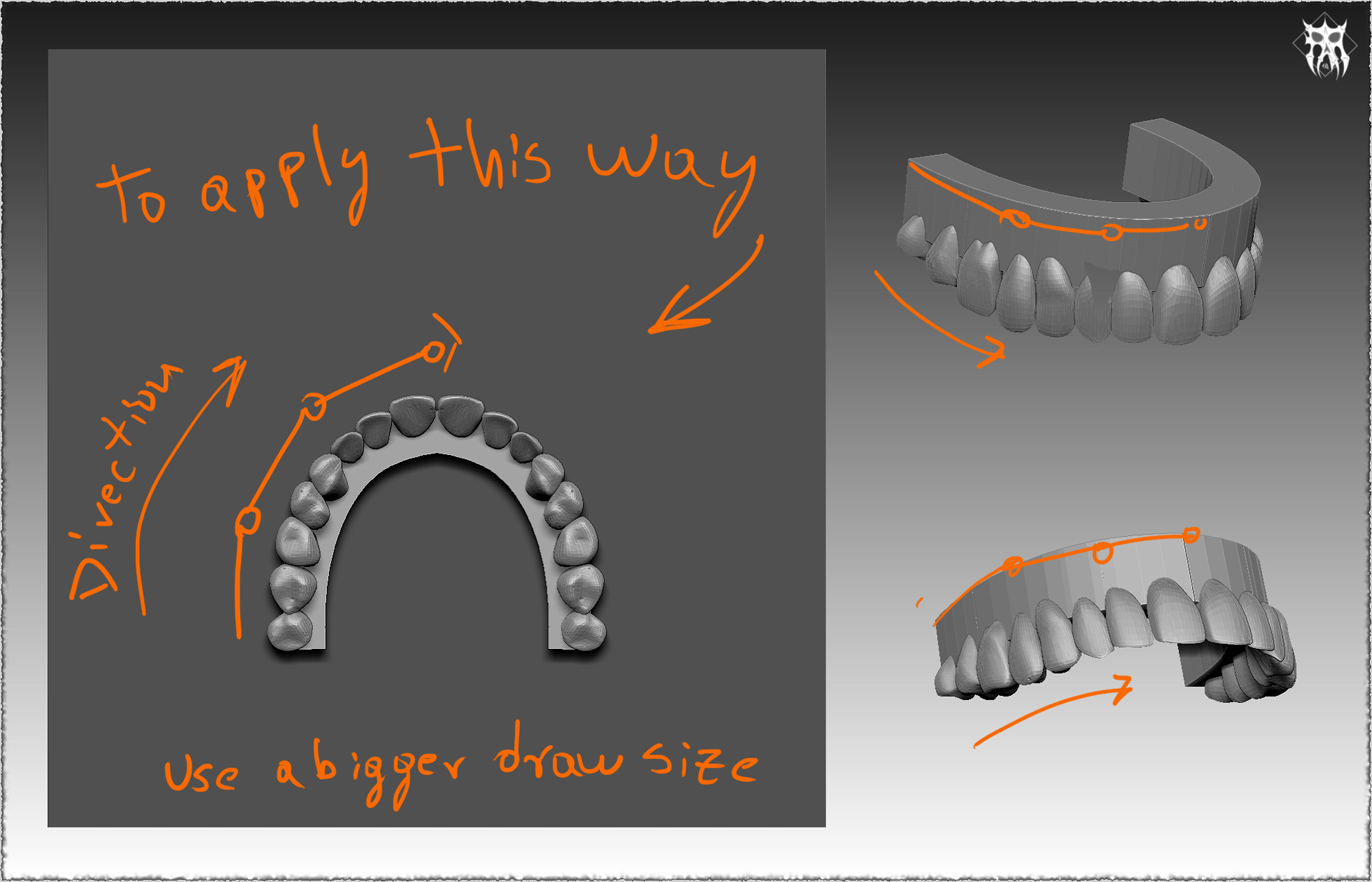
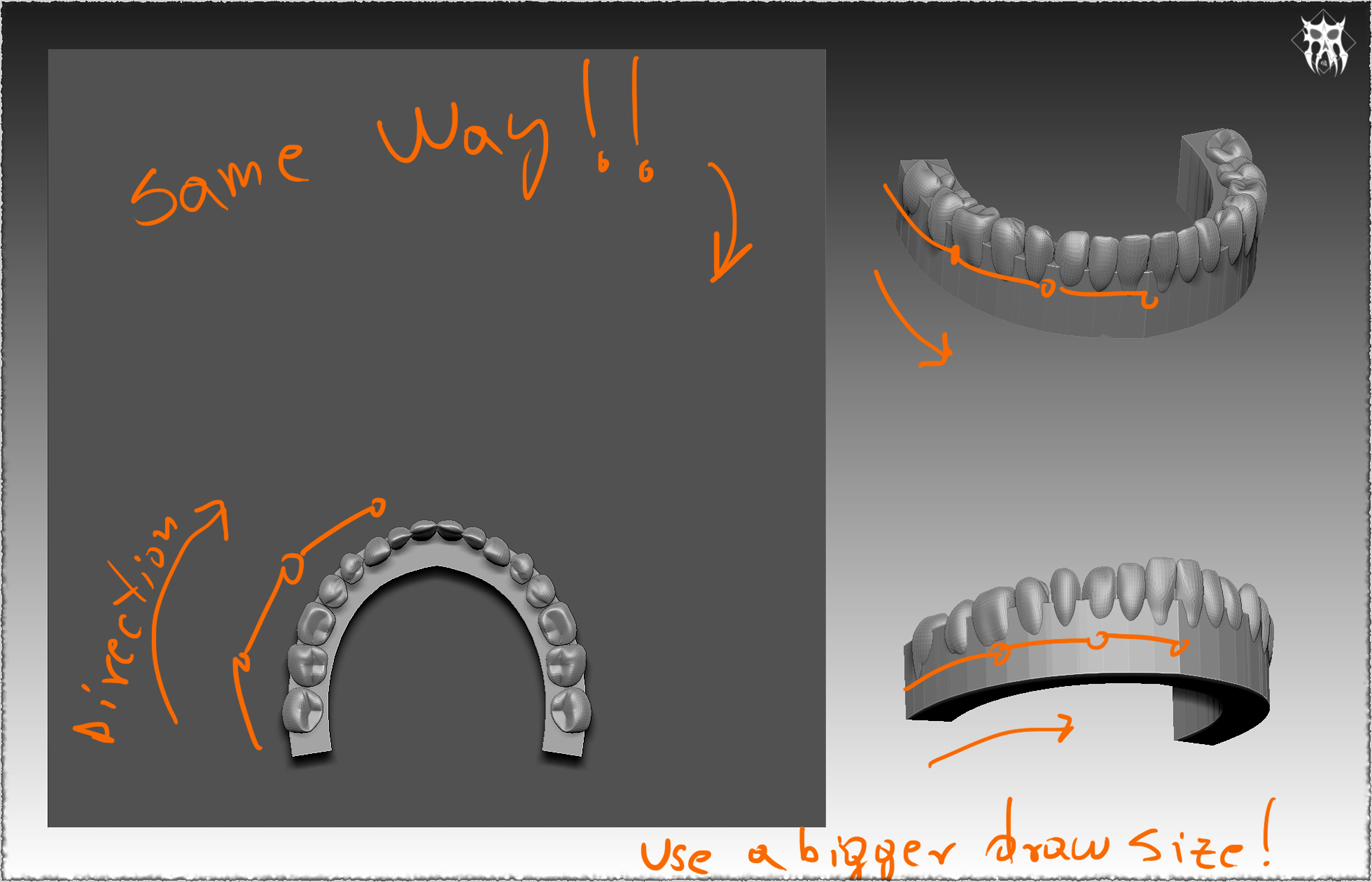
Haha, teeth brush!  small_orange_diamond
small_orange_diamond Fun!
Fun!
solve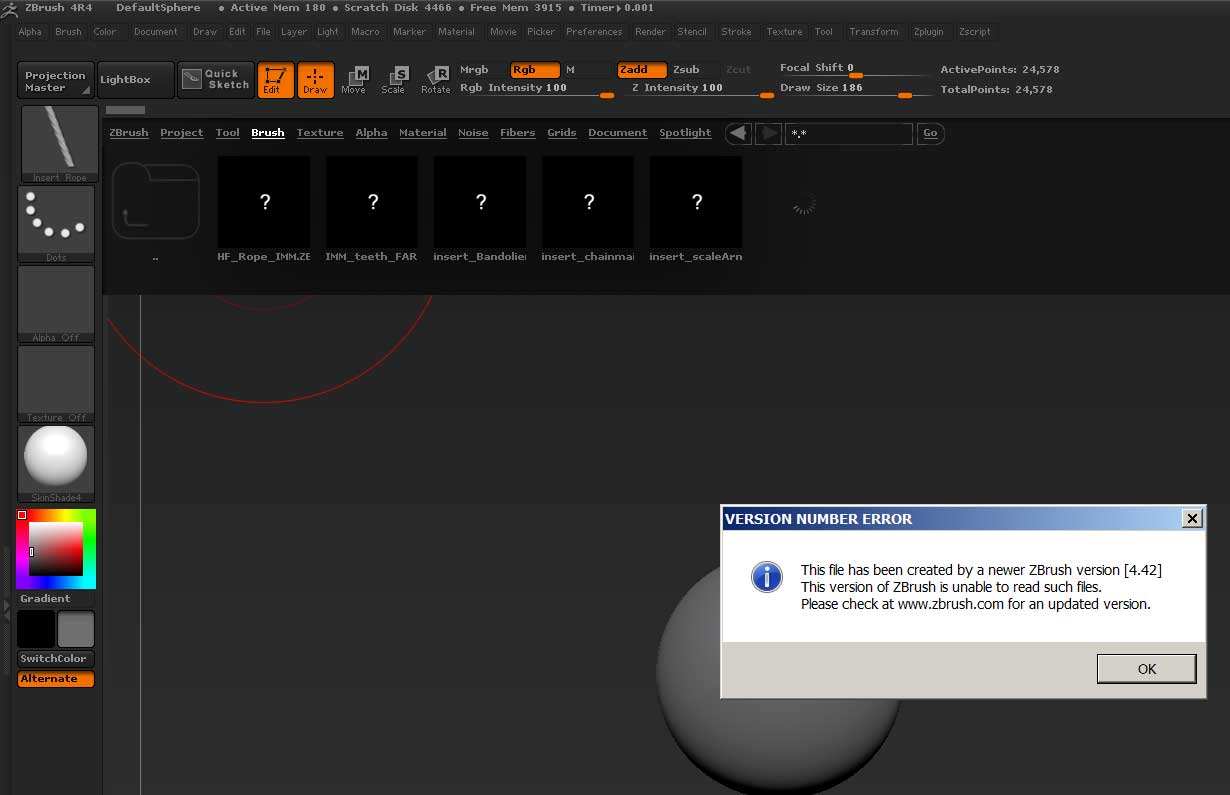
Attachments
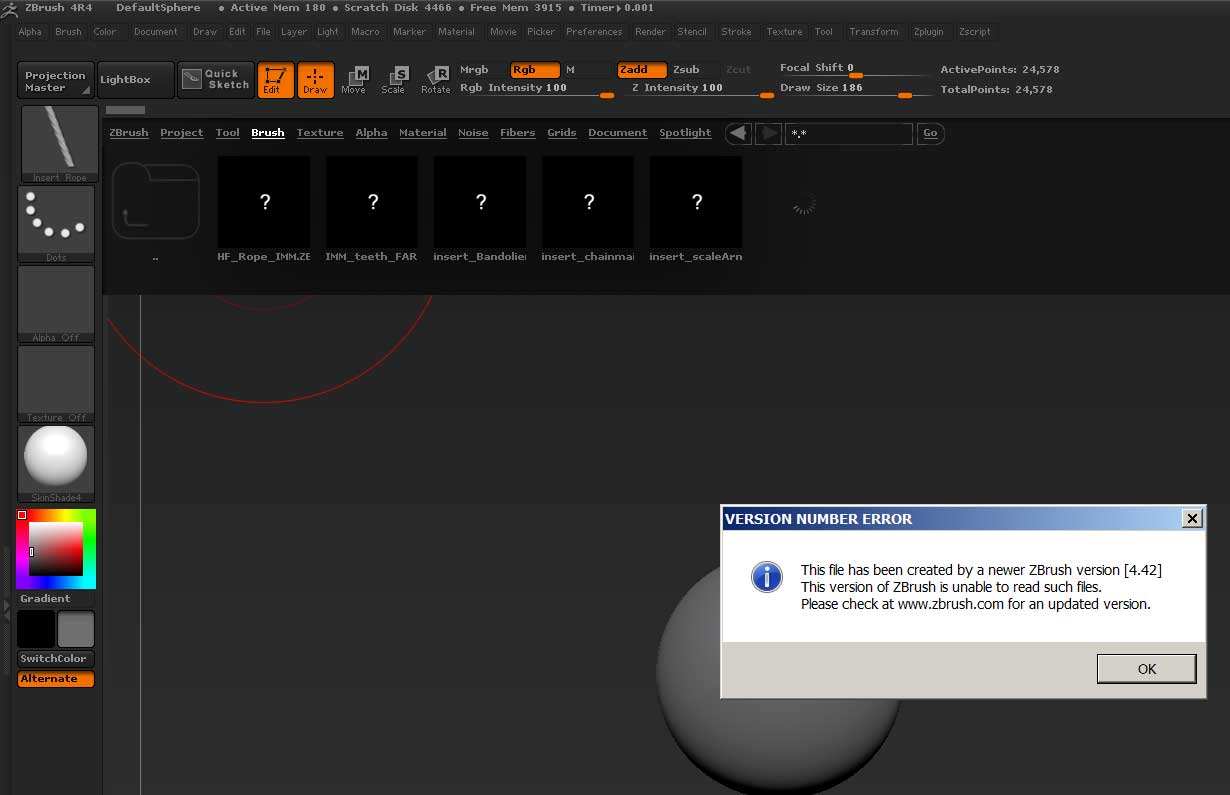
These are awesome and will be very useful.
thats awesome ill use this one alot thankyou!!!
You’ll need to update your zbrush.
http://www.zbrushcentral.com/showthread.php?170338-Questions-amp-Troubleshooting-for-ZBrush-4R4-Update-2&p=965360&viewfull=1#post965360
teeth brush = awesome
Thanks 
awesome! very clever way to make use of this brush! thanks for sharing