Here’s a little IMM I made to create short clumps of hair. It’s really useful for shaved hair, beards and fur. I’ve put it on Gumroad for free so feel free to give it a try: https://gumroad.com/l/jFfB#



Here’s a little IMM I made to create short clumps of hair. It’s really useful for shaved hair, beards and fur. I’ve put it on Gumroad for free so feel free to give it a try: https://gumroad.com/l/jFfB#



Nice one.
IMM brush that I’ve used with this models: http://http://www.firebat.pl/FirebatIMM.ZBP

FREE Zbrush IMM BrushesMade a FREE set of almost 40 Zbrush Rococo Brushes, enjoy!https://gumroad.com/l/YFPhF


Looks great, thanks for sharing, Paul, much appreciated.
Thank you for those great brushes. 
Awesome share. Thanks so much! 
Thanks. Nice stuff
Thanks so much! great job!!!
great job!!!
hate to be asking and bugging but ive noticed some of the brushes here say insert on the beginning do i put em in the insert folder in the zbrush?? and i was wondering also is every brush on here IMM?? because i cant find the IMM folder in my zbrush. i got 4r7 just to let ya know if thatll help. what would really be helpful in my opinion is a folder set that will just got into the zbrush and merge. lil trouble for beginners that way. its just an idea of course
A wonderful set.
Thanks very much.
I had been doing these The Hard Way, ie one link at a time, rotated to specific degrees!
It’s not much but I made a curve brush that I use to make high heeled shoe straps and I thought I’d share. I couldn’t get the forum to just let me upload the zbrush file to the post so you’ll have to get it from my deviantart account. http://aachi-chan.deviantart.com/art/Strap-Small-With-Stitches-Zbrush-Insert-Mesh-brush-676266638
There are two versions - one with the stitches as a part of the geometry of the mesh and one with the stitches as seperate geometry from the mesh in case you want to alter the stitches. The straps themselves are also kind of thick but are set to a midway depth because I use them for 3D printing and I needed them to make sure there was no gaps between the strap and the foot the shoe straps would be on.

http://cbr.sh/nt5xn7
it’s free if you want it, I really like the spine brush as it’s something I’ve wanted for a while. I spent a lot of time making the different components of this brush so I hope some of you find this useful.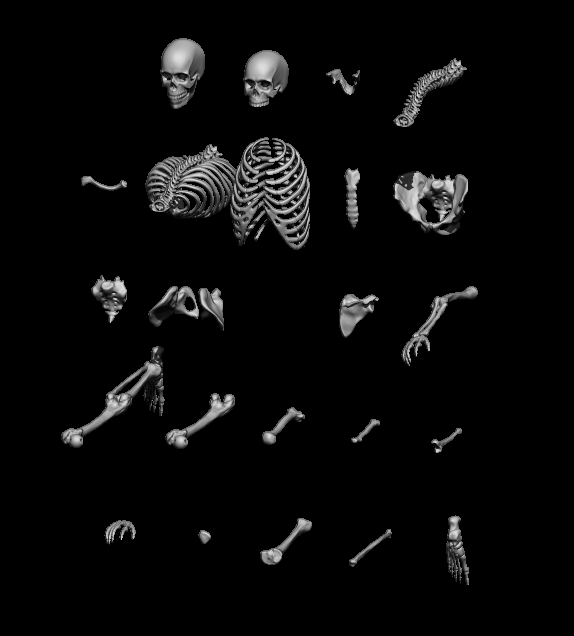
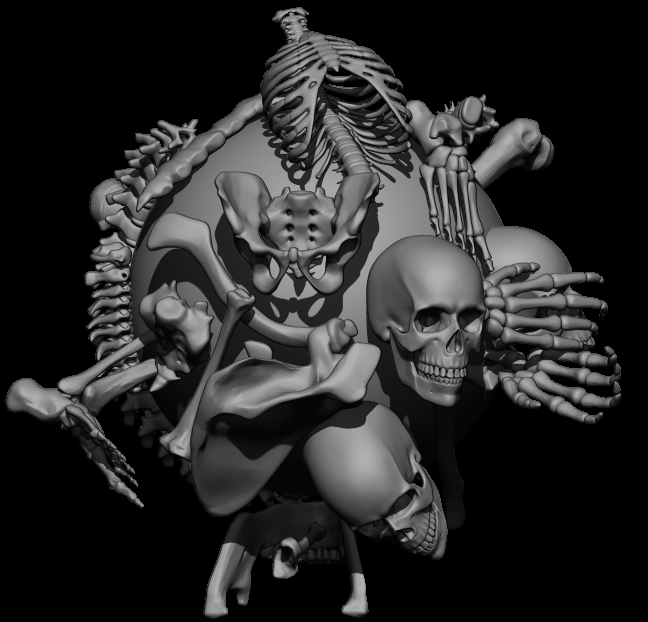
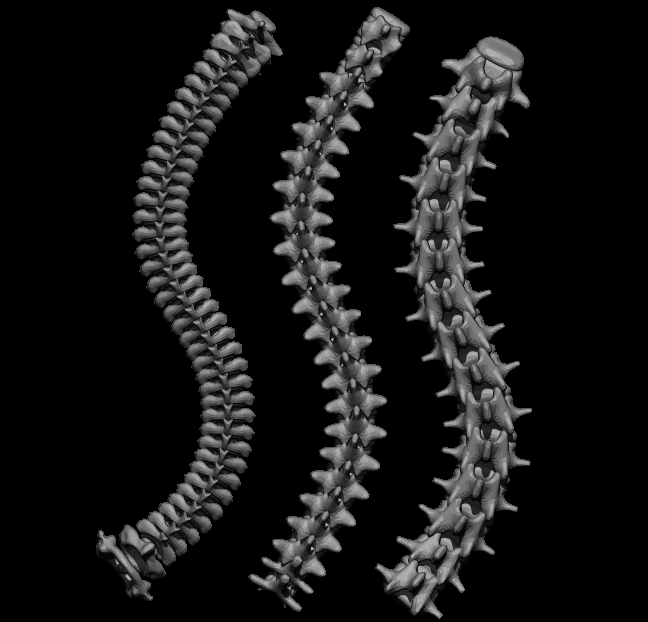
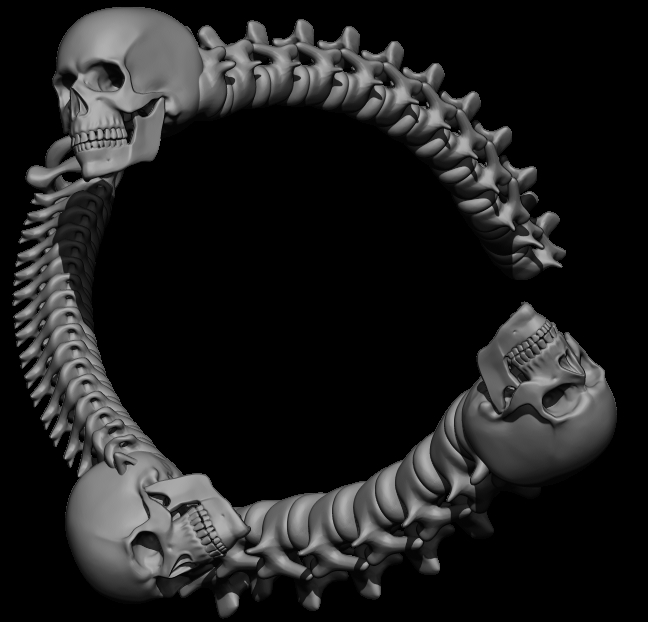
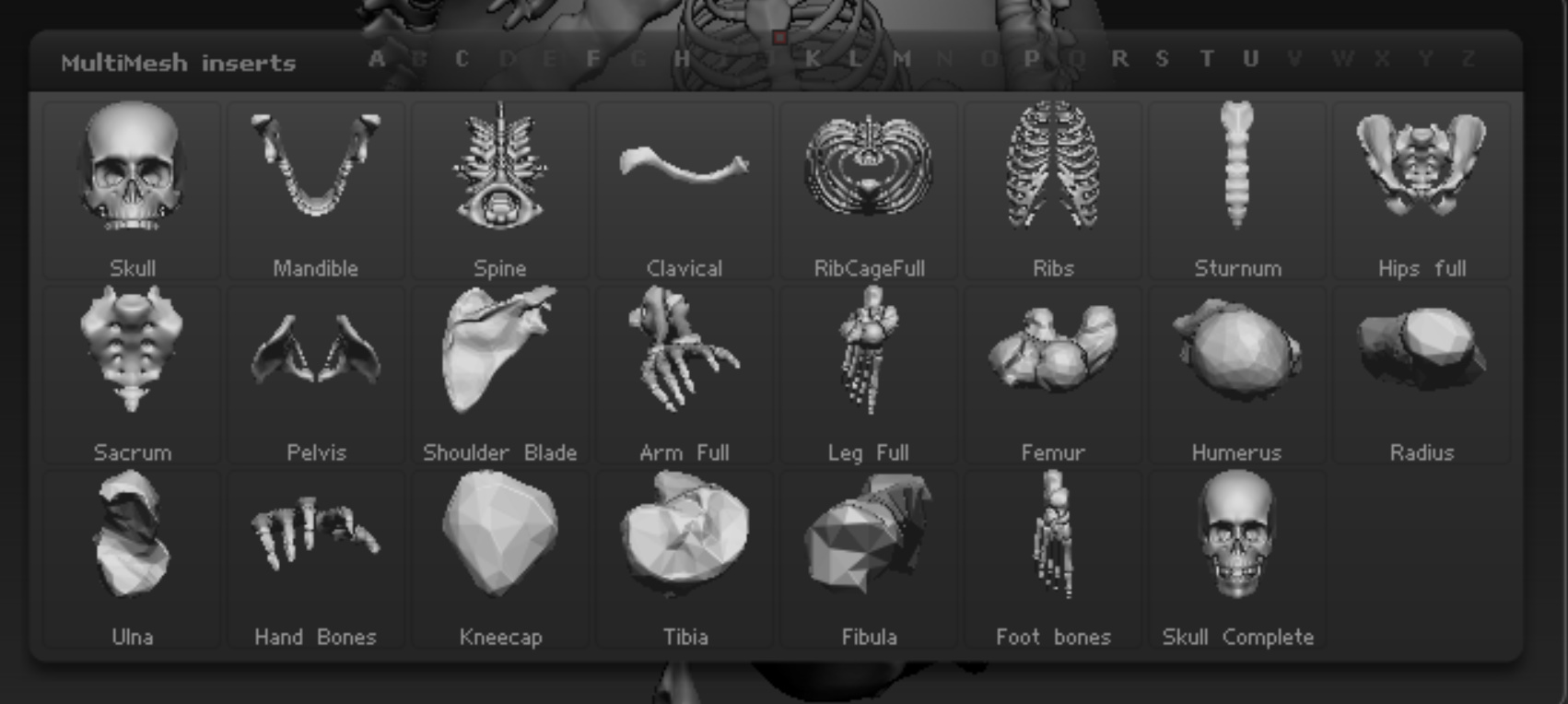
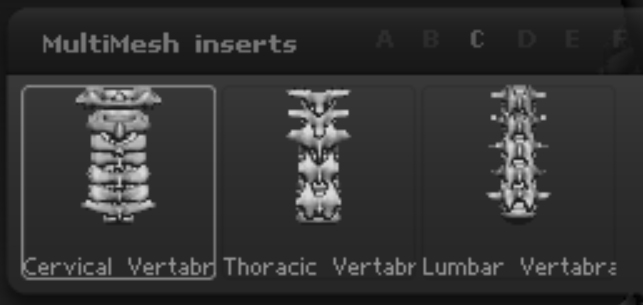
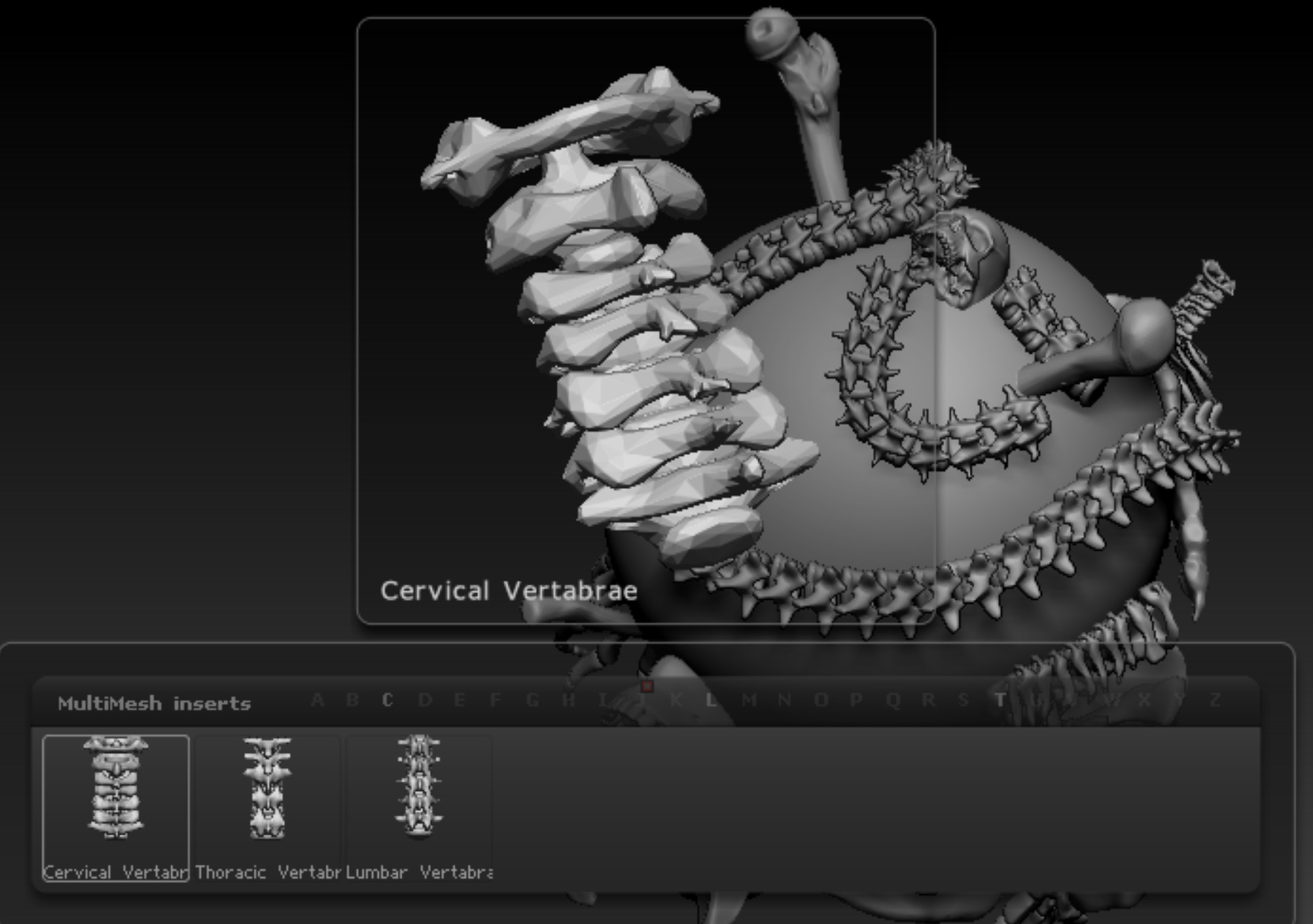
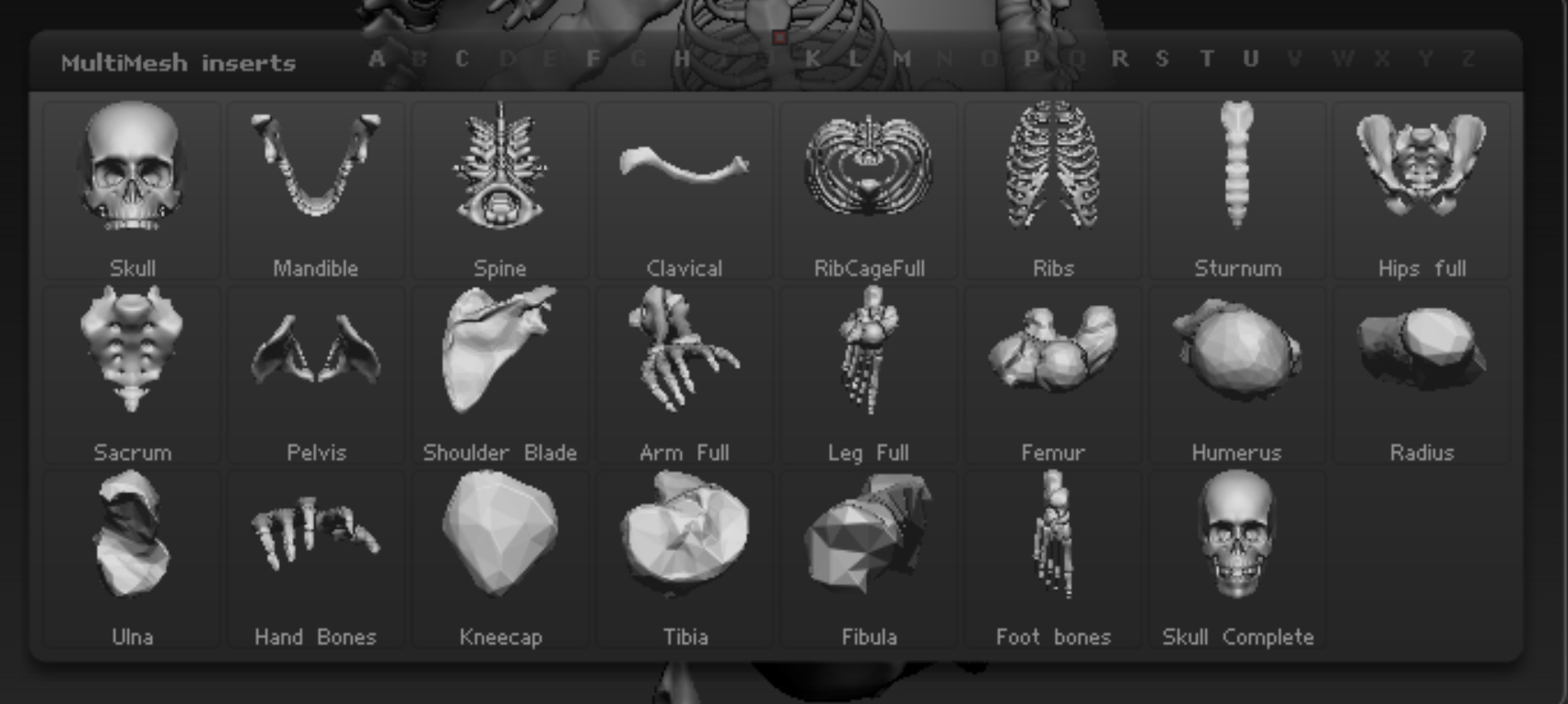
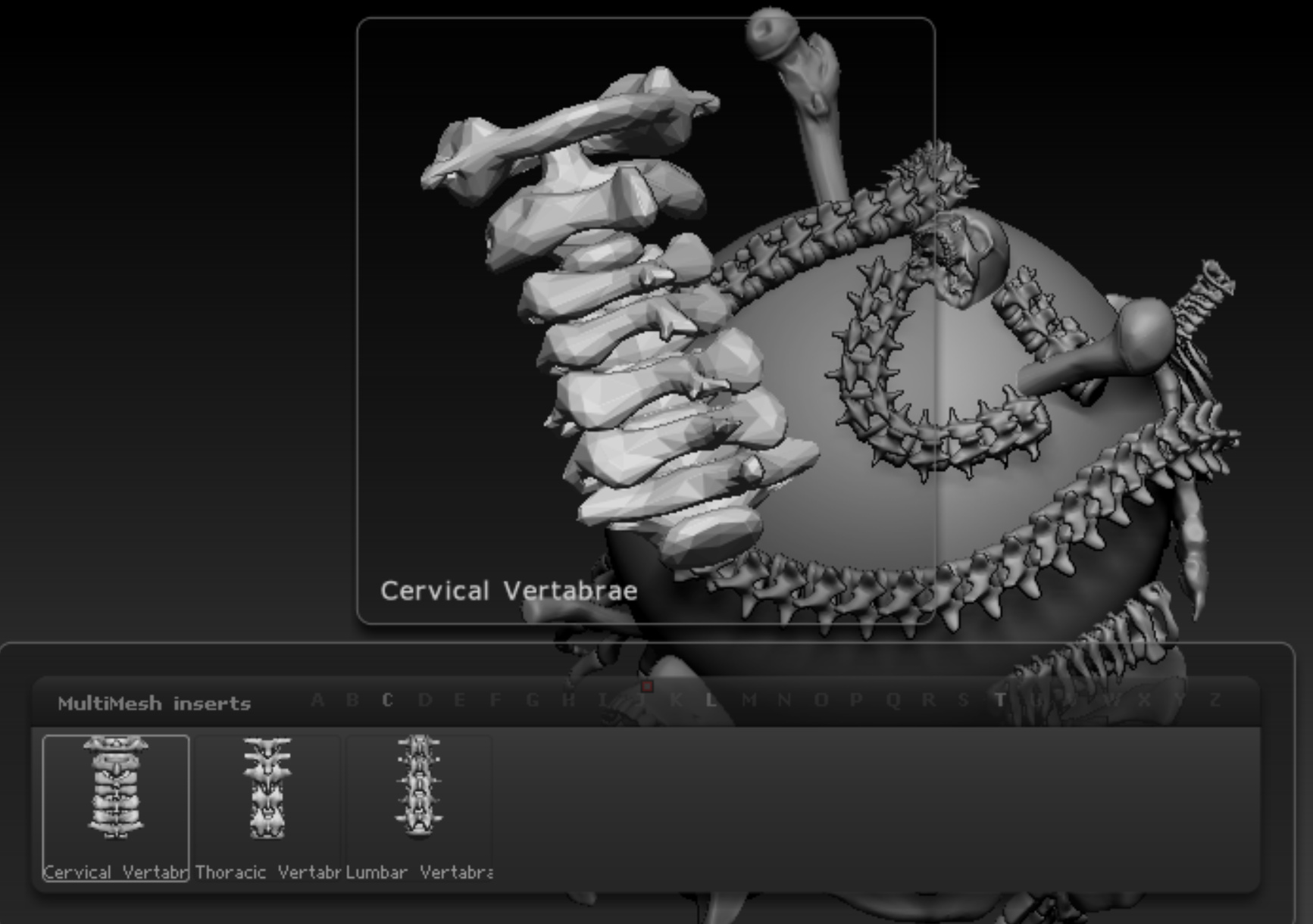
Huh…
Nice advertisement.
for info:7.5$:D
@Andreseloy:
Yah…
So the repository is now a place for advertising I suppose.
EDIT:
I came off sounding like a total bitch with that, and while I maybe am one, that’s not how it was intended.
@TheNotSoSaneMax:
I’m sorry, and please ignore my aparent bad attitude, I was actually kidding and your brushes look like a staggering amount of work.
Seriously, dont stop selling them because I dont know when to shut up, ok?
Hey gang
been here a while now and never gave back,this is a basman i made today for you all,its not alot or any thing special,just a way of starting somewhere anyway follow link to download,its a ztool with polygroups see pic,many thanks for all the free things
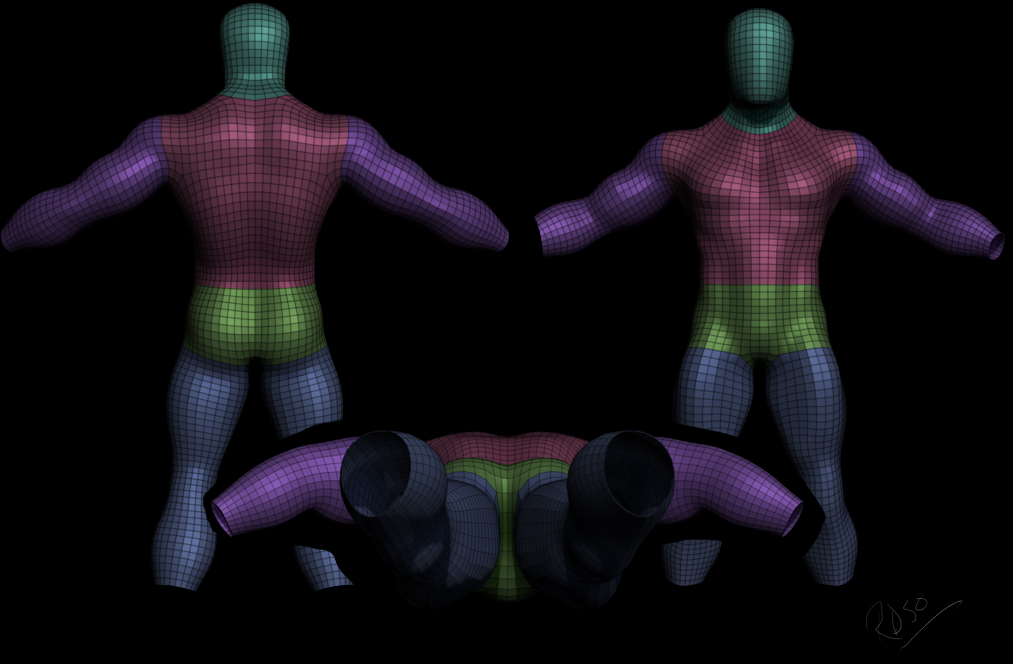
http://s000.tinyupload.com/?file_id=06541504197346898948
May I ask a couple of questions about usage of IMM brushes? I’m a noob in this part of Zbrush. In particular, I’m trying to use several nice stitching and embroidery brushes to make elaborate clothing textures, for which Zbrush is more convenient than Photoshop. As an example, there is a set of Rosemaryr’ s embroidery brushes - http://www.zbrushcentral.com/showthread.php?185972-Any-interest-in-IMM-embroidery-brushes.
If I want to make any 3D embroidery design with help of these brushes and paint it by Polypaint with thread textures, how to turn this real geometry to 2D textures of the full embroidery design (Diffuse, Displacement, Normal)? I though up to make an image plane, set a planar mapping for the plane and make 3D embroidery with the brushes, then polypaint every stitched chain as a separate polygroup. What next? Should I combine this 3D embroidery and the base plane into a single subtool and use Projection Master to reproject all fine details onto another simple UV-mapped plane to generate all texture maps? I’ve read manuals about Projection master, but it’s concerned high-poly meshes, sculpted with alphas and standard brushes. Is there a workaround for added IMM elements? I’d like to use generated texture maps of such embroidery designs as PSD files for texturing various 3D clothing in Photoshop.
The second similar question is about usage UV-mapped IMM meshes like belt straps or chain links - if I make an UV-ed belt strap brush and apply any texture on it, how to keep this brush to be textured without applying the same texture to the underlying mesh? I wanted to generate chains and other meshes in this way, so that after exporting to OBJ all these chain links and straps have the same stacked UVs and a single texture map. I didn’t find any info how to do this trick.
Thank you so much in advance for any help!
Just released this - if you can’t afford the $1 just gimme an email and i will send to you for free
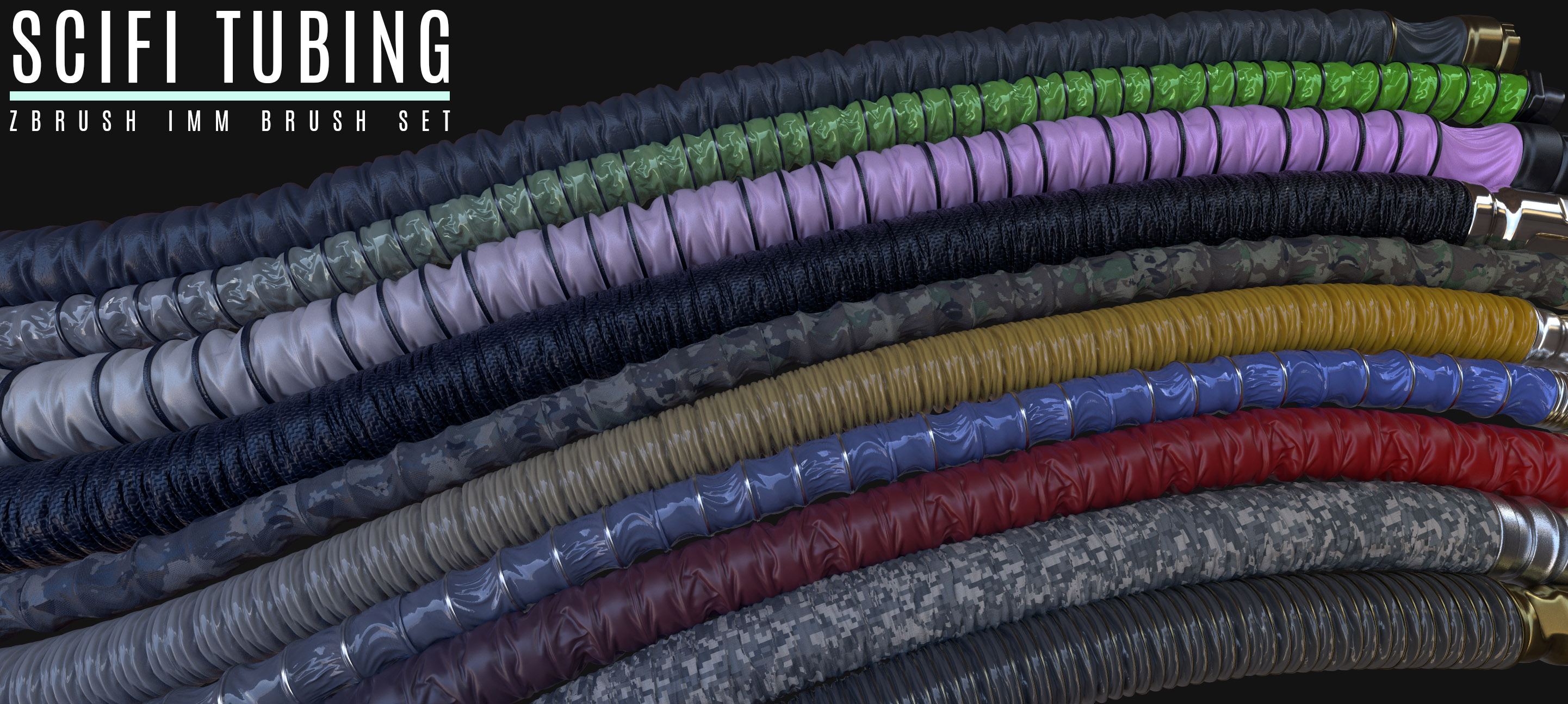
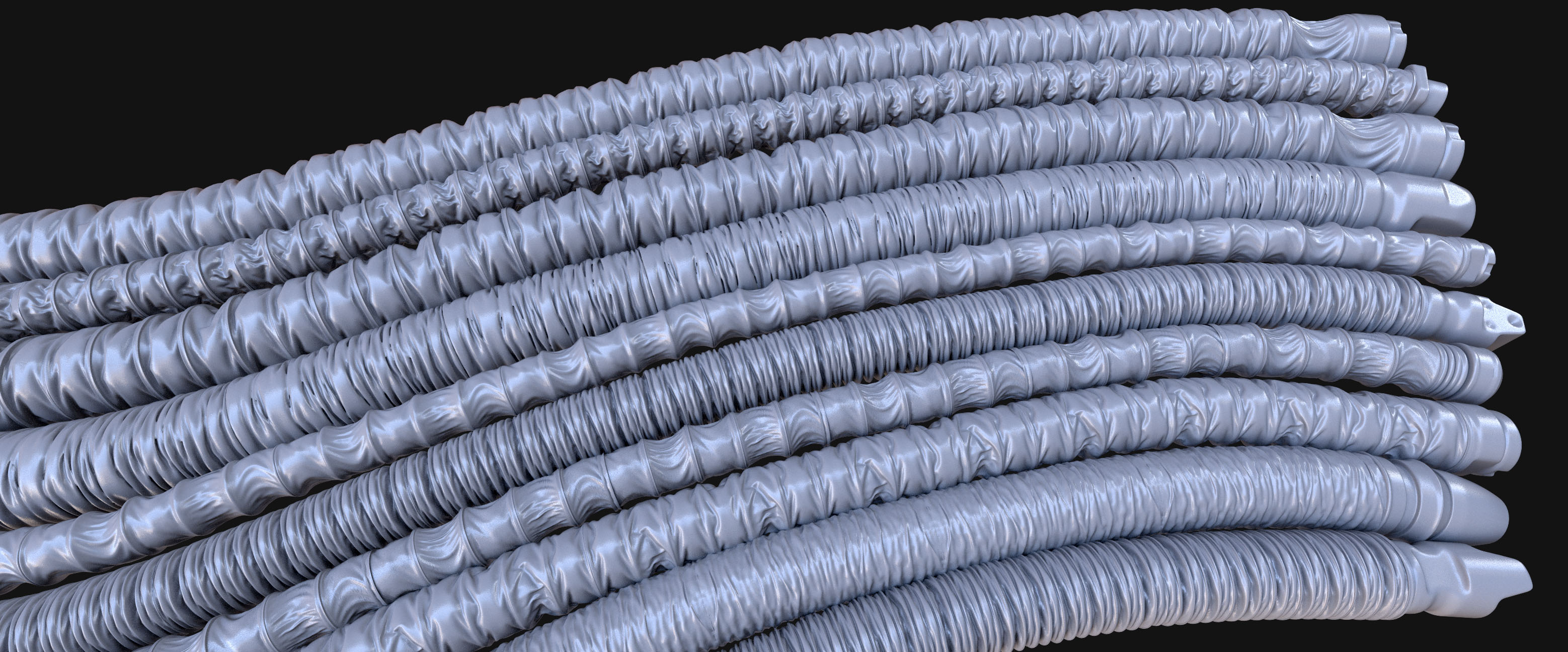
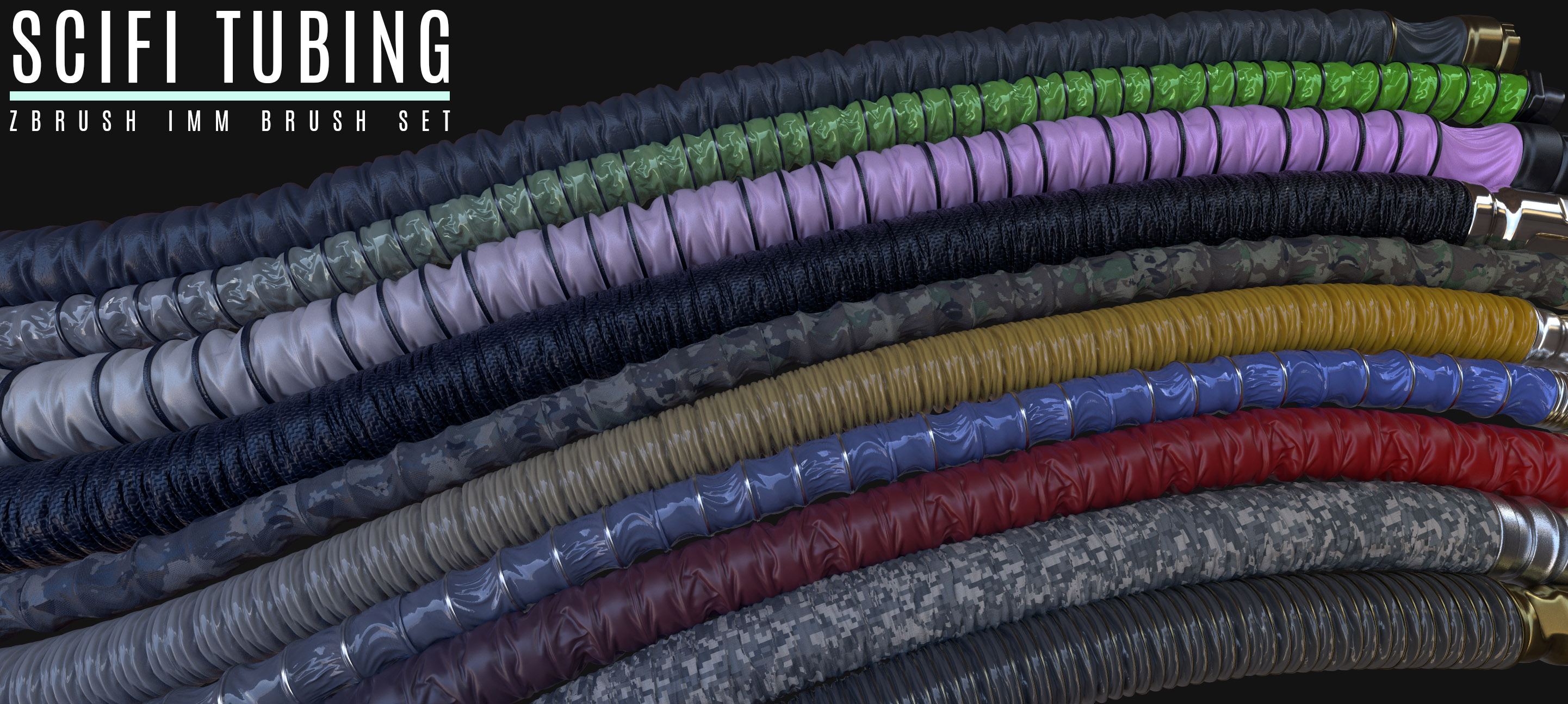
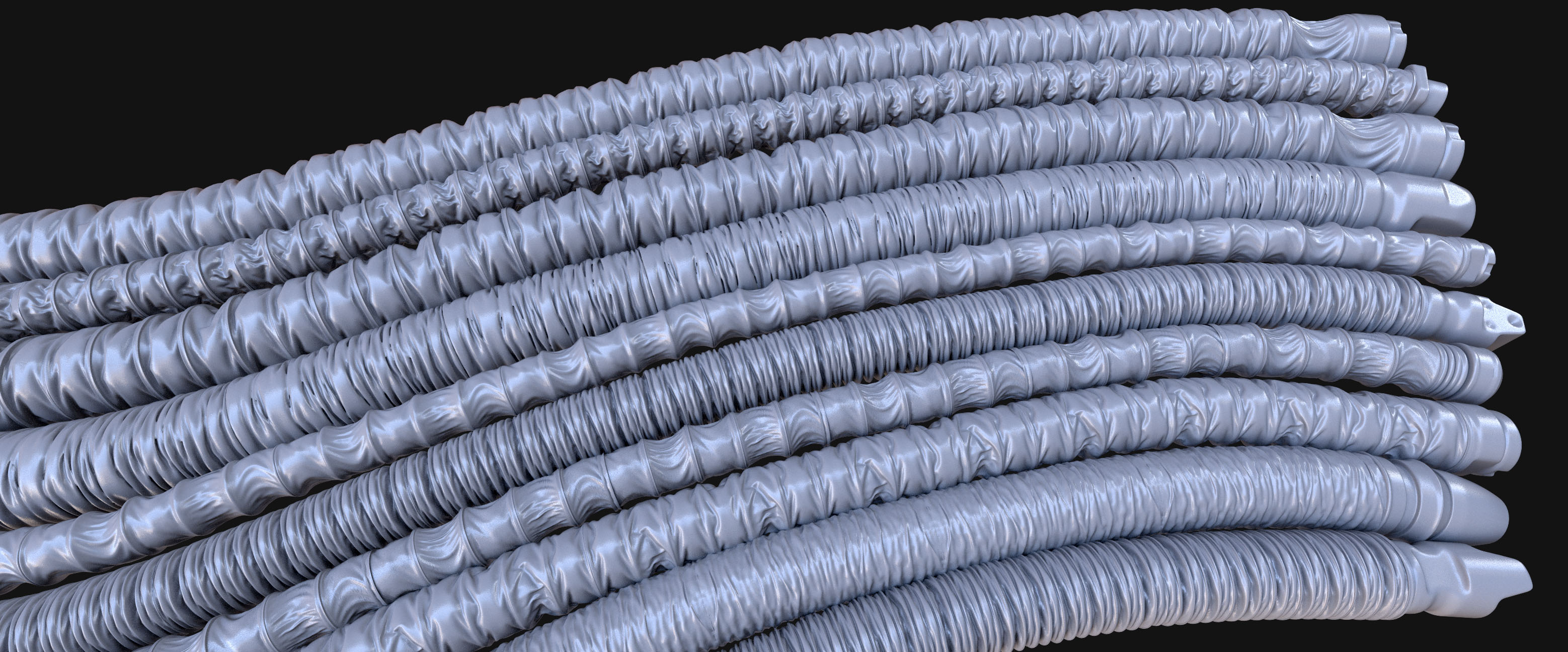

Hello everyone
I would like to share with you guys a new version of my IMM Fingers, now called IMM Fingers & Toes.
This brush is used to quickly blockout fingers and toes.
https://gumroad.com/l/immfingers
I hope you have fun with it.
Cheers
