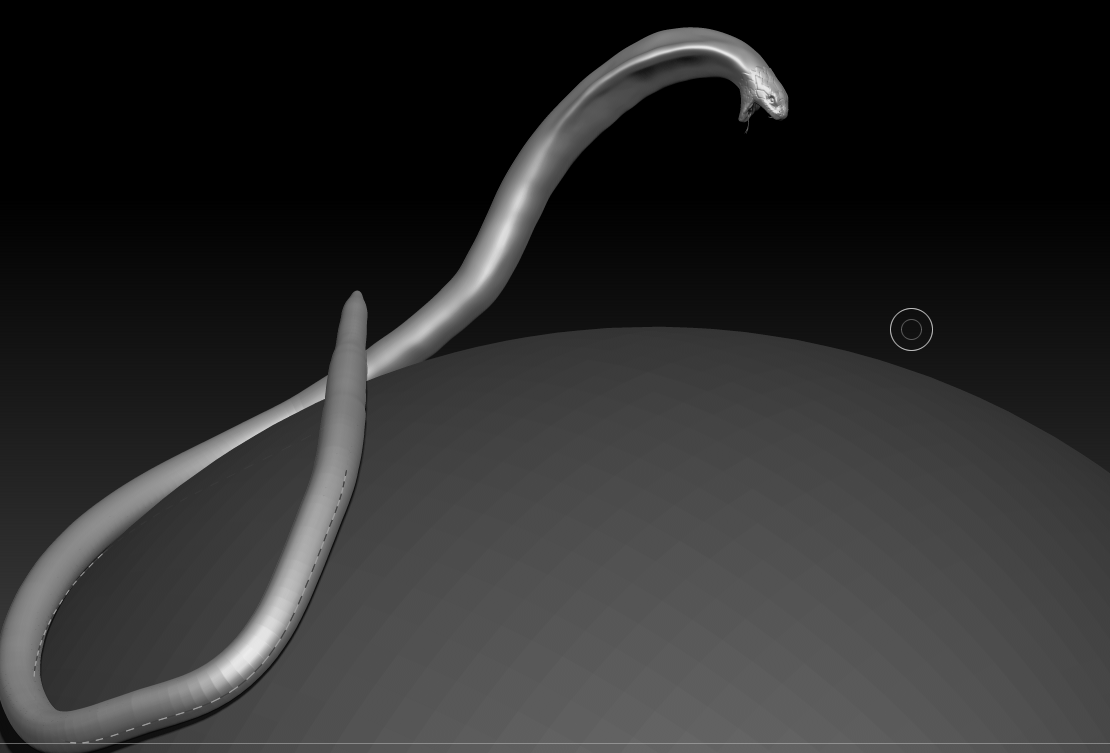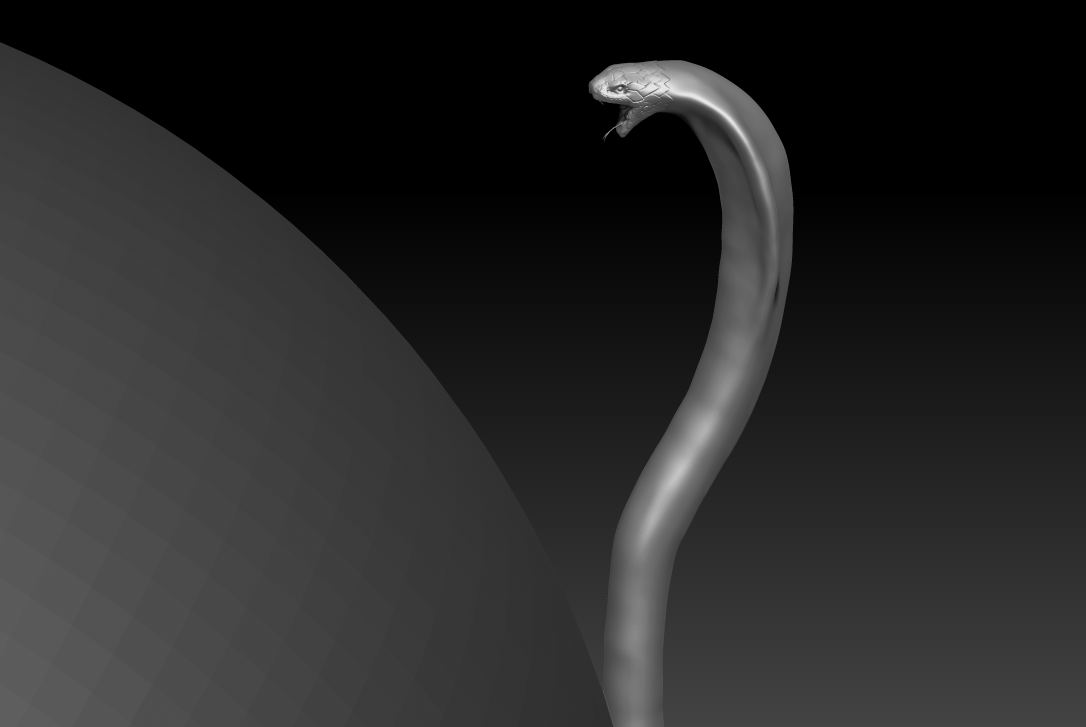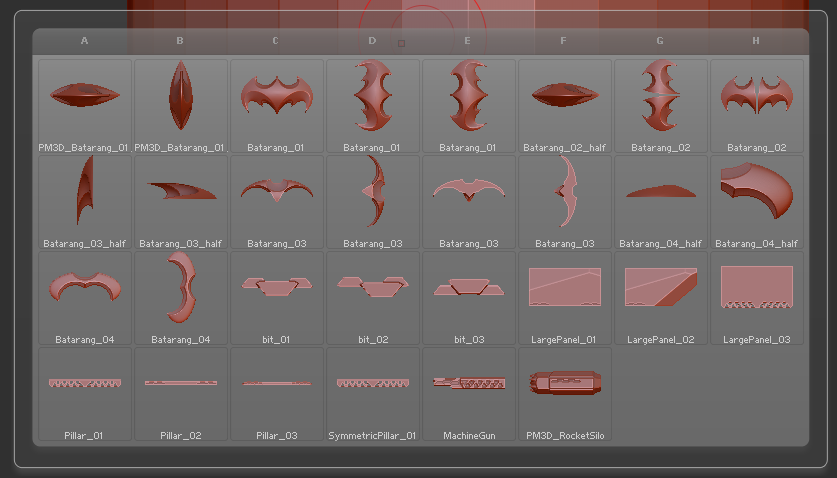Hey guys,ive looked and looked and cant find the insert brush i want its in the picture aurik posted its the one with the rings with the crossed stitches any idea where it is please,many thanks
regards
forget this lol i made one instead thanks anyway