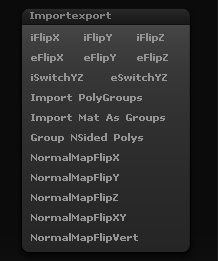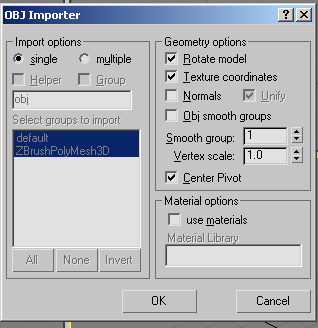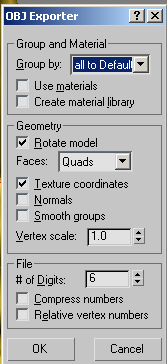I too have tried a multitude of fixes suggested on these forums - the most recent being trying the OBJ plug-in recommended by Eldee - but all to no avail.
I am trying to use Max 8 (SP3) with 3.1. Try as I might, I cannot export the level 1 Sdiv, Map it in Max and then re-import the mapped version in to Zbrush without the mesh exploding when you try to go back up the Sdiv levels.
I don’t know whether this problems is a by-product of the fact that meshes I’m trying to remap we’re originally subtools of a bigger multi-subtool ztool. Or perhaps it’s because some of the parts were created by extracting them from others.
This workflow worked just fine with Zbrush 2.5, and I’m still using the same version of Max. While I’m thrilled with some of the new features in 3.1, it’s disappointing to find some of the basic functionality that you used to rely on no longer works. I work in game-development, and I would like to make Zbrush central to our character production pipeline. However the current interoperability issues between Zbrush and Max makes this practically impossible.
This isn’t meant as a rant, I guess I’m just looking for confirmation that Pixologic is aware of the issues and attempting to resolve them (Aurick? Anyone?) - I haven’t seen any indication on these forums yet that this is the case.