really amazing the last render, good work man
I thank you for your comments!
0029 - Equipment part I
Artwork created for the Athlas game. 80% in ZBrush, 20% in PS.



Very colorful and stylized. Love the subtle rainbow effect on the grip. Beautiful.
0030 - Equipment part II
Artwork created for the Athlas game. 80% in ZBrush, 20% in PS.



Raise Dead and Necromantc Gauntlet.
Two cards created for the Athlas game. 90% in ZBrush, 10% in PS.


0031 - 3D miniatures
3D miniatures for the Athlas game. Initially created for 3D prints. Then altered for plastic injection molding. 100% zbrush.
Raider of the Deep

Savage Warrior

Undead Horde

0032 - Atlas Gameboard
The game board was created almost exclusivelly in zbrush, escept for the numbers and the lightning effects
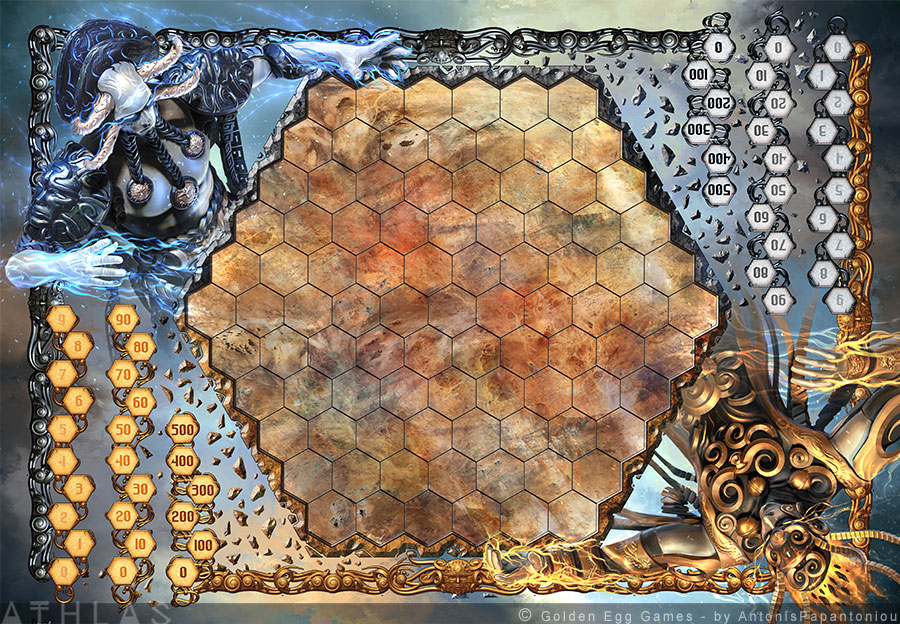
0033 - Among the Stars Universe
Card artwork for Among the Stars Universe, by Artipia Games. 80% ZBrush.
Compositing, color adjustments, space, blurs, glows and flares in Photoshop (those things are a very important 20%)
Special thanks go to Pavel ‘Insania’ Guba, Nick ‘Crashmgn’ Govacko and Fuad Quaderi for their super useful IM brushes available at BadKing. Insania’s and Crashmgn assets can also be found in ZBC, here 




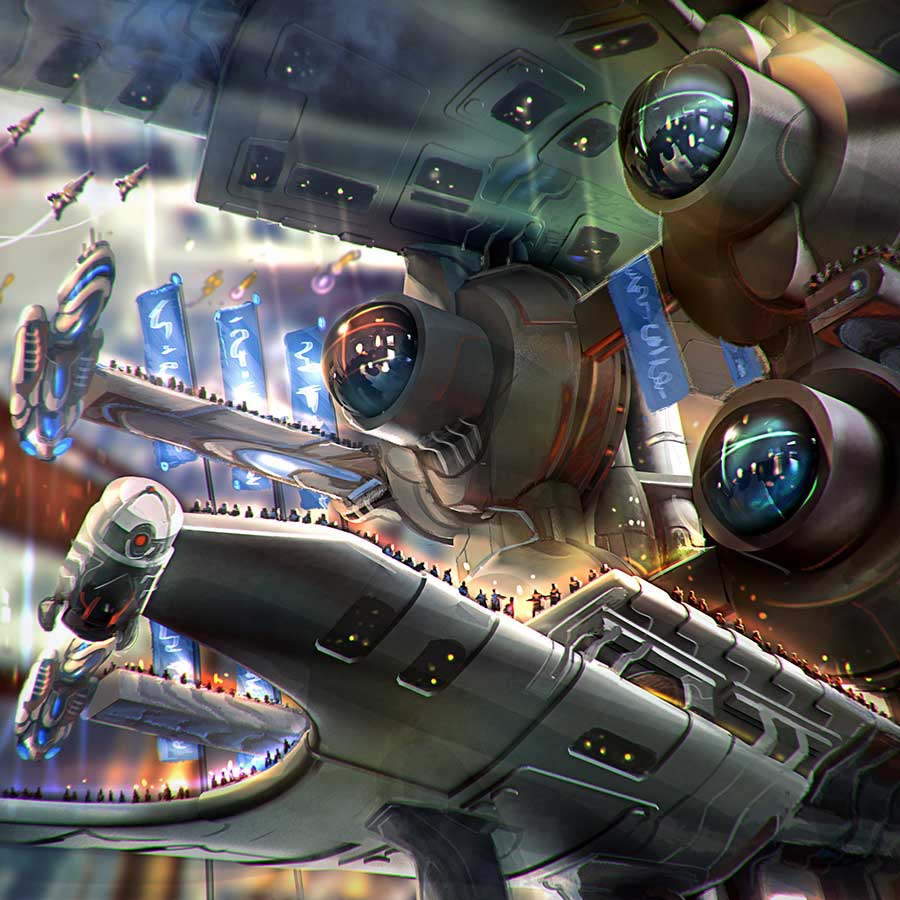
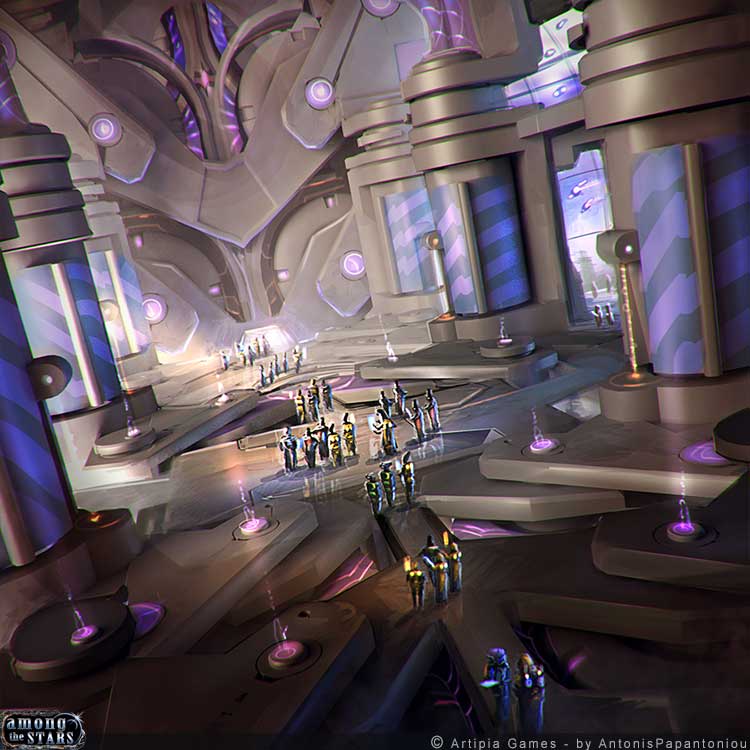
0034 - Among the Stars Universe II
Card artwork for Among the Stars Universe, by Artipia Games. 80% ZBrush.
Compositing, color adjustments, space, blurs, glows and flares in Photoshop.



Lovely blend of painted and sculpted work Antonis.
The work reads very much like paintings . if I had one small crit it would be to avoid blurring and instead use tonal range to emphasis distance.
0035 - Among the Stars Universe III
Card artwork for Among the Stars Universe, by Artipia Games.
80% ZBrush. Compositing, color adjustments, space, blurs, glows and flares in Photoshop.



Beautiful, inspiring work.
Aumakua: Thank you for your good words 
0036 - Among the Stars Universe IV
Card artwork for Among the Stars Universe, by Artipia Games.
80% ZBrush. I used a couple of tentacles insert mesh brushes by BadKing in these.
Compositing, color adjustments, space, blurs, glows and flares in Photoshop.
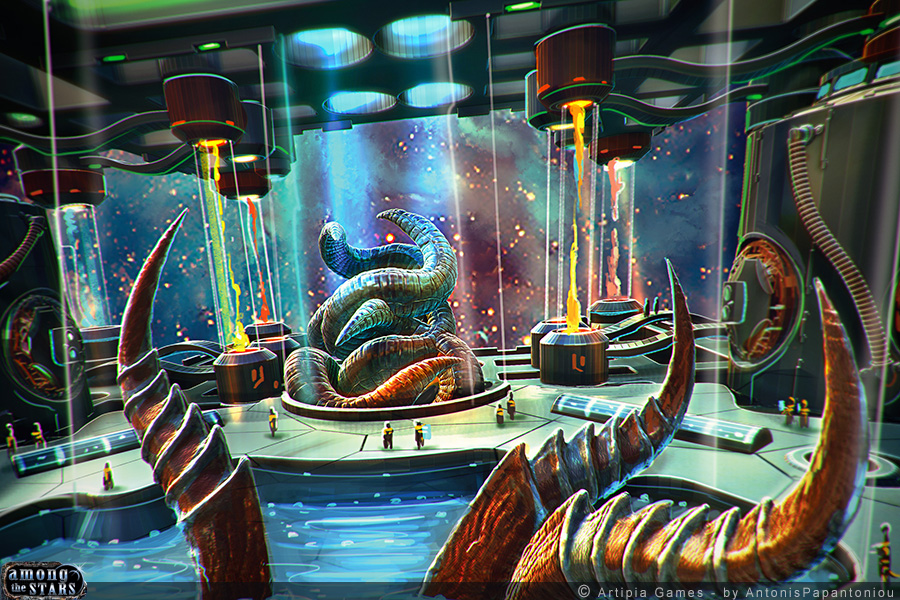


0037 - Among the Stars Universe process
Card artwork for Among the Stars Universe, by Artipia Games.
Tinkering, Bashing and Sketching in ZBrush.
I rendered a couple of passes in Zbrush: First pass is a shaded color, second pass is for rim lights.
Painted a quick background in Photoshop.
Composited everything together and added blurs, glows and flares in Photoshop.



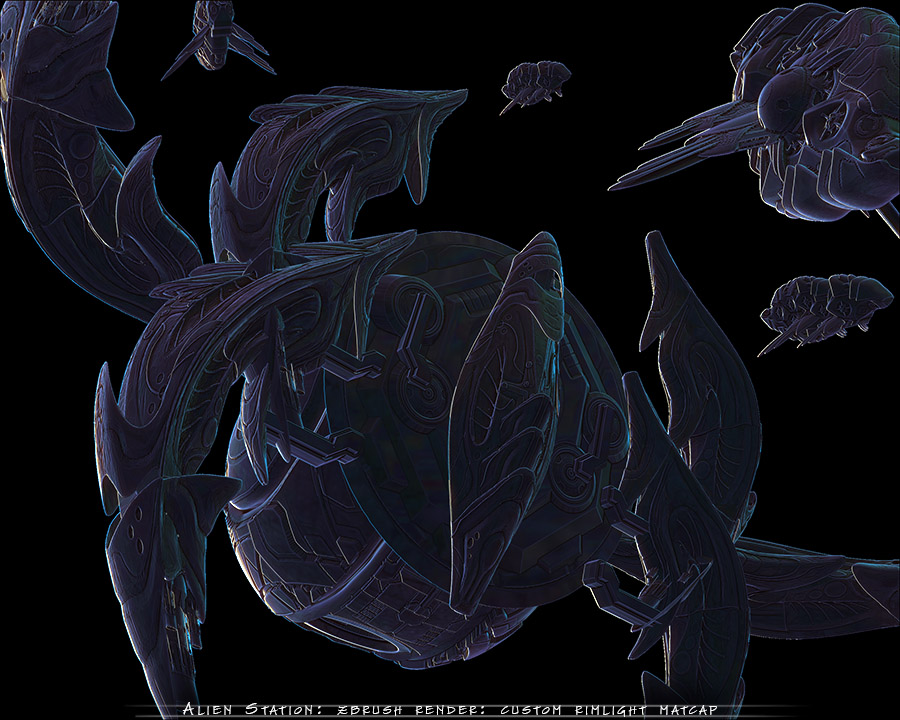

0038 - Among the Stars Universe process
Theme: Alliance Ship
Part 1) Tinkering, roughing and bashing together 3D parts in ZBrush, to conceptualize and sketch the Allience ship and the smaller crafts around it. I also used insert mesh brushes from BadKing.
Ink-rendered the result and drawn extra details over it.
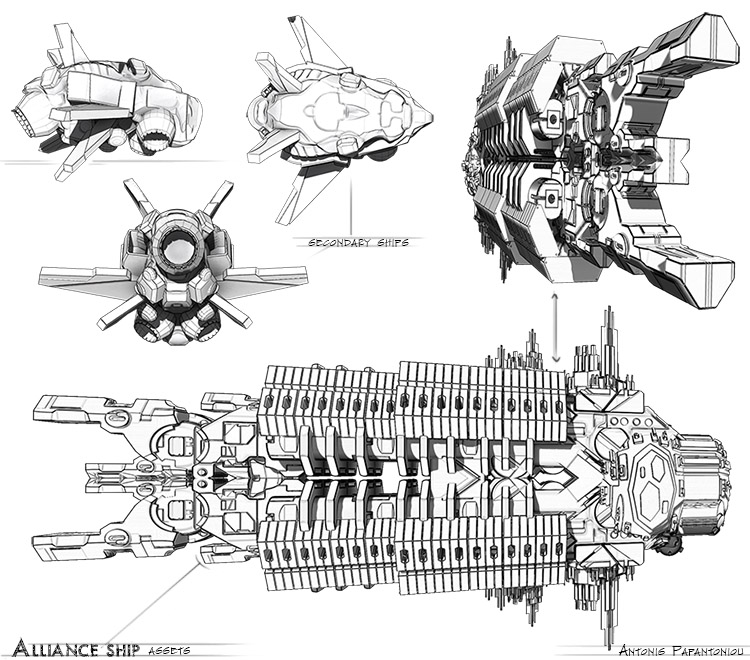
Part 2) Taking the assets created in the previous part and playing with various compositions. Final Ink-render sketch from Zbrush with some extra sketchwork on it in Photoshop.
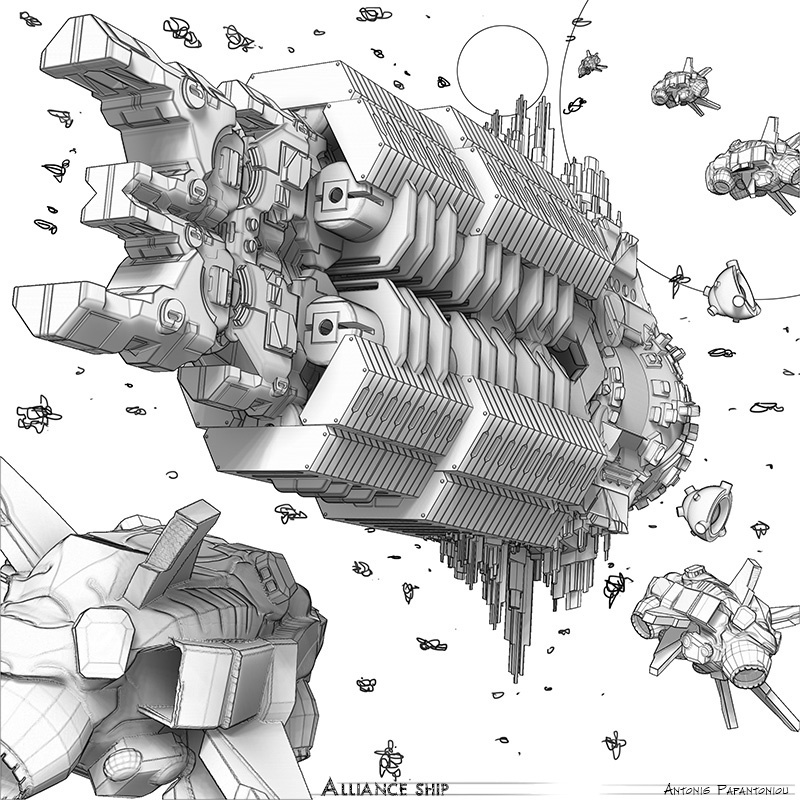
For those renders I used modified matcaps.
My variants are created for higher resolutions (around 3000X3000 px). I have created 2 variants and I use the one that gives me the best result, depending on the model complexity. I use them with BPR render, with Shadows and AO oprions on.
You can download and try them out HERE
Another source of cool ink mats can be found in another ZBC thread,HERE
Part 3) Rendered assets. Speed is an important aspect of my work, so I limited my render passes to the lowest number I can work with. Lights are already build in within the Zbrush Lightcaps or Matcaps, so this process was super fast. I also speedpainted a space background. These four images will be my rendered assets, to combine and get interesting results in the next part.

Your work has really evolved from the early tarot images from wayyyy back 
The new images remind me a little of Jack Kirby.
Great stuff!
Thank you for the ink matcaps as well (most appreciated)…
All the best,
Neil
Neil: Thank you for your comment. I am glad that the Tarot thread is still remembered after all those years 
My preoccupation with finding ways to maximize productivity and creative flow using Zbrush is still a very big part of my work.
Thank you for the comment about Jack Kirby. I am a big fan, and although I don’t see much resemblance in my ink images, the influence may be subconcious 
Part 4) Compositing my 4 render assets, colorizing and painting over lights, flares and blurs in Photoshop
