The RGB INTENSITY have to be in 100 to fill the texture with all the intensity!
Thank u marcus
The RGB INTENSITY have to be in 100 to fill the texture with all the intensity!
Thank u marcus
:d Muchasss Graciasss
Hi!
I’m currently starting to change from ZB2 to ZB3 and combining this with an in depth- study 
I just upgraded to ZB 3.1 and now, when I want to load the image, it writes something like “Alpha:Brush00” not found
Can anyone help me with this?
Guess I’ll have to switch back to ZB2 for texturing…
(it worked with ZB3.0 by the way)
Yes, I’m aware of this. I should be able to post an update later today.
Thanks,
Very, very good news! Thank you, marcus_civis! 
WailingMonkey
great plugin thanks marcus,this really helps put ,hope u fix the for 3.1:)
The plugin is now updated for 3.1:
http://www.zbrushcentral.com/zbc/showthread.php?p=362367#post362367
thans alot buddy,you should work for this company:) u make the good additions:)
awesome!
thank you for updating this, marcus_civis. 
WailingMonkey
Thank you so much marcus.
Really appreciate this new version.
Emmanuel . (O_O)
I’m trying to follow the “ZProject and Adjusting Photo Reference” tutorial using your ImagePlane3.1 plugin but I can’t resize the plane.
I active the plane subtool and as soon as I move the slider for size in the deformation subpalette I get an error message (see attached gif). After clicking ok ZBrush exits. The mesh does not have too many polys (< 3 mio) for my system. I don’t know whether I miss something or this is a bug in 3.1 or has something to do with the plugin.
Can somebody confirm this error?
-Andrea
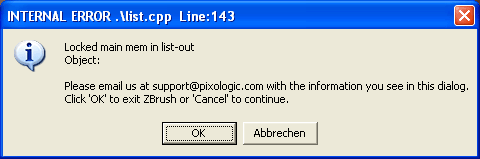
Andrea,
Yes, I get the same error. I’ll look into it.
Thanks,
No problem for me it works like a charm but i’ll use “gyro” and not the slider in deformation.
And here the first result.
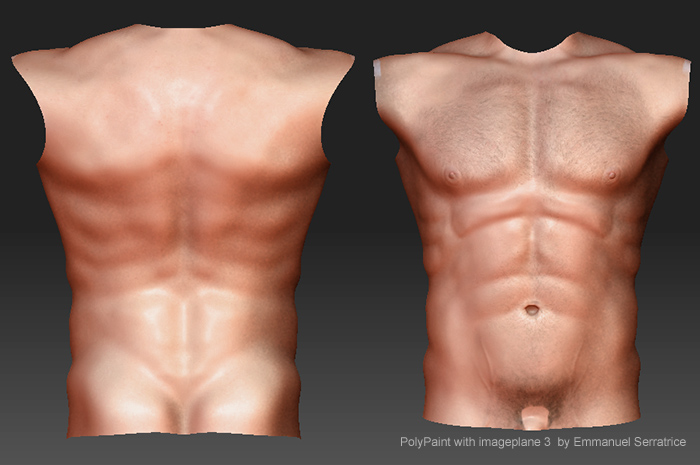
Marcus,
I’ve used Image Plane 3 in version 3.0 without problems but I’ve upgraded to 3.1 and when I try and load an image, I get the following errror:
ZScript Note: Interface item could not be fou…
Alpha:Brush00
in…
[IPress,Alpha:Brush00]
I’ve tried all the supported image formats, .psd, .jpg, etc., and also a variety of Alpha settings to see if that would help, but alas, no.
MadMutant,
Yes, I have updated the plugin so that this problem doesn’t occur. Please download the new version from the first post.
Many thanks,
Marcus,
Thanks for your very prompt response. I don’t know if this will help anyone else but I had a copy of the old Imageplane still in the ZPlugs folder. I’m guessing it’s an older version or a 2D varient. Removing it seems to have eliminated the scripting error I was getting and whatever conflict was occuring.
Thanks again,
Tom
Because, when i try to move the plane with the gyro all the objects are move it with this…
Thanks
…simply great, m_c  thank you very, very much…
thank you very, very much…
-cheerZZZ-
Marcus, although i’m pretty sure this is not the plugin’s fault maybe you know whats going on.
When using the move brush i cannot move the surface’s profile, where it transitions from my model to the background image. zbrush just will not grab anywhere near the edge, no matter the intensity or brush size.
Ive checked and this did not happen in z2 or z3.
this is similar to some problems cannedmushrooms was having in his pixie thread, about the move brush near edges.
spaceboy,
This is ZBrush behaviour. 
The plugin puts the image way behind the model so that the model isn’t clipped by it. The problem you describe happens.
Now try this: Clear the canvas and select an image in the texture palette. Fill the canvas, Ctrl+F. Now draw your model and enter edit mode. You can use the Move brush near the edges… but you can’t rotate the model other than by using the ‘frame’ area. Move the model forwards until it can be rotated, problem as above results.
I don’t have any idea how to solve this one satisfactorily just now. 