Thanks for the help, I’ve managed to get it working. A third fresh install of Zbrush 4 fixed it. Thanks for the great plugin!
Could you tell us where (a url would help)? The download link sends you back to this post so either it’s not there or it’s not there. Will this work with 4R2?
The 4R2 version is available from the Download Center (see my signature). But it is better to upgrade to ZBrush 4R4 and Patch 2 (which installs the latest Image Plane). Upgrading is free to registered users.
I don’t know if you’ve tried the 4R4 downloads link for this plugin, but when you click on it, it sends to page one of this post, so you’re basically just going round in a circle and getting nowhere. Either somebody has made a mistake with the link or the version for 4R4 isn’t available. I’ve installed 4R4 here, but only have the earlier version of the plugin that doesn’t work. I’m surprised that Pixologic have changed their code to such an extent that it seems to affect the plugin so that it needs to be redone for each release.
I’m facing at same problem.
The Download Center’s Link of Image Plane is 1st page of this thread.
Please fix this or give me some advices for latest download link.
Regards,
As I said, the latest version is included with Patch 2 for 4R4. All the 4R4 plugins are installed with the ZBrush upgrade - there is no need to use the Downlaod Center for 4R4, simply run the installer again if you didn’t install the plugins when installing 4R4. You then need to update to Patch 2 which includes the latest version of Image Plane:
I installed patch2 last week and at the risk of becoming a pain in the ass I can tell you with 100% certainty, it’s not working here. The heading on the program reads Zbrush 4R4 P2 so it should be installed. I get the Image Plane heading and all the settings in the Image Plane Texture menu. I load an image and it appears in the texture list but not on the work area. I’ve checked the Zplugs folder and there are two ImagePlane.zsc files: ImagePlane_4_06.zsc & ImagePlane_4_08.zsc, which seems a bit odd as I thought there would only be one. From the demos I’ve seen, selecting an image causes it to be displayed almost immediately and I presume this hasn’t changed?
Could you please post a screenshot of your ZPlugs folder for your 4R4 installation (include the folder structure from the ZBrush 4r4 folder if you can)? Neither of the Image Plane versions you mention should be there. (The latest 4R4 version is ImagePlane_4_17.zsc)
Sorry, I’ve got Image plane 4 in 4R4 p2.
Thanks!
I’d already deleted the files, but after reinstalling I can see that ImagePlane_4_17.zsc is there. However, when I try using it by selecting a reference image, my model vanishes - it looks like it’s just deleted - and Zbrush goes into paint mode. I’ve attached a screen capture of the Zplugs folder structure.
Attachments
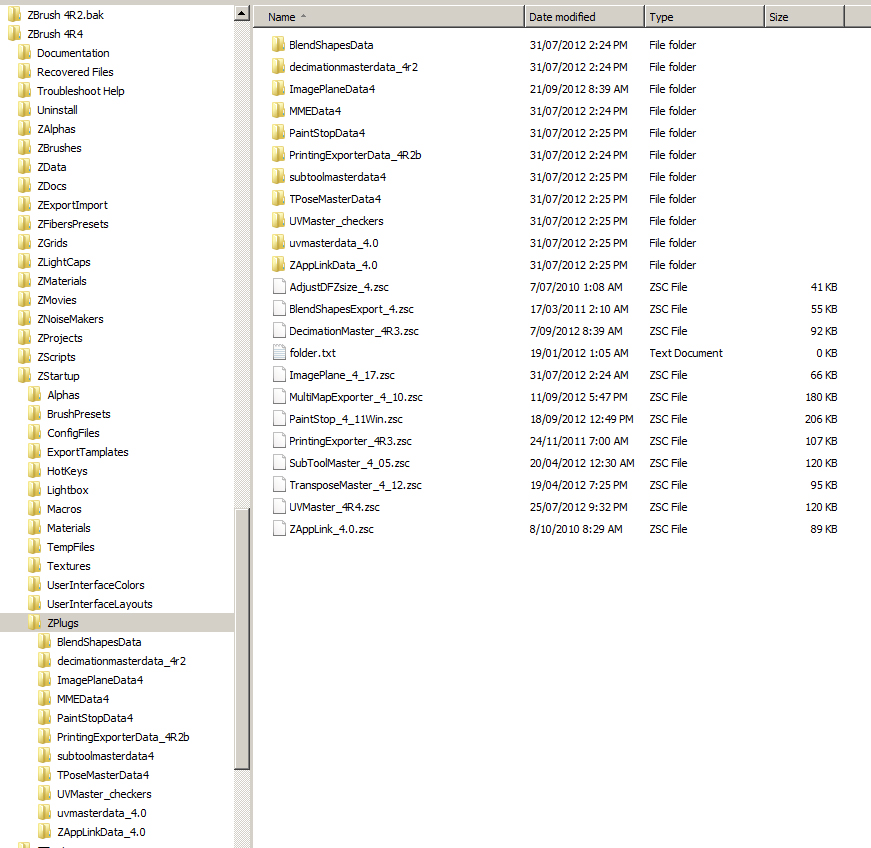
I saw some appearances about IMAGE PLANE 4.
If IP4 would be used with LightBox showing,
"Load Image"then select Image file, Edit mode would be canceled and vanished screen.
When LightBox is off,"Load Image"button works properly.
I’ve up video here.
http://youtu.be/ZAQDdUQCj8A
Regards,
Thanks 4suke that did the trick and I now get the image - yet another bug workaround to remember when using Zbrush. :rolleyes:
I hadn’t known about that issue. It will be fixed in the next update.
Thanks Marcus.
As this version of Image Plane is out of date I’m going to close this thread. Image Plane for ZBrush 4R4 is installed automatically with the ZBrush 4R4 installer, and an update is available with Update 2.
If you have any questions regarding ZBrus 4R4 please post them in this thread:
http://www.zbrushcentral.com/showthread.php?p=748269#post748269