sorry i noticed that last night they used and modified the image files thanks for the help
Hi there, I am haveing major issues here. When ever i get to the “load image” part of the process it gives me this error. I know this has been covered in a previous post but the link to the solution has been killed off. please help me i am ready to go crazy. I am using zbrush 3.1 and imageplane plugin 3_1 and texture loader 3_1
[attach=165549]ScreenShot267.jpg[/attach]
Attachments
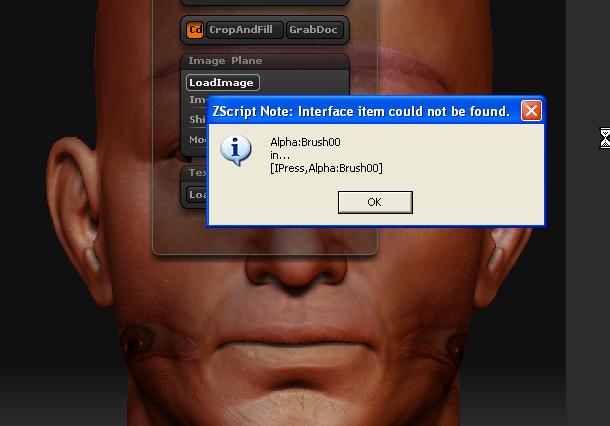
leesalo,
That error will only appear if you have the wrong version of the plugin installed. It’s possible you have an earlier version that is causing conflicts. Download the plugin again from the Download Center and delete the previous versions before installing. Be sure to install in the ZStartup\ZPlugs (NOT the ZData\ZPlugs).
 small_orange_diamond
small_orange_diamond small_orange_diamond
small_orange_diamond small_orange_diamond
small_orange_diamond small_orange_diamond
small_orange_diamond small_orange_diamond
small_orange_diamond please update it for 3.5 pc…
please update it for 3.5 pc… small_orange_diamond
small_orange_diamond small_orange_diamond
small_orange_diamond small_orange_diamond
small_orange_diamond small_orange_diamond
small_orange_diamond
Pls atleast tell the date of update…
i’m really glad this has been updated, but i’m still having troubles using reference.
in 3.5r3 the display error still occurs if you move geometry from a edge back and forth and leaves a grey spot, this is removed by simply rotating the tool, but that can mess up the alignment (which i know we can store but if doing this a few hundred times…)
also trying to use reference the old way still causes a crash:
2 layers
1 with background image
2nd with 2 subtools, turn on transparency, turn off ghost and crash.
I know spotlight will hopefully change all this but is there another way for the time being?
Displacement mapping is good for providing the courser detail - its effect is pretty much indistinguishable from the original as the outline is adjusted. Normal mapping doesn’t change the outline so is good for finer detail.
Spaceboy,
When using Image Plane to put a reference image on a single Layer, simply click off the canvas to get the display to update after moving points. That way you will avoid rotating the model.
For the other method, you will simply have to avoid turning off Ghost. Material transparency will work fine with that method.
Image Plane will be replaced by Light Box in ZBrush 4.
thank you marcus, i didn’t know about the clicking the canvas.
in the second method using only a single subtool on a second layer(not the image layer) material opacity just turns the model darker but not transparent, what am i doing wrong? because i’d prefer to be able to work with multiple layers with multiple images
hi, marcus
well 1st thanx for this Awesome plugin called…Image plane 
bt when i used this with projection master…i dont know y its giving me err…that
–>>>>>Image plane is not available in Projection Master mode…
plz tell me how to use this with projection master… 
Thanx again 4 this cool plugin
Hi all
Please can anyone post the plugin for the Zbrush 3.0 version?
I really need that version because I work with that version in my school. And I can’t change it… Well they don’t want to change it u_u.
Please anyone

Thanks
Little confused as to the new functionality of this. Is there a work around using it now? It’s in, but without the ‘drop to canvas’ functionality I’m a bit stumped as to how one uses it now?
Image Plane can be used for a variety of things besides texturing, for example modeling with a reference image, but in 3.5 you can use it with Projection Master if you follow the steps here:
http://www.pixologic.com/docs/index.php/Image_Plane
Image Plane will no longer me needed when LightBox and SpotLight are fully implemented in ZBrush 4.
Aye - I’d seen that - but it looked like it lacked a normal scale option unless I was missing something?
Roll on 4 I guess - I’m sitting at a games studio watching a bunch of character artists tear their hair out and roll back to 3.1  (who are also having loads of problems with the zapplink weirdly - they’re either getting errors trying to launch it or pure white non materialed layers)
(who are also having loads of problems with the zapplink weirdly - they’re either getting errors trying to launch it or pure white non materialed layers)
I don’t understand what you’re referring to. Could you explain?
I have found that my Zapplink stops working as soon as i
Store Startup Document. Even if i don’t change anything about the
Startup Document but choose to Store it as a Startup Document.
Delete the Custom Startup Document and Zapplink works perfectly again.
Hi Marcus,
What i’m doing is load the tool and draw that on screen and then load the texture and nothing happens. Watching gnomon video but his version is 3.1 so no real help there.
many thanks
R
rachel,
Make sure the image plane tool is in Edit mode. Once you have loaded the texture into the texture palette do this:
- Make sure the image plane is selected in the subtool list in the Tool palette.
- Go to the Tool>Texture Map submenu and click on the thumbnail. Now select the texture from the pop-up.
The texture should now be applied correctly.
I am not sure what I did wrong…but I am using the zb3.5r3 with the new plug for it. Did everything that was said to do for it except I couldn’t get the material not to be flat mat while using the image plane. I would size my canvas to the pic for the image plane and have tried the fast shader, skin shader, basic mats and all would change back to flat when I selected the image plane in PM. I tried to make a new one while in PM and it went flat too.
That wasn’t the biggest problem though…The textures picked up just fine and was able to save out the textures but I took off the textures I wasn’t going to use those till I fixed them in Photoshop…when I opened my model again in zb it was flat as a paper doll there is no definition of the model at all in any subtool and not only that but all models in that file seemed the same when opened. When I say Paper doll it is still 3d I can turn it but it is very washed out and cartoonish looking. It seems as if there is no shadows on it no definition.
Some files that were corrupted with this paper doll effect I had textures on it some did not even have that and shouldn’t of corrupted the files. If I put back on the texture it had on it, it pops out again but only with that texture I have tried others I have made from poly painting and uvs and the such and those don’t work to pop it back out…tried to colorize it with new color and mats to no avail it won’t become 3d looking again. This has never happened before in the other versions even when the mat was set purposely to flat. I am able to use files outside of this file and thank goodness I didn’t change anything big so I didn’t have too much to do again.
Please can someone tell me what I can do or not do in order for this not to happen again.
Thanks all and thanks for this wonderful plug, even with what ever is happening, this plug changed the way to get great realistic textures in ZB and I am grateful for it. 
Never mind. After two weeks of texturing one square at a time…Was also very sick for this last week and wasn’t able to get on to say I finally figured it out.
It was simple and right in front of my face.
When I had gotten out of PM ZADD was still at 0 (in which without the texture on or just newly drawing your model on the canvas will give your model no depth), RGB was only on instead of MRGB (which can give you a flat color material look to your model when drawn on the canvas) and a circular alpha I believe Alpha01. Even though I had the move brush set before I went into PM when I got out it changed these setting for the move brush and I didn’t notice it. I had saved each file after every PM texture I did (the side, front and 3/4ths view). When I had opened the file or took off the newly made texture it was or would go flat…more flat than just the flat color mat look. If I had one of the models opened with this problem any other I opened would do the same. The standard brush was the default brush ZB starts up with but when I opened any one of these files the standard brush was set up with ZADD turned off and RGB on 100 and Alpha01 or a round alpha is set on. I didn’t save any brushes nor was I asked if I wanted to save the alpha. It seemed to have transfered the settings to the standard.
Any way I noticed some others plagued by this PM paperdoll effect…and since I haven’t been around and don’t know if anyone else figured it out…
2 FIX IT
Once out of PM
Take your model out of Edit mode. Turn on or turn up ZADD to 100, take off the alpha, and turn on MRGB. Clear the layer make sure the drag rectangle is selected in stroke and redraw your model on the canvas (now its should have definition) and go back into edit mode and save you model.
Hope this helps someone.



anybody know how to get this to work in zbrush 3.5 i can not seem to get it to work nothing loads the photo reference shows up under the texture but nothing shows up just stays the color of the original mat