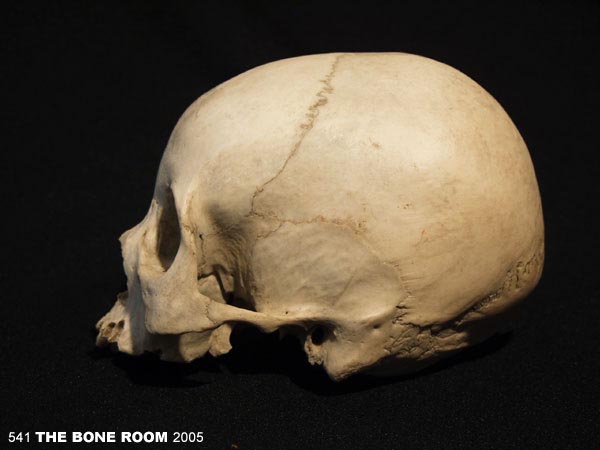Since I started tinkering with Zbrush I’ve been dying to do a skull. Hard to believe the detail you can get. I’ll probably run it up one more subdivision and tighten it up in Projection Master. Pretty happy with the detail I’m getting with the standard sculpting tools. I don’t need a lower jaw for the image I did it for but I’ll do one first chance I get. Skulls come in handy.
[ ]
]
The image is a semi final. I still need to settle on final lighting and I’m adding clumps of hair and vines in Photoshop. It’s a small part of an image I’m working on I just wanted the res fairly high so I could resize and tweak it after the fact.
I wasn’t going to manitain this thread but a number of people asked me to post finals so I decided to go ahead after I let things cool for a few days.
Attachments
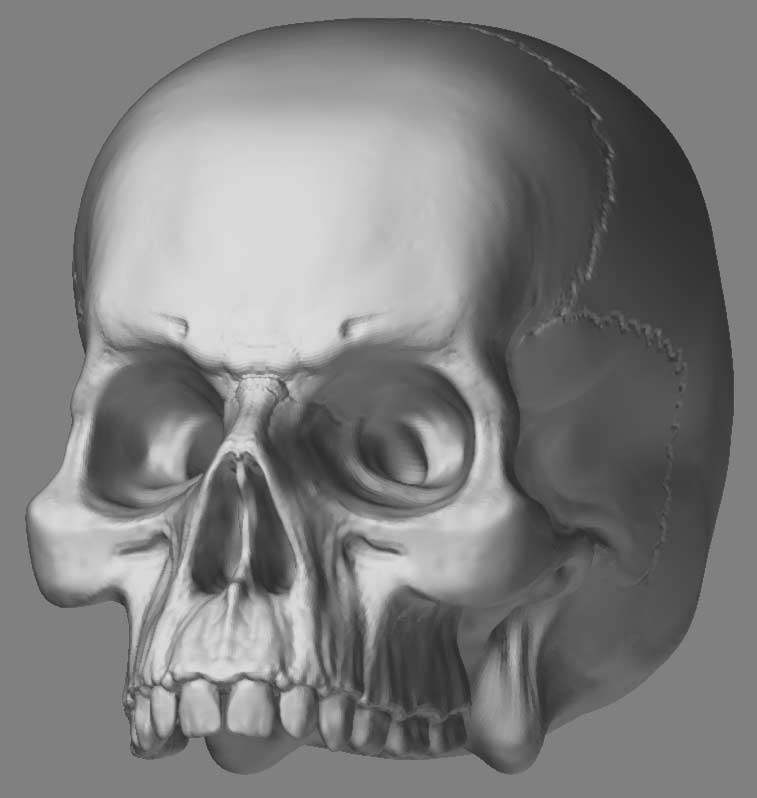
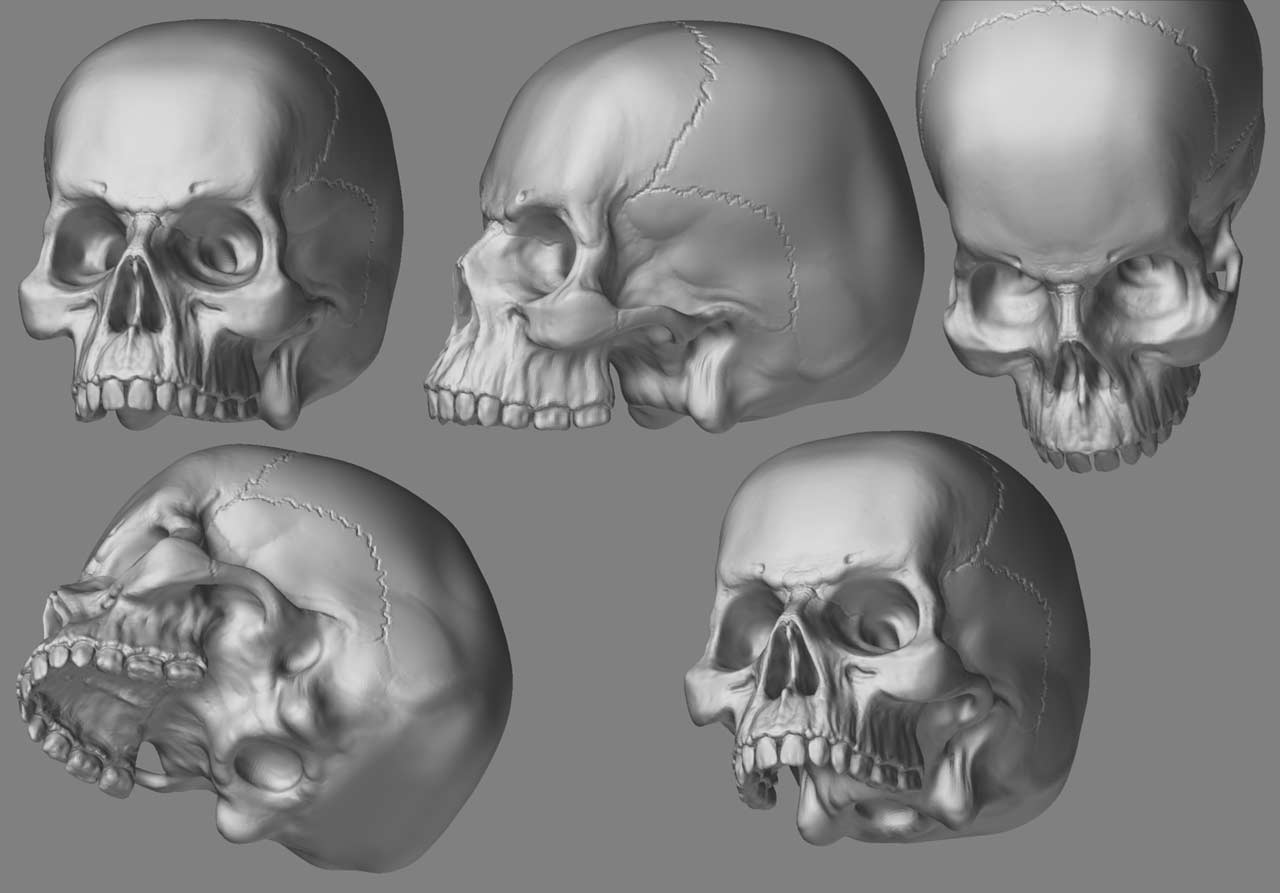




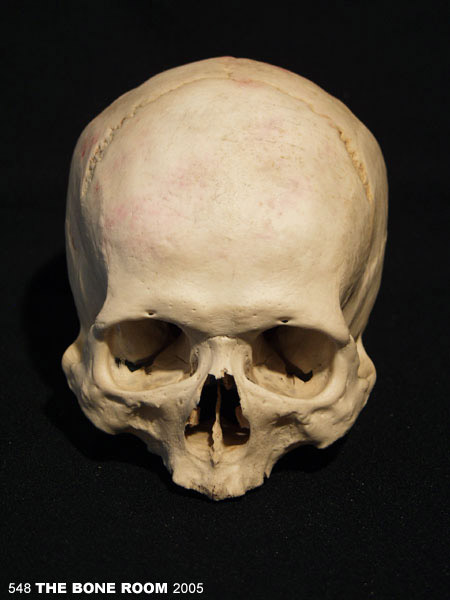 ](javascript:zb_insimg(‘17699’,‘Side Nice Detail.jpg’,1,0))
](javascript:zb_insimg(‘17699’,‘Side Nice Detail.jpg’,1,0))