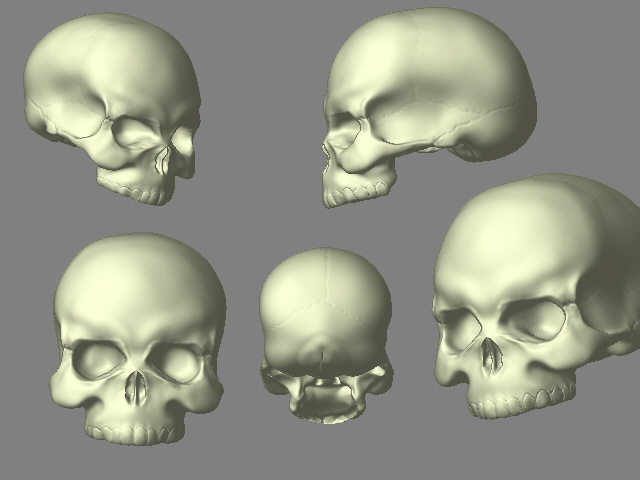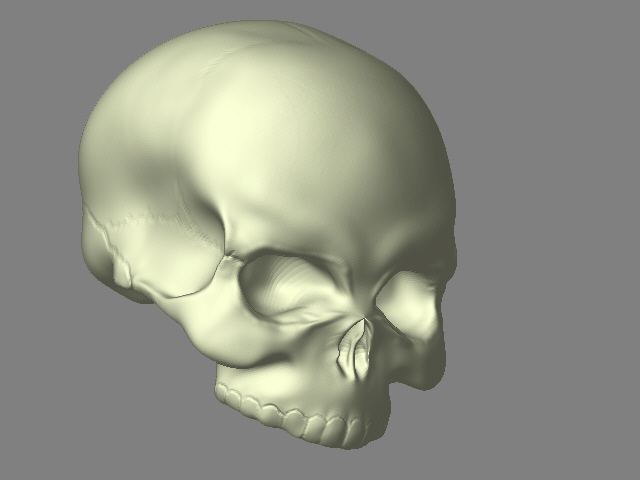Thanks for the support. It did get a bit surreal. It’s just a silly skull. The last image I posted still has a fair amount of work to go but it’ll be a few months before I get back to it and several had asked to see a final on the same thread. I need to get the rest of the composition laid out before I can do the final lighting and coloring. Also the skulls will likely get tweaked and aged. In the end they’ll be half obscured by jungle growth as well.
It’s the best forum I’ve ever found so it’s doubly sad when you run onto people that are out to be negative. I’ve gotten some great criticism on several posts and made changes accordingly. There are some staggering artists on the forum and I like the fact that you have to push a bit to try to measure up. Easy to get lax when it’s just you.
I’ll probably start a thread next week for the overall image. Right now I’m modeling green bits, gnarled trees and such. I’ve also started on the human characters but I maxed my ram and will have to wait until next week when I can swing the upgrade to finish them. Pretty excited with the overall image and it should be a lot of fun when it’s done.
Thanks again. Great group of people on the forum.