Hey folkes, heres something i did sunday as a quick practice for materials and textures. Its rendered in Zbrush in separate passes for the Eye and Skin, and put together in Photoshop along with a sharpen and a color correction.
[attach=87600]Badass_06.jpg[/attach]
I was also wondering, if anyone know a way to have several materials along with textures on several subtools at the same time? Now, as soon as i import a image file, the eyes and head get the same Materials.
Edit, thumb
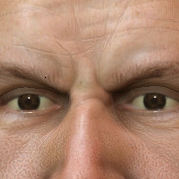
Attachments
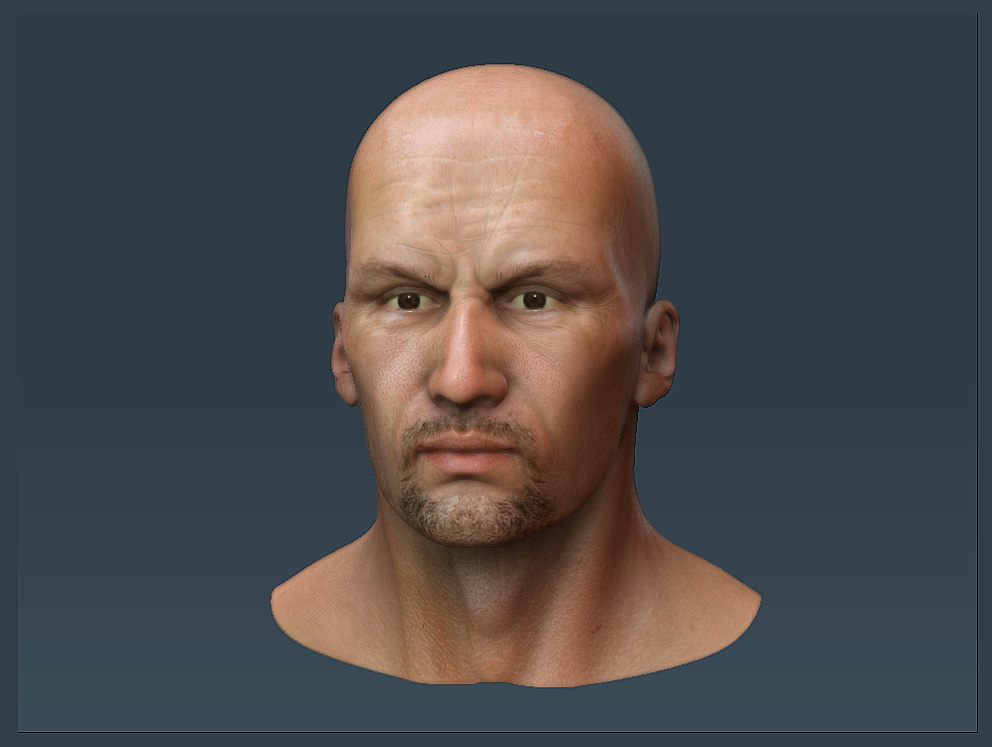





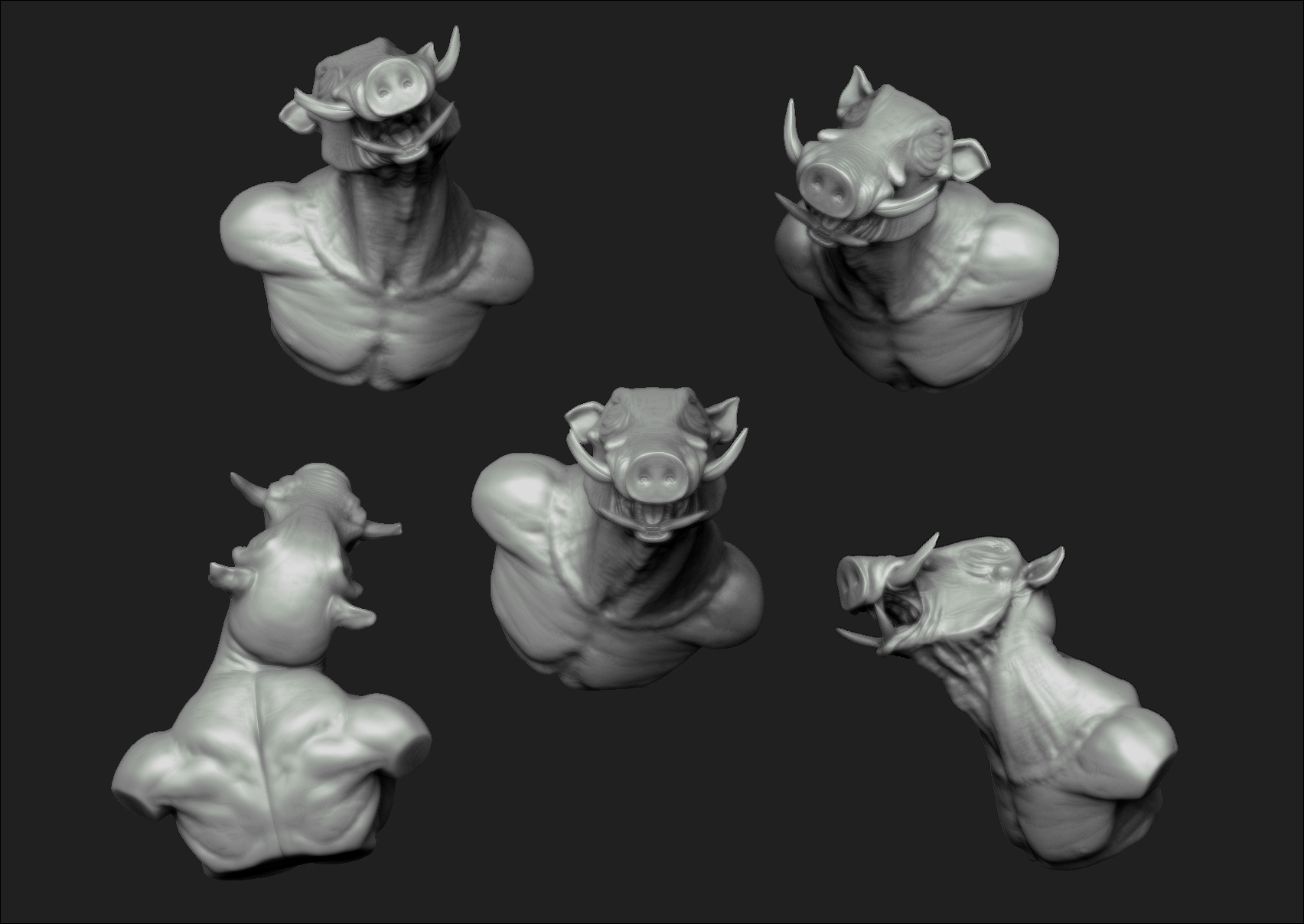
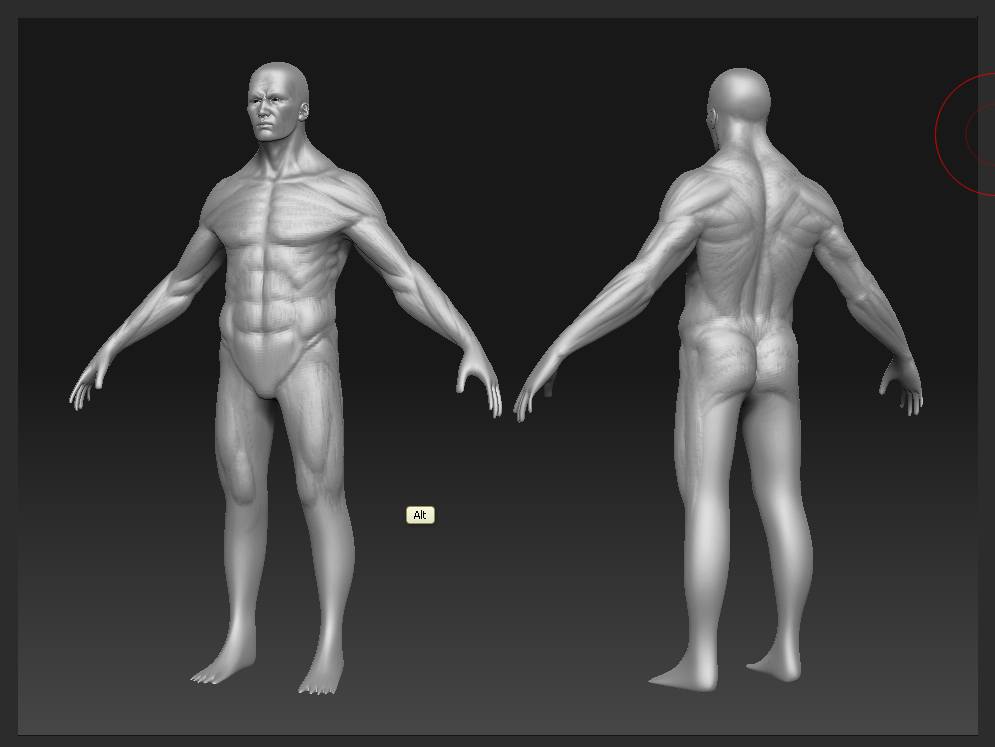 ]
]

