morbius,
Now it just needs some sound effects! Don’t make me have to fire up the recording studio! 
That would be awesome! 
Audio has always been something I’d like to add, but my weakest area. One of these days…
gmp1993,
Now you need one skimming across the desert floor, racing towards the camera, kicking up a ton of Dust behind him.
I’ll see what I can do…probably could pull it off in Blender.
Carrara actually has the best animation system (of the apps I use) to do it, i.e. skimming close to the ground, through canyons, like Independance Day when Will Smith had an alien ship on his tail. 

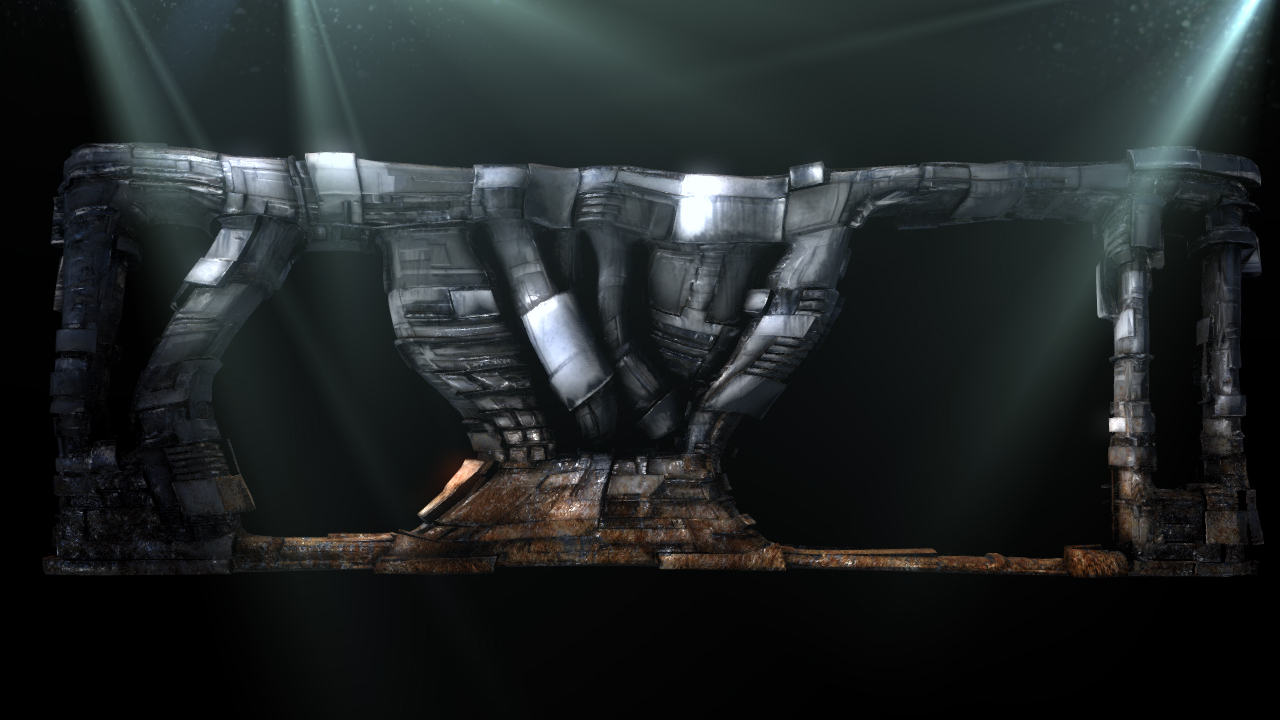
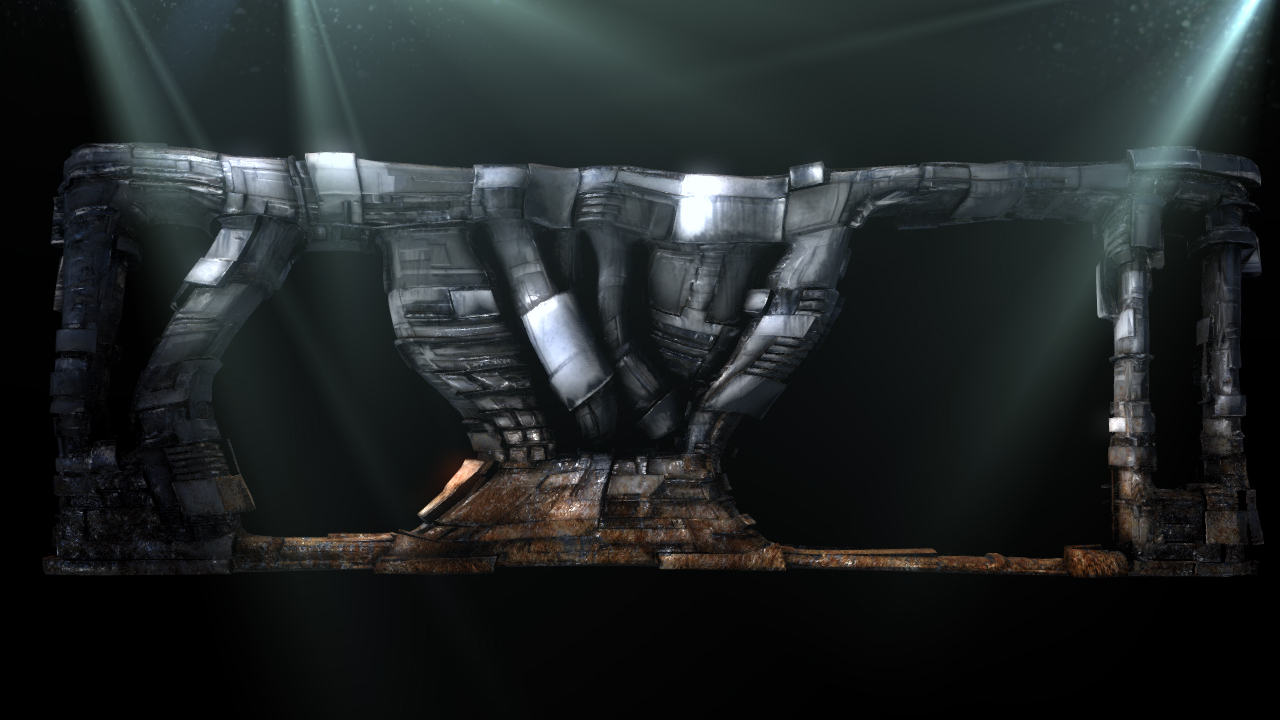







 …doesn’t exactly jump out at you!
…doesn’t exactly jump out at you!




