Thanks for the help guys. Hopefully i’ll have some renders to post up soon.
right now my blood shot sandpaper eyes need a rest. haha.
An update on Displacement. Using mental ray for maya. I converted the Textures to a .map file type and mental ray renders it out really fast. Under a minute in most cases(depending on how close to the camera the model is)
Let me know what you guys think.

Attachments





Holy S$!T!
This is looking amazing…
Great creature, textures, modeling. Love the last render 



I really like the Creature and Texture … I’d love to see more slimy, shiny, reflective parts. A bit more fishy surface …
nice, so making the texture into a .map file really improves the render time that much huh.
Regards,
Will
Now you are getting somewhere! 
AMAZING!
I`m making an humaniod…
Can you post the ZB skin material you used, please?
Hi guys thanks for the comments.
Dani_z3. Thanks. The skin shader is posted earlier in my post.
Heres the .bat file i used to convert my textures. Just put this in the same folder as your texture, edit the .bat to have the same name as your texture. save then double click the .bat file. Hope it helps.
I must say that be some fine texturing! Hey did you bake those textures. If you did were they done in Zbrush or Max?
Those renders are looking really good.
Since your last Mental ray renders you used the cage and converted the Textures to a .map file were there lots of other changes as well?
Great model, textures, everything by the way.
Hi guys.
ashe- thank u. No i havent baked any textures. its just a colour map plugged into overall and epidermal scatter.
the grub- Thanks for the comment. I’ve used an occlusion to bring back the shadows. I find the sss blends them away too much. I havent used cage. as my displacements were fine. It was just mental ray not being able to get the detail from my texture. converting it to .map has sped up the render and givin me more detail. Your superman looks cool by the way 
man…this is really coming along. i can’t wait to see the finished version. top row guaranteed. any plans to have grangle animated and swimming? that would be AWESOME!!!
GREAT WORK!!!..you got my 5 stars on your first post  i’m just waiting to see it on the top row!
i’m just waiting to see it on the top row!
…is this guy an ocean/sea creature? or is it more like a swamp/river guy? to me he kind of looks like a river creature. imagine what it would be like for those guys who go ‘noodling’ and find this guy instead!
noodling: http://www.ethantw.com/noodling.html
hahaha. Noodling aye? haha. Thanks for the stars Skinnybonez. I really appreciate it. I’m looking to animate him still. so i still have lots to do. Maybe coral reef? His more of an ocean critter. But i suppose rivers would be cool to. Sort of a river dolphin kind of vibe. Those things are freaky lookin.
Not quiet an update. Just some doodling. Base mesh in maya. Didn’t want to start a new thread. Forgive me  C&c welcomed. Sorry for the wierd format.
C&c welcomed. Sorry for the wierd format.
It looks pretty good so far! How are you texturing it? The eyebrows could use a little work.
Haha. Thanks. Just using Zmapper. Nothing special. Ye for some reason i lost detail. Maybe my uv’s are to small or something. Wierd. This Is just a test. fooling around trying things out. Thanks for checking it out.
Hi thanks, I really need to get back and finish him its been a while.
I had a doodle on top of your render as the top of head might be a bit big.
See what you think hope it helps in some way.
I’ll remove this if you want.
[attach=51960]head.jpg[/attach]
Attachments
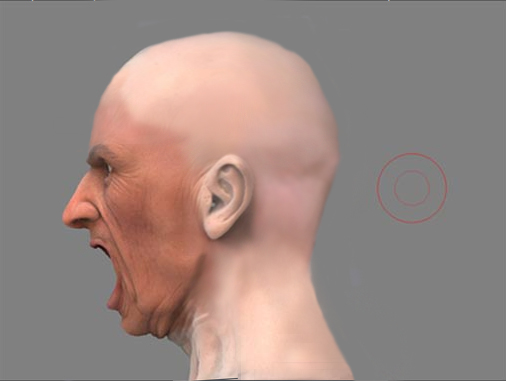
Hey thanks! i really appreciate what you did. I think your right. Cheers for that. Though now it seems the back of his neck is to far back from his ears?Ye i think you should finish him. Alex Ross inspired? His art is awesome.
When using zmapper how do you get it out of photoshop? And also do you have a special brush your using to create the skin?
