I get an error telling me that there could be unsufficient permission to write to Cinema4d applications folder. I have check and have full Read/Write permissions for this folder. Please advise.
Thanks
I get an error telling me that there could be unsufficient permission to write to Cinema4d applications folder. I have check and have full Read/Write permissions for this folder. Please advise.
Thanks
Sorry, I missed the question and answer above. Gave permissions for the scripts folder, worked immediately
Thanks!!!
For your information, I’ve attached to the first post of this thread, the manual installation of GoZ for both Macintosh and Windows. Please, take a look at it if you still can’t make GoZ working.
Have sent ticket to support center, they referred me here??
I am running Windows Vista 64. Have Maya 2009 64 bit.
When originally installed, GoZ from Zbrush4 to Maya 2009 worked perfectly, both ways
When Maya was opened the message about sending meshes to Zbrush appeared.
Now…with no changes to either program…
I have a mesh in Zbrush, I press GOZ, Maya 2009 opens with the mesh
BUT.
There is no message from Maya about sending mesh back to zbrush
There is a gozbrush shelf but no button,no message.
In other words a one way trip.
Have run zbrush as administrator and reinstalled.
Have checked paths.
Have done searches in the forum saw one or two with members suggesting and offering mel scripts.
Not having knowledge of scripts, thought it better to ask.
Sorry to be a bother, running out of options.
Thank you
Bicc39: and if you manually enter this line in the script input line?
eval(“source “C:/Users/Public/Pixologic/GoZApps/Maya/GoZBrushToMaya.mel””);
Did so, had read this in a few posts back.
Did not work.
When Goz is installed with Maya as the program of choice.
is there a list and location of all files installed?
Options, if I am guessing correctly, is to uninstall totally
and reinstall
Because of a few expensive and useful plugins already installed
in Maya, do not/cannot/will not, wish to reinstall Maya.
However if I can have a list and location of the files I can delete and
start again.
Edit:
Good News ( I hope)
Knocked out all files,did force reinstall, now working.
Note this however, there are two places files are installed
c/program files/autodesk/maya 2009/scripts
and
My Documents/maya/maya 2009
In any case thank you for your time and help
Consider ticket closed.
I’ve tried to get GoZ for zb4 working on my Mac with no luck. I’ve noticed that each C4D app all have read/write permissions authorized and the containing folders plus the Maxon folder itself. (Even a demo c4d)
Even after doing an ‘update all Paths’ and a ‘force reinstall’, no luck.
Zbrush will open the c4d app, but no transfer of any object happens. When I click on the ‘GoZBrushToCinema4D’ script button in c4d, nothing happens.
What’s the deal?
I’m using goz with Max 2011. I render with Vray and use Goz most frequently just to send models back and forth for quick UV’ing in Zbrush. Can the plugin in be configured somewhere so that re-sending the model back to Max does not change the render engine back to mental ray everytime?
Thanks in advance
Brett
I have just discovered a hole in my mesh after having done some sculpting on it.When I took it to maya to weld the verts(using GoZ) and brought it back to ZBrush the area around the hole exploded.How can I fix this?Might this be to do with uvs? I have not unwrapped the mesh yet.The reason I am wondering about uvs is that I tried the same procedure with a cube with a hole in it and that worked fine and that would have nice clean uvs.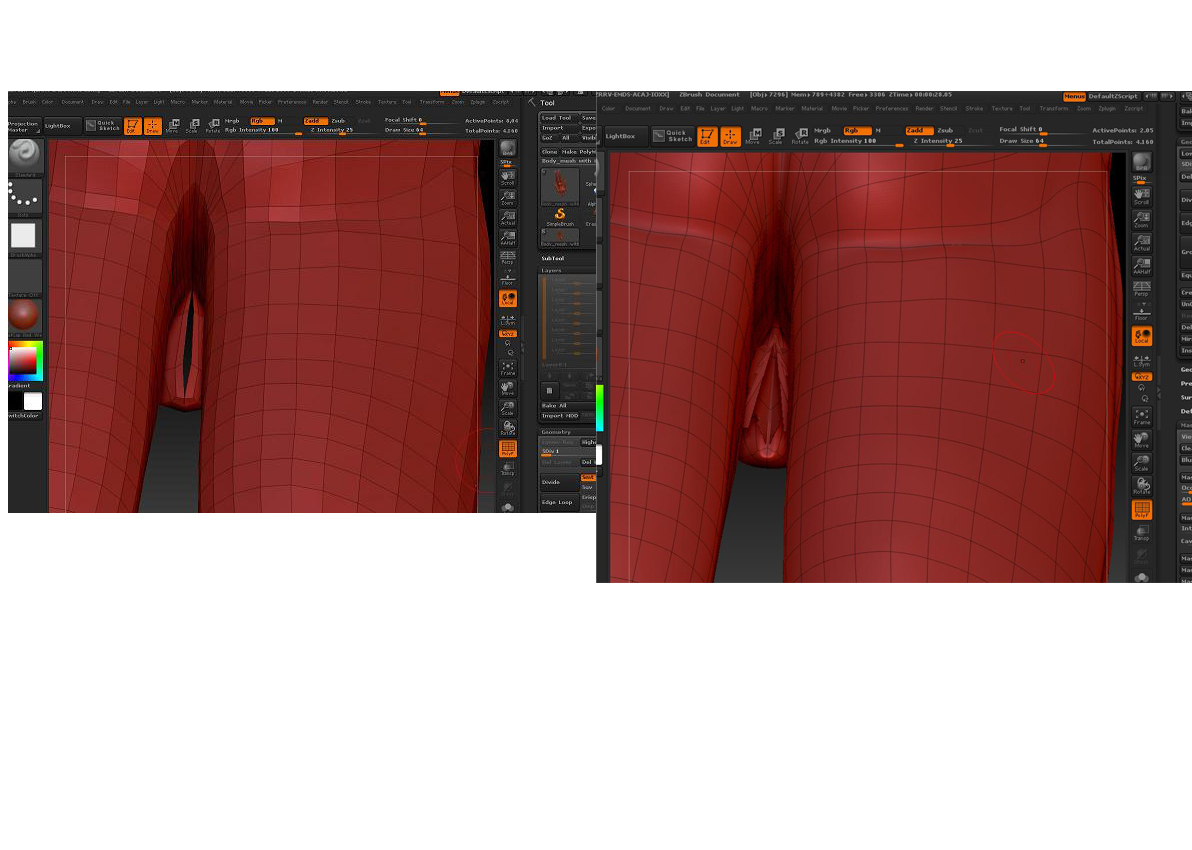
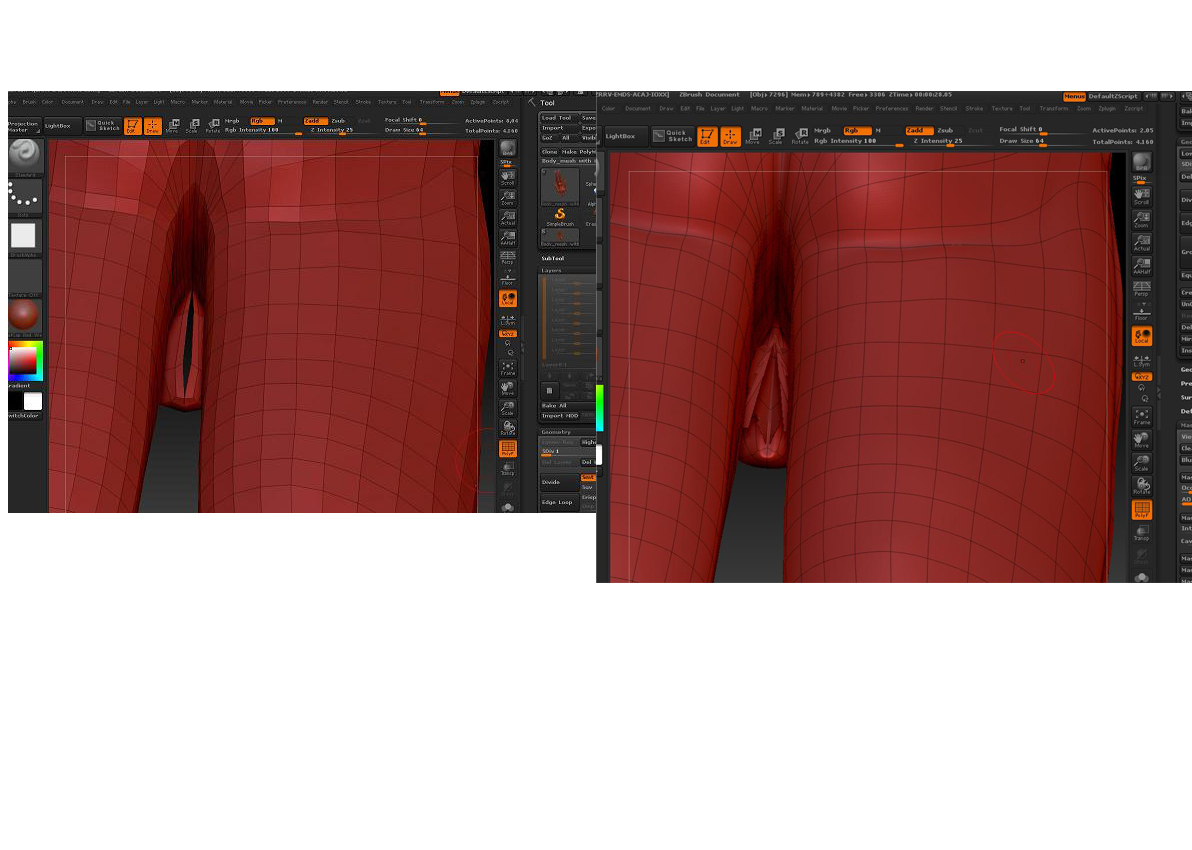
Just figured it out after reading another post.I needed to adjust the projection distance.Adjusted it right down to .05 and then it was ok.
I’ve been having a problem since I reinstalled of sending my model from Maya 11 (Academic) to Zbrush 4 via Go Z. I can import the model fine as an .obj. I’m on a PC if it helps.
I’m also having the problem with Zbrush opening a new instance of Maya each time I use GoZ, instead of importing the object to my already opened Maya.
Used to work fine on Windows XP 32bits (I’m now on Windows 7 64bits, french language).
Anyone found a work around for this? I tried reinstalling etc, with now luck. I’ve grown used to using GoZ alot, and this is really slowing me down. 
Hi
I have a problem with GoZ and Cinema 4D R12 (Windows seven 64bit)
I have follow the procedure of the first message, but after I use the script in cinema , in zbrush I don’t see any model.
Sorry for my bad english
Cheers
Hello, why is the meshs i sent to modo does not keep the poligroups i’ve created in ZB?
Thank you?
I’m asking the same question at Luxology forum.
Just bumping this question. It’s really annoying to have to reset everything when tweaking a model. No way to de-activate material/renderer changes?
Thanks in advance
b
Hello everyone,
I did what Totyo told in his thread, but nothing fixed my problem, when I press GoZ button in ZBrush 4, I get the mesh in C4D 12 but no maps, is it a bug? I installed again and again the csc file onn my macintosh, and nothing happens, please help me!
Thank you all.
Samy
Can you copy past the path of the textures that you have in C4D? I mean, does your shader link to textures C4D can’t find or you don’t have a shader at all?
I guess everything was fine with C4D R11.5? Do you have your textures generated by ZBrush first (not polypainting)?
For VRay users, just create a new shader and do an instance of your maps, it should work. BTW, don’t edit the sahder created by GoZ, if you remove it or change it’s type, GoZ will recreate it.
Totyo, thanks a lot for your reply, I finally fixed the troubleshoot with GoZ, it works perfectly now, and I am happy!!!
Miloustrator.
What did you do to fix your problem as I didn’t provide an answer to fix it, but just questions to understand it 
Am using windows XP 64 bit.Zbrush 4 and C4D 11.5 64 bit.I have installed everything.No errors were found during installation.And it was really good to go.but after clicking Goz button nothing were imported from C4d to Zbrush and Not even from Zbrush to C4D  .
.
please help me… 