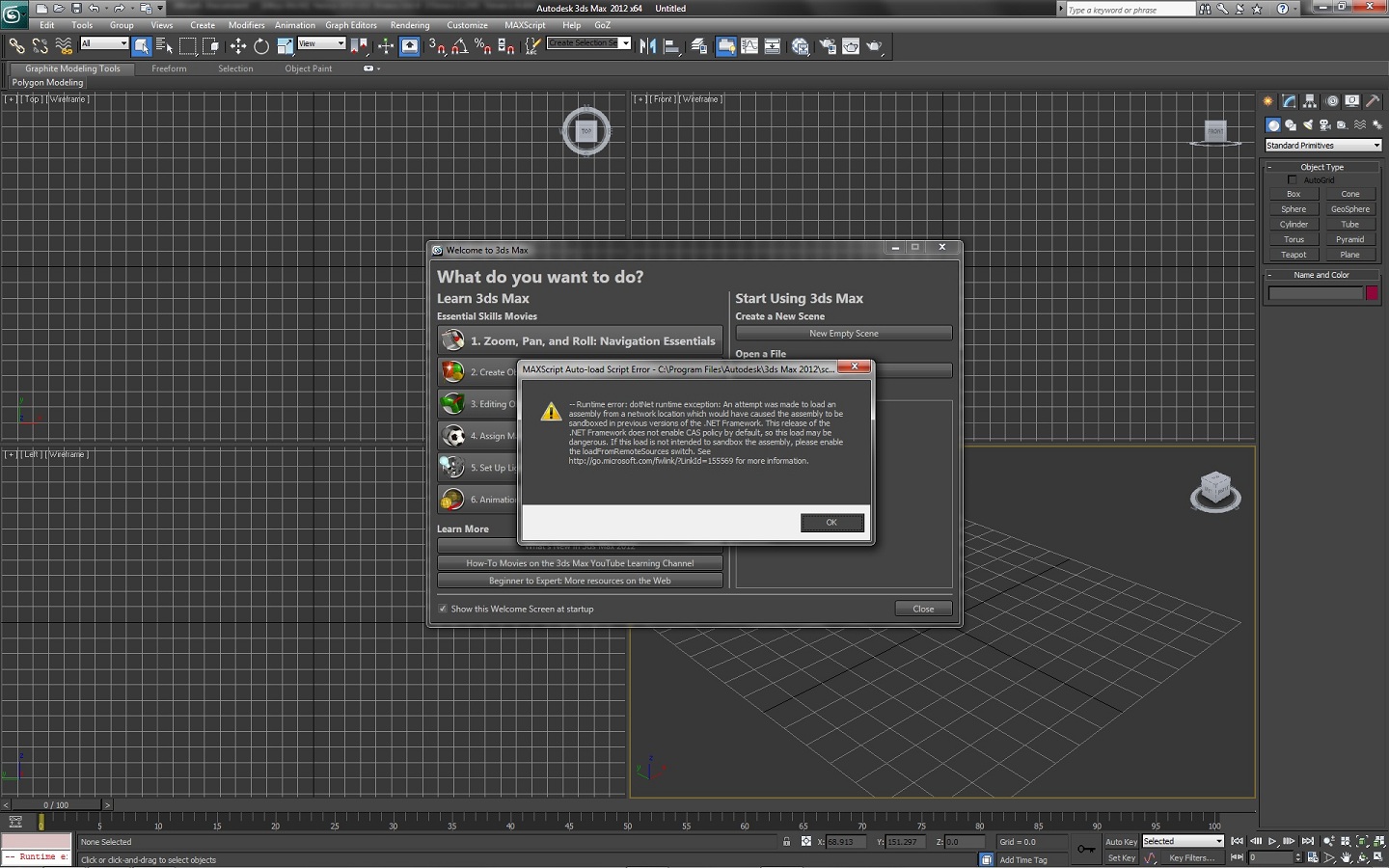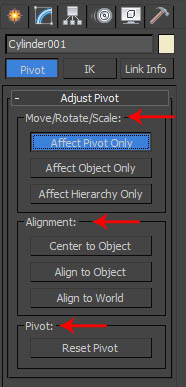Hi,
I tried to export a 3D Mesh from 3ds Max to ZBrush, but I still have issues with the object’s location.
First, when I import the .obj ZBrush puts the mesh right under the grid. Correct direction, no dislocated parts, but it’s not at X=0; Y=0; Z=0, it’s at X=0; Y0=0 and Z=0-‘object height’.
This doesn’t bother me that much, though, it might be linked to my major problem.
When I export the Model via GoZ to 3ds Max, the mesh ist upside down. I’ve tried the patch, but it didn’t change anything. Also the importexport settings didn’t fix it.
Does anyone have an idea how to deal with this?
Thank you very much!