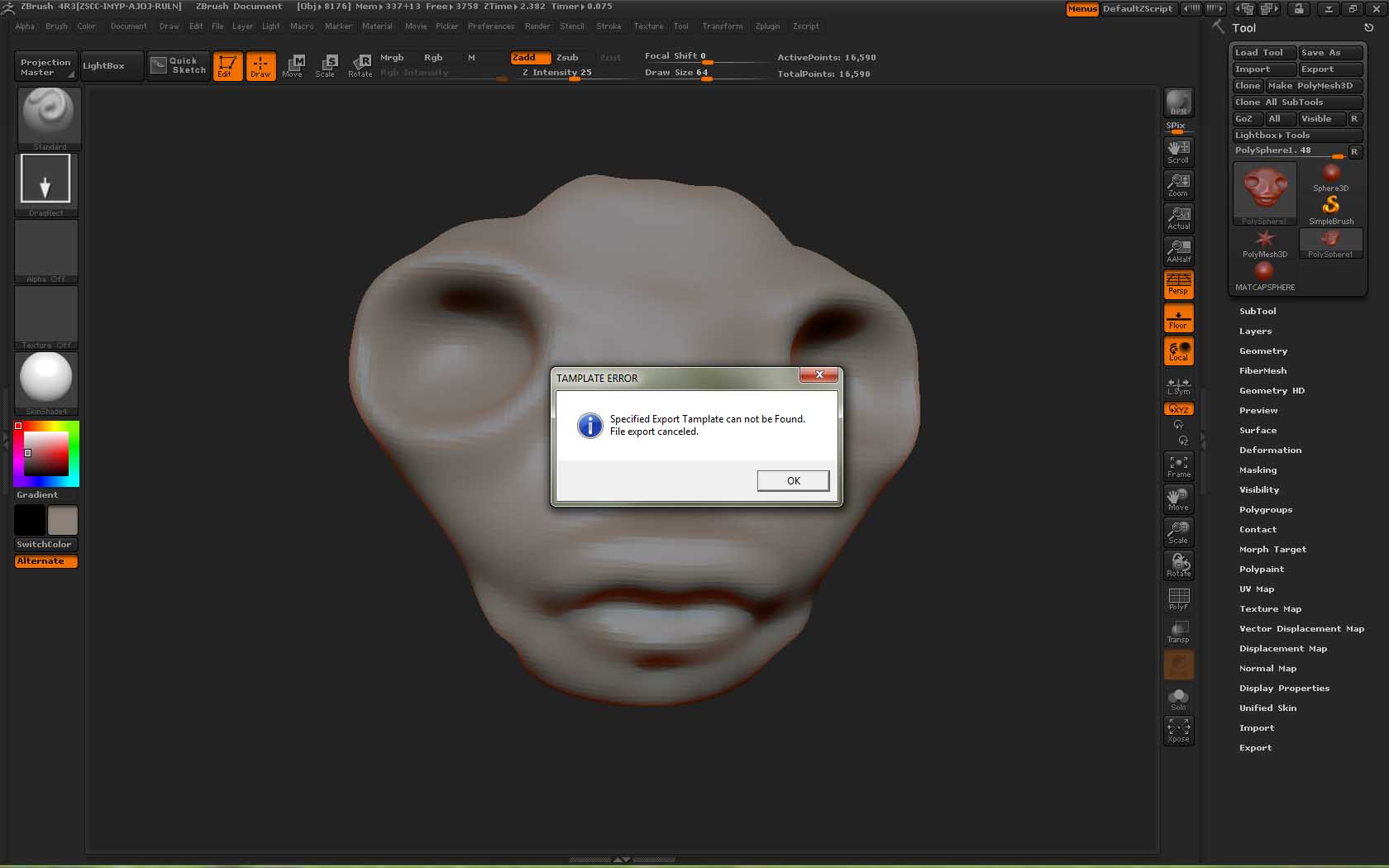Hiya,
I tested out GoZ interop with Maya 2013 and ZBrush 4r3 and sending from ZBrush to Maya worked fine but Maya to ZBrush doesn’t.
Here is the error thrown in ZBrush:
IMPORT ERROR
Missing Face data
Operation Canceled
I traced the problem to a new flag in 2013 that is added in the .ma file (-ch) that is exported by GoZ. I tested out a polyTorus and here are the results:
2012
Line 352 setAttr -s 400 “.fc[0:399]” -type “polyFaces”
2013
Line 352 setAttr -s 400 -ch 1600 “.fc[0:399]” -type “polyFaces”
I removed the ‘-ch 1600’ from the 2013 file and imported it into ZBrush without issue. Very annoying! Anyone else having an issue?
-Nick