Please understand that I need to know more information. Usually the script works, so I need to know if there was something unusual on your side (unusual to the script).
Are you exporting various subtools? Is it just one of them that is causing the problem? Have you tried importing the Soldier.ztl to 3dsmax?
Were you using 3D layers? Morhp targets? something like that?
Actually, it may still be an administrator problem. I think it was with the introduction of Windows Vista that made it so that even if you only have one account on the computer you still sometimes have to run things as Administrator. I am the only one who uses my work computer, there’s only one user even created (I installed Windows 7 on it myself), and yet I still sometimes have to do “run as Administrator” to get some things to work.
Also, have you ever heard the phrase “you catch more flies with honey than you do with vinegar”? If not you might want to look it up. What it basically means is that you being rude to Norman3D by saying you’re just trying to run the “damn script” is probably not a great way to approach someone who is trying to provide something that even Pixologic isn’t giving to us. Show some respect, please.
.
hi all i have a workflow question XD
can i? :
1-create basemesh in zbrush
2-export (using GOmax) in max the basemesh and get my UVs
3-re in zbrush and get the hig details.
4-export the normal/diffuse map form zbrush
5-back andcomplete the work in max.
??? the principal question is if zbrush reads the UVs using this kind of workflow with Gomax…
tnk for attention^^
Yes absolutely!
I am constantly getting weird polygons when exporting from 3dsmax to zbrush.
The projection of the high detail mesh onto the low detail one somehow results in extruded vertices in some places - mostly around edge borders neighbouring a gap in the mesh.
Is there a way to prevent this from happening? Or is it possible to easily fix this stuff in Zbrush? Because as of now I am having a hard time getting these runaways back in line with the move brush which doesn’t want to behave the way I want it to in every case.
This might not be an issue with your script as I’ve seen this stuff happening on other meshes, too - is it just the projection of ZBrush that’s not doing its job?
Attachments
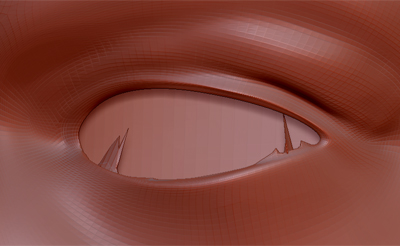
Urgh yes, sounds like the projection to me.
You can try to tweak the projection settings before importing the mesh, it will use those settings when importing. Maybe that helps?
Thx for the hint… I created a zsphere on the blank document, went straight to the Projection panel and set the ProjectionRange to 0.065 (default was 0.1). After that I loaded my tool and used GoMax to import the new basemesh.
There were still some stretched polygons but they were - strangely enough - only on the right side of the model (which is perfectly symmetrical).
So a quick masking of the left side followed by a smart Resym on all sub-d-levels did the trick.
Thx again, Norman3D.
tnk man^^
Hi guys sorry for asking such a newb question but I’am not sure I’am doing it right since it seems to be working fine for everybody else. The problem for me starts, well from the very beginning lol I’am not sure why its not installing.
My system OS is: windows 7 (x64)
Using: 3ds max 2011 x 64
Running: ZBrush 3.5 R3
step 1 I unzip the GoMax zip file
step 2 I gointo the file directory its just made by the unzipping process (diagram 1)
[attach=198407]Untitled-1.jpg[/attach]
step 3 I see a file named: install and drag it to 3ds max window (but then get error msg’s) (diagram 2)
However when I 1st tried to open it, it would only open in notepad by default, I then changed it to open up with 3ds max instead, then I open up 3ds max and drag the file over 3ds max window and i get this error, I know I’am probably doing many things wrong, but any help or advice would be very much appreciated, thank you in advance!
[attach=198409]gomax error.jpg[/attach]
Attachments
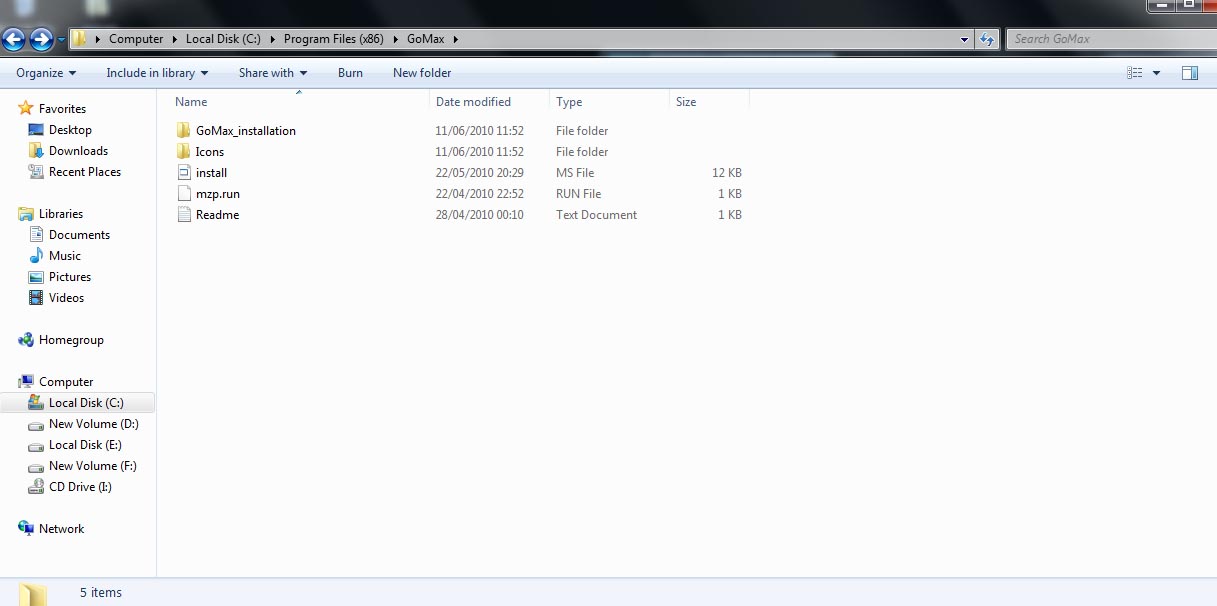
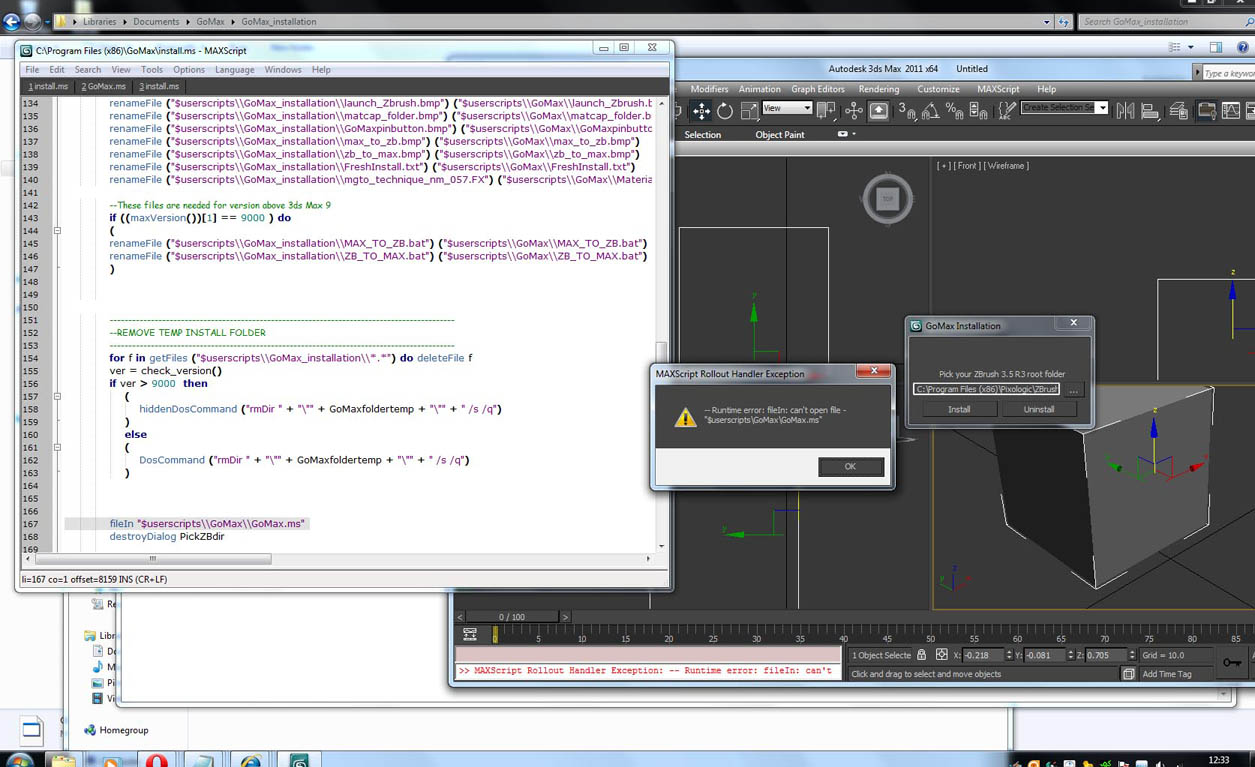
Hi guys sorry for asking such a newb question but I’am not sure I’am doing it right since it seems to be working fine for everybody else. The problem for me starts, well from the very beginning lol I’am not sure why its not installing.
My system OS is: windows 7 (x64)
Using: 3ds max 2011 x 64
Running: ZBrush 3.5 R3
step 1 I unzip the GoMax zip file
step 2 I gointo the file directory its just made by the unzipping process
step 3 I see a file named: install and drag it to 3ds max window (but then get error msg’s)
However when I 1st tried to open it, it would only open in notepad by default, I then changed it to open up with 3ds max instead, then I open up 3ds max and drag the file over 3ds max window and i get this error, I know I’am probably doing many things wrong, but any help or advice would be very much appreciated, thank you in advance!
This is the error msg i get when i drag the file over to max window when trying to isntall? :s
MAXScript FileIn Exception: – Runtime error: fileIn: can’t open file - “$userscripts\GoMax\GoMaxZbrushImport.ms”
oh btw here are the screen shots if it helps…
[attach=198426]Untitled-1.jpg[/attach] [attach=198427]gomax error.jpg[/attach]
Attachments
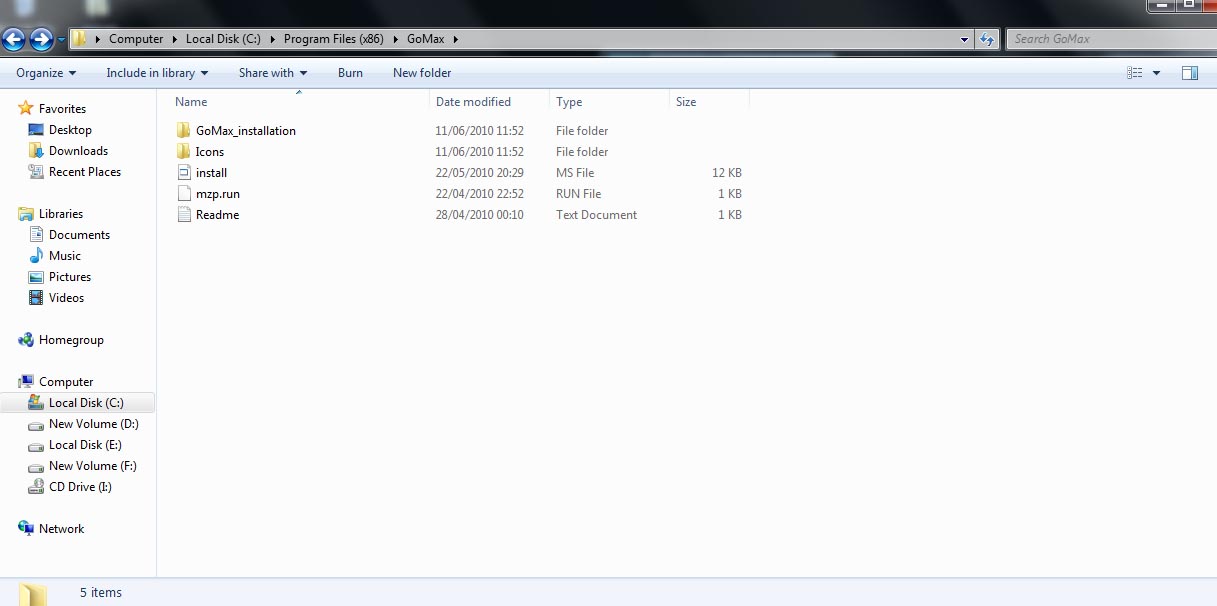
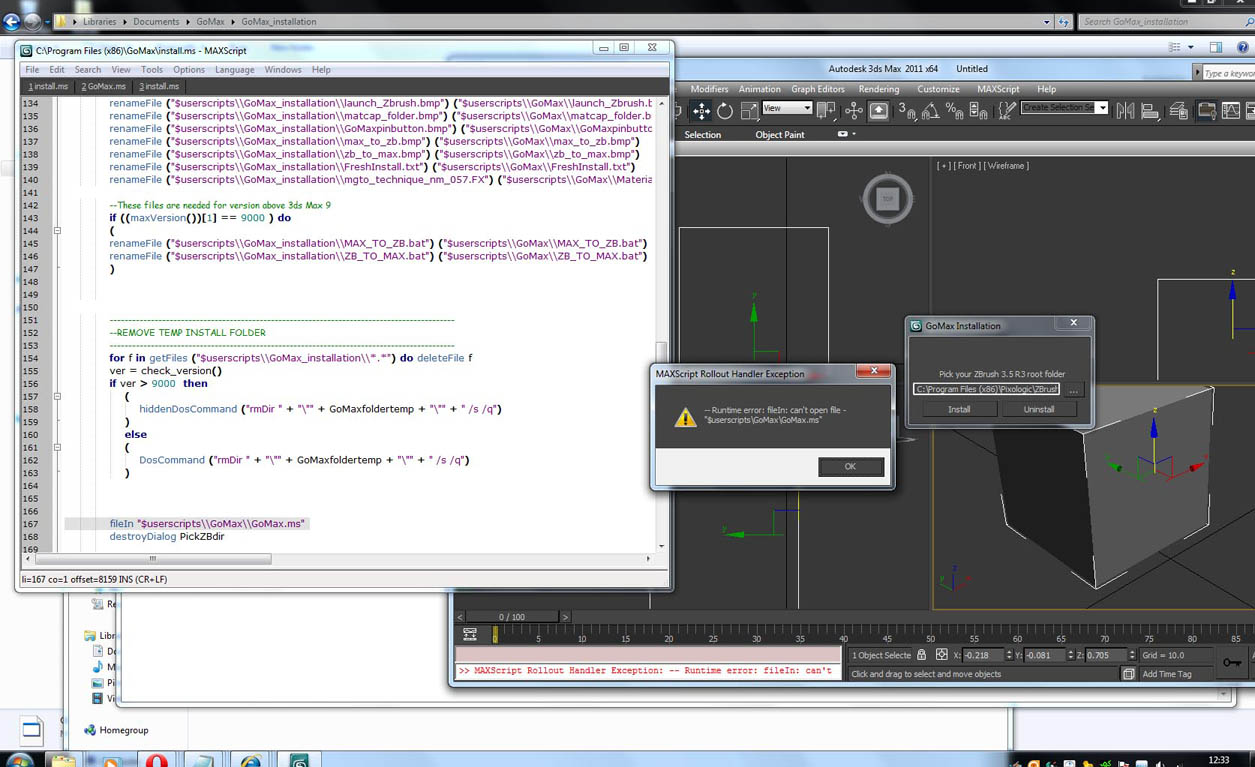
You double posted hehe,
the problem is simple. Some internet browser download the mzp file as a zip file 
You have to rename the zip filo to a mzp file and drag and drop the whole mzp file to 3dsMax window! 
Sweet mary jabesuz, it’s actually working now! Norman3D I want to have your babies your a superstar! 
Cant’ wait to try this little App out now lol, thanks once again for all your hard work in making this much needed tool!
Hey Norm,
The only issue I seem to be having is going from ZBrush into Max. I am running 2009 32-bit and whenever I try to bring in a mesh it crashes after telling me it was bringing in 3million+ verts and 7million+ faces, regardless of how many polys my ZBrush mesh ACTUALLY has. Sorry if this problem has already been addressed in the thread, just tell me if it has.
Once all this speed bump is sorted out, I’m probably going to make it part of our pipeline at work. Lovely plugin! 
7 million faces seem a bit too much for a 32 bit system. 3dsmax is the one crashing right? Any chance you could install the 64 bit version? :S
Aye. Coming into Max, it should have only had 180k polys, not 7 mill.
I’ve tested it at home here with Max 2011 64-bit and had no problems. No worries anyway, just a strange bug on the older 32-bit version looks like.
hi again^^
I have a hell problem =(…i have installed Gomax on another Pc (with windows 7)…sometimes gomax dont import the mesh from zbrush to max and still on the loading bar for long long time…IF he import the mesh in max and i do some modify to the mesh and press the export from max to zbrush button , Zbrush crashes when it calculate the high deatails…whats append!? =( i have gomax2.1 , max 2010 and zbrush 3.5 r3
Helloooo i’m having some issues with this plug, i had it working nice on another machine but on this one i’ve got a lot of issues, i tried scanning thru the thread to find answeres, but its 41 pages long.
-
sometimes when going from z to m the loading bar just seems to go forever i have to eventualy cancel then try again and it will sometimes work
-
when i go back to zbrush even tho i have export into 1st subdiv it imports it into zbrush as a subobject with no subdiv levels, i cant make it replace the original object when it goes back to zbrush
-
is it possible to zbrush>max then unwrap the object then max>zbrush? or does go max use the uv channels?
i would appreciate any helps
oh win 7 tried on both 32 an 64 using max 2009
- […] it imports it into zbrush as a subobject […]
Make sure both the ZBrush subtool and the 3dsmax counterpart share the same name. Otherwise you’ll experience what you just described.
- […] zbrush>max then unwrap the object then max>zbrush? […]
Yes you can. Unwrapping in either application is supported. The new UVs are transferred between the apps.
Sorry, I don’t have an answer to your first question though.