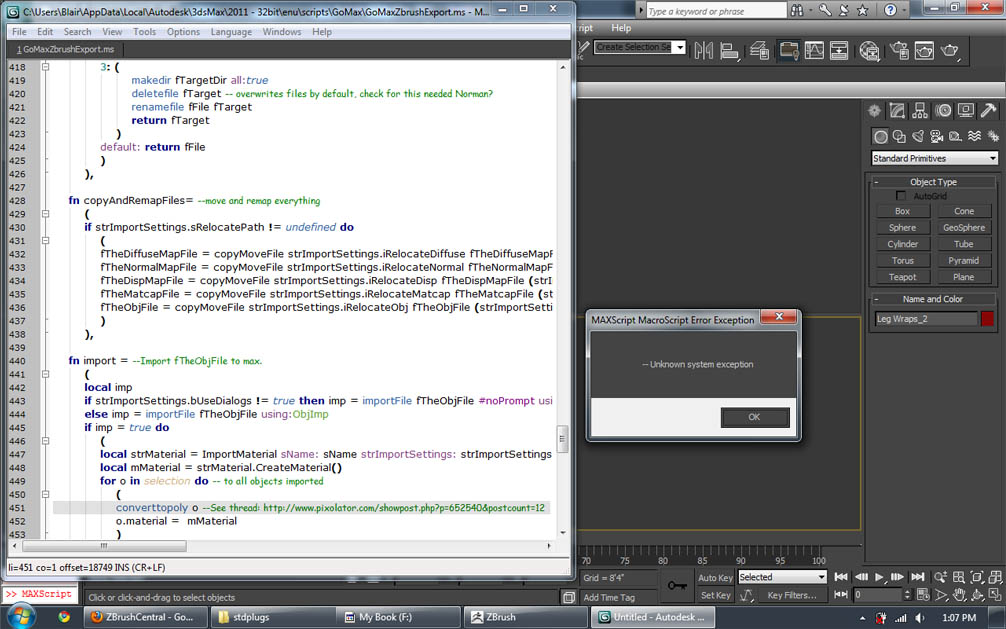I’m really new to 3dsMax. Is there a GoMax reference manual for what I need to do in zbrush before exporting to 3dsmax via GoMax?
Basically I’m not seeing my various maps in 3ds max. I don’t want to flood this thread with a bunch of my 3dsmax newb questions. So I was hoping to refer to reference and work through it.