when this great tool will have a new version for 3dsmax 2011! for me was 1 of the best tools that came out, thanks Norman;)
EDIT:
It works perfectly now and I’m loving it! Thanks for a fantastic script!
Quick test in Max 2011, and it does not work for me also.
I’ll have a look at this.
I made a quick test in Max 2011 and it works for me, i did’t do nothing special i just installed GoMax normally, at the beggining it didn’t work but i just made a primitive into Max and pressed the GoMax export button to Zbrush, made a few changes with standar brush and i pressed the “Import the active Ztool to Max” button back to Max and it works perfectly
Try it again with a normal map. The geometry works fine for me, just no maps transfer over.
I just tried it with 2011, It is working with a normalmap so far with the red clay zbrush material nicely reproduced. I only have “DirectXMaterial” selected under GoMax Settings.
Last night I did uncheck anything and got some script errors
it work´s but when transfer the model from zbrush to max give a error and open the maxscript windows ! here is the error:
Attachments
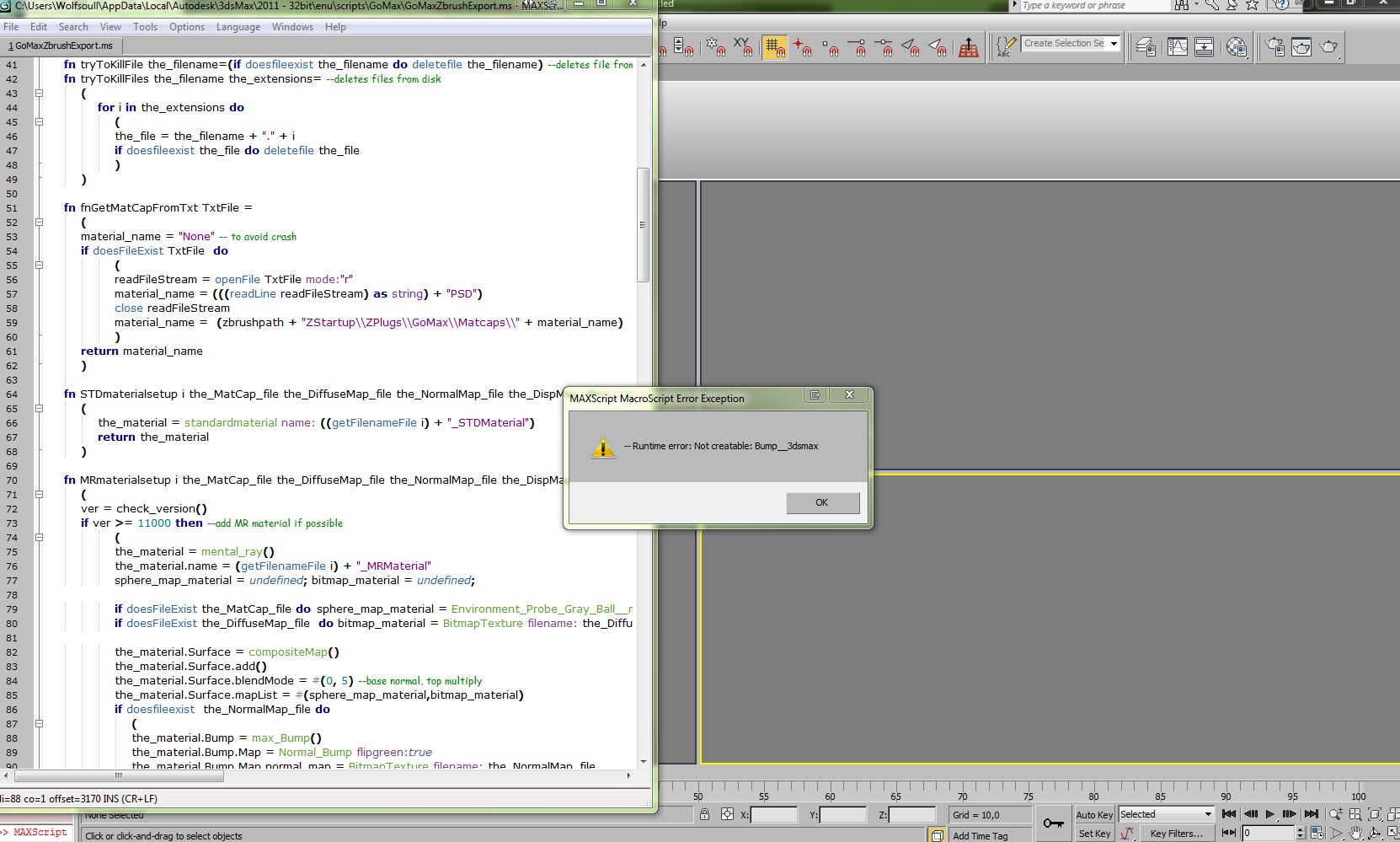
2011 is obviously not supported fully, the plugin is built for 2010 and below.
I’ll download the 2011 trial - it seems the max_bump part of Mental ray has been removed or changed into something else. If you are running on 2011, DO NOT use mental ray as your material and you could be fine.
And please guys, 2011 was released really recently, we’ll of course update GoMax to work with 2011, but until then only max 9 to 2010 is officially supported so do know that if you try to use 2011 you may run into bugs.
you heard the man 

Amazing tool, its saved me a lot of headache that I used to have when going between Max and zbrush. Go Max 2.0 looks very promising as well 
The tool is awsome thanks guys! 
is it just me or whenever i open max it pops to say to install gomax is there a way to stop this
Sounds like you put the mzp file in the startup folder for some reason? Just drag and drop it on 3dsmax window and click Install. After that you can delete the mzp file but don’t place it in the startup folder!!
silly mistake from me
seens like my lights arent working with whatever i import using gomax, in the render i mean! probably just a silly mistake by men but what could i be doing wrong? when i render i dont get any lighting just my object with its default difuse colors
clarify the question
Baratation: GoMax by default exports your matcap, and if you have done so just as in Zbrush a Matcap is not affected by your lighting, only your cast shadows.
Either export with Matcap off in Zbrush (Gomax settings are the last subpalette in the Tools palette) or go into the material editor and modify the shader that GoMax generates.
thanks a lot bjorn! i did export it with materials off in zbrush but i ended up with a flat color without my displacements in max, it seens my displacements only show with material on but then i cant use lights in max, thats how its supposed to work with gomax or am i screwing up somewhere?