oh hell yes. Nice looking update Bjorn and Norman
since I first downloaded it , one thing struck me … pretty much like an official pixologic tool … this one is thought with people needs in mind and it’s main benefit is to … be useful … it’s not super shiny with bell and whistles … it’s just something that does an useful task and does it well … and the ergonomy ain’t too shabby sofar … keep it up … the 2.0 looks promising …
Hello Norman3d!here is picture:
Attachments
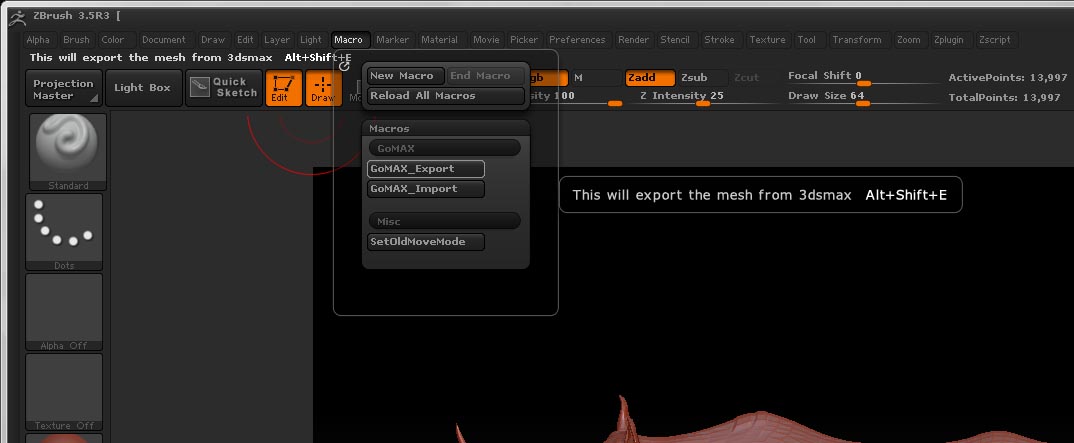
Norman3d .I can export obj from 3d max to zbrush(with problems).Video and errors mesedges:
http://www.youtube.com/watch?v=HyAWiAfQMvg
http://www.youtube.com/watch?v=dzo51ZuicWM
from zbrush to max export don’t work
Attachments
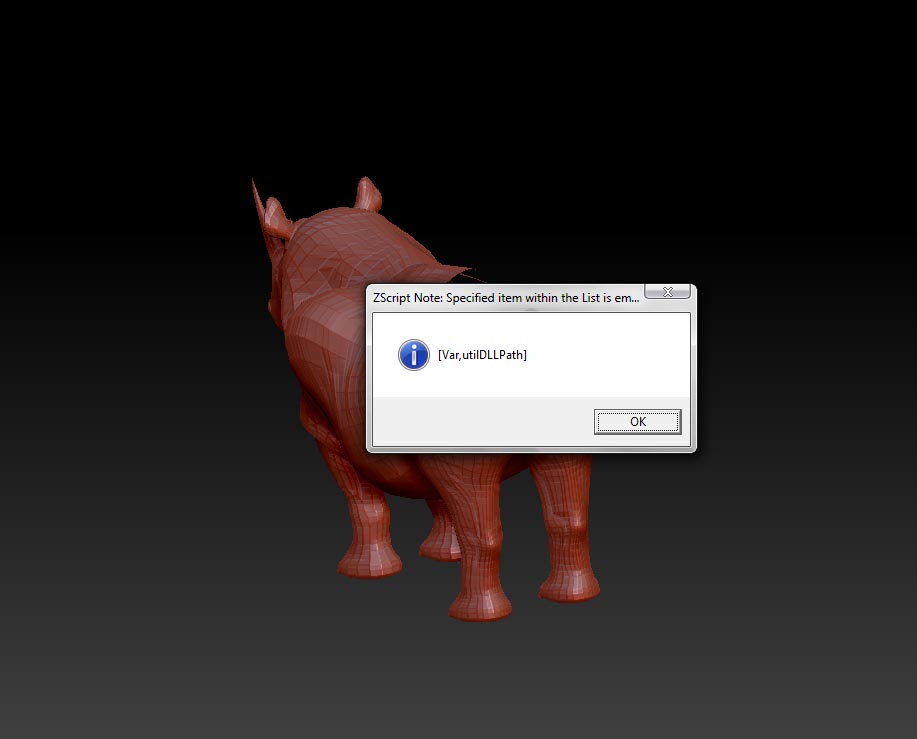
ok! first of all I have noticed that when you import you are overriding existing ztools. Try to select the SimpleBrush in order to import the obj as a new ZTool. I don’t think Zbrush likes the whole overriding thing too much.
And your error message is really strange. I would recommend to reinstall Zbrush, just in case.
Hey Norman, so I decided to give GoMax another uh… ‘go’, but when I try to export anything it says I need to have ZBrush running… which it is. Any ideas?
Edit:
Actually, this seems to only be an issue with Max 2010. It works fine for 2009.
just press the zbrush button again in Gomax_ and it will work;)
unfortunately not for 2010 
I’ll just use 2009 for now, then. 
What version of Zbrush are you using?
3.5 r3
I probably shouldn’t say that , as it may be taken the wrong way , but it’s just enthusiasm : I am really really eager to see the next version …
it gives me the same message but i think it is because of windows 7 writing permissions in the program files folder.
disable uac in win 7
I get this error in the new version (old was running fine 1.6 or something)
Every export ends in the same way. All tickboxes were green on install. It sits in stdplugs in my max dir.<img src=“http://www.zbrushcentral.com/pixo/atn.gif”>
HI Norman3D,
Just a test I tried Gomax inside max 2011, and it transfer the mesh correct, but it get’s an error with the bump/normalmap export. I know that it is not optimized for 2011(Autodesk claim that it can run anything done inside 2010), but I dont think it’s a hugh code problem… But looking forward to the 2.0:D
ok, i can see a lot of people got it workin with no problems, but im having a major one so i decidede to take a screenshot at each step of what im doing to see if someone more experienced can help me.
I dont know if the problem is with my uvmaps ( generated with uvmaster within zbrush ) or what, i even added a turbosmooth modifier but it was useless, i hope you can help me solve my problem.
everything shows normal on the directx preview as you can see but in the render its all messed up, also there is no material in my material tab, is that normal with gomax?
thanks in advance.
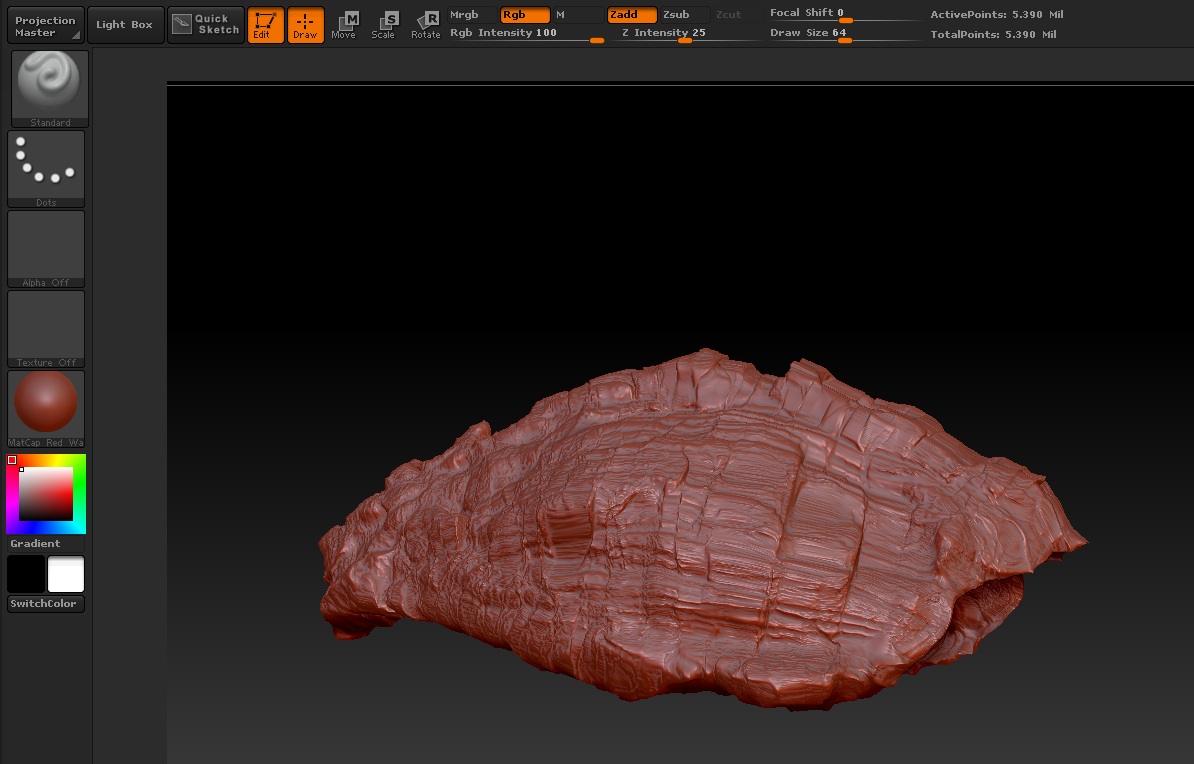
Attachments
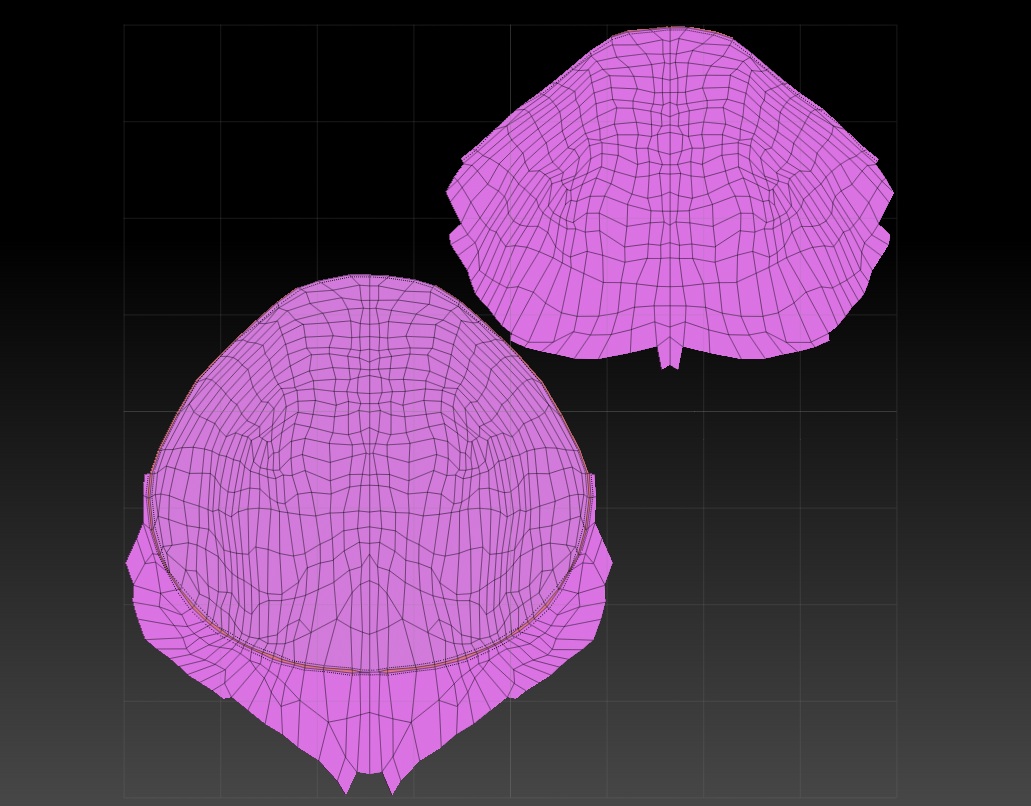
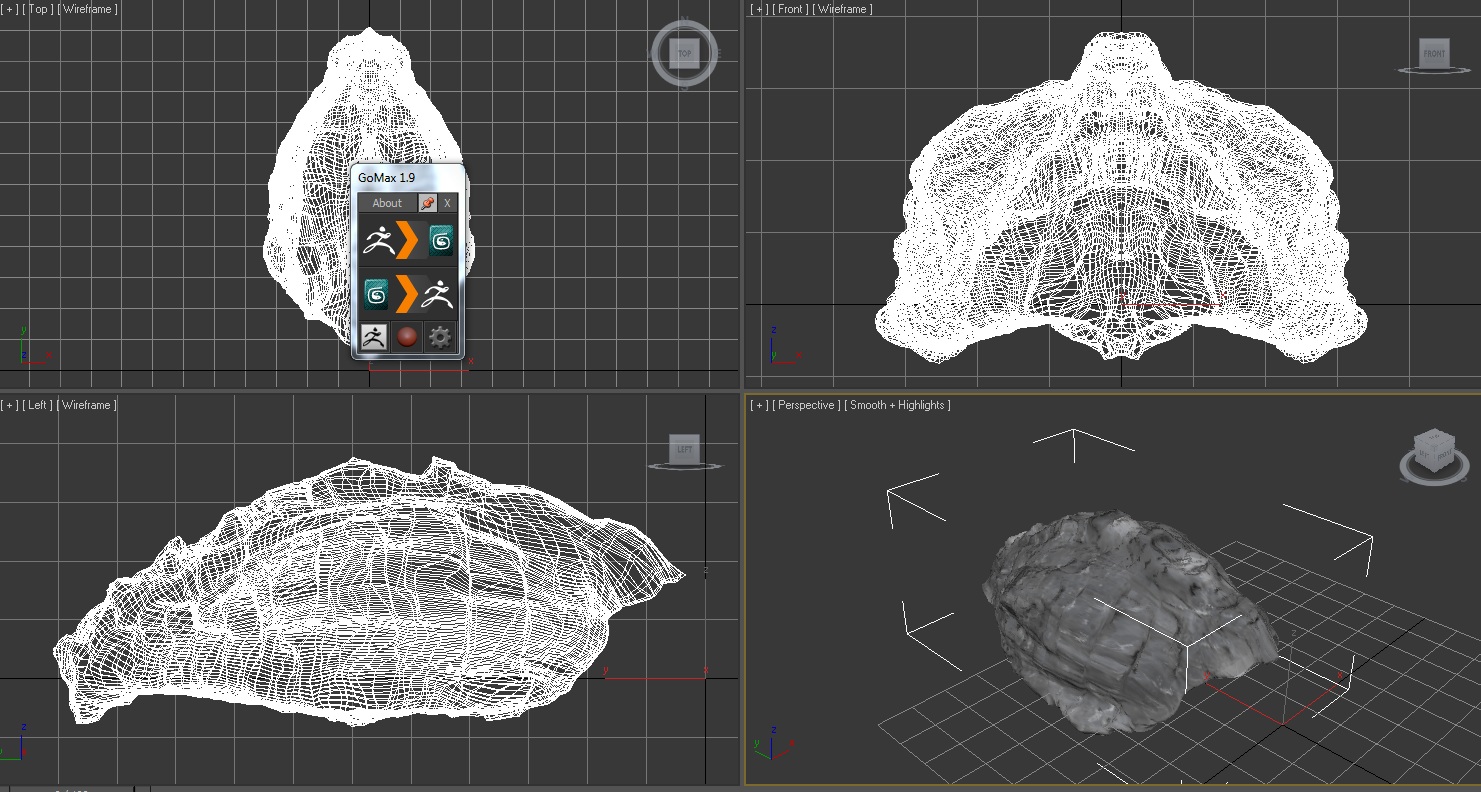
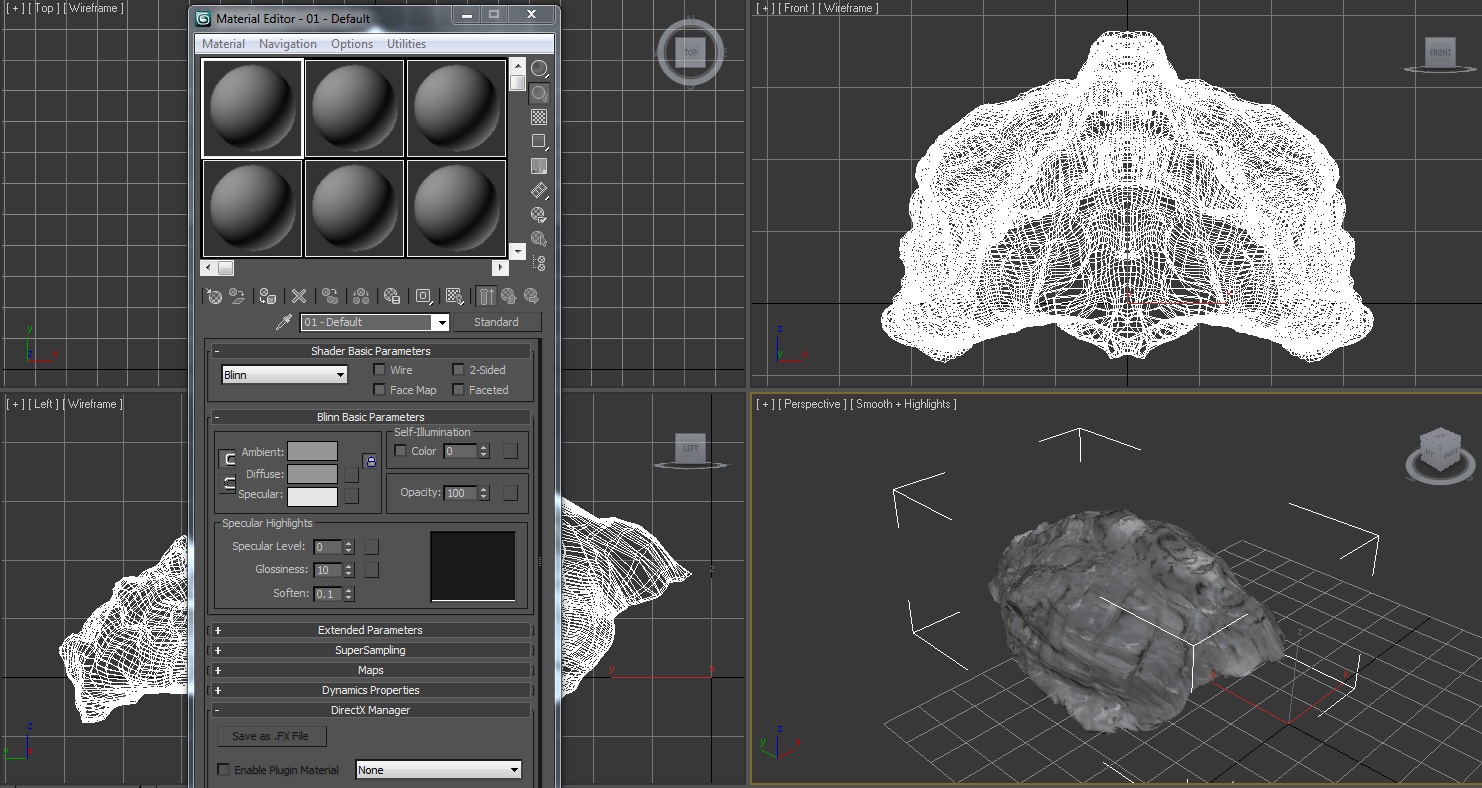
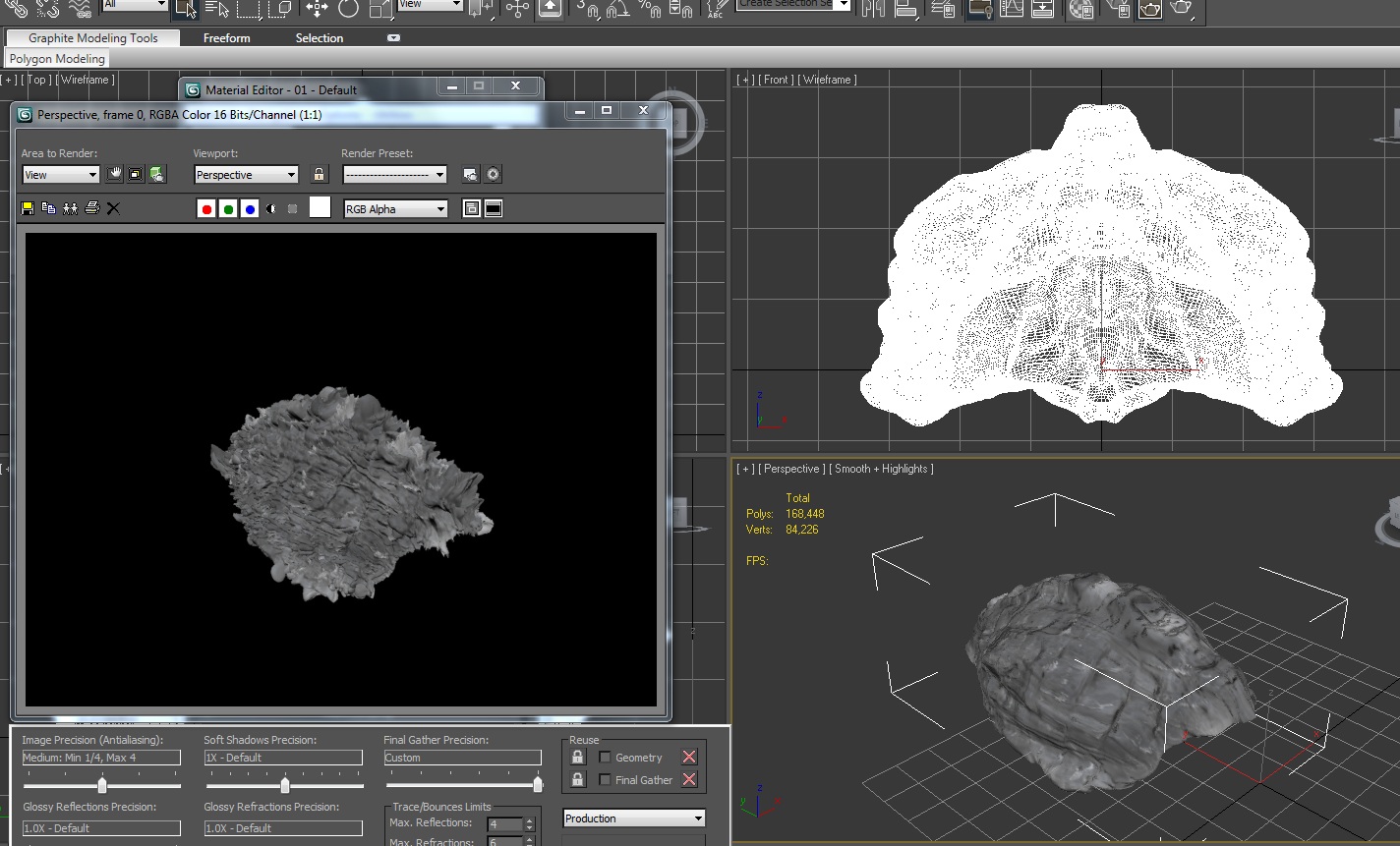
It looks “messed” up because you are rendering with a displacement map, and it probably hasn’t the proper values set. The Material is in slot 24, which you can’t see because your material editor is set to bigger slots.
In any case, just take the pipette and click on the mesh so that the material appears in the currently selected material slot.
get a girl friend is the best and most significant advice i have to offer
thanks a lot norman! will check into this 
problem solved, it really was my displacement settings