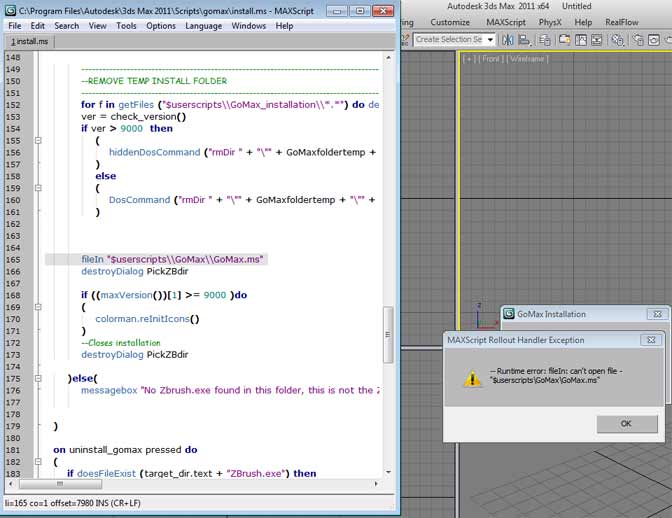I assume you speak of mental ray?
The mental ray material does work a lot different than a normal material. You need to assign correct shaders to get every effect you require, please read the documentation regarding mental ray shaders.
However, what you can do is to open the composite map in the Surface and add a new layer with a “Material to Shader” to it and assign a Standard Material (or whatever), then you can blend the actual shading effect in any way you want. Please check the documentation on the composite map as well for this.


 ]
]