Deathmetallist what do you mean?
Of course Mental Ray supports displacement
I meant , if gomax could export a mental ray map with a displacement map with proper settings for use in mental ray
One thing that may be useful with work flow is for the script in to Snapshot the current Node in Max before collapsing it.
We could do this manually in Max obviously, but maybe a switch on the script dialogue in Max might be useful.
My reason for asking this is - imagine a face in Max that has been boned and skinned to go through various expressions - which could be then taken in to ZB for further sculpting. At the moment jumping into ZB collapses all of the stack…would be great to have the option to preserve it.
You are totally right, I also though of this, if you are working (for whatever reason) with different modifiers on top. It can be easily implemented 
EDIT: and yes, displacement is hopefully coming 
hi norman
I sent you an email this afternoon with a fix for stack collapse problem did you receive it?
also is there a way to easily turn off the export textures/ fix scale by default in zbrush?
mark
yeah! just read it! thanks a lot! you saved me some time there! 
Nope, not by default. You have to active or deactivate whatever you want on Zbrush startup.
hi, first of all - absolutely awesome idea!
but…
installed using instructions, double check everything.
but not importing to max / zbrush. script starts from max normally, then switches to zbrush and then nothing happens (patiently waited for approx 1 hour - obj: simple max 3d shere)
.obj and not created in gomax folder, allow write in folder is enabled.
windows 7 64 bit
max 2010
zbrush 3,5 r3
any ideas? 
Seems that you did not install properly the Macros inside the ZStartup folder, please double check it 
got this running this weekend and works like a charm, thanks for all your work guys.
OMG, OMG, It works! Like s*x for the first time =)
Thanks to all good people here, especially to Norman and Björn. Awesome plugin!
Next time i’ll double check several times =)
[ ]
]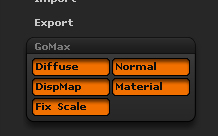
sweet! installing now. you’ve saved me so much time of the last few weeks! 
ok. how to install that? I mean, should I just delete the previous version, or just install over?
after drag or run the script to install, I cant find the files of the script in max script folder
EDIT: in ZPlugs folder there are no files as well. shouldnt be there the .zsc file for import and export? the GoMax subpalete was added though
Attachments
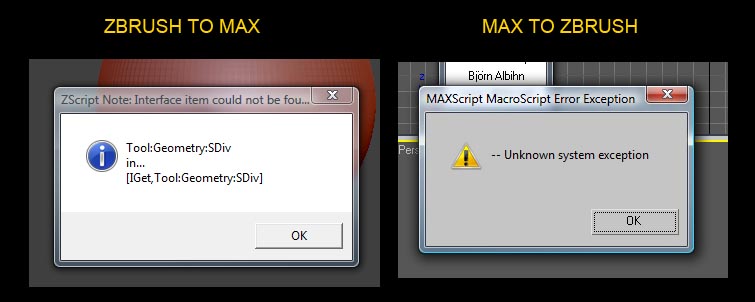
Installer worked like a charm here, max 2010 64bit and WinVista. Didn’t uninstall the previous GoMax version, and the installer asked me for ZB 3.5R3 root folder as it was supposed to.
Some stuff I noticed is:
-
Max was full screen but after pressing ZB --> MAX in max, it changes to window mode, that’s a bit annoying.
-
After importing/exporting a couple of times (I tried with a teapot created in Max), I couldn’t import into Max anymore. I keep getting a window asking me if I really want to cancel. If yes, nothing is imported. If no, a progress bar under the timeline loops from 0 to 100% maybe forever…
gracias por el esfuerzo norman, good work, and thanks to Björn too!
Edit: OK found out why. I get a window in ZB with the following message:
“This image contains material-index imbedded within each pixel. Would you like to save the material-index as a separate channel?”
I have to Alt+Tab to ZB and choose either yes or no, and then press NO in the max window (Really Cancel?).
go_zbrush to maya???

same mistake
Norman: You are such a tease. ArenaNet switched from Max to Maya but we still have max 9 seats on all computers. I used this at home and got all excited about it. then came to work and frownyface. You are a hero, though. Really. Just a tease.
Wonderful It`s great scripts~! Thanks a lot very usefully~! 


Hellfire, henriquedw: “you should have UAC turned off and have admin rights when installing GoMax”
If Zbrush 3.5\ZStartup\ZPlugs\GoMax does not contain five folders (Bitmaps,Export,Import,MatCaps,Material) the plugin is not installed correctly and will not work. If you do not have admin rights, ask someone who does to login and install it for you.
Stoofoo: It works for max 9, however the max9-directX shader does not seem to support psd as a file format, if you change the files to BMP it will work, going to fix this automatically later on.
Bjorn: It let me bring a model into Max from zbrush, but when i try and send it back, it crashes.