errrr … well it didn’t work for some reason … and the install didn’t quite do it … I specify my zbrush root folder but it puts the zbrush part in a folder in my max files on my user profile … well , I just copied it to the zbrush folder and it works quite nicely now … still I don’t get this install issue … and oh yeah , before I forgot … that’s the main thing though … it rocks !
same problem I had in the 1.7 here for me.
no import/export is being done.
Still really want to get this working!
stoofoo: Hm, works for me on max 9, if you get a error report on which line (in the macrorecorder) the script crashes. Please send it to me in PM and maybe I can figure out what is wrong.
Deathmetallist: Glad you got it working.
If you guys cant get it to run, here is a few things you can try:
MANUAL INSTALLATION
(1) Drag the mzp to max, if you get the script window the Max side works. This part should work for everyone. If so, skip to (2).
(1b) If it however does not work. Rename the GoMax_v1.8.mzp to GoMax_v1.8.zip and unpack it. Put the GoMax-folder into the userscripts folder (check below for how to locate it) create a GoMax_zbrush_path.ini and in it write one line containing the path to your Zbrush installation ex: C:\Program Files\Pixologic\Zbrush 3.5\ and save it.
Your userscripts folder should look like this:
GoMax_zbrush_path.ini
GoMax folder
startup folder (max default folder)
Merge the Icons folder with the \ui\Icons on your max installation. Then move to the next step
(2) If Zbrush 3.5\ZStartup\ZPlugs\GoMax does not contain five folders (Bitmaps,Export,Import,MatCaps,Material) the plugin is not installed correctly on the Zbrush side and will not work.
The files you need to copy should be located in your userscripts folder in max. It should be something like this: C:\Users\bjorn.albihn\AppData\Local\Autodesk\3dsMax\2010 - 32bit\enu\scripts. Its unique for each installation of max.
( You can also reach this folder by typing this line: shelllaunch (symbolicPaths.getPathValue “$userscripts”) “” into the mini listener (white window underneath a pink one in the lower left of the max interface) and hit enter. )
In there locate the folder ZStartup and merge it with your Zbrush installation. Also make sure that GoMax_zbrush_path.ini points to the Zbrush installation. Now the plugin should work.
If all still fails, let someone with admin rights try to perform the installation or try it on another computer and see if it works there and try to locate the error on the first computer.
WOW it make me cry !!!
Nice Plugin !
I have a…maybe stupid question
OK it’s export all maps right like Normalmap
But when I look to material editor there is now map there, so where is it ?
I don’t know why a have a little problem.
When the object are exported, the holes …better you guys see I don’t know explain :lol:
Attachments
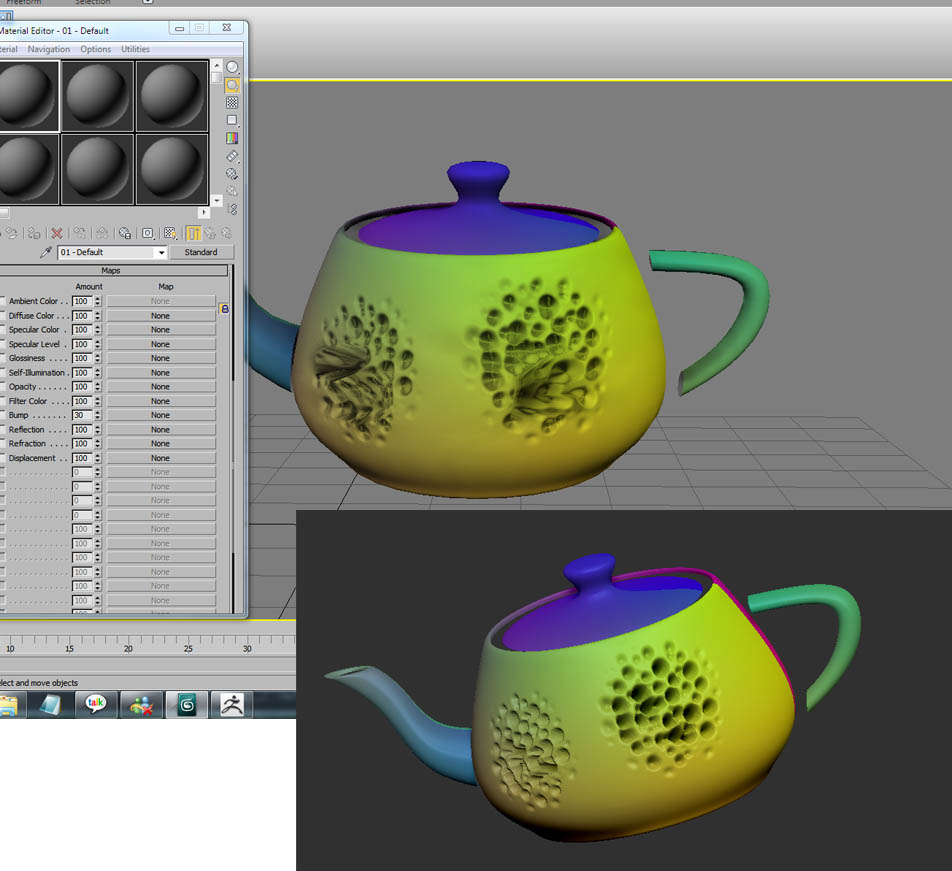
gomaya pls
Hey, Norman, Björn
Great update. I just installed it. Installer works like a charm.
Tested with my model, and importing into Max works fine(normal map and everything imported fine.), but exporting to ZB seems not working.
Once I do my thing in Max and hit ‘To ZB’ button in Max while my object is selected, Max just closes without any warning massage. I checked this while my Task Manager is opened. Max just closed itself. ZB did not crash at all. Only Max closed itself.
Tried it with different model. Same situation.
What I did in Max was just moving some faces(no extrude or anything)
I wish I could give you more details, but as I said no warning massage.
I’m using Max 2009 64bit on win7.
I have used GoMax since v1.4. This is the first time having this problem.
I have switched back to GoMax 1.7, which works fine.
I’ll wait for next update.
Thx guys.
I’m pretty sure you did not have admin rights when installing the script. Try to run 3dsmax as admin by right clicking 3dsmax and clicking on “Run as admin”
I’ll look into the material index issue. It only happens if you have different materials on the same ztool.
Also you can’t export polyspheres from ZBrush right now, since they are not polymeshes
well , I tried with max in administrator mode … still doesn’t install properly …I have to unzip the mzp and manually copy files to the right folder … still it takes a while to import , doesn’t generate the disp and I see no mental ray material … it was working fine with 1.7 … and now it totally broke … but I want those features !!!
armstrongnt: Soon, but it wont be as good as GoMax 1.8, I rediscovered why I hate MEL, but a very basic one should be doable.
DeathMetallist: Mental ray material is only generated if you have the mental ray renderer assigned. Its then placed as the render-material in the DirectXshader that is applied to the model. In other words, in the bottom of the Material editor IF you have MR as your renderer when importing you should have your mental ray material.
Again guys, its a big update so naturally a few bugs might be still in it. I can only say that it runs flawlessly for me on both my work and home computer for max 9-2010. If anyone can give me a good error report, I can try I’ll see if I can find the bugs you are talking about but as long as I dont have a computer it crashes on it’s much harder to debug.
Thank you for this great plugin…good work 
One question though-this is designed only for render with default scanline, because i tried render with mental ray and it doesn’t render the diffuse map (just some random color from polypaint and then created texture from polypaint, just to test) ?
Same thing for me here except I can’t get it to work at all. I don’t get that window in ZB neither. But I keep getting that window asking if I really want to cancel. I click no and it loads nothing forever.
I took care to verify that I was the admin and that UAC was turned off. I am gonna try the few steps Bjorn suggested. Hope to see results soon! 
Running max 2010 64 bits on Vista
finally got it working … well actually it was already working I just didn’t understand the mental ray part … very sweet tool you got !
Will this work for Max8?
Great PLugin!
It works for me at the moments not crashes at all.
There’s only one thing that I can’t get to work, render, I don’t see the material that should appear in the material slot #23. I Get the displacements and everything in the viewport but I can’t render the thing.
I use mental ray and the objects have UVs. But the material doesn’t apear in the mat-editor.
max2010 32 Bits Windows Vista
Thanks!!
again: really cool! I think It will improve many people’s workflow!
It works for me, not crashes ata ll.
But I don’t get the MR Material. I just get the dirct X material but I can’t render anything. And I dont get any material in the material editor (it should be in slot 23 I think).
It works great but i cant render.
Im on vista 32 max 2010.
Really great plug! It’s going to change my workflow !
Norman and Björn
all right, I talked to the IT guys at my work, and they say that I have the admin rights and the UAC is off. Still, I can not get the script installed.
I get the folders - bitmaps, export, import, matcaps, material - in zbrush, but just the Material folder got the one file MATCAPSPHERE.ZTL.
All the other folders are empty. In Max Script folder, I got no folder for GoMax.
Wouldnt be easier to leave the way to install like before? (I know, Im just sayong that cause didnt work for me |o|) Prolly I will have to stick with v1.7, which works fine, until next update.
Suggestion: keep the options in GoMax subpallete (zbrush) off as default. I think its better, cause IF the user need it , he will turn on.
Thanks
Heya
I gota say I love you for this app ! It made my work soo much easier… ure amazing!! 
However I came across little problem… Basically if I make object and export it to max its all ok. Then in max I add second object. And export it normal way to zbrush, then ill add it to sub list(right?) Once is in sub list if I select it, yes I can export it Zbrush>Max using your plugin…but I can import it back to zbrish Max>Zbrush… Is that just me or is it plugin issue? If its plugin will you maybe try to fix it? 
Thanx for plug and have nice day/night 
So I tried v1.8 again. It seems working fine at school (Win7 / Max 2010 64bit)
But at home, still having issue with Exporting from Max to ZB.
I have a similar issue to Darius
- Let’s say I have 2 objects in Max
- I export one into ZB
- Then I want to export the 2nd Object and append as a Subtool
The 2nd Object replaces the 1st Object in ZB’s Tool>Quick Pick list. There is then no way to access the 1st Object
Is there someway to store these in the Quik Pick list. I think one Tool is too limiting. Thanks!
Hey
U can do it but not with GoMax. All you have to do is:
MAX:
1 Select object > Export Selected > OBJ
ZBrush
2 Led say you got head u scupled b4… now chose other object for example sphere ( so model on screen will change)
3 Import ur object, Now in tool you got u head and ur new object…but they are on different eee ‘‘layers’’
4 Go to ur main object in SubTool clikc Append and pick ur ne object… ZB will ‘‘connect’’ them both together 
Well wish GoMax had that built in but hey ! It can be done manually 